Noise-canceling is a useful feature when listening to music, podcasts or other audio in public places.
Most people like to listen to music on the bus, subway and other places where there are so many people. These places are full of loud noises and prevent you from focusing on listening to your music. So, to get rid of such interference, there are designed applications for this purpose.
This list contains the best noise-canceling apps, which will help you to get rid of extraneous noise.
Listen to the latest music trends using these apps with free music trials.
Parrot Zik

The Parrot Zik application can determine the noise level around your phone.
So, it will know what sounds to suppress. This will help you make listening to music more enjoyable. It is also useful for listening to lectures and podcasts in public places.
Since the noise level is very high there, the app will apply the noise reduction function.
The app Parrot Zik determines the noise level around the phone using a microphone. When you turn the app on, you need to allow it to access your mobile device’s microphone.
This way, the app can recognize unnecessary noise and suppress it. If the noise level seems too high for the application, you will be notified.
Your phone may also be able to vibrate to inform you about this. In the settings, you can change the alarm limit value.
The application Parrot Zik is able to identify the source of the noise. This helps it to cut this source and suppress its sounds. To use all the functions of this application, you will need headphones. Connect them and turn on the music on your phone.


Then it will start the application and turn on the “Start” button. Within a few seconds, the application identifies the sound source. Then it will start the noise reduction process.

You may also like: 11 Best white noise apps for Android & iOS
Jabra Sound+

The Jabra Sound+ App lets you connect a wireless headset from the same manufacturer to your mobile device. You can customize the sound settings.
The utility supports noise cancellation and allows you to create different sound profiles. To use the app, you need to turn on Bluetooth. Next, it will search for available devices within range.
An auto-connect feature is available once detected. Next, you can proceed to configuration.
The app contains several preset configurations for different situations. For example, there is a profile for sports, work, leisure, and so on.
You can also change the sound settings yourself. There is a built-in equalizer. It allows you to adjust the frequency characteristics according to your musical preferences.
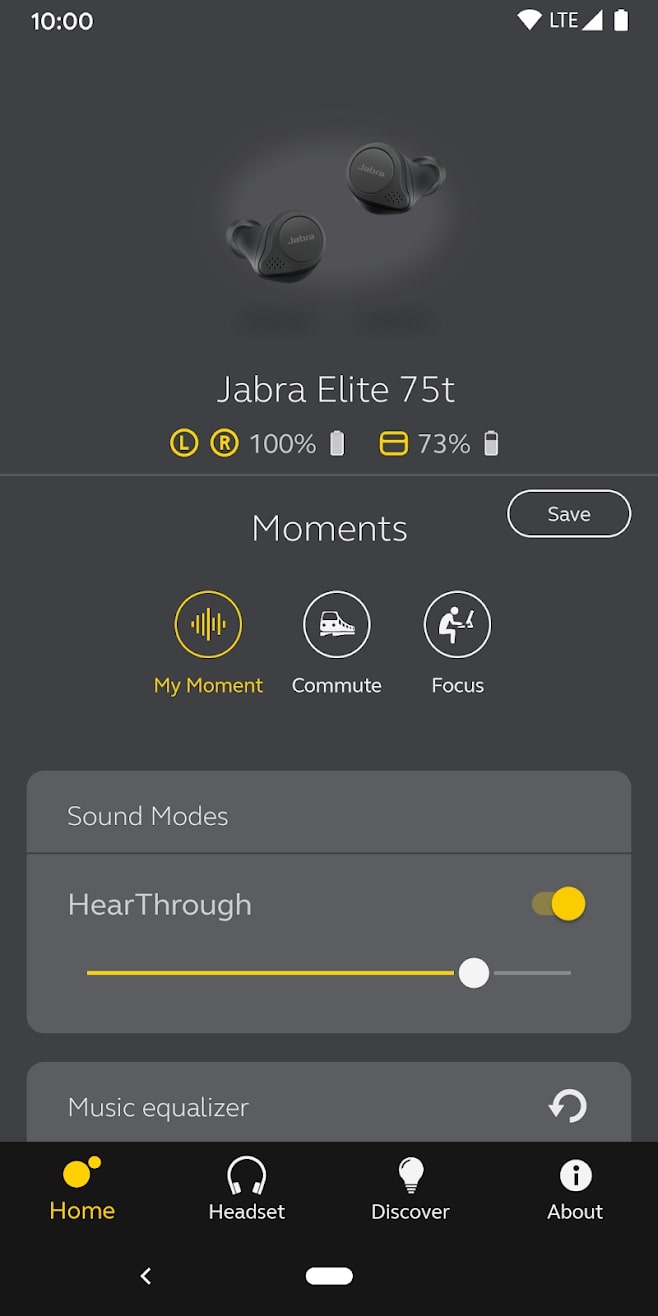

When developing the utility, SmartSound technology was implemented. Its purpose is to analyze the level of ambient noise and automatically change the headset settings. It also has an active noise cancelling feature to help increase hearing when you’re talking or listening to music.


Noise Wall – Block Noise

If you are tired of making noise in public places, use the Noise Wall – Block Noise app.
You also don’t have to turn off the music or take the headphones out of your ears to hear what you were asked. All these processes are available thanks to the huge and useful functionality of the app.
Besides, this application is a beautiful and pleasant music player. You can add all your favorite music here. It will significantly improve the sound of the music being played in your headphones.
This application has a noise compensation mode. It adjusts the volume according to the sounds around your phone.
If they are very loud, the app Noise Wall – Block Noise will increase the volume of the music playing in your headphones. Nothing will stop you from enjoying your favorite music now.
Also, this application has a special mode, thanks to which you can hear your interlocutor. In this case, you will not need to turn off the music or take the headphones out of your ears.
When you enable this mode, the app Noise Wall – Block Noise transmits surrounding sounds from your phone’s microphone to your headphones.


The app Noise Wall – Block Noise also processes sound to make it better. It pays special attention to individual sounds that affect the quality of music.


Neutralizer

The Neutralizer application runs in active noise reduction mode. All you need is your headphones and nice music. Now you can listen to any audio recordings in public places without interference.
This application easily determines the noise level around your phone. It uses your mobile device’s microphone for this purpose.
It can work automatically. To do this, open the application settings and select the appropriate menu item. This way, the application Neutralizer can work even when the screen is locked.
The noise around your phone will be cut by increasing the volume of sounds in your headphones. The higher the noise level around you, the louder the app Neutralizer will make the music you are playing louder.
This process is invisible to our ears, and the result is amazing and helps to enjoy a pleasant sound.
You can set a range within which the app can turn up and down the volume of sounds in your headphones. You can also select gestures in the settings, which will allow the app Neutralizer to do its work automatically.


You no longer have to use the volume up and down buttons on your phone. Just shake the phone and the volume of music in your headphones will increase.

Noise Generator

The Noise Generator app is an excellent tool for noise reduction when listening to music in headphones.
The active noise reduction works as follows. The app captures the noise you want to suppress through your phone’s microphone.
Then it emits a sound wave with the same amplitude but mirrored by the phase of the original sound. The wave of noise and generated sound are mixed and suppress each other.
This way of listening to music allows you to abandon the noise isolation or increase in volume.
You can also enable the reverse process. The app Noise Generator will broadcast sounds from the world around you to your headphones.
This way, you can better hear foreign sounds without turning off the music. This will be useful if someone wants to ask you something while you’re listening to music. The app will make the music quieter and you can hear the other person. This is very convenient.


It’s a completely free app that doesn’t need built-in shopping. Besides, there is no built-in advertising. Listen to music without restrictions and distractions.


Safe Headphones – Hear Background Noises

The Safe Headphones – Hear Background Noises app will mask unwanted noise you don’t want to hear.
This is a great noise reduction tool. It will help you listen to any audio recordings without any interference.
This application will also replace your expensive headphones with noise-canceling features. Just put on the headphones, turn on the music and enjoy the sound.
Unusual sounds are especially common in public places. For example, most people like to listen to music on buses or the subway.
These are places where there are so many people. That is why there is a lot of noise here. This application will easily cope with this problem. Like other such apps, it uses a microphone to determine the level of background noise.
When this level reaches a certain limit, the app Safe Headphones – Hear Background Noises will let you know. At this point, you will need to confirm that the volume of the music in your headphones is increasing.
You can also make this process automatic. To do this, go to the application settings and select the appropriate mode.
This application works perfectly with any headphones. It accurately determines the noise level and suppresses it.


Use this free app to enjoy your favorite music. It works without restrictions and does not need built-in shopping.

You may also like: 7 Best Music Speed Changer Apps (Android & iPhone)
myNoise

If you are often in noisy places, you will need the myNoise app.
It has an active noise reduction feature. It will help you to enjoy listening to music on your headphones. Just turn on your favorite track and start the app.
The noise reduction process works very well. It helps you to avoid distracting sounds.
The app myNoise reads the noise level around your phone with its microphone. This process can take several minutes.
It then decides which frequencies to turn up and which sounds to suppress. It can also identify the sound source for better noise reduction.
It can also change the volume of your music according to your surroundings. With this application, your phone will always be able to control the noise level around you.
When you use the headphones in a loud place, the volume level will increase automatically. If you get to a place where there is no noise, the volume will automatically decrease.


With this free app, you can enjoy music in your headphones without any extraneous sounds. It works without restrictions and does not need built-in shopping.


Mic Speaker

The Mic Speaker app is designed to output sound through headphones, a wired headset, wireless speakers, and other speakers.
You can use your phone as a stethoscope. The program is capable of playing audio in the background. It allows you to use your phone as a microphone for singing songs while using karaoke with music.
This service can be used to amplify the volume of the voice during presentations. The option of selecting a speaker jack is available.
You can create your own karaoke with a microphone. It can also act as a hearing aid. Use the program as a stethoscope to check how fast your heart is beating.


To use the miniature microphone, you need to connect the headset to the phone. After that, you should open the program and select the desired mode. After selecting this, you need to press the microphone button and the audio signal from it will start to be output in the desired way.


Audio Video Noise Reducer

A useful app for creating perfect silence in any environment. All the features you need in one place. Record audio tracks, dictate audiobooks, and get personal videos without background noise.
This app completely or partially removes extraneous sounds from the recording without affecting the quality of the track. You can record audio and video directly through the app or run the finished files through the noise canceler.
The app allows you to process files of the most known formats: MP3, MP4, MPEG, and MTS. You do not need to buy a special Lobo to get perfect background silence. Select the necessary option in the program and apply it to the file.


No paid subscriptions or in-app purchases. It only takes up 30.5 MB on your phone, but soon becomes a valuable find.


Noise Cancelling Switch

If you are the lucky owner of the Bose 700 model headphones, this app is for you. Noise Cancelling Switch allows you to adjust the passage of external noise through your headphones.
Depending on where you are, the noise cancellation settings may vary. To avoid spoiling the sound with background hiss, it is recommended that you turn off this feature altogether in a quiet room. Yet, this does not happen by default but requires active user participation.
Noise Cancelling Switch works with the noise reduction settings, thereby serving as a sound control panel. To activate the Noise Cancelling Switch, simply touch the left earpiece. The next time you turn it on, all the settings will return to their original position.


The app is simple, without complicated options and extra functions. It allows you to listen to your favorite audiobooks, music, and audio programs with the largest comfort.

You may also like: 11 Best Apps To Add Background Music To Video (Android & iOS)
Bose noise cancellation

The Bose Noise cancellation app will be relevant for anyone who listens to audio through Bose Quietcomfort or NC 700 headphones. For great sound quality, you need to adjust the noise cancellation settings depending on where you are.
Through this program, you will have direct access to the external noise reduction scale and equalizer.
In addition to the basic functions, the app will delight you with a clear display of the battery level, information about the track being played, and simple volume settings. Give voice commands when you can’t switch to the regular controls.
Before you start, check the list of allowed models. The app is not yet complete, so new headsets are being added gradually.


Advertising in the app doesn’t make users waste their time waiting. In the next sessions, the noise cancellation level will be the same as before the headphones were turned off.







