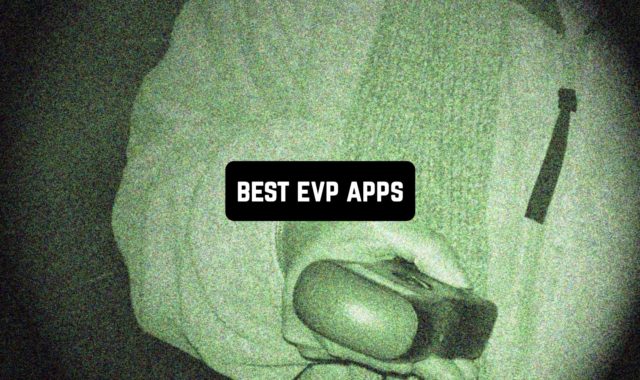If you have an account on Twitch and you would like to make your posts and videos brighter and funnier, then you should definitely try creating your own emotes. So, this is the list of 7the best free twitch emote makers.
By the way, we also have a cool collection of the best Twitch chat apps for even more fun on Twitch!
Fotor
Fotor proves to be a useful app, especially for those looking to edit and enhance images on their mobile devices. Its versatility makes it suitable for various tasks, including emote design.
It can be used to create and edit emotes, making it suitable for Twitch streamers and content creators who want to personalize their channels with custom emotes.
With Fotor, you can create a wide variety of emotes, from simple and expressive facial expressions to intricate and detailed designs.
The app provides a canvas for your creative ideas to come to life. Fotor offers a user-friendly interface with easy-to-navigate menus and tools. It’s designed to be accessible for users of all skill levels, whether you’re a beginner or an experienced graphic designer.
Main features:
- Fotor includes a comprehensive set of editing tools, such as filters, effects, cropping, and retouching, to enhance your emote designs
- Add text and stickers to your emotes to convey messages or add extra flair to your designs
- Fotor provides templates and layouts that can serve as a starting point for your emote creations
- Create custom collages for emote sets or other creative projects
Fotor offers additional options like batch processing, allowing you to apply edits to multiple images simultaneously. It also has a beauty feature for portrait enhancement and an HDR (High Dynamic Range) feature for stunning photo effects.
Nonetheless, I think Fotor is a convenient and accessible option for adding a touch of creativity to your Twitch channel with custom emotes.




You may also like: Create Avatar From Photo For Free (7 Best Websites 2023)
Frosty for Twitch
Frosty is a fantastic choice for anyone looking to dive into emote design. It’s a user-friendly app that offers the tools and customization options you need to craft emotes that capture your creativity and connect with your viewers and chat community.
If you’re a seasoned designer or a beginner in emote creation, Frosty makes the process enjoyable and accessible.
To access the emote maker section in Frosty, you can navigate through the app’s intuitive menu or follow the app’s prompts and guidelines. The emote maker is designed to be user-friendly, ensuring that you can dive into emote creation effortlessly.
Main features:
- Frosty provides a comprehensive set of tools for designing emotes, including a wide range of brushes, colors, and effects to bring your emote ideas to life
- You can design your own emotes from scratch or customize existing ones to match your unique style and branding
- Frosty offers emote templates, making it easy to start your designs and customize them to fit your needs
- You can share your emotes with the Frosty community and even collaborate with other creators
The app provides the tools and flexibility needed to create emotes that reflect your personality and resonate with your audience. It offers broad possibilities for customization, allowing you to create emotes that are truly unique. You can adjust colors, shapes, effects, and other elements to make your emotes stand out and convey your desired message.
Finally, I am sure that you will appreciate this app as it can offer you plenty of useful tools for twitch emotes creating.




Twitch Emote Maker
Twitch Emote Maker is a valuable tool for Twitch streamers, content creators, and anyone eager to add a personal touch to their Twitch channel. In case you’re a seasoned streamer or just starting out, this app caters to your emote needs.
With Twitch Emote Maker, you can craft a variety of emotes, from expressive facial expressions to unique symbols and icons. The app provides a canvas for your creativity, allowing you to design emotes that resonate with your viewers and enhance your Twitch community.
Main features:
- The app offers a range of design tools, including brushes, colors, and effects, to help you create emotes that match your style and branding
- You have the freedom to design custom emotes from scratch or modify existing ones to align with your vision
- Twitch Emote Maker provides templates that serve as starting points for your emote creations
- You can share your emotes directly from the app or export them for use on your Twitch channel
You can design your own emotes using Twitch Emote Maker. The app empowers you to unleash your creativity and design emotes that convey your unique personality and messages.
Overall, Twitch Emote Maker is a valuable asset for those looking to create custom emotes that captivate their Twitch audience.



You may also like: 9 Best Cartoon Avatar Creator Apps for Android & iOS
BTTV Stickers, emotes anywhere
BTTV Stickers prioritizes ease of use, making it a user-friendly tool for Twitch enthusiasts of all levels, from seasoned streamers to newcomers. Its straightforward design ensures that you can navigate and utilize the app’s features with ease.
With BTTV Stickers, you can create and access a wide array of Twitch emotes, including global emotes, channel-specific emotes, and custom emotes. The app caters to both viewers and content creators, offering a comprehensive emote library to enrich your Twitch chats.
The main menu of BTTV Stickers is designed to be intuitive and visually appealing. Its layout is organized for quick access to various emotes and features, ensuring a seamless experience as you explore the app.
Main features:
- BTTV Stickers provides an extensive library of Twitch emotes, including BetterTTV and FrankerFaceZ emotes
- You can search for specific emotes or mark them as favorites for easy access during your Twitch interactions
- BTTV Stickers enables you to share emotes directly from the app to your Twitch chats, enhancing your communication with viewers and fellow streamers
- For Twitch streamers, you can create and add custom emotes to your channel to engage with your audience in a unique and personalized way
In addition to its primary features, BTTV Stickers may offer resources and information related to Twitch, such as tips for using emotes effectively, staying up-to-date with Twitch culture, and optimizing your Twitch experience.
In conclusion, I find BTTV Stickers a valuable companion for Twitch users looking to enhance their interactions and express themselves through emotes.



DesignHub
DesignHub is a website that caters to Twitch streamers and enthusiasts by offering tools and resources for creating and customizing Twitch emotes.
You can conveniently access emote makers and related resources to craft your own unique emotes. The website is designed to provide you with the tools and guidance needed to bring your emote ideas to life.
This covers various types of Twitch emotes, including standard emotes, subscriber emotes, and Bit emotes. This ensures that you can create a diverse range of emotes to engage with your Twitch audience effectively.
Main features:
- DesignHub provides a set of emote-maker tools that allow you to design, customize, and personalize your emotes
- The website may offer emote templates that serve as starting points for your emote designs
- DesignHub may provide tutorials and guides on emote creation, offering valuable insights and tips for aspiring emote designers
While some emote maker tools and resources on DesignHub may be free, there could be premium or paid features that offer additional functionalities or content. These paid features might include advanced emote customization options or access to exclusive templates and resources.
Overall, I can recommend DesignHub because it has plenty of useful features for Twitch streamers and emote creators who are seeking to design and customize their own emotes.


Streamlabs
With the help of this software, users can effortlessly create Twitch emotes using Streamlabs Emote Maker. The website streamlines the emote design process, making it accessible to both seasoned streamers and newcomers.
It supports various types of Twitch emotes, including standard emotes, subscriber emotes, and Bit emotes. This wide range allows you to create emotes that resonate with your Twitch audience and channel theme.
Main features:
- Streamlabs Emote Maker offers a set of emote customization tools that enable you to personalize your emotes
- The website provides emote templates that serve as starting points for your emote designs
- Creating Twitch emotes on Streamlabs Emote Maker is a quick and intuitive process
Apart from emote creation, Streamlabs offers a suite of streaming-related tools and resources, including alerts, overlays, and widgets. These resources can help enhance your Twitch streaming experience and engage with your audience effectively.
All in all, Streamlabs Emote Maker is a remarkable website for Twitch streamers and emote creators looking to craft their own emotes.


You may also like: 14 Full Body Avatar Creator Apps (Android & iOS)
Kapwing
Kapwing is a fantastic website suitable for a wide range of creative projects, including content creation, video editing, and, yes, emote design. It’s a go-to hub for those looking to add a touch of creativity to their digital endeavors.
This website offers a dedicated section for emote makers, making it a valuable resource for Twitch streamers, content creators, and anyone eager to design custom emotes. You can access the emote maker tools within Kapwing’s suite of creative resources.
Kapwing boasts a user-friendly and intuitive interface. Its design is focused on simplicity and accessibility, ensuring that users of all skill levels can navigate and utilize the emote maker tools seamlessly.
Main features:
- The website provides emote templates and resources that serve as starting points for your emote designs
- Kapwing allows you to collaborate with others on your emote projects and share your creations directly from the platform
- Kapwing’s emote maker offers a set of customization tools that enable you to personalize your emotes
While Kapwing is a versatile creative platform, its free features may have limitations, such as watermarked content. Users seeking advanced or premium functionalities may need to consider paid options.
Beyond emote creation, Kapwing offers a wide range of creative resources, including video editing tools, meme generators, and more. These resources can help you enhance your digital content and engage with your audience effectively.
In general, I think Kapwing can be your trusted platform for crafting captivating emotes and enriching your digital projects.