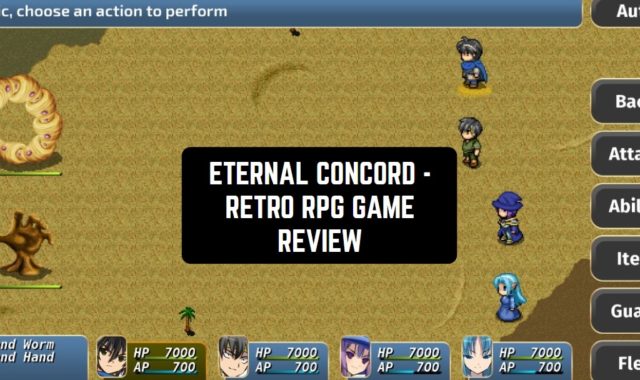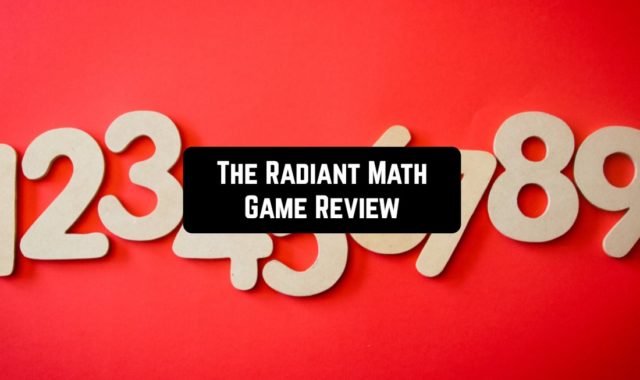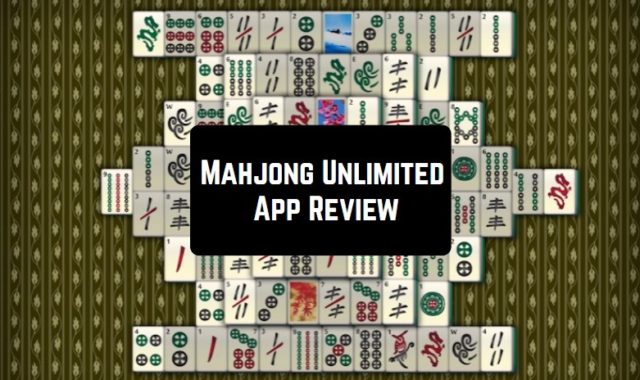Do you want to download any video or soundtrack from YouTube, Facebook, or another website? In this case, we advise you to try Free Video Downloader. Now let’s have a look! Free Video Downloader is extremely lightweight. So, you will not have to waste too much time on the installation process.

But how should we use this tool? We have to admit that the software works fast and simple, as it comes with a very user-friendly interface. The first thing you need to do is to copy YouTube URL and paste it into the program. After that, you will have to select a preferred video format and tap on the Download button. Wait a few seconds until the process is completed.
Moving on, Free Video Downloader supports a great variety of formats – f.ex. MP4, WMV, WEBM, MP3, M4A. Additionally, the program allows users to save videos in HD quality – 720p and 1080p, 2K, 4K, 8K UHD with 60 FPS. Apart from YouTube, you can save videos or music from other sources. For instance, Vimeo, Facebook, DailyMotion, Tumblr, Flickr, TikTok, and so many others!

One of the best parts of this tool – it does not ask for a constant fee. Plus, you will not find any ads or limitations there. In case you have faced any difficulties while using the program, you can contact very responsive customer support. The technical assistants will help you to solve all your problems.
The developer makes everything to satisfy all user needs and wishes, therefore the program comes with regular updates. Summarizing all the points mentioned above, Free Video Downloader is a top-grade tool that enables you to quickly save any videos or music from various websites. So, hurry up to try it – you will not regret!