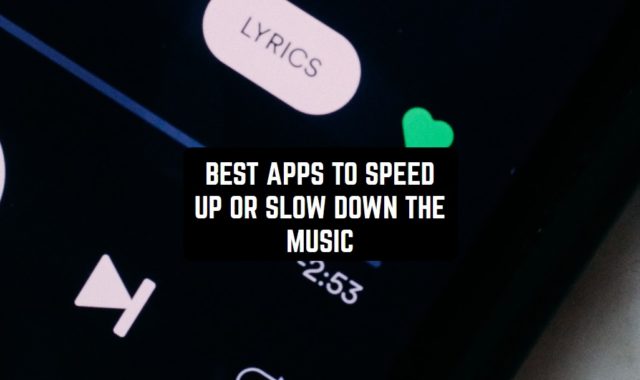Now many users on the web often use voicemails for transmitting information and also for everyday communication. Many such applications give access to voicemail transmissions and mostly we believe that they are popular among middle-aged users or people who can’t often answer the phone.
In any case, we have compiled a list of suitable free visual voicemail apps. And if you want to use simplified voicemail apps, you can find them in this article.
My Visual Voicemail
The most common application for sending visual voicemails. It is easy to use thanks to its easy-to-understand interface. While using the app, you can not only send voicemails but also call your contacts if you need to. Among the received voicemails, you can make a mark not read to remember it.
So let’s break down what’s what and how things work in the app. First, it is very convenient for those people who like to send voice mail instead of the usually typed messages, and admit it yourself, it is not always convenient to type messages, and the more so it is not often possible to listen to voice messages in time.
This app is a great solution for sending voicemails without thinking about whether it is convenient to listen to the message of the recipient because the app has a feature of audio visibility in the form of a message. That is, you can, without listening to the voicemail, read what it says on the lower screen.
You can mark important contacts or sort them individually. The app also has a convenient sorting function to avoid confusion among the received voicemails. All received new messages will be visible in the Inbox, and those that you have already listened to will be saved in a different location.


You may also like: 7 Free Call Manager Apps for Android
Voxist
The second app on the list is also one of the most convenient and improved apps, which is no less popular. There are several advantages of the app that are worth mentioning and great features. Let’s get to know the app and find out what’s cool about it.
The main advantage of the application is the availability of foreign languages in the interface, that is, it can be used by any user and the application will automatically make you visualize voicemail.
The interface of the application is convenient and modern, in the account menu you can add and change personal data and so on, and next to it there is a window with incoming new messages and there is also a window with reading messages.
And the app also allows you to send recorded voicemails directly to email, or share voicemails received or sent with other users. And you can also record greetings or print them and send them to selected contacts. Overall, we think it’s a great app and other users should check it out for themselves.



Xfinity Mobile Voicemail
The following application has the same functions and interfaces as the other applications we mentioned above.
Like other users, we think a plain and straightforward interface is much better than those that are much harder to navigate within the application. So this application should appeal to those users who prefer a simple layout.
Perhaps one of the downsides of the app is that it is not intended for all users of android devices, that is, there are several phone models on which the application is supported. To find out which phone models support this application, you only need to look at the description of the app.
Otherwise, the app works just like other voicemail apps. You can also sort and control your incoming voicemails and contacts you’ll be in touch with. There is a feature to adjust the visual voicemail and notification.


Google Voice
And how can we avoid mentioning services from Google developers? This app is an improved version of all the apps for sending and receiving voicemails, and it also has a handy function of transcribing all received voicemails. This function can be turned on or off if it is not convenient.
The app, like all the other Google apps, is very handy and very clear to use. If this is your first time using this type of application, you will be given an introduction to how everything works in the application at the beginning of your work with it.
Access to contacts you can give to the application or you can select them yourself.
You can also use the app to make calls if you need to, although this requires a wifi connection. All incoming mail is saved with transcription and you can make changes to this list of incoming voicemails. And of course, you can send a simple message using the app.



YouMail Voicemail & Spam Block
This application is popular not only among ordinary web users but especially among large companies and organizations. The application has great features and several advantages over other applications. Well then, let’s not waste time and start reviewing the application.
The main advantage of the application is that it can be used as a spam blocker. Nowadays a lot of users are bothered by spam messages and calls and spam voicemails sent from various contacts. You can add unwanted contacts to your spam list with one click and they won’t bother you anymore.
To make your loved ones happy, you can create a personalized voicemail and send it at specific times. Send and receive visual voicemails to email in one click, it’s also safe and fast. It’s worth mentioning that there is a premium version of the app that you can buy or continue to work with the free version.



Hullomail Voicemail
This application also has the property of detecting spam emails and blocking them or adding them to the list of spam senders. You can communicate freely with your contacts, send them visual voicemails, and write plain text messages directly from the app.
One great thing about the app is that you can search for specific messages or contacts with a single click.
You can add the received voicemails that you would like to save and not lose them to special lists among your incoming mails. When you receive a voicemail, you can reply, send a greeting, or make a call right after you receive it.
You can also collaborate while using the app, that is, share received messages, emails, and others on other social networks or in email. The application’s interface is very user-friendly and you can easily find incoming emails, voicemails, missed calls, and so on.



You may also like: 11 Best Voice Search Apps for Android 2022
Answer Cloud Visual Voicemail
This app is not as popular as the others we mentioned above in our list. Nevertheless, it has its good and quite convenient features for exchanging visual voice mails. That’s why we decided that we have to briefly talk about this application and explain its functions. So let’s break down the pros and cons of the app.
Well first of all we would like to start with the similar functions of the application and write a few words about the interface and the features of the application.
The application is convenient for reading visual spike messages because the transcription of the voice mail is not visible at the end of the received mail, but right in the middle, and different fonts are written for the convenience of the eye.
The application also has a search function for voicemails among all received mail. You can add contacts and for your convenience add more information about this contact in the settings. And of course, you can share all the files in the app with other applications and social networks if you need to.
The disadvantage of the app is that there are limits for recording voicemails and users think it could be even better if the limits were much higher.


Hi Voicemail
A similar and at the same time slightly improved version of the aforementioned applications. In the application, we can say that there are several positive aspects, and these features are much more useful and convenient than in other applications.
The first thing that catches your eye is the sender’s or receiver’s location function, that is, you can change your greetings by changing the location.
All the greetings that you write down in advance can be distributed on a list, such as at home, work, with colleagues, friends, and so on. For each list, there will be special greetings, and the app will use it automatically when you can’t answer the received voicemails.
It also has a convenient system for identifying and blocking spam calls and voicemails, and you can add over a million contacts and robot senders to this list. Voice mail transcription is also handy and it will be easy for you to get the mail and find out what the voice mail is saying.


Talkler – Email for your Ears
It’s a cool app, just like its name. As you have already guessed the application is used to send and exchange emails. And not the most common mails, but voice and visual mails as well.
Looking at the screenshots and the interface you can think that the application is pretty old and has not been updated for more than ten years, well maybe it is, but we have not passed it by and decided to write a review.
The first is as you have already guessed the interface of the application. It is quite specific and looks much older than the other applications on our list.
Despite its appearance, the application functions perfectly and has the same features in this area. It also has a pretty great voice input feature, which means you can control the app with just your voice.
Received messages are played individually, or you can make them play back one after another. All incoming mails and visual voicemails are stored in the same list, and even the ones you have already read remain in the same list.
Perhaps this is one of the disadvantages because it is possible to lose important messages or contacts in such an unorganized list.


DISH Visual Voicemail
The penultimate app on our list is almost no different from the others and is created in a fairly light form. That is, there are no special features or female features for a voice mail application. In it, as usual, you can select and add the necessary contacts and share voicemails with them and easily view them in visual mode.
While using the app, you may notice a feature to add a note. That is, you can add notes of no more than two hundred words while listening to voicemails.
In this way, you can mark how important this mail is and what is worth remembering about it. Incoming mail can be sorted by date, alphabetically, or by your choice from a list. This makes it easier to find the voice mails and contacts you need.
If you have any problems or questions while using the application, you can contact the help of a virtual assistant or send feedback about the application without leaving it. In the settings, you can make changes to the operation of the application and also provide data if necessary.


You may also like: 11 Best Free Caller ID Apps for Android & iOS
AT&T Visual Voicemail
And finally, the last application on our list, so 4 let’s not waste time and quickly do a review of the application and find out what it has useful and convenient to use.
In the main menu of the application, there are two lists, Incoming Mail and Saved. As you may have guessed, you can add mail to the saved list that you don’t want to lose or important posts that need to be answered later.
Calls and regular text messages are available in the app. We did not find any disadvantages as such, but you will probably be disturbed by some commercials.
Personalization is also present in the application and you can add a photo to your profile and some information about yourself so that users can conveniently find you in their contact list.
The rest of the application has similar functions, and in the settings, you can find useful functions and learn more about them. In short, the application is also great and you can use it both to receive and send visual voicemails.