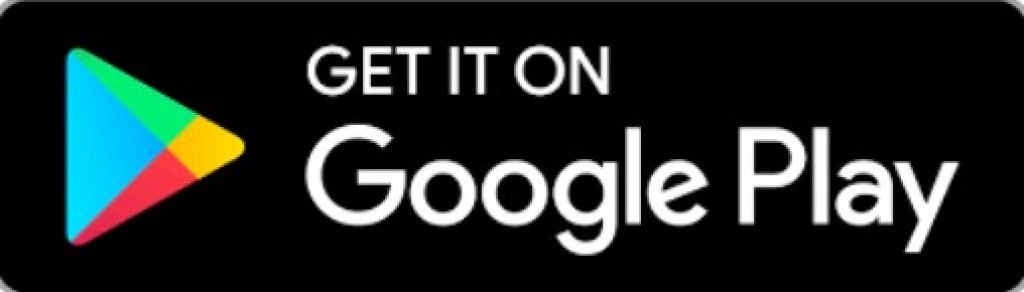It’s no secret that a flashlight is one of the most useful tools. People use it every day both at home and in professional activities. But what if you don’t have a flashlight handy? You can download it to your phone. These are the best torchlight apps that have a flashlight.
And to detect the colors without flashlights, you can check out the best color identification apps.
Flashlight – Torch Light
This app turns your device into a flashlight with efficient lighting absolutely free of charge. The LED flash turns on at the same time you enter the app and helps you illuminate a darkened area. Even when you exit the app, the flashlight stays on. To disable this feature you need to go to settings and do so.
Flashlight – Torch Light is quite easy to use and does not require high user permissions. You just need to go to the app and you will immediately get high-quality lighting.
The app provides several lighting modes depending on how you are going to use the flashlight. The light of your device will help you get out of the car, go outside on a dark evening and cope with problems in everyday life.

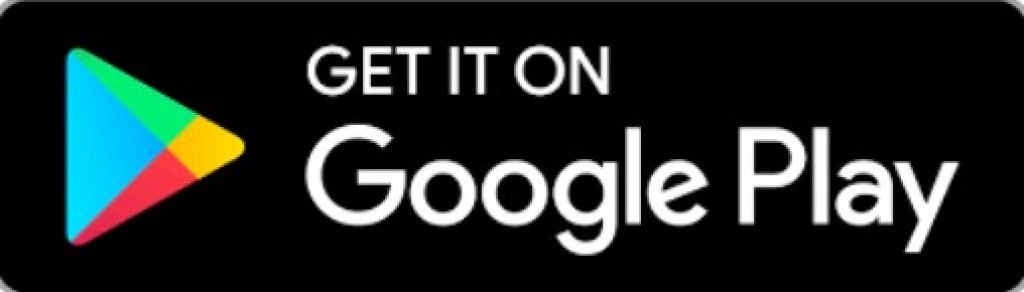
You may also like: 15 Free lock screen apps for Android & iOS (widgets & wallpapers)
Flash Light – Torch Light
With this app, you can equip your phone with the same functions that a regular flashlight has. In Flash Light, you will be able to use not only the classic light from the flashlight but also many others.
For example, flashlights of all colors of the rainbow are available to you – from red to purple. Moreover, you can have a real party if you quickly switch the light from one to another.
Thanks to the function built into the app, your flashlight will work when you receive a call or when notifications come to your phone. Many users note that this feature is very useful because with its help you will know that someone is calling you even if your phone is on silent mode.
In addition, one of coolest feature of Flash Light – Torch Light is that you can use it with any level of the battery charge.

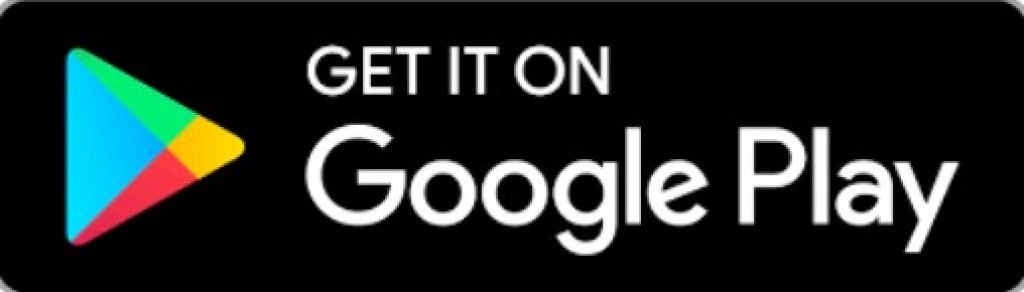
Powerful Torch Light
This app is developed by FutureGreenApps, which has been releasing only high-quality apps for more than a year or two. The Powerful Torch Light is no exception.
As soon as you enter Powerful Torch Light, you will immediately see a large gray button, pressing which will turn on the flashlight. The power of this flashlight is very high, much more than that of the flashlight built into the phone.
When you enter the application, you will see the charge of your device and the date. Also on the screen, there is a panel for selecting lighting modes. There are a lot of them in the app.

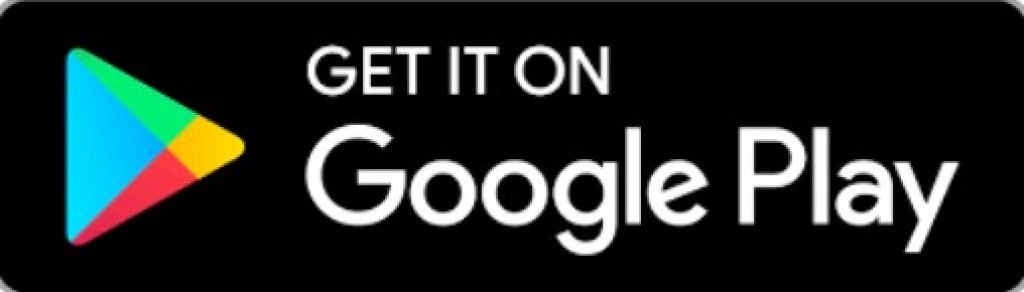
Flashlight
This app works on a principle similar to the previous ones. You enter it and press the power button, after which a flash of light appears on the back of your phone.
The advantage of Flashlight is that it has a small compass above the light button. You can determine your current location and the direction of your movement. Now, to use the compass, you do not need to enable GPS every time in the settings. Just turn on the app and you will see your location.
Using the slider at the very top of the screen, you can adjust the brightness level of the flashlight. The further you move the slider, the stronger the light will be. This feature makes this app stand out from the rest and makes the app convenient to use.
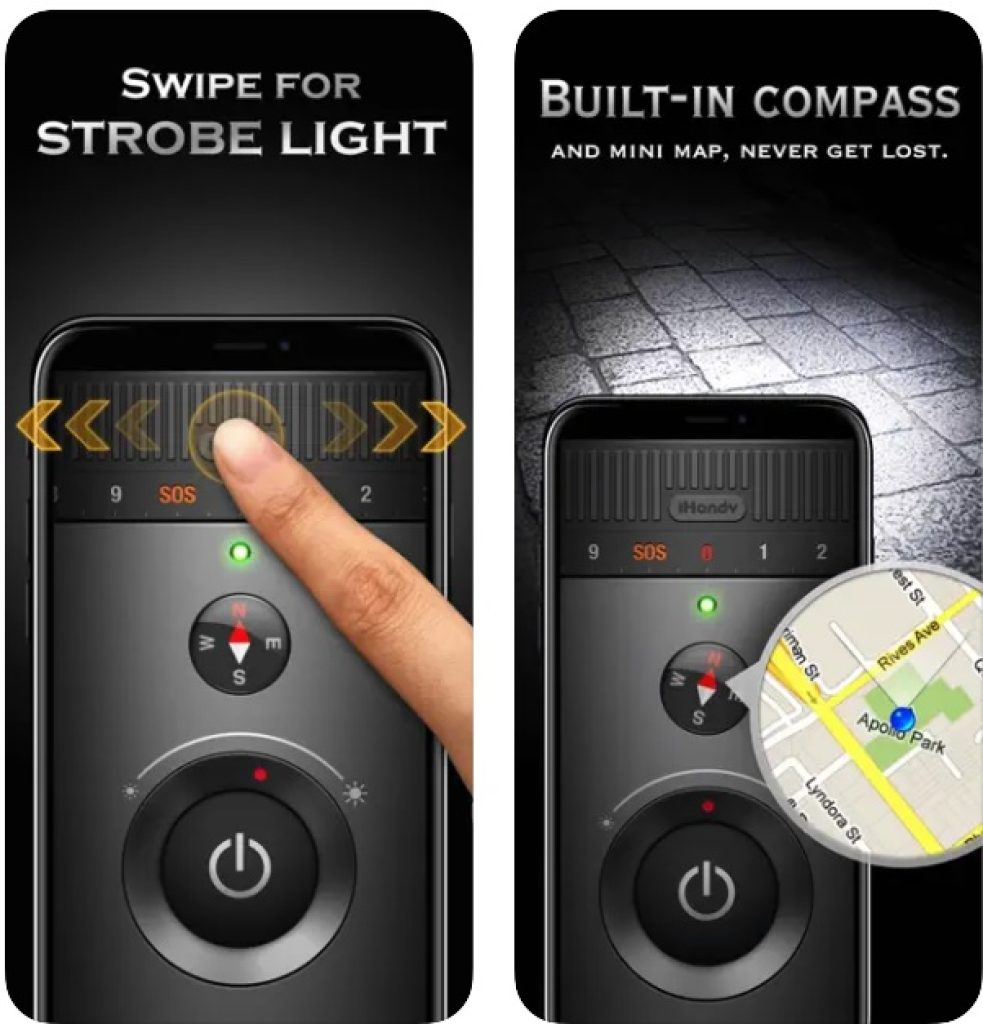

Flashlight
This app works a little differently than the previous ones. It’s not free. However, this should not push you away. While the app costs money, its beautiful design and ease of use outshine that.
When you enter the app, a large realistic flashlight appears on your screen with on and off buttons. The slider at the top of the screen will help you adjust the brightness level of the flashlight. And thanks to a newly added feature, you can choose the color of your flashlight.
You can switch between modes in the app. There are three main modes here: SOS, screen light, and safety light. The first mode is triggered when you need to turn on the light in an emergency at full brightness.
The second mode turns on the screen light and uses the screen to display bright light with different colors that you can choose by yourself. The latter mode is useful because the LED flashlight does not use your device’s permissions, and your privacy is safe.

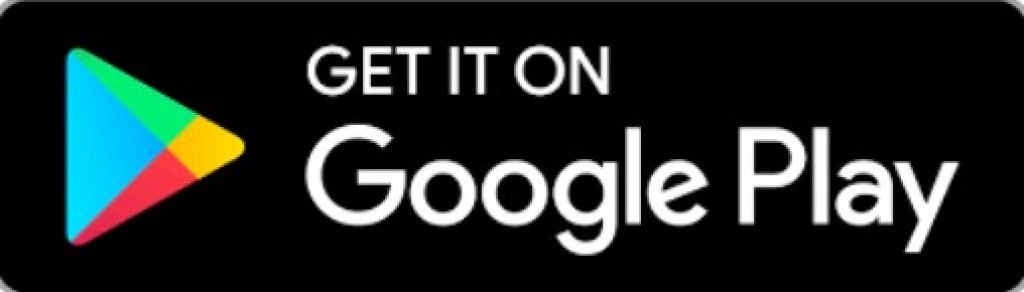
You may also like: 11 Cool fake broken screen apps for Android & iOS
Flashlight
Flashlight is one of the most convenient flashlight apps right on your device. This is a simple, beautiful, and most importantly free app, which makes it different from the previous one.
The app has a wonderful flashlight with adjustable brightness. With the help of a special slider, this brightness can reach from the minimum level to the maximum.
With the push of a button, this app turns your device into a premium flashlight, illuminating dark areas. You can use it in everyday life as a regular flashlight, despite the fact that it is not a real tool.
By default, when you turn on the flashlight, a bright white light appears, but you can change its color. Seven colors are available: red, orange, yellow, green, dark blue, light blue, and purple.

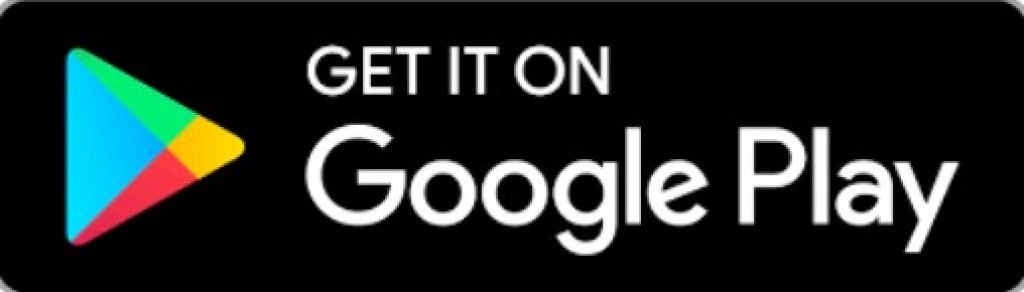
DualFlash: Front and Back Flashlight
This app is from the Paradox_Devs campaign, which has been releasing similar apps for years and getting good reviews from users.
The flashlight works on the principle of a classic flashlight. You enter the application and press the power button, after which a flashlight appears on the back of your phone.
In addition to the usual power button, a feature has recently been added to the app that is not present in previous apps.
Now you just need to shake your phone and the flashlight will turn on automatically. Just make quick movements of your device from side to side and in a couple of seconds, you will get high-quality lighting. You don’t even have to go into the app and look for the power button.
The app also has a built-in compass, with which you can determine your current location. Using a special panel, you can choose the color of the lighting and the brightness level. Above the power button, there is a realistic battery that shows the charge of your device.
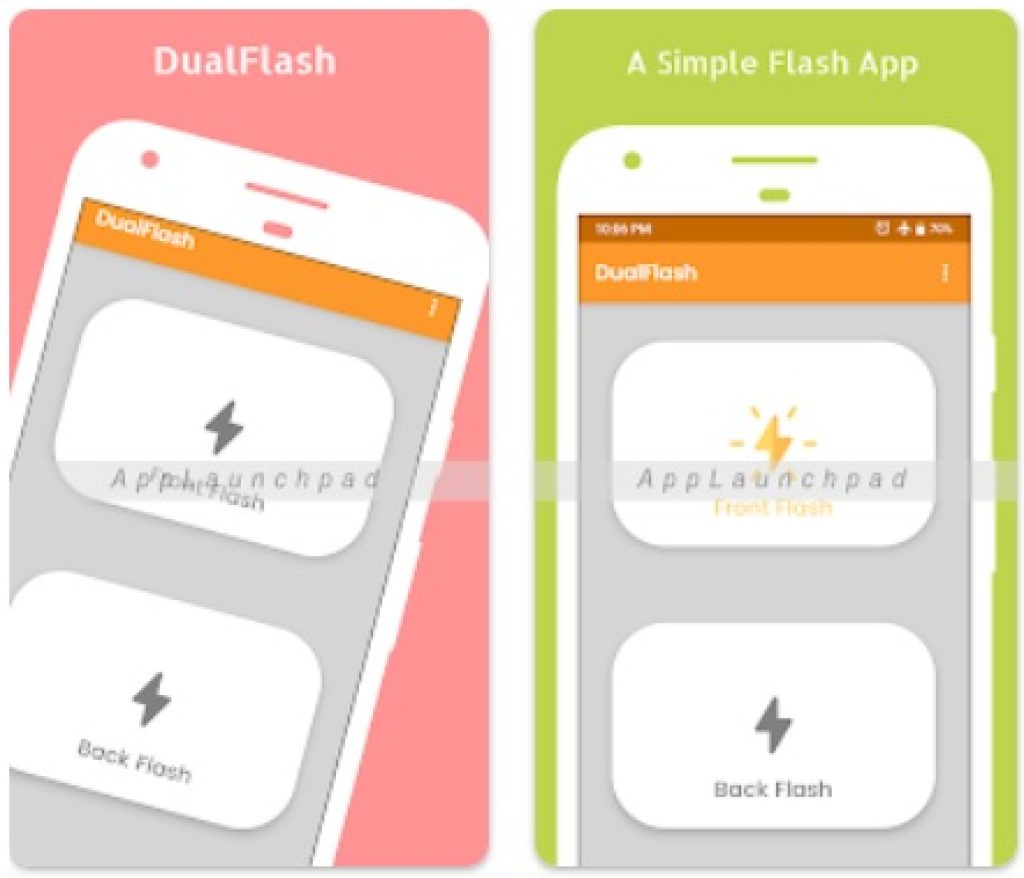
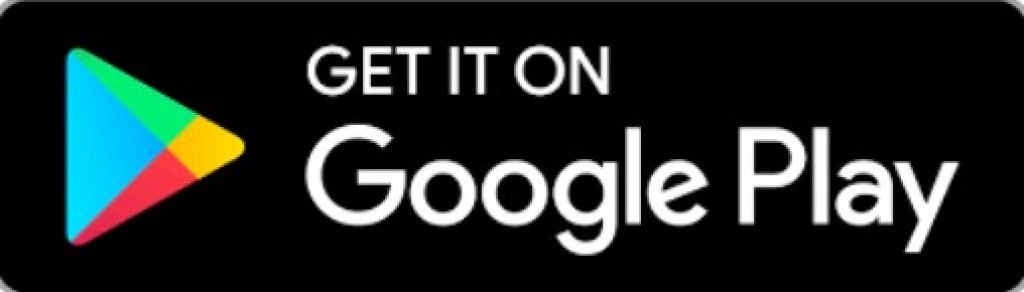
Flashlight Torch light – Police Siren Ringtones
In this app from the bits solutions campaign, you can use a high-quality and convenient flashlight with many unique modes. What makes this app different from previous ones? Variety of different sound and light effects.
You can install a police siren with a flashlight using any of the many sound effects. There are a lot of them in this app. You can set a ringtone on your phone and choose which flashlight you want to see during a call.
In general, the app is intended for entertainment purposes – to have fun with friends or play a prank on someone.

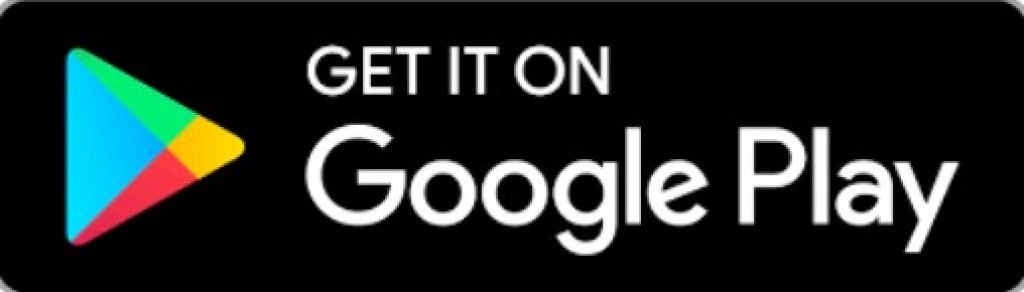
Flashlight by Rik
This app helps users to brighten dark areas with a quality flashlight. Flashlight by Rik works without ads and does not require high user permissions. Supported on all platforms.
The only downside to the app is the design. It’s pretty boring and annoying. Because of the dark and gloomy colors of the design, sometimes you just don’t want to enter the app.
However, if you do not take into account the design of the app, it is really high quality. Flashlight by Rik has many modes. You can turn on the function and when you shake your phone, SOS alarms will be triggered.
You can also switch the flashlight to 40-hertz mode. It all depends on your preferences and your device.
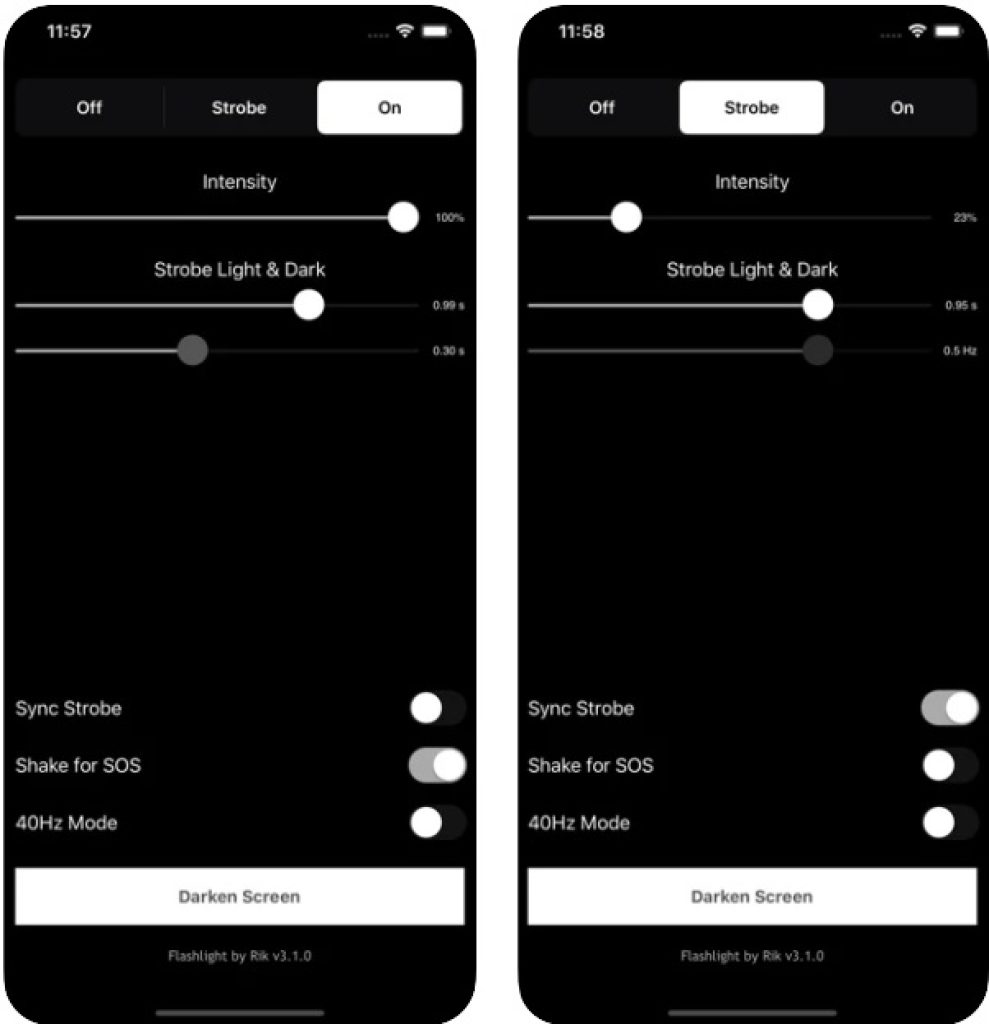

Super LED Flashlight
This app works similarly to the previous ones. You press the button and a high-quality flashlight will turn on on the back of your device.
You can read in the dark, light up the door lock on a dark night, and have fun at a party, moving melodically to the music on the dance floor with a flashlight in your hands.
Using the app is quite easy, it doesn’t have complicated settings and it does not require a high resolution of your device. Many users note the nice design of the app.
It will be much more pleasant and convenient for you to use a flashlight with this app in everyday life and in professional activities.

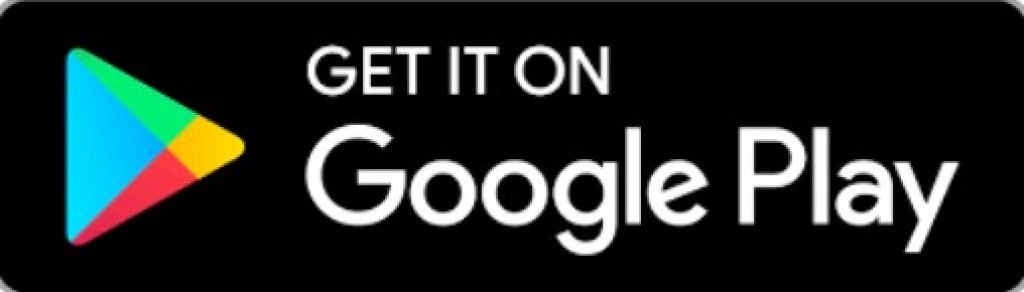
You may also like: 11 Best Infrared Camera Apps for Android & iOS
Best FlashLight-Led Flash
This app works a little differently than the previous ten. The light from the flashlight here comes out not only from the back of your device but also from the home screen. You enter the app and the light automatically turns on. In this case, you can choose which of the screens you want to turn on the light.
However, this app is still under development as this unusual feature is not very user-friendly. Most users choose a flashlight from the back of the phone.
Similar to many of the previously described apps, Best FlashLight-Led Flash has a compass to determine your location and direction of travel.