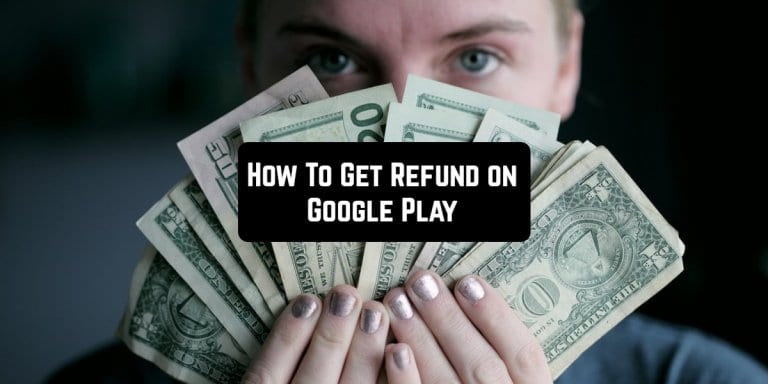All of us have once faced the situation when we bought some app on Google Play fully ensured that we’re gonna love it. But then you realize that you don’t really enjoy this app and regret buying it. So, if you are sure you don’t want this app on your phone anymore – you know its time to ask for a refund.
The good news is – it is not that difficult to get a return on Google Play. The only key here is to act quickly if you want this process to be the easest. Nevertheless, even if you’ve missed all the time frames there’s still a chance to get your coins back.
Here’s the article with 3 ways to get a refund on Google Play. Have a look!
How to get a refund for games and other apps
Let’s talk about the easiest option to get a return from the Google Play Store. In fact, the simplest way to get a return is to report about it in less than two hours after your buying.
Here’s how you can ask for reparation:
- Move to your Google Play Store application;
- Hit on the three lines to see the menu;
- Move to the Account section; Move to the Order History;
- Pick the application you would like to give back;
- Hit on the Refund switch;
- Choose Yes to approve your choice.

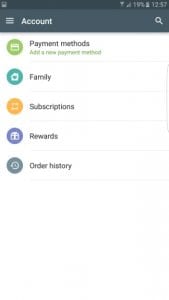
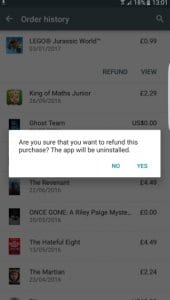
Once you’ll be done with all those steps, the app you’ve chosen will be deleted from your mobile. Your coins will also be taken back – the repayment time depends on the card you used to pay for the app. Besides, you will also get an email that will tell you about the reparation you’ve got.
Another situation you might face is when you’ve already skipped two hours after buying but it’s still less than two days after your buying. In that case, you can ask for reparation through your Google Chrome browser.
The first thing you will need to do is to sign out into your Google account. Then, you will need to follow this link and complete out a form with a description of your problem.
However, there’s another type of situation when it’s been way more than two days after an app’s buying. In that case, you will need to get in touch with the developer to seek reparation.
Here’s how you can do that:
- Visit the Google Play Store application on your gadget;
- Tap on three lines in the top corner to see the main menu;
- Move to the Account section; Go to the Order History category;
- Find the application you would like to get a return for;
- Click on the View;
- Roll the page down before you see the Developer category (it’s right on the bottom);
- Press on the Send a Message link.
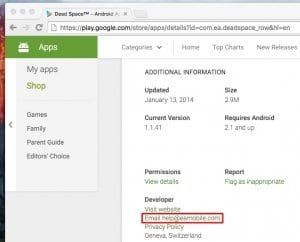
Once you do that you will be redirected to you Email page. While writing your letter, be sure to fully describe a reason why you want to get a return for a specific app or game (don’t forget to mention its full title).
Moreover, you’d better keep in mind that you’re writing to the real person so you need to be kind and respectful (this works for any type of conversation you will ever have). After you send your message you will get an answer in a couple of days – every situation is being considered individually so it’s uneven if you’ll get your return or not.
You can also check: How to Download and Share Books on Google Play
How to get a refund for books, movies, and music
The next case we’re gonna discuss is how to get a payment for films, music, and digital books. To tell the truth, the policy of returning all this stuff is quite similar to the games and all the other apps.
In other words, you have the ability to return anything you want in seven days after paying for it – this rule is permanent. However, total compensation for this situation only works when you haven’t watched or downloaded anything.
The policy for any type of educational material is also different – you can ask for a reimbursement in thirty days after buying something. When it comes to movies and TV shows you need to have an appropriate reason to ask for a return. For example, if the video has any defects you can give it back it in two months. So if you simply didn’t like a movie you won’t get your coins back.
Another thing you need to keep in mind for these types of apps is there’s no way to get a reparation through the Google Play Store app. That way, you will need to use your browser.
Here’s what you need to do:
- Move to your Google Chrome browser and follow this link;
- Login into your Google profile if you haven’t yet;
- Roll the page down and move to the Order History section;
- Select whatever you want to get a reimbursement for;
- Press on the dots near the title to see the menu;
- Pick the Report a problem-button;
- You will see the list of reasons for receiving a return – select a suitable one;
- Describe the reason you want ot return something with details;
- Tap Submit to send an email.

Once you’ll be done with all these steps you will get an answer in a couple of days.
How to get a refund for in-app purchases
And the last situation we’re gonna talk about is when you want to get a return for an in-app buying. Frankly speaking, it’s not that difficult to get reimbursement for any in-app buying. Basically all you will need to do is to submit an inquiry by using this Google form.

Before trying to send any type of request make sure you’ve logged in into your Google profile. After you do that – feel free to use the form that was mentioned above.
Another thing you need to keep in mind while filling in this form is to you will need the Order Number. You can get it in the email that was sent to you when you first bought something in the app. This message was automatically sent to the email address connected to your Google account.
After the request is sent it usually takes for up to forty-eight hours for the answer to come.
Another situation is when you want to get a reimbursement in more than forty-eight hours after making an in-app buying. In that case, you will need to write an email straight to the developer of the application.
Here are the steps you need to follow for that:
- Visit your Google Play Store application;
- Hit on the main menu button in the top left corner of it;
- Move to the Account category;
- Visit the Order History section;
- Select whatever you would like to get coins back for;
- Press on the View button;
- Roll the page down to find the Developer category (it’s on the very bottom of the page);
- Push on the Send an email link.

Once you’ll follow all these steps you’ll need to explain in detail why you want to get your coins back for particular in-app buying. While writing your message to be sure to be respectful and polite because you’re talking to the real person and it’s only his decision whether to give you a return or not.
In case you’re asking for a subscription payment make sure you canceled it before writing. Remember that deleting the app doesn’t cancel the subscription.
Here’s how you can stop any subscription:
- Visit your Google Play Store application;
- Press on the main menu on top of your screen;
- Move to the Account category;
- Go to the Subscriptions section;
- Find the one you would like to do decline and tap on the Cancel button.
Once you’ve followed all these steps you will be able to get a reimbursement for in-app buying on Google Play.
You can also check: How to search for music, browse and buy it on Google Play