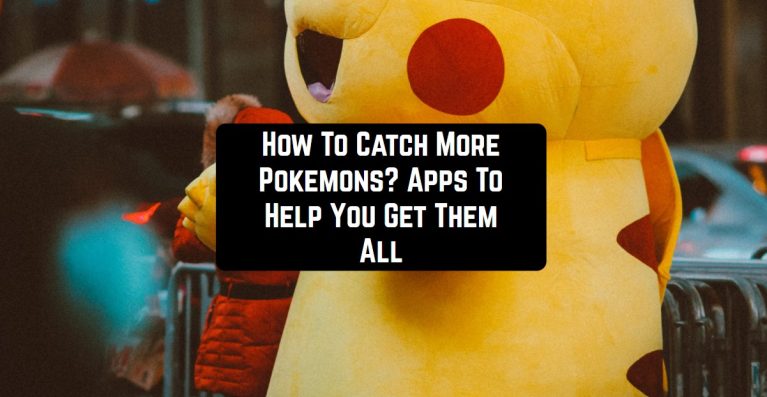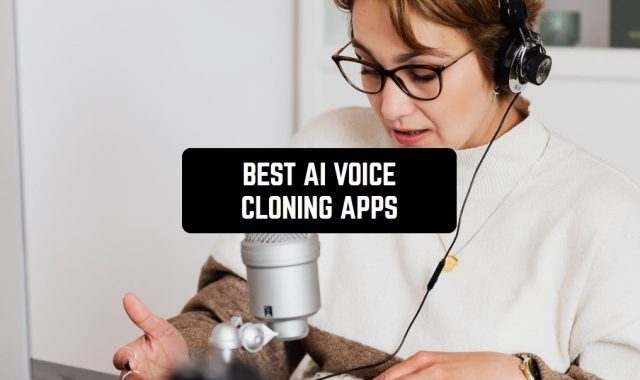With the boom of the popularity of Pokémon Go, our world turned into a completely different place, inhabited with lots of new astonishing creatures.
You may also like: 11 Best Monster Catching Games for Android & iOS
Have you already become a trainer? That’s cool! These apps will help you to catch as many pokémons as possible. Are you still thinking of joining the world’s biggest craze? Then you’d better do it smart! Download a couple of helpful apps that will ease your way through this marvelous game.
Pokémon Go
 Let’s start with the basics. In order to find yourself in this new augmented reality, you’ve got to download the app created by Niantic company. Pokémon Go became available in most regions of the world in July 2016.
Let’s start with the basics. In order to find yourself in this new augmented reality, you’ve got to download the app created by Niantic company. Pokémon Go became available in most regions of the world in July 2016.
The company called 2016 a year of augmented reality. Millions of people around the globe are already using the app and its popularity only continues to grow.
The game offers a player to create a trainer, choose his features and then begin to explore the world of pokémons. Make sure, your smartphone has a GPS-connection, which is needed for establishing your location and providing you with a game map filled with Pokéstops and Pokémon gyms.

You will need to get around in order to catch pokémons or different items used in the game. As soon as you see a creature somewhere near you, your camera turns on and magically mixes your surroundings with the game. If you’re willing to, you can even make a selfie with pokémons.
Just don’t miss a chance to get it in your pokédex! The app is available both on iOS and Android devices. Are you ready to go hunting for pokémons? Then it’s high time you got the app!
You may also like: 17 Best Building games (Android & iOS)
Helper for Pokémon Go
 Helper for Pokémon Go works just like Poke Radar. It’s less popular and that’s why has way more unexplored locations. However, some still prefer to use it, because of a good back-up option.
Helper for Pokémon Go works just like Poke Radar. It’s less popular and that’s why has way more unexplored locations. However, some still prefer to use it, because of a good back-up option.
You never know users of which app pinned a pokémon that you need, so you might try Helper for Pokémon Go as well in order to make sure you’re aware of all the discovered creatures!

Calcy IV
 If you decide to play Pokemon Go seriously, you will probably need a powerful calculator to project all your actions. This IV calculator for Pokemon Go lets you enjoy the game at its fullest.
If you decide to play Pokemon Go seriously, you will probably need a powerful calculator to project all your actions. This IV calculator for Pokemon Go lets you enjoy the game at its fullest.
Here you don’t even need clicks and that’s why this app works faster than others.
Moreover, you can even identify PvP ranks while scrolling through the base of characters.

 Another app to help you to identify all the locations of the Pokemons. The main feature of this software is that it includes a special bot, Discord bot, that helps you with the locations. When you install it, it changes the radius for your current location or opt to view raids anywhere in the world.
Another app to help you to identify all the locations of the Pokemons. The main feature of this software is that it includes a special bot, Discord bot, that helps you with the locations. When you install it, it changes the radius for your current location or opt to view raids anywhere in the world.
Here you can’t add or change something, but you have a nice addition to your Pokemon radar.
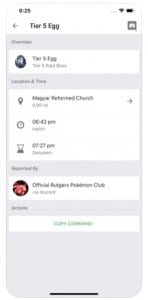
Poison Maps

The original idea of the app is showing attractions, so it will be of a great help in finding Pokéstops as they are generally located somewhere near museums, churches, monuments or other popular destinations.

Ingress
 Ingress is another augmented reality game by Niantic – the company, which created our beloved Pokémon Go. Obviously, Niantic took some reference points from their first experiment with augmented reality games and “installed” them in Pokémon Go. If you want to know, where all the rare species of pokémons are, try searching for eXotic Matter in Ingress. Who knows? Maybe this game will also meet your requirements!
Ingress is another augmented reality game by Niantic – the company, which created our beloved Pokémon Go. Obviously, Niantic took some reference points from their first experiment with augmented reality games and “installed” them in Pokémon Go. If you want to know, where all the rare species of pokémons are, try searching for eXotic Matter in Ingress. Who knows? Maybe this game will also meet your requirements!

You may also like: 11 Free apps to catch a cheater (Android & iOS)
Pedometer++
 Pokémon Go requires lots of walking. There are some challenges which require you to walk a particular amount of meters in order to reach some useful destinations. This may be quite confusing, because of uncertainty of how far exactly you need to walk. Pedometer++ is going to help you determine how many meters you have left behind and how many more you need to pass. In addition, it doesn’t drain your battery and allows you to set daily and weekly goals in order to keep fit and stay healthy!
Pokémon Go requires lots of walking. There are some challenges which require you to walk a particular amount of meters in order to reach some useful destinations. This may be quite confusing, because of uncertainty of how far exactly you need to walk. Pedometer++ is going to help you determine how many meters you have left behind and how many more you need to pass. In addition, it doesn’t drain your battery and allows you to set daily and weekly goals in order to keep fit and stay healthy!

Pro Guide for Pokemon Go
 An ideal tool for beginners of Pokemon Go would be this Guide. Moreover, all that Pokemon Go industry changes so fast that sometimes even pro players need to take time to understand all the latest updates. That’s what this app is about.
An ideal tool for beginners of Pokemon Go would be this Guide. Moreover, all that Pokemon Go industry changes so fast that sometimes even pro players need to take time to understand all the latest updates. That’s what this app is about.
The app divides its content into two parts: Guides/Tips and Info/Charts. Beginners will find more useful information in the first part when the second part provides known and unknown Pokemon charts, HP and CP charts and levels charts.
The interface is a little bit obsolete, however, there is lots of information. Nice to have as an addition to the main app.
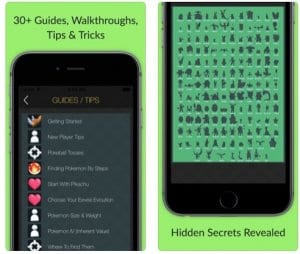
Find my Friends
 Find my Friends is an app that allows you to get alerts every time any of your friends changes his or her location. Why is it useful for Pokémon Go? Clearly, to let people know, where you’ve discovered a specific spot like a Pokémon gym. You may invite your friends to fight for it together and they will be able to find you effortlessly. Are you still getting confused when it comes to meeting someone in an unknown area? Download this app and be confident that you’re going in the right direction!
Find my Friends is an app that allows you to get alerts every time any of your friends changes his or her location. Why is it useful for Pokémon Go? Clearly, to let people know, where you’ve discovered a specific spot like a Pokémon gym. You may invite your friends to fight for it together and they will be able to find you effortlessly. Are you still getting confused when it comes to meeting someone in an unknown area? Download this app and be confident that you’re going in the right direction!
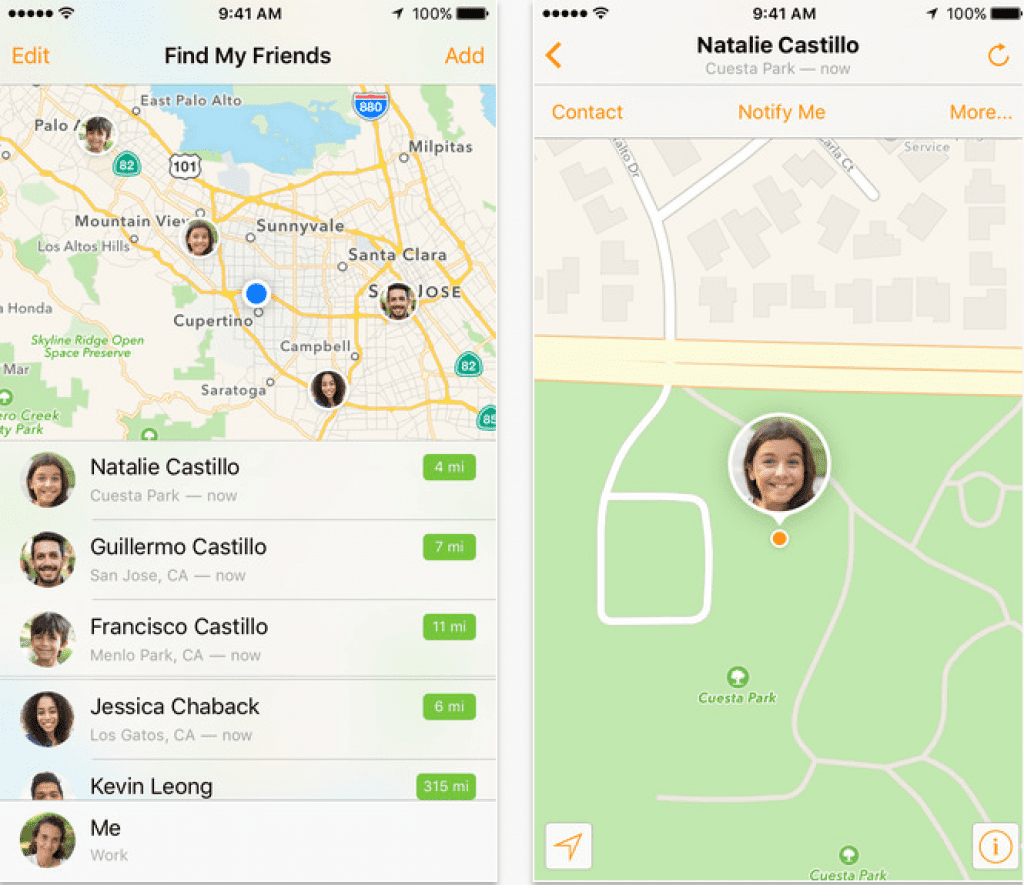
Poke Genie
 As you can tell by the popularity of this app, it has already helped more than 10 million of users to catch their favorite Pokemons. First of all, it has an IV checker which is the main indicator of Pokemons. The work of this feature will determine the success of your haunting.
As you can tell by the popularity of this app, it has already helped more than 10 million of users to catch their favorite Pokemons. First of all, it has an IV checker which is the main indicator of Pokemons. The work of this feature will determine the success of your haunting.
With the PvP IV calculator, you will maximize the battle performance below the CP limit and is different for each Pokemon. Don’t transfer until you’ve checked the PvP IV! Don’t miss those hidden gems. In addition to that, with a special keyboard, you will always be able to check the name of the Pokemon and spot it on the map.
Another bonus here is that you don’t need to memorize type effectiveness by heart. Simply use Poke Genie’s Type Effectiveness reference tool to lookup weakness or effectiveness information on-the-go. There are lots of cool feature like these and you’ll appreciate how helpful is the Poke Genie.
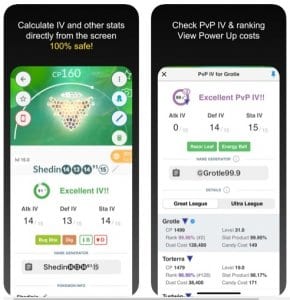
PokeCatch Helper
 PokeCatch helper is an app that works with Pokemon Go.
PokeCatch helper is an app that works with Pokemon Go.
When you enter your Pokémon Go and see someone you want to catch, quickly switch to PokeCatch Helper, press the “Start Overplay” button, and then “Go to Pokémon Go”.
This will help you to catch the pokémon. It can be difficult because even if you make a perfect throw there’s still a great chance that you’ll miss but this small tool will help.
If you love Pokémon Go and need some assistance, PokeCatch helper will be a great app for you!

Battery GO Helper
 In general, games are consuming lots of battery power. Pokemon Go is a game that consumes truly lots of power because of the way it works – basically it’s a VR game.
In general, games are consuming lots of battery power. Pokemon Go is a game that consumes truly lots of power because of the way it works – basically it’s a VR game.
But would you like to play it, like, 30% of time longer? That’s totally possible with this Battery Go helper.
Unlike other Battery helpers this one is optimized to work with the Pokemon Go game which will give you extra benefits by playing this game.
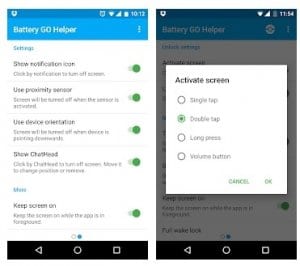
Tips for Poke GO!
 The app Tips for Poke GO leaves much to be desired because it consists of ads.
The app Tips for Poke GO leaves much to be desired because it consists of ads.
When you have launched the app, you will get to the main menu. There are only two buttons.
The first button is for Share. As for the Share button, if you want you can recommend this app to your friends and send them by clicking on this button.
The second button is for Open Guide. As for the Open Guide button, when you push on it, you will be suggested to rate the app. To begin with, you should agree to the terms and conditions.
Push the right arrow to get to the introduction to the Pokemon Go World and to read the instructions.
Keep clicking on the right arrow at the bottom of the screen to get more information about the game.

Dex for Pokedex
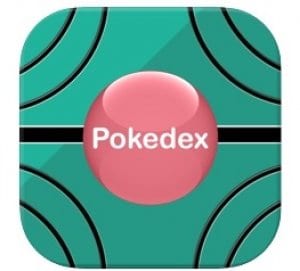 For true fans of Pokemon industry – for those who know all the names of characters and are able to find them by type and abilities – this is the right app. Considering the interface – not the most comfortable thing ever, but if you really want to catch all the Pokemons, it’s extremely helpful.
For true fans of Pokemon industry – for those who know all the names of characters and are able to find them by type and abilities – this is the right app. Considering the interface – not the most comfortable thing ever, but if you really want to catch all the Pokemons, it’s extremely helpful.
You can sort each Pokemon by generation and can add your favorite ones to visit them later. If you want you can always create a list of those Pokemons that you have already captured. The app itself is free, the only thing there are some cheap in-app purchases that you can make.
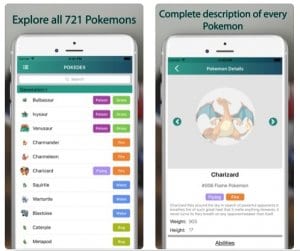
You may also like: GTA for IOS evolution & download
PokeInfo
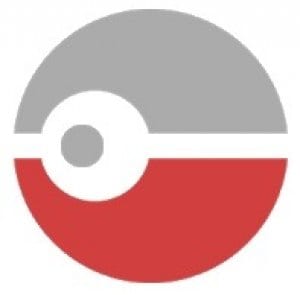 Judging by the name of this app you can probably tell that it contains all the information about Pokemon world. It offers a robust Pokedex with info on all the Pokemons along with some useful calculators. For example, you can calculate the IVs, damage, and stats for different Pokemons before you throw the ball and catch them.
Judging by the name of this app you can probably tell that it contains all the information about Pokemon world. It offers a robust Pokedex with info on all the Pokemons along with some useful calculators. For example, you can calculate the IVs, damage, and stats for different Pokemons before you throw the ball and catch them.
Generally, this app will be useful for those who are already have some experience with the Pokemon games. Perhaps, if you’re a new to this world, it will be hard to understand all these terms and functions.
However, this app is quite popular, so as soon as you get some knowledge about Pokemon Go, you will see how you can use it and train yourself.

Just look at these hunters: