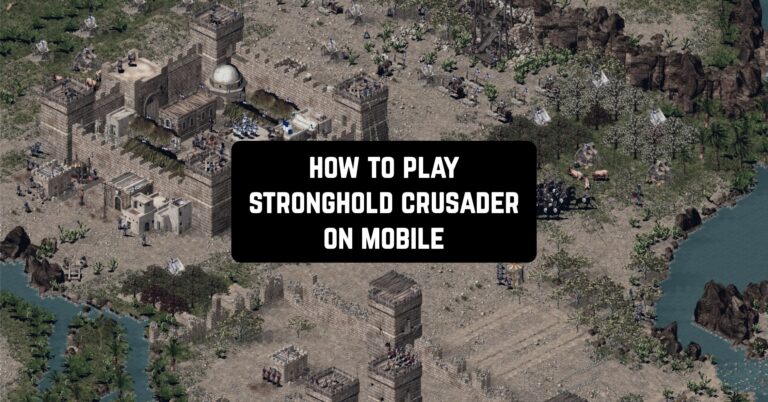This way of installing Stronghold Crusader on Mobile is simple, but it is suitable only for Android devices. For owners of iOS devices, we recommend trying the game Stronghold Kingdoms Castle Sim from the developers of the original game on PC.
Try more strategy games for your mobile going through these best space strategy games.
So, let’s move on to the instructions on how to play Stronghold Crusader on mobile.
Step 1
Install the ExaGear Strategies app. You will find it on the Google Play store on your Android device.
You may also like: 10 Best Naval Strategy Games for Android & iOS
Step 2
Next, use your PC. It should have the game Stronghold Crusader installed on it. Navigate to your installation files folder. Find the Stronghold file, dublicate it, and enter a new name. Then copy the entire folder with the game installation files.

You may also like: 21 Best Multiplayer Strategy Games for Android
Step 3
Now connect your Android device to your PC and open it. Find the Exagear folder and paste the Stronghold Crusader game installation files folder there. If you can’t find the Exagear folder, then create it yourself.


You may also like: 16 Best Turn-Based Strategy Games for Android
Step 4
Launch the ExaGear Strategies app on your Android device. There you will see the installation file of the game with the name you came up with yourself. Tap on the three buttons on the right corner of the screen. Select the settings that match the capabilities of your device. After that, click on the installation file. Now you can enjoy your favorite game on your phone.