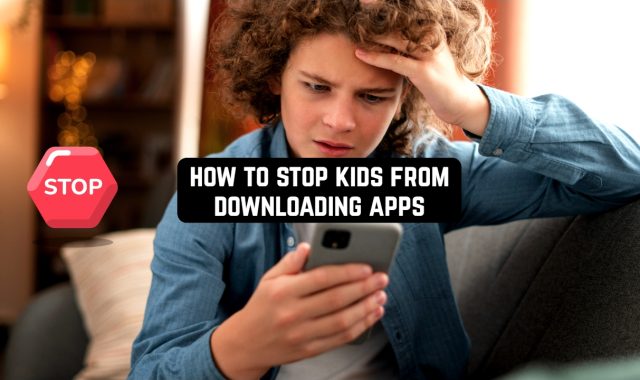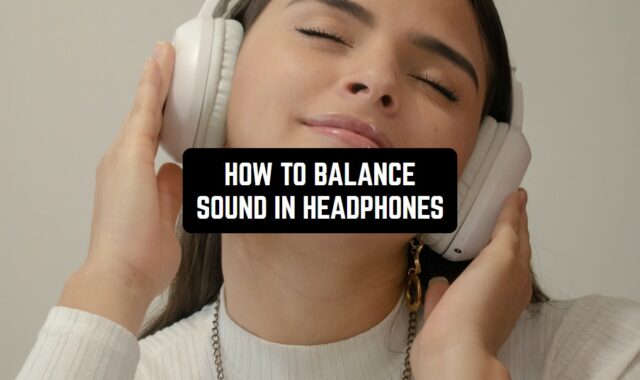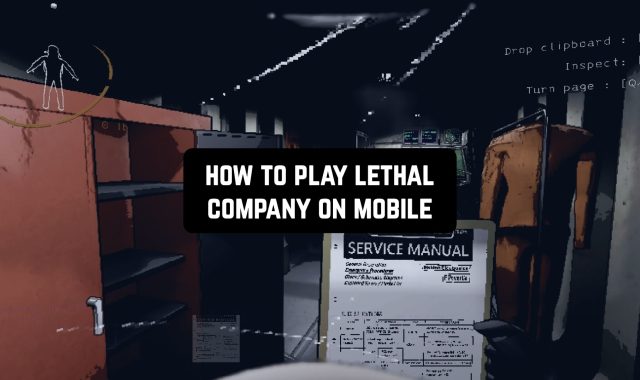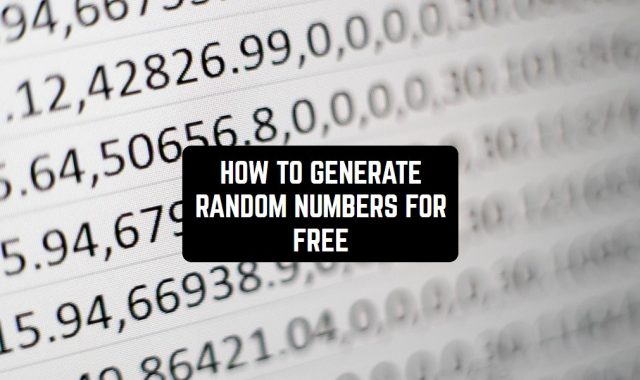To play WarCraft 3 on your phone, you need to install a Windows emulator called Exagear. On the internet, you will find many links to download this program.
It’s worth noting that such emulators can only be run on Android devices. This may upset the owners of iOS devices, but you can find analogs of this game in the AppStore.
WarCraft 3 is an excellent strategy game. So, you can find more options of this genre that will be fully compatible with your phone among these best naval strategy games.
For more convenient use, it is recommended to connect a wireless mouse to your phone using a suitable adapter.
Step 1
Download and install the Exagear program on your Android device.
You may also like: 16 Best Turn-Based Strategy Games for Android
Step 2
Using your PC, create a folder with the WarCraft 3 game installation files (you can find them freely available on the Internet). Find the .exe file and create its shortcut. You will also need to download the Mesa 3D graphics library (it is also freely available) and move it to the game’s installation folder.
Step 3
Connect your phone to your PC and move this folder to it. You will find it in My Files. Next, locate the shortcut file you created and extract it.
Step 4
Now launch the Exagear program on your Android device. Go to Manage Containers. Click on + and create a new container. Click on the three buttons on the top left corner of the screen and go to Properties. Change the screen resolution to the lower one and turn off the last property in the list.



You may also like: 21 Best Multiplayer Strategy Games for Android
Step 5
Go back and click Run Explorer. You will see a short tutorial in front of you about what actions certain keys on your mouse perform. You can also connect your keyboard.
Step 6
Close the instructions and open the WarCraft 3 folder. Then go to the auxfiles folder and copy the opengl32.dll file. Go to your C drive to the system 32 folder and paste the copied file.
Step 7
Locate and run the winecfg.exe file. In the window that opens, go to the Libraries section. In the line “New override for library” write opengl32 and click the add button. Then tap the Edit button, choose Windows, and tap Apply.

Step 8
Go to drive D, copy the WarCraft 3 folder, and paste it into drive C in the Program Files folder.
You may also like: 15 Best Strategy Card Games for Android & iOS
Now you can launch the game. To do this, open the WarCraft 3 folder, go to auxfiles -> shortcut, and launch the game by double-clicking on the file that appears.