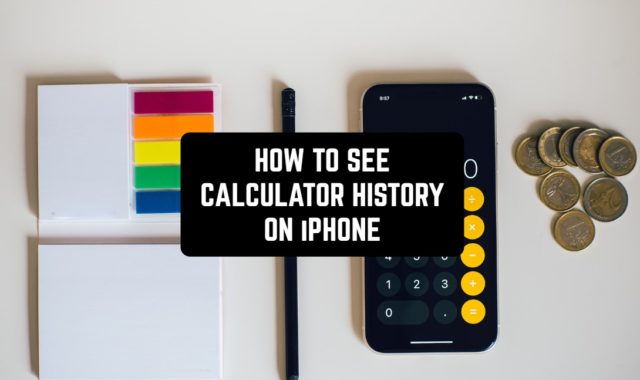Have you lost something on your Android device? Or maybe you are simply curious to see which apps are pre-installed on it? Anyway, this guide will teach you how to see hidden apps on Android.
And before you start, we highly recommend you read the article about how to identify the fake apps on a smartphone.
There is such a thing as called “App Drawer”. It goes pre-installed on almost any Android device. Now here is the guide on how to use it:
You go to the main menu. At the top of the screen, there is a search bar with three dots that you have probably never noticed before.
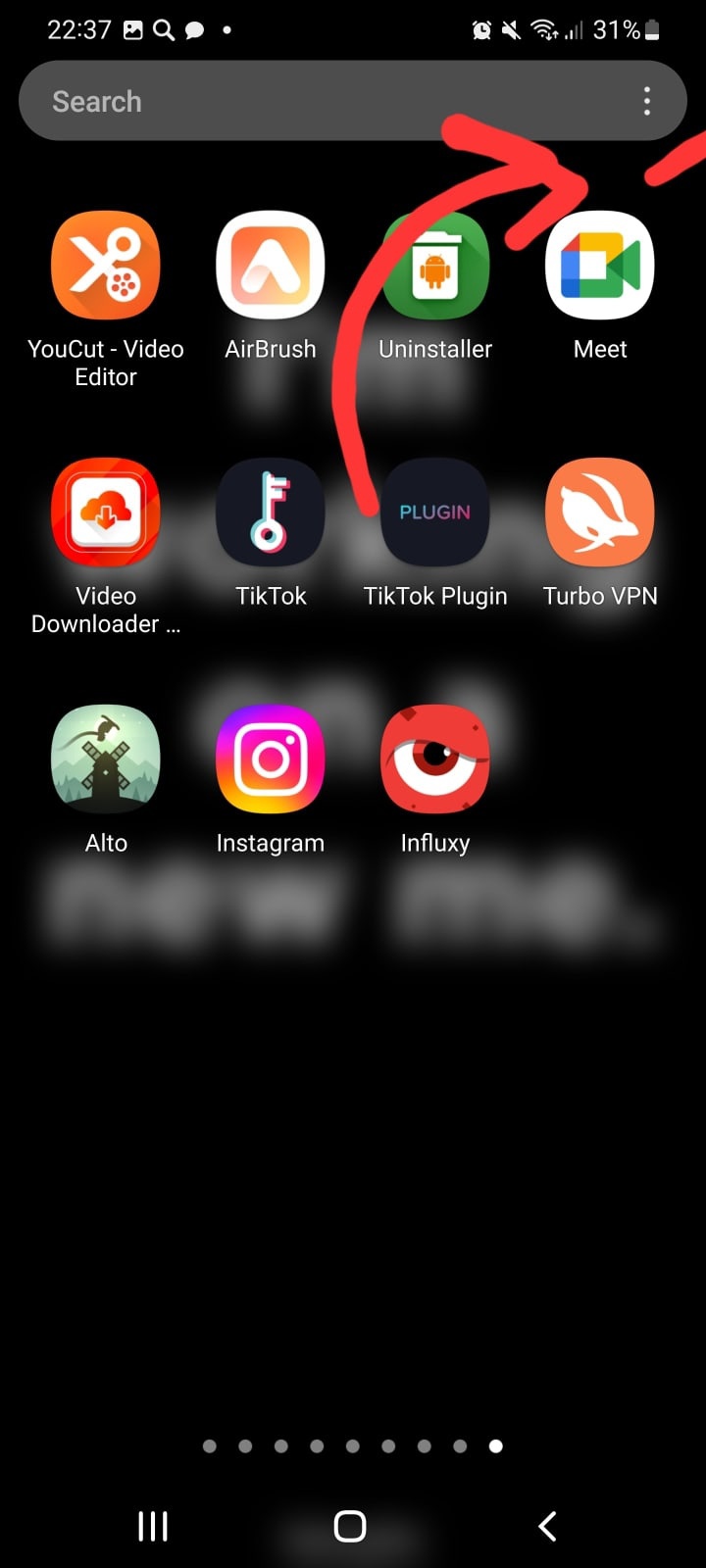
You click on those 3 dots and then choose the “settings” section. By the way, depending on the model of your Android, this mini-menu may vary and there can be more sections. Always choose screen settings.
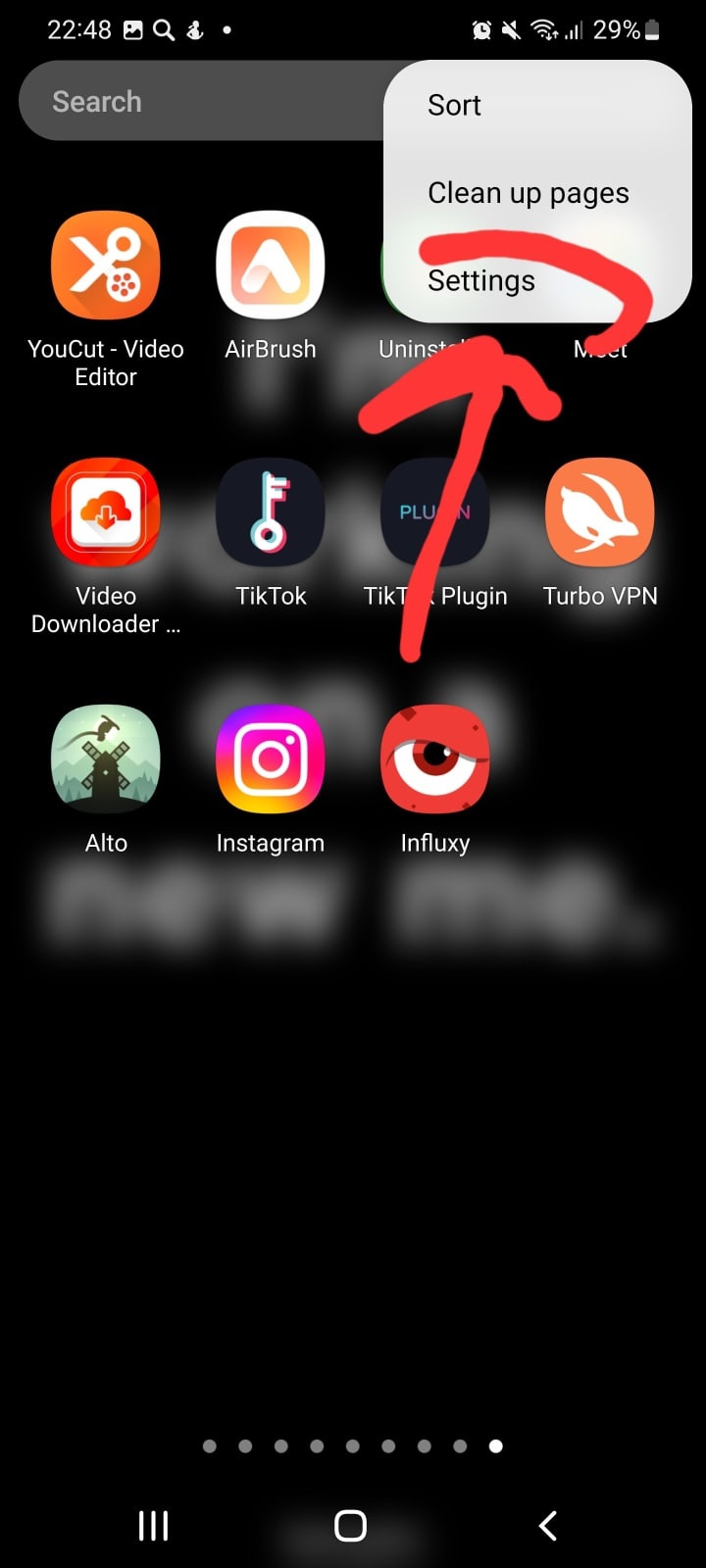
You will be redirected to the settings of the home screen where you will see the section “hide apps”.
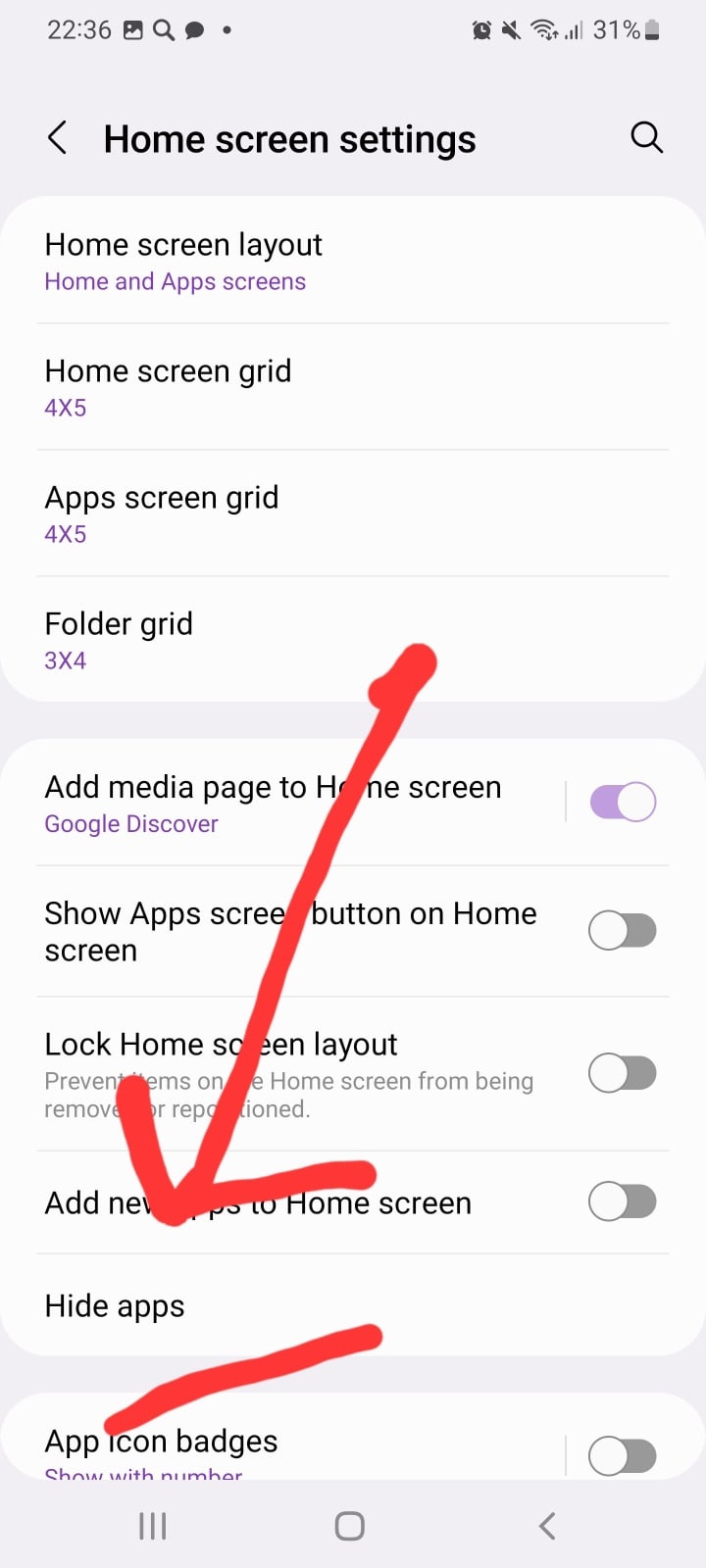
Click on it and you will get a chance to hide some of the apps or to see which apps of those are already hidden. It is really that easy.
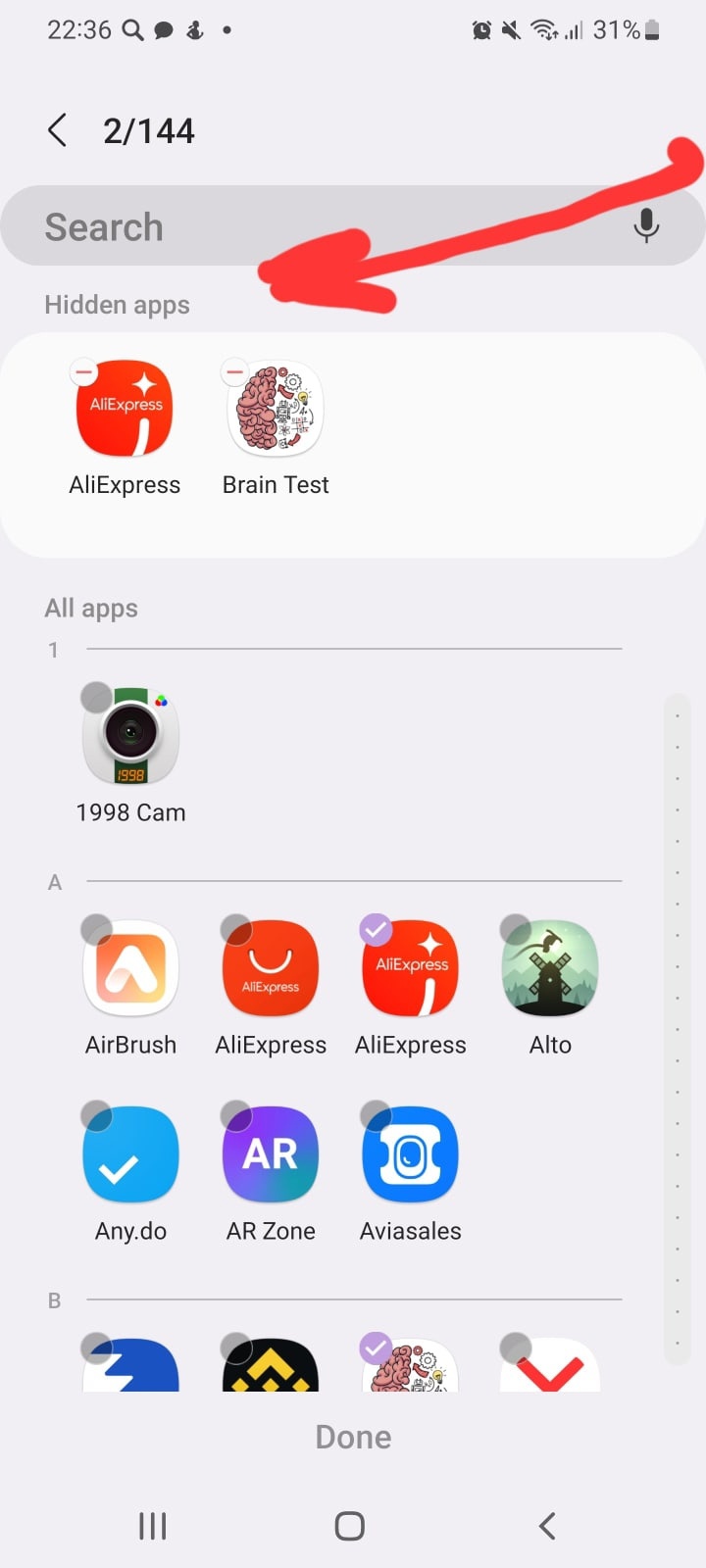
This is the fastest and most convenient way to see hidden apps on your Android device. In addition to this guide, you can check out how to force stop apps on your Android device.