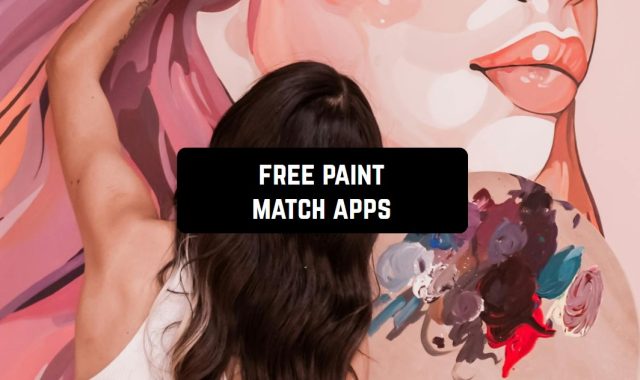You can create electronic invitations using special applications. Universal editors allow you to prepare your original publication and individual invitation ticket. At the same time, you do not need to spend a lot of time and resources.
The advantage of electronic invitation cards, in this case, is high quality. This list contains the best invitation card maker apps. With their help, you will be able to create unique invitations, which will definitely interest your friends.
Manage the event attendees like a pro using these free guests list maker apps & websites.
Invitation Card Maker, Wedding Card Maker
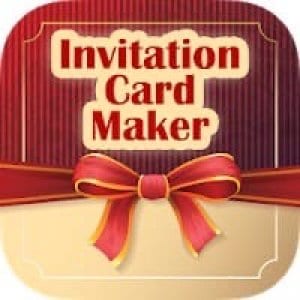
If you like the idea of using tools that can create invitation cards, install the Invitation Card Maker, Wedding Card Maker app on your phone.
You will be able to congratulate your friends on all the famous holidays. Make invitation tickets to anniversaries, birthdays and parties.
But if you are interested in the wedding, open the application, enter the word Wedding in the search box. You can also find the right category in the list by clicking on the Browse button.
Scroll down to the Wedding Ceremony line. When you decide on the template, you will be prompted to edit the thumbnail.
You will be able to change the color of the canvas, add the title, date. Place of the celebration and the text of the message.
A free account allows you to share your masterpieces with loved ones directly from the app Invitation Card Maker, Wedding Card Maker. By allowing the app to access your contact list, you can receive notifications.


This app has many other useful features, and most importantly, there is no advertising. Besides, it has no built-in shopping, everything works without restrictions.


You may also like: 11 Best poster maker apps for Android & iOS
Invitation Card Maker, Invite Maker

The Invitation Card Maker, Invite Maker application is easy to use and contains a lot of settings.
Start by entering the required inscriptions. Such as greeting, main text, location and type of invitation. You can also set a reminder that you would like to receive a reply.
Select a date and time, and then click the Create Invitation button. Next, you can select the design by clicking on the Cards button in the top right corner.
There are a lot of backgrounds with different color tones and styles. After selecting any of them, you will immediately see a preview of the postcard thumbnail.
You will be able to make changes if necessary. For example, add stickers, vignettes, photos, effects, edit the style and font color. You can also swap graphics and text blocks, and remove or install them as you like.
When you’ve finished your work, save the image and send it to your friends. You can do this using social networks or email. To do this, you need to log in to the application Invitation Card Maker, Invite Maker.


This free app doesn’t have any annoying advertising or built-in shopping. It works without restrictions.

Invitation Maker-Invite Maker & Flyer Creator

Invitation Maker-Invite Maker & Flyer Creator is another good free tool for creating electronic invitations.
You can choose between framed and unframed images. Both with a large number of backgrounds.
Open the application Invitation Maker-Invite Maker & Flyer Creator, press the Start button. Then, at the top of the screen, select the Cards or Frames tab.
The design of the templates varies in style and design. From cute and funny to romantic and elegant messages. Once you’ve decided on the layout, you can start filling in the text fields.
Insert monograms, curls, choose the color and font size. Next, you need to save your creation to edit it later or send it to the person it is intended for.
You can send an invitation via email, social networks, and messengers. You can also save the finished work to the gallery of your phone.


This free application allows you to make really cool and nice wedding cards and much more. There are no advertising banners and built-in purchases. Everything works perfectly without restrictions.

Canva – Graphic Design Creator

Canva – Graphic Design Creator is an excellent app for creating invitations to important events.
Click the special tab at the top of the screen. Then, scroll through the list to see the different designs and styles of postcards.
There are simple, uncomplicated backgrounds, as well as quite original and exotic. Once you’ve selected the template, click Edit to change the canvas color, add effects and text.
Once you’ve finished converting, click Checkmark to check the final result. Then share or save the image.
If you want to add a photo to the invitation photo, go to Downloads, Background or Photos. Add your image or select one of the available services in the collections.
Any added images are edited using the buttons above the layout. Filters, color correction, transparency, and others.
Add originality to your work using graphical objects. These are icons, stickers, frames, geometric shapes. They allow you to diversify your design or focus on details.


You can find any theme graphics for your holiday or other events in the Elements search box in the main panel.


Adobe Spark Post: Graphic design made easy

By opening the Adobe Spark Post: Graphic design made easy app, you can select the design and background for the virtual invitation.
First, go to the Design section and browse through the available samples. Once you click on one of them, the Edit tab will automatically open.
Choose from one of the categories. For example, Autumn Wedding, Invitation for a Child, Religion, and more. Once you’ve defined the graphic design, proceed to the text application.
Adjust the style, color, and font size. The app Adobe Spark Post: Graphic design made easy also offers vertical and horizontal landscape orientations of invitation tickets.
Get started with a few tips:
- Be sure to include the address and date of the event
- Enter the name of the guest to show that the invitation is individual
- Choose the design according to the theme of the meeting
- Use readable fonts and pleasant colors
On the working page in the selected template, you can replace any elements – from hues to text. Click on the part of the design that you want to change and use the tools above the layout that appear.
Once all the operations are complete, you can save your invitation card. Send it to the recipients in any convenient way.

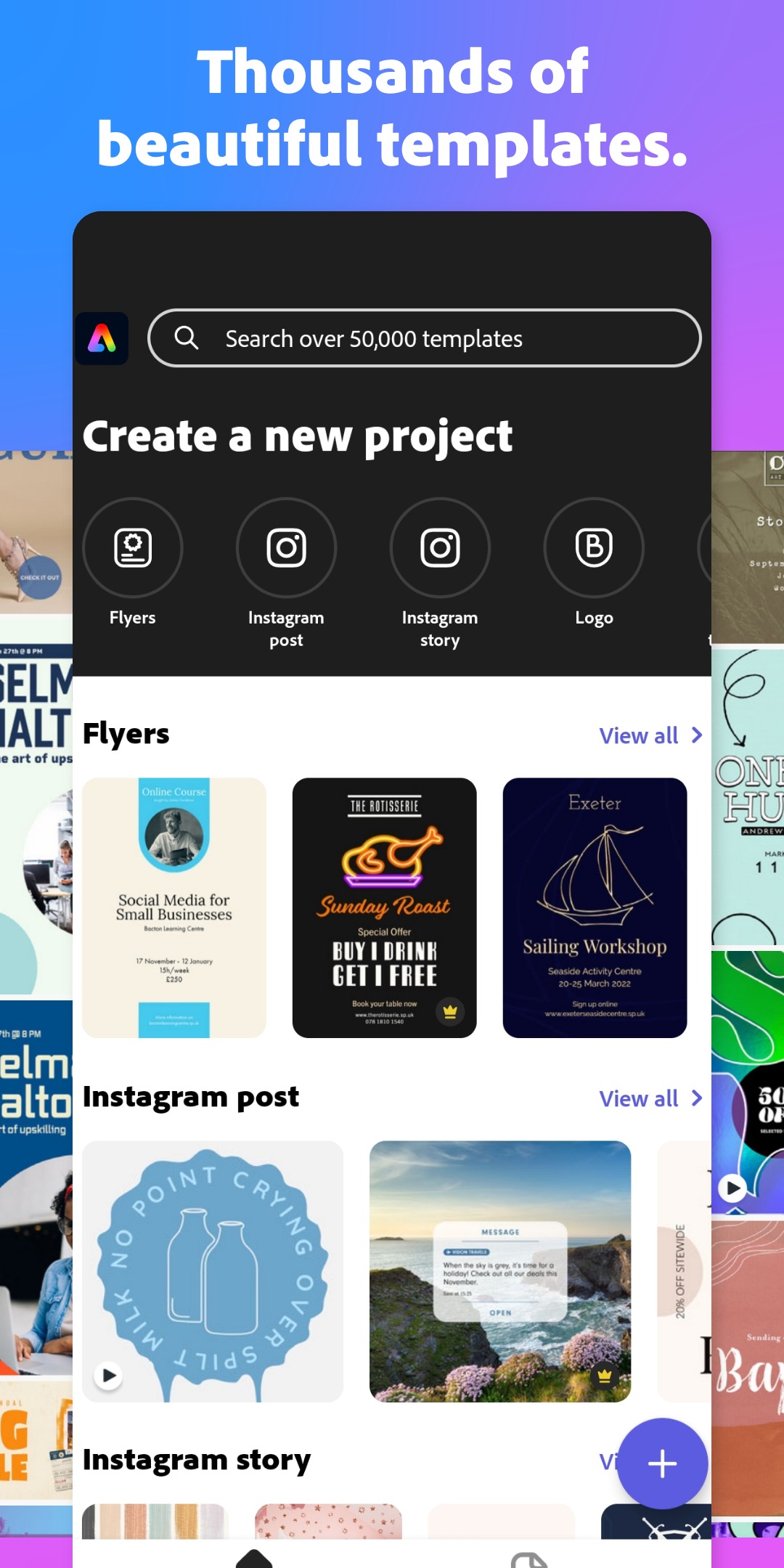
The application Adobe Spark Post: Graphic design made easy is free and does not contain advertising.


Flyers, Poster Maker, Graphic Design, Banner Maker

The Flyers, Poster Maker, Graphic Design, Banner Maker app allows you to create a unique and beautiful invitation to any event.
The main part of the invitation is the text of the invitation. If there are any inscriptions in the template, click on them and enter your content.
If there are no text fields, simply add them by clicking the button in the corresponding section on the left.
If you want to add more than one caption with different fonts, add the same number of fields for the text. You can edit the size, color, intervals, and other parameters while typing.
The information the application Flyers, Poster Maker, Graphic Design, Banner Maker asks you to enter:
- Date, preferably with the day of the week and year.
- Start time.
- Location: restaurant, cafe, town hall, the church; exact address required.
- Name of the main character of the holiday. If it is a wedding – the names of the bride and groom if it is a birthday or anniversary – birthday boy.
Download and send the invitation to the guests using the button in the upper right corner. Choose a suitable size to keep your work in high quality for social networks or messengers.


Similarly, you can create a publication for a social network, such as Instagram. All sizes will correspond to the requirements of the selected social network.


You may also like: 11 Free Quote Maker Apps for Android & iOS
GoDaddy Studio: Graphic Design

Over: Edit & Add Text to Photos is a free application for creating invitation cards.
The basic rule of creating invitation cards is that the style should reflect the nature of the event. If it is a dinner party, you can give preference to baroque or rococo classics.
A business event will emphasize strict lines and discreet colors. If it is a children’s birthday – juicy summer shades and funny patterns will support the mood of the holiday.
The first thing that distinguishes from the general picture is colors. Choose a color palette that best suits the theme of the holiday.
Experiment with combinations of basic background and fonts. To make the combination the most harmonious, try to use an instrument such as a spectrum wheel.
Choose a color on it that will be the main one. And the one on the opposite side of the wheel will be a good couple.
The shades that are on the same line with these colors, you can use as extra colors. But try to include in your layout no more than 3-4 colors in general.


This is a multifunctional app that will allow you to invite your friends to any event in an original way.


Invitation Maker, Greeting Card Maker

The Invitation Maker, Greeting Card Maker app will help you create a beautiful invitation card for any event.
Here you will find a huge number of different templates. You can use them to base your invitation. For your convenience, the examples of templates are divided into categories.
Wedding, holidays, new year and much more.
You need to choose the size of the invitation and your preferred style of design. Then add text and extra decoration elements.
If you like, you can make changes to your favorite design – images, photos, logo. You also add the necessary information, choose the font, the location of the text.
You can upload your own images, make the postcard more personal.
The application Invitation Maker, Greeting Card Maker can be used to invite people to the following events:
- wedding
- birthday party
- presentation
- festive banquet
- corporate event
The invitation ticket must be arranged accordingly. For the wedding, in the corporate style – for the corporate event, presentation.
This app will help you to create a layout with your minimal participation.


The application Invitation Maker, Greeting Card Maker is absolutely free and does not need built-in shopping. Besides, there are no annoying advertising banners.

Brand Maker: Logo, Graphic Design, Poster Maker

Brand Maker: Logo, Graphic Design, Poster Maker allows you to create invitation cards for parties, birthdays and weddings.
There is a collection of beautiful designs, funny stickers, photos, and text effects. You can also send invitations to your friends directly from the app.
To do this, authorize your account from any social network or enter your email address.
In addition to the current holiday invitations and postcards, there are some here:
- small business offers (labels, business cards, gift cards and more)
- parties
- weddings
- for everyday use
- congratulations on the birth of the baby
Each theme has several design options, each of them presents the necessary templates. In short, the app Brand Maker: Logo, Graphic Design, Poster Maker pleases with a wide choice and excellent taste. All you need to do is select a template and proceed to edit.
Here you can choose from a variety of stylish fonts, and the editing itself is very convenient. It’s easy to understand, and working is a pleasure.


This free application does not need any built-in shopping. It works without restrictions and has no built-in advertising.


Invitation maker & Card design by Greetings Island

In this app, anyone can create their own unique invitation or greeting booklet. It offers an extensive assortment of different templates, allowing you to create invitations for any holiday or event.
You can also make invitations for important and solemn events. Ready-made themed templates can be edited using the available toolkit. This offers font changes, adding stickers, emojis, and other extra details.
You can save the finished invitation or greeting to your device absolutely free, and then send it to your friends or print it out.


The app allows you to create an unlimited number of invitations and cards at no extra cost. Thus, it is possible to create invitations not only for yourself but also for your friends.

You may also like: 11 Free apps to make birthday invitations (Android & iOS)
Invitation maker – Card Design by RamKrishna Web

In this app, you can easily create invitation cards for any event. Thanks to it, you won’t have to pay for it, which will save you money on your celebration.
The app offers an extensive range of templates and blanks that you can use for your masterpieces. But you can edit them to create unique and unusual invitation cards.
To do this, you can change and add text, and edit the font, size, and location of the pictures on the card. You can also add photos and pictures from the gallery to your invitation cards. This will allow you to create invitations for any event: weddings, festivals, Christmas, and other holidays.
Also in the app, you can make tickets to the celebration, and then save and print them. The service allows you to use ready-made templates or your own designs to make cards and tickets.


You can send the work from the program to your friends or share them on your page on a social network. Or you can print them out and give them away.