Cloning apps allow you to use different accounts on the same service, run two programs at the same time, and much more. You can even create a duplicate of a messenger for secret conversations as if you were communicating in encrypted messengers.
This feature is not available in Apple’s standard operating system. Yet, you can take advantage of these best iOS app cloners in 2024. Take a look at all of them and choose the one that meets all your needs.
2Accounts
The 2Accounts app opens up unlimited possibilities for you to use the multi-account option. It helps you to create and open more than two accounts on one electronic device.
It is suitable for communicating in messengers and posting on popular social networks. Separate your personal life and work moments. Create a secret account that only a narrow circle of friends will know.
Use a different account to be able to work online without the risk of being blocked. You can be present on several accounts of the same social network at the same time.
The 2Accounts app is perfect for running a gaming account. No worries about leaking information or mixing messages. All pages are separated and accessible at all times.
For convenience and privacy, you can rename the clone app, change the shortcut, or remove it from your desktop altogether. Even if one account gets hacked or blocked by intruders, you always have the possibility to make a new one in a short period of time.


Clones are not real apps, so their presence will not affect the free memory on your phone and the speed of your device. App subscription is available for a week, a month, or a year. Mark auto-renew if necessary.

You may also like: 11 Free Call History Tracker Apps for Any Number
Parallel Spaces – Multi Apps
First, I’d like to explain the key functions of this application. It lets you open several versions of the same application on your smartphone.
Say you’ve got different profiles for WhatsApp, Facebook, or Instagram. You can manage them at the same time, on just one phone.
Let’s dive into the visuals. This app boasts a simple, approachable layout. It’s straightforward, easing your way to figure things out and customize. Its style is contemporary and polished, using bright colors that catch your eye.
Getting started with the app is simple. First, download it. Next, just open it and pick which apps to duplicate. This action makes individual copies you can use on their own.
Customize every copy with unique themes. Add passwords to keep them safe. It’s an effective method to stay sorted and maintain separation without losing convenience.
Parallel Spaces is here to make things easier for you. It lets you handle many accounts in one place. No more juggling devices or logging in and out. It’s a real time-saver that makes everything smooth and straightforward.
Essentially, Parallel Spaces – Multi Apps lets you use several versions of an app at once, right on one screen. It’s easy to navigate, offers adjustable settings, and saves you time. If you manage various accounts, this app is certainly reliable enough.

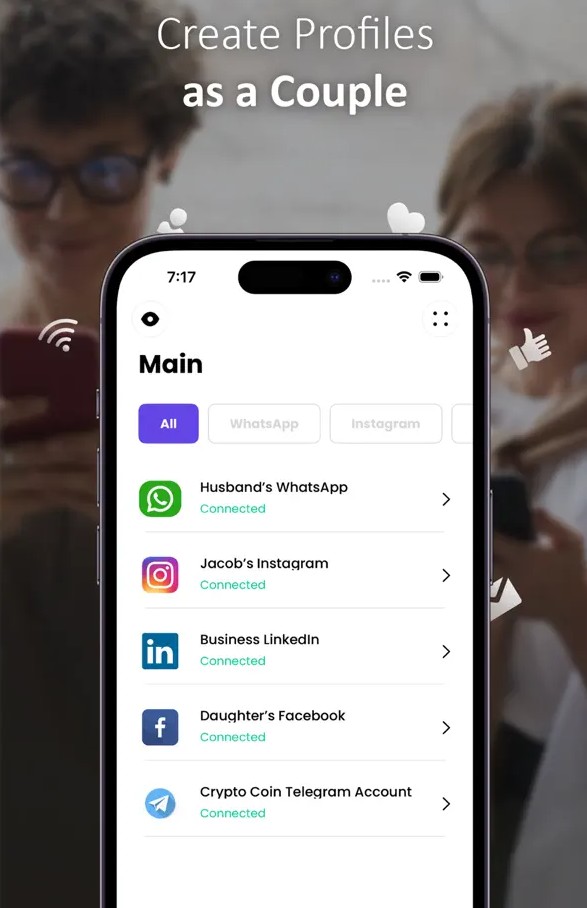

Super clone: Multiple Accounts
Super Clone will be an indispensable app for everyone who wants to keep several accounts on one device. With it, your iPhone will display multiple social media pages at once.
Messenger accounts can also be cloned. This approach helps you keep your personal life private.
Work and communicate with loved ones from different accounts. They have no touchpoints, so clones do not affect each other in any way.
This app is available to everyone. Many users have already appreciated its effectiveness and work with it daily.
Super Clone is best suited for social networks and messengers. Yet, nothing prevents you from using multi-accounts in mobile games with multiplayer mode. Create an incredible number of accounts for free.
Work without other specialists from multiple accounts at once. Separate communication with your family from the side business.


If you don’t want to flaunt having clones, you can always change their name and make a new shortcut. With this app, you can streamline your life in cyberspace and be sure that personal data won’t fall into the wrong hands.

Parallel Space: SafeVault
With this tool, shield your private information effortlessly. Imagine a hidden safe, just for you, nestled in your smartphone!
This app’s key feature is the creation of a personal space on your gadget. Clone and operate numerous accounts from any app, like social networks or messenger services.
This lets you split your work and personal profiles safely. It simplifies juggling your life’s various parts without trouble.
Getting started with the app is easy. First, download and install Parallel Space SafeVault. Next, launch it. Choose the app you wish to duplicate, and that’s it! You now have a twin version of the app operating in a safe, private area. Plus, you can personalize each clone with unique themes.
Parallel Space SafeVault aims to keep your personal info safe and easy to use. It makes sure everything private stays just that. Your secrets are safe, and you don’t have to stress about uninvited peeks.
I hope this summary helps you understand the Parallel Space SafeVault app. It’s a big help for keeping data private and organizing apps.
Don’t get confused with messages from different pages. Multi-accounts will make using social networks and messengers even easier and more enjoyable.



Dual Space WhatsApp Messenger
Want to be in multiple places at once? Need to keep multiple accounts from different social networks but you’re constantly getting confused? Meet Dual Space WhatsApp Messenger, which will solve this problem.
One device for all available accounts. The app supports most of the well-known social networks. This list includes Instagram, Facebook, and Twitter.
Messengers for chatting and making calls: WhatsApp, Telegram, Viber. There are more than 20 different programs on the allowed list. Gather all your social contacts in one app to always be in touch with what’s going on.
Dual Space WhatsApp Messenger is based on copying the original social networks and apps. As a result, you become the owner of several clones that function as usual. Important: the clones do not take up free memory and disrupt the operation of the device.


During the session, there will be no indication anywhere that you are using a multi-account. You can even protect your login to the app with a complex password. Sign up for a monthly or annual subscription and take advantage of the unique extra space.

Dual Accounts Lite
The main goal of Dual Accounts Lite is to help you keep your account privacy intact by using a passcode. We all know how important it is to protect our personal information, and this app makes it super easy to do just that.
One of the coolest features of the app is that it allows you to manage all your social accounts in one place. Whether you have multiple Facebook, Instagram, or Twitter accounts, Dual Accounts Lite has got you covered.
No more logging in and out of different accounts or dealing with the hassle of switching between apps. It’s all streamlined for your convenience.
Speaking of convenience, the user interface of Dual Accounts Lite is simply and easy to navigate. The clean design ensures that even the most technologically challenged users can easily understand and use the app without any confusion.
You can remove those pesky ads by subscribing to the app. This not only enhances your overall experience but also supports the developers who have worked hard to bring us this amazing tool.
Dual Accounts Lite is an incredible app that lets you keep your accounts private with a passcode, manage all your social accounts in one place, change privacy passwords, request new apps, and get rid of ads through a subscription.



You may also like: 14 Best Apps to Manage Multiple Aсcounts on Same Device
Parallel Space: Plus
Are you tired of constantly worrying about losing your account passwords? Too many apps and social networks, and you can’t keep up with what’s going on? Parallel Space is a multi-social app with advanced options.
With one tap, optimize the use of your accounts across all communities. All active pages will be displayed here.
You don’t have to leave your account and enter data for another one to change it. Just select the page you want and click the button. All login information is saved automatically. If you want, you can add extra protection in the form of a password to log in to this app.
Many users actively use many social networks and messengers. Others do full online work through these platforms. Thus, the problem of separating multiple accounts is widespread. A simple but effective tool is needed to simplify the control of multiple pages simultaneously.


Parallel Space does not create a new app, only copies of existing pages. Thus, the free space on the phone will not be taken up, and the iPhone will work at the same power. The developers of the app are not affiliated with representatives of social networks and messengers.

Parallel Space: Multi Accounts
Install Parallel Space on your iPhone if you’ve been trying to solve the problem of multi-accounts for a long time.
Everyone knows the feeling of despair when you are unsuccessfully trying to remember the password from a popular social network. Get a chance to differentiate all accounts absolutely free.
The app is simple, it’s ad-free and requires no paid subscriptions. Collect all accounts here. If you need to change accounts, you won’t have to sign out of the others. They will stay active and you can keep track of their activity.
Work things won’t distract you from your personal conversations anymore. Family members won’t send shopping lists in the middle of a business meeting.
In addition to keeping track of all your accounts, the app offers many useful features. In a few seconds, you will get information about the number of followers on social networks such as Instagram and Facebook.


Take advantage of the currency converter, which is updated in real-time. Find bitcoin prices, scan product barcodes, and calculate tip amounts in an instant. Parallel Space personal pocket secretary at your service.

Parallel Space: Dual Accounts
Let’s get to the point about this app. Parallel Space lets you juggle several accounts on your phone with ease.
Ever find yourself needing different accounts for work and play, or perhaps wanting dual social media profiles? Parallel Space is here for exactly those reasons!
I really like that you can clone apps on your phone. Imagine having two of the same apps at once! You can use one for work and the other for personal stuff. It’s handy when you need to split your professional and personal life but still want everything easy to reach.
Parallel Space makes things easy. Install the app, pick the programs you want to copy, and that’s it! You can use them on their own. It’s as if you’ve got a second phone inside your current one.
This app aims to make life easier and more orderly. Parallel Space lets you juggle several accounts with ease, avoiding the fuss of repeated logins. This saves time and helps you stay organized.
Multi-accounts can be tested for free, after which you need to choose one of the subscription options. There is nothing easier than cloning your favorite app. The user-friendly menu and bright design will make your daily use of the app pleasant and comfortable.



Dual Accounts – Multi Social
Coordinate the use of multiple social networks. Open multiple apps at once, and work with multiple accounts.
Dual Accounts helps you stay up-to-date and engage in many conversations at once. This feature is provided for both public and individual profiles.
The app is developed in the way so it does not use the phone’s internal memory. What programs is this app suitable for? Over 30 apps and social networks with worldwide popularity.
Clone Instagram, Skype, and LinkedIn pages. Make working copies of Viber, Snapchat, and Telegram. It only takes seconds to create a clone. You can use extra pages to separate work and home conversations. This feature allows you to have private conversations with different people at the same time.
Don’t notice where your time goes on social media? Set yourself a timer that closes access after a specified period of time. Add a password to prevent personal information from your accounts from getting into the wrong hands.


Dual Space & Multiple Accounts has a built-in private browser that hides your search history. Get access to great customer service and a thoughtful interface.

Parallel Space for Dual Apps
Take advantage of a unique development to clone your social media and messenger accounts. Parallel Space for Dual Apps provides a stable and high-quality experience.
Switch between accounts in the same app without constant password confirmation. Actions in each account will be displayed on the screen: select any account and don’t close the others.
Have more than 2 conversations at a time, and take part several times in drawings and promotions. No one will know about your superpowers. From now on your phone will be the only one tool you need to access any account.
See the list of communities available for cloning on the website. No need to use multiple devices with different accounts. Keep all information in a safe place. You can create a new account at any time. Moreover, there are no limits to how many accounts you can create. Work, play, and talk for fun.


Parallel Space for Dual Apps requires just 5MB of memory to install. The app will not affect battery level or iPhone speed. The platform supports more than 10 languages including German, Arabic, Portuguese, and more.

Parallel Space – Dual Account
Parallel Space is a handy app for those who juggle several social media or game accounts and wish to organize them in a single spot. This clever tool lets you duplicate your apps, crafting a separate space to sign in with various accounts at once.
Whether it’s multiple Facebook or Instagram profiles, or different gaming handles, Parallel Space lets you run them concurrently without the hassle of repetitive signing in and out.
Parallel Space makes multitasking easy. Just download it from the App Store. Pick the apps you wish to duplicate. Create a parallel area. Log in to each cloned app with different accounts. It’s great for keeping work and personal life separate. Ideal for gamers wanting several accounts in one game. Use them all at once.
Parallel Space aims to make managing multiple accounts easy. No more switching back and forth. It’s a time-saver! You can reach all your accounts in one spot.
If you juggle several social media or gaming profiles, Parallel Space can simplify things for you. This practical app, crafted by inventive folks, helps you handle all your accounts smoothly in one place.



You may also like: 10 Free Temporary Email Generators for Android & iOS
Phone Clone : Content Transfer
This app is designed to simplify moving content from one phone to another. Switching phones or sharing files with a friend becomes easy with Phone Clone.
I like the combination of minimalist and functionality in this app. The interface is nice and easy to understand, letting users jump in without confusion. The graphics are crisp and up-to-date, featuring eye-catching colors and fluid movement. It looks good without being too busy.
Just install it on both phones and follow the easy steps on your screen. The app lets you move lots of different stuff – your friends’ numbers, texts, pics, clips, and your favorite apps. Pick what you need to switch over, and leave behind what you don’t.
Phone Clone’s aim is to make your life easier when you get a new phone or need to share files. No more moving things one by one – this app simplifies it down to a few quick taps.
Say goodbye to the fear of lost data or long hours of hand-copying files. Using Phone Clone Content Transfer, you can swiftly transfer your files between phones. It’s a straightforward app that saves you time. It has a simple design and helpful tools.









