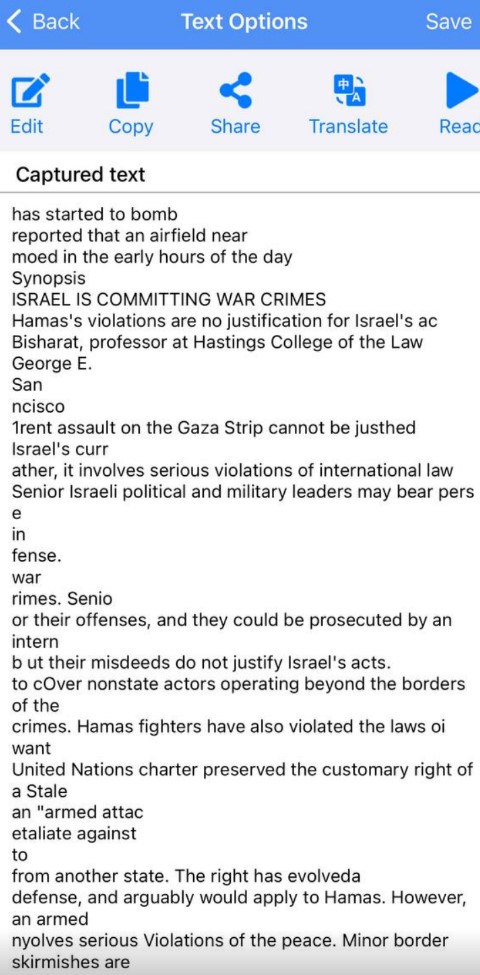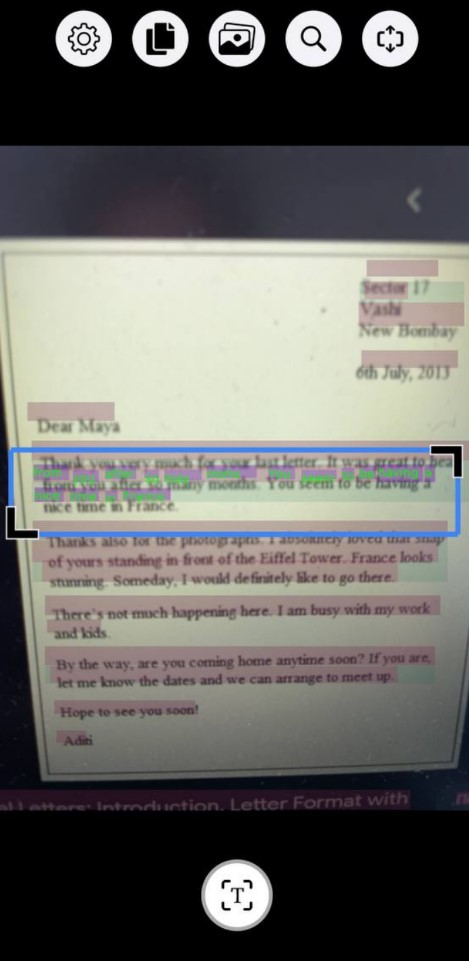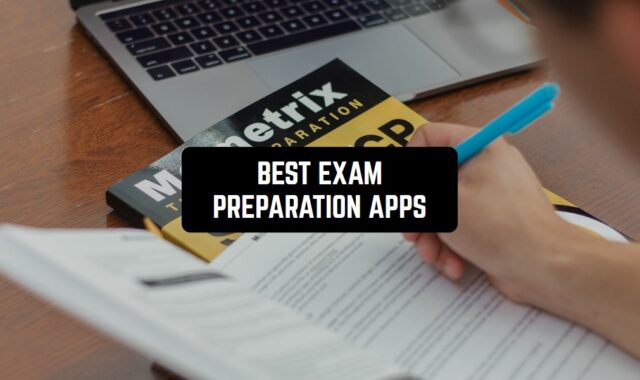In our increasingly digital world, we often find ourselves needing to extract text from images. Whether it’s a receipt, a document, or even a handwritten note, image-to-text apps, also known as Optical Character Recognition apps, can be a lifesaver.
These apps use advanced technology to convert the text within an image into editable digital text, saving you time and effort. Also, you can use Free AI Text Detectors for better text handling. So let’s not waste time and get started!
Adobe Scan
In the digital age, where information flows freely in various formats, the need to extract text from images frequently arises. Enter Adobe Scan, a free mobile app that transforms your smartphone into a powerful image-to-text converter, empowering you to unlock the hidden potential of printed words within any image.
Beyond Simple Scanning: Unlike basic scanning apps that merely capture images, Adobe Scan goes a step further. It utilizes the magic of OCR technology to recognize and extract text from your scanned documents, receipts, business cards, or even handwritten notes. This extracted text becomes editable and searchable, allowing you to effortlessly:
- Repurpose Information: Easily copy the extracted text and paste it into emails, documents, or messages, saving you the time and effort of manual retyping.
- Edit and Refine: Unlike static images, the extracted text is editable, allowing you to correct any errors or make modifications directly within the app.
- Unlock Searchability: Convert your scanned documents into searchable PDFs, enabling you to quickly find specific information within them, just like you would in a traditional digital document.
Free and Feature-Rich: While Adobe Scan offers premium features through in-app purchases, the free version provides a robust set of tools for everyday image-to-text needs, making it an excellent choice for individuals and businesses alike.
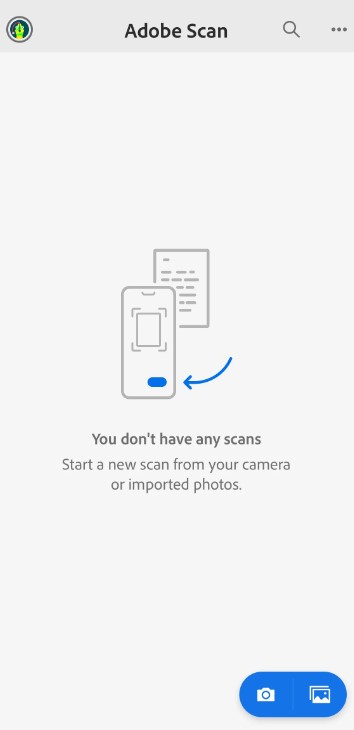
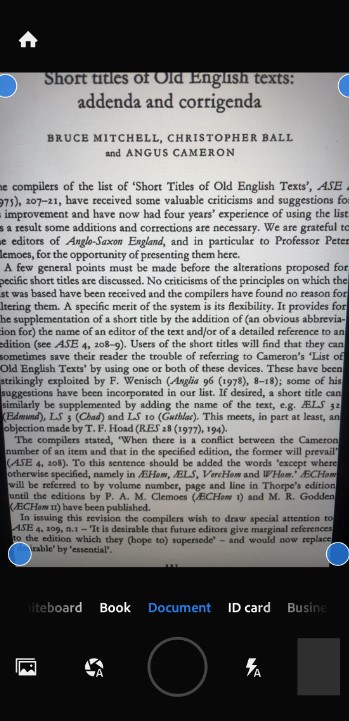


You may also like: Free Word Counter Camera Apps
Microsoft Lens
Enter Microsoft Lens, a free mobile app that transforms your smartphone into an intelligent lens, empowering you to seamlessly capture and extract text from various sources.
Intelligence at Your Fingertips: Microsoft Lens doesn’t stop at basic OCR. It boasts built-in intelligence to optimize your experience:
- Smart Capture: Capture documents flawlessly with automatic edge detection, ensuring precise and professional-looking digital copies. No more lopsided scans or frustrating retakes.
- Clarity Boost: Even blurry or low-light images are no match for Lens. The app utilizes image enhancement to sharpen the scanned document, improving the accuracy and clarity of the extracted text, especially for handwritten content or challenging lighting conditions.
- Background Removal: Eliminate clutter and distractions for a cleaner digital experience. Lens intelligently removes unwanted background elements like shadows, smudges, or even your finger accidentally captured in the scan, resulting in a polished and focused document.
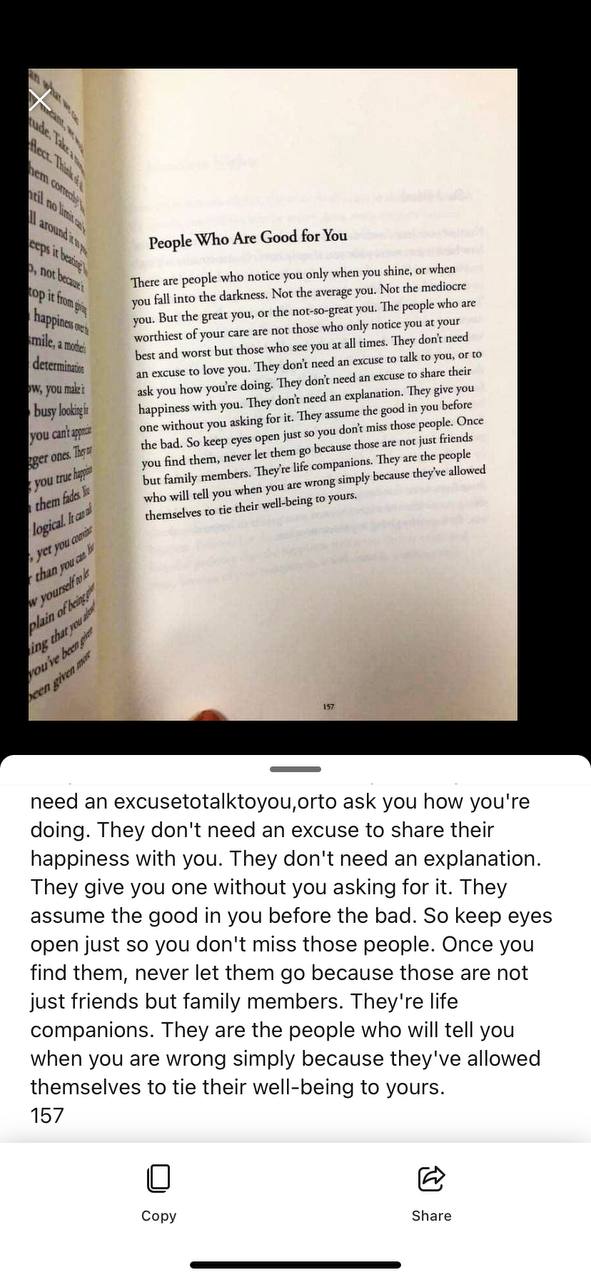
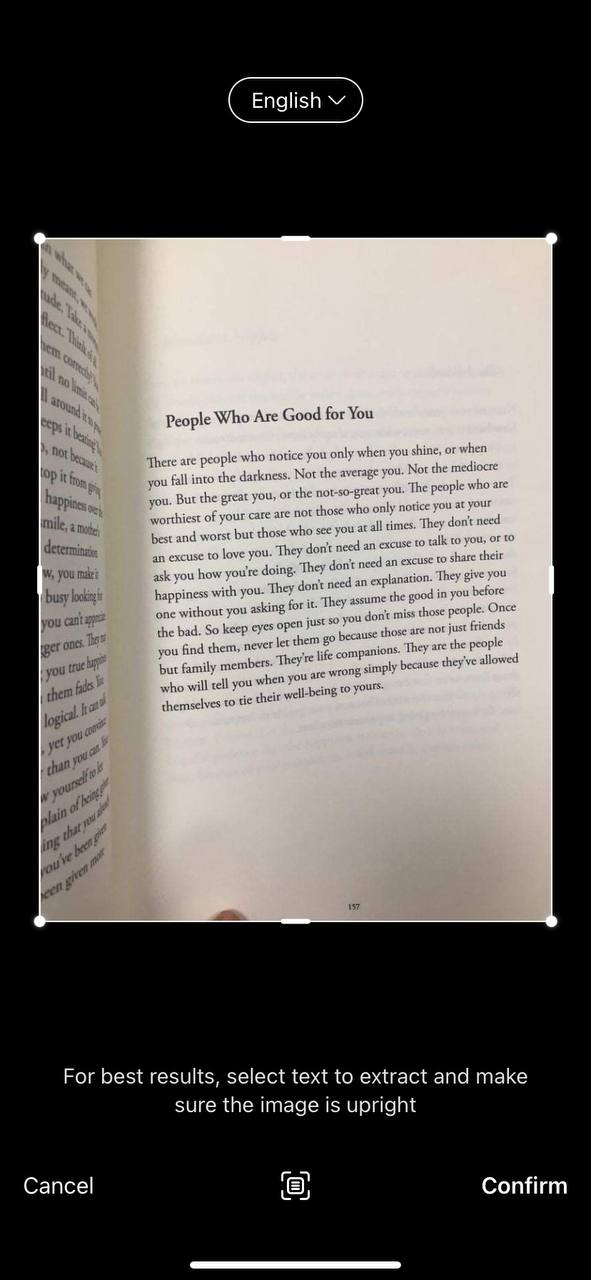


Scan Hero: PDF Scanner
Juggling physical documents in our digital world can be cumbersome and time-consuming. Enter Scan Hero, a free mobile app that transforms your smartphone into a powerful image-to-text hero, empowering you to effortlessly liberate the trapped potential of printed information.
More Than Just a Scanner: It utilizes the power of OCR technology to recognize and extract text from your scanned documents, receipts, business cards, or even handwritten notes. This extracted text becomes editable and searchable, allowing you to:
- Unleash the Power of Words: Ditch manual retyping! Simply capture an image and copy the extracted text directly into emails, documents, or messages, saving you valuable time and minimizing the risk of errors.
- Edit and Conquer: Unlike static images, the extracted text is editable, allowing you to make corrections or modifications directly within the app. This flexibility ensures your information remains accurate and reflects your latest needs.
- Search and Conquer: Convert your scanned documents into searchable PDFs. This lets you locate specific information within them with ease, just like searching a digital document, streamlining your workflow and boosting your productivity.
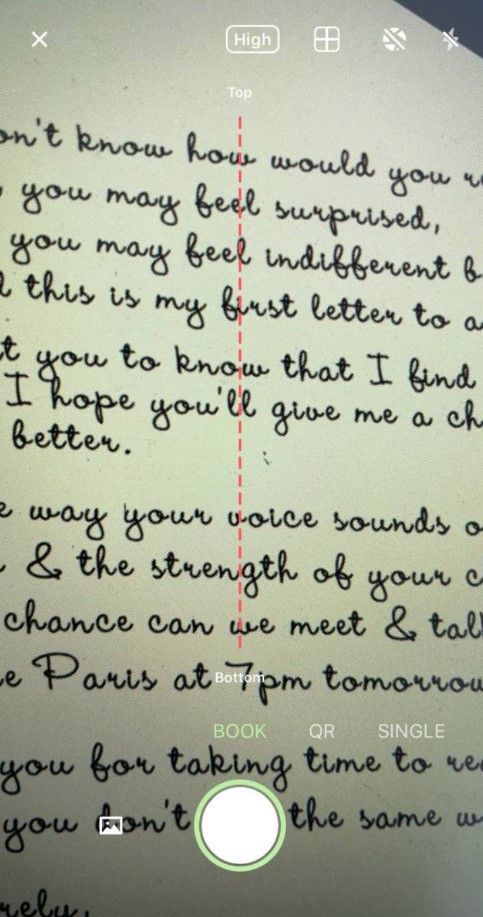
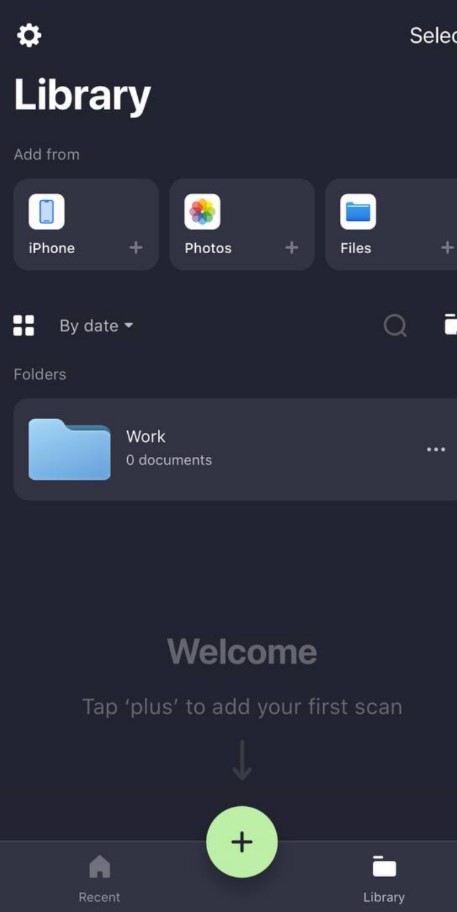


You may also like: Free OCR Scanner Apps
Text Scan : Image to Text OCR
Text Scan steps in as your straightforward and reliable ally, transforming your smartphone into a powerful tool for unlocking the hidden potential of printed words.
Focus on Functionality: Unlike feature-laden apps, Text Scan prioritizes simplicity and efficiency. This free app leverages OCR technology to recognize and extract text from your captured images, offering a streamlined experience for everyday needs.
Effortless Workflow: Text Scan boasts a user-friendly interface, allowing you to:
- Capture with Ease: Simply point your camera at the image containing the text or select an image from your gallery.
- Extract with Accuracy: The app automatically processes the image, recognizing and extracting the text with surprising accuracy.
- Utilize with Flexibility: Once extracted, the text becomes editable and copyable, allowing you to integrate it seamlessly into emails, documents, or messages.
Ideal for Everyday Needs: Text Scan is a free and practical option for individuals and businesses seeking a no-frills image-to-text solution.
However, if you require advanced features like document editing, organization, or multi-page scanning, exploring other apps with broader functionalities might be a better fit for your needs.
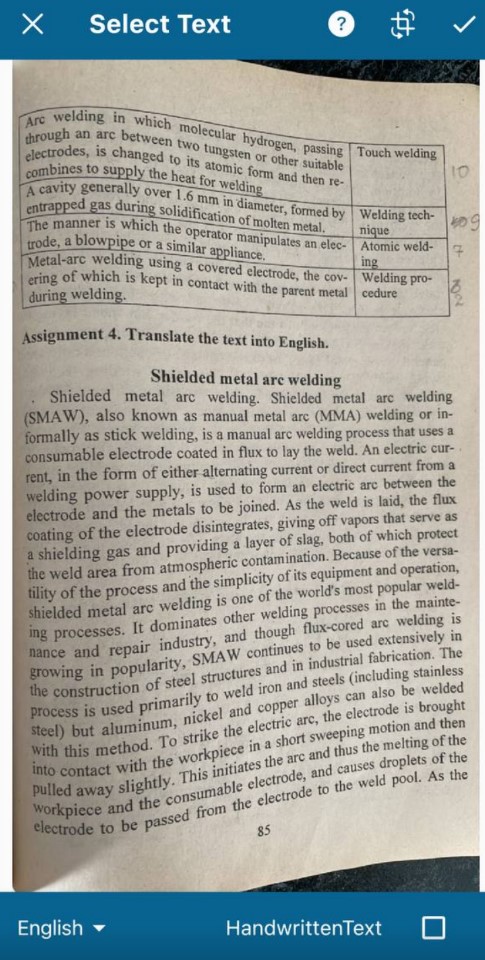
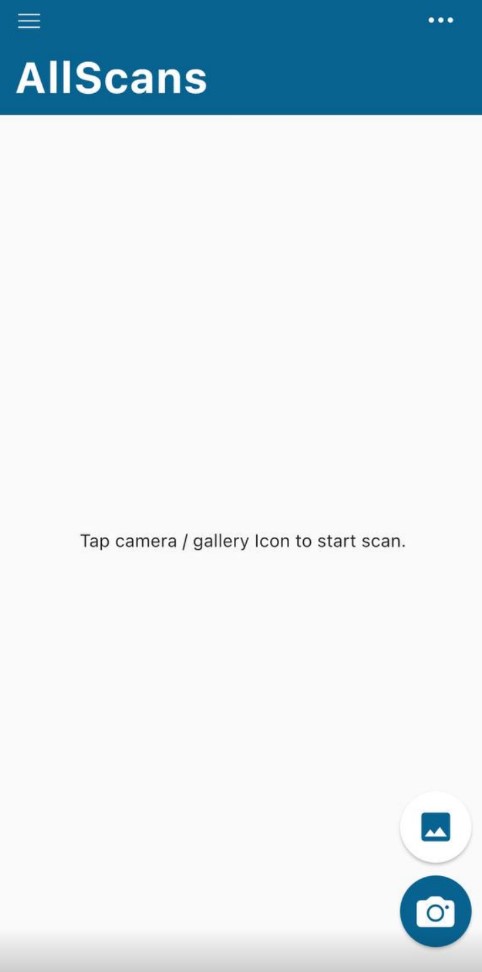


Live Text Scanner – PDF Writer
Live Text Scanner – PDF Writer, a free mobile app, aims to be your one-stop solution, transforming your smartphone into a powerful and versatile tool for capturing, converting, and managing text from various sources.
While capturing images of documents is a simple task, Live Text Scanner – PDF Writer goes beyond. It utilizes Optical Character Recognition (OCR) technology to unlock the hidden potential of printed text within your images.
This extracted text becomes editable and searchable, empowering you to:
- Effortlessly Integrate Information: Ditch the hassle of manual retyping. Capture an image and seamlessly copy the extracted text into emails, documents, or messages, saving you valuable time and minimizing errors.
- Edit and Refine: Unlike static images, the extracted text is editable, allowing you to correct any errors or make modifications directly within the app, ensuring your information remains accurate and reflects your latest needs.
- Organize and Access: Convert your scanned documents into searchable PDFs. This allows you to easily categorize and manage them within the app, and readily locate specific information through a simple search, just like you would in a traditional digital document.
While the app offers premium features through in-app purchases, the free version provides a robust set of tools for everyday text capture, conversion, and management needs.
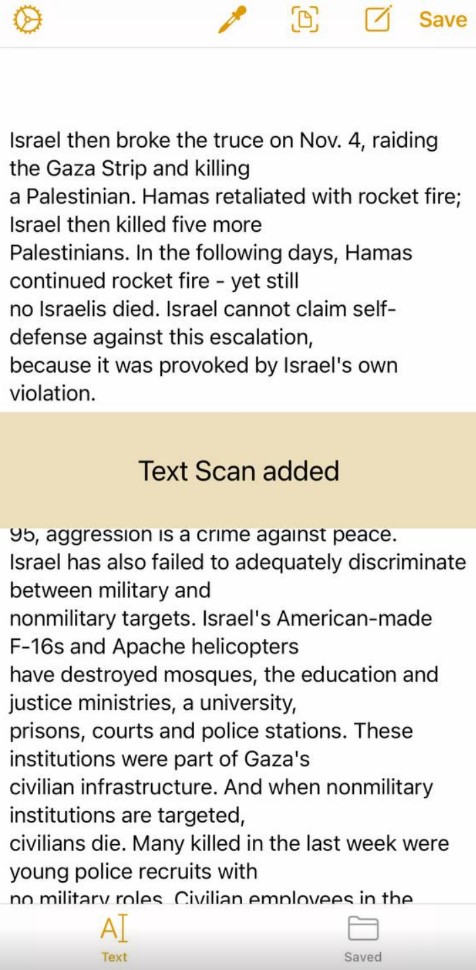
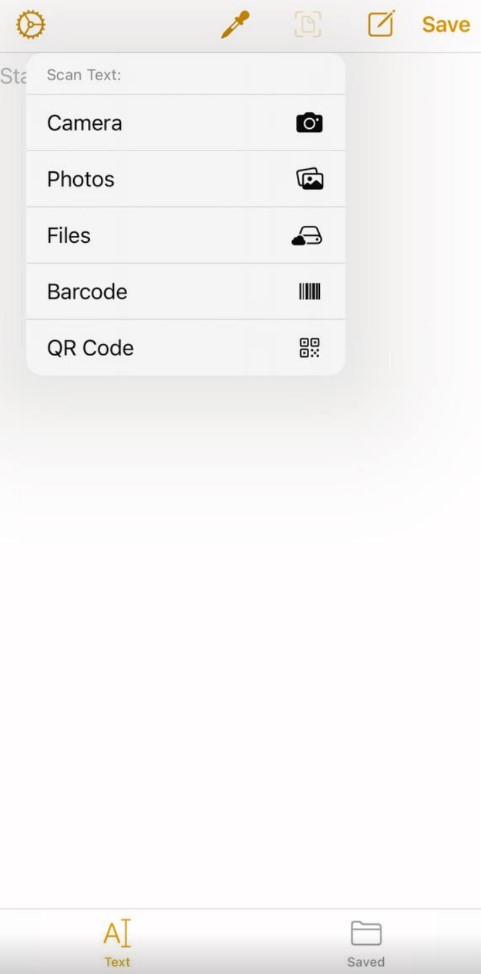

You may also like: Free Apps That Read Texts From Pictures
Google PhotoScan
Enter Google PhotoScan, a free and user-friendly app that steps beyond traditional photo-taking, offering a superior solution for capturing and enhancing your precious printed memories.
More Than Just a Snapshot: Unlike the basic camera app, PhotoScan leverages smart technology to capture glare-free, high-quality digital scans of your printed photos. It employs a unique capture process that guides you through taking multiple pictures from different angles.
The app then intelligently combines these images, eliminating glare and reflections, and producing a clear and vibrant digital copy of your original photo.
Google PhotoScan is a completely free app with a straightforward interface, making it an ideal choice for individuals and families seeking to preserve their precious printed memories in high-quality digital format.
While it doesn’t directly extract text like traditional OCR apps, the improved clarity and legibility of text within scanned photos can be valuable for various purposes, making it a unique and valuable tool in your digital photo preservation arsenal.
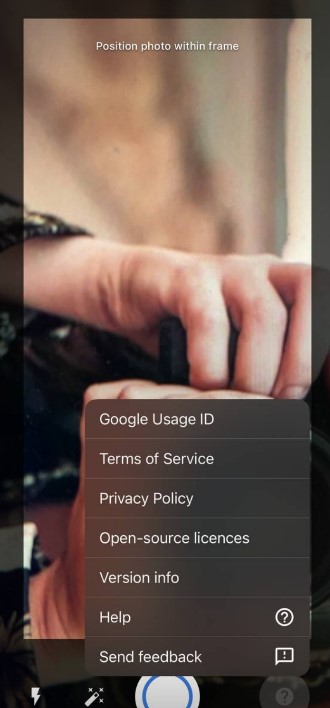
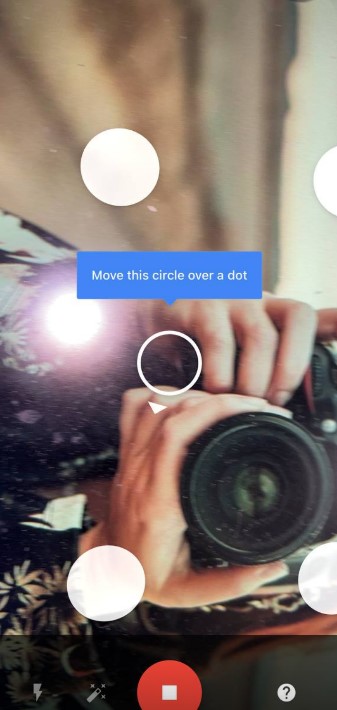


Scanner App. Scan PDF &Doc
Scanner App: Scan PDF & Doc steps in as a reliable and user-friendly companion, transforming your smartphone into a practical tool for everyday image-to-text tasks.
Focus on Functionality: Unlike feature-laden apps, Scanner App prioritizes simplicity and efficiency. This free app leverages OCR technology to recognize and extract text from your captured images, offering a streamlined experience for everyday needs.
Effortless Workflow: Scanner App boasts a straightforward interface, allowing you to:
- Capture with Ease: Simply point your camera at the document or select an image from your gallery.
- Extract with Accuracy: The app automatically processes the image, recognizing and extracting the text with reasonable accuracy, suitable for most everyday documents.
- Utilize with Flexibility: Once extracted, the text becomes editable and copyable, enabling you to integrate it seamlessly into emails, messages, or other applications.
Scanner App is a free and practical option for individuals and businesses seeking a no-frills image-to-text solution for everyday needs.
With its user-friendly interface, reliable OCR technology, and basic functionalities, it empowers users to quickly and easily capture and convert information from documents, receipts, business cards, or other text-containing images.
However, if you require advanced features like document editing, multi-page scanning, or offline processing, exploring other apps with broader functionalities might be a better fit for your needs.
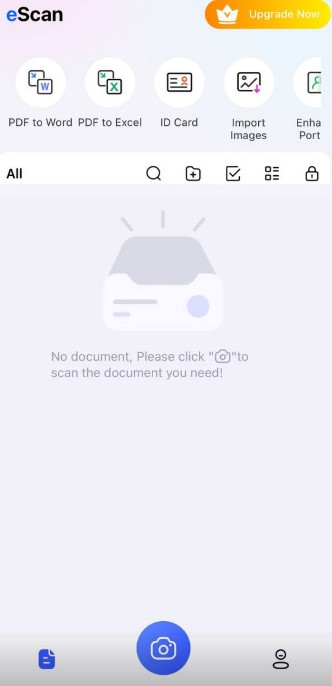
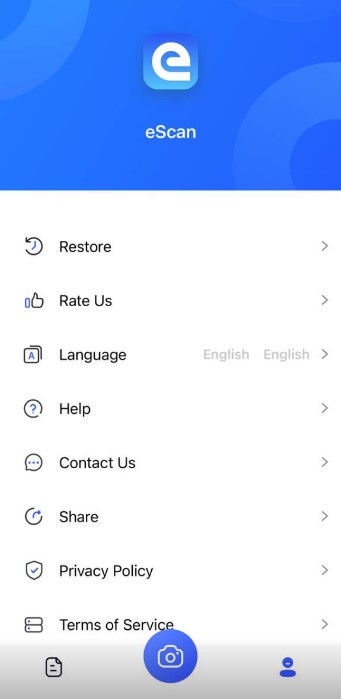

You may also like: Best OCR Apps
Google Keep
Google Keep, a free and versatile note-taking app, offers a range of features beyond traditional note-taking. One of its lesser-known capabilities is its ability to transform images into editable text, making it a surprising and valuable tool for capturing information from various sources.
While primarily a note-taking app, Google Keep allows you to create notes in various formats, including text, lists, and even voice recordings. However, its “hidden” image-to-text functionality adds another dimension to its capabilities.
Unlocking Text from Images: Here’s how Google Keep empowers you to extract text from images:
- Capture or Import: Capture an image directly with your camera or select an existing image from your gallery.
- Extract Text: Tap the three dots menu within the note and choose “Grab image text.” The app utilizes OCR technology to analyze the image and extract the embedded text.
- Utilize the Extracted Text: The extracted text appears within your note, becoming editable and searchable. You can then copy, share, or integrate it into other notes or applications.
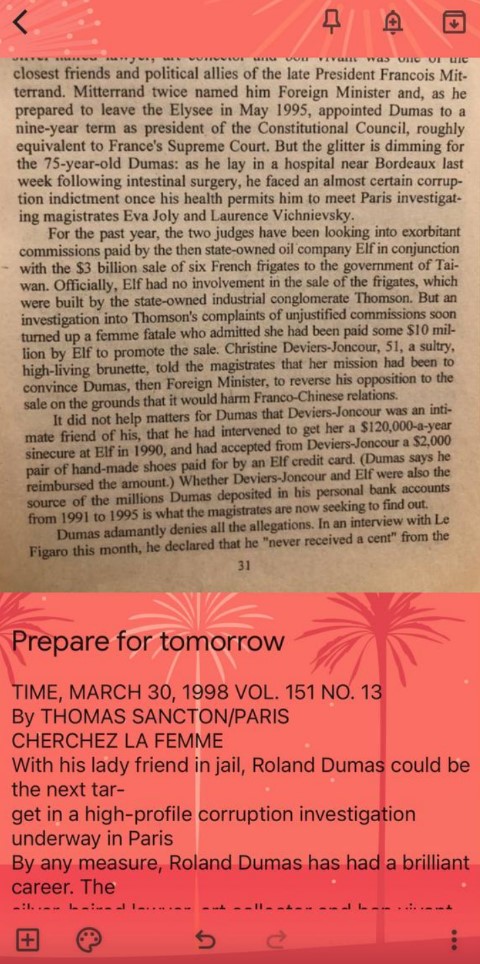
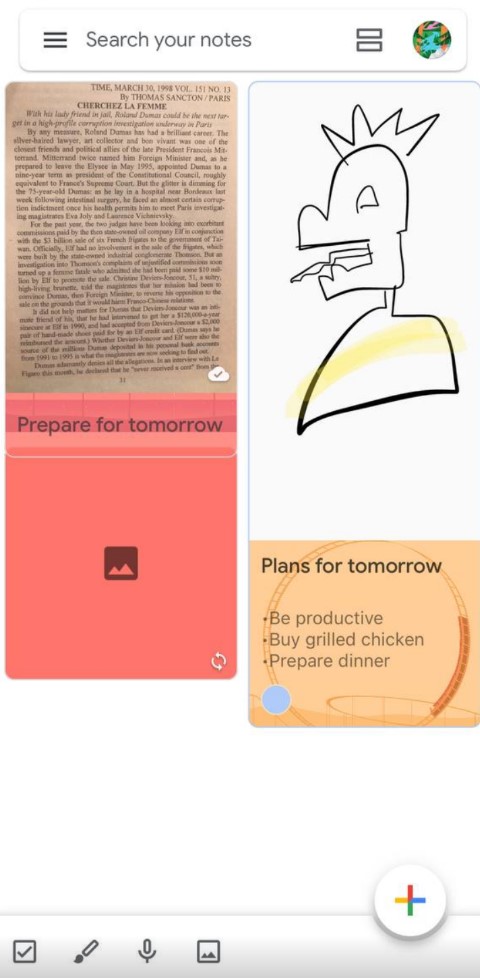


Text Scanner OCR App: OCR Scan
Text Scanner OCR App, a free and efficient mobile app, steps up as your go-to tool, transforming your smartphone into a powerful text extraction station.
Beyond the Basics: Text Scanner OCR App boasts additional features that enhance your experience:
- Multiple Language Support: The app recognizes text in various languages, catering to diverse user needs and facilitating global communication.
- Image Enhancement: For blurry or low-light images, Text Scanner OCR App applies basic image processing to improve clarity and enhance the accuracy of text extraction, particularly for challenging conditions.
- Share and Export: Share the extracted text directly with other apps or export it in various formats, such as plain text, TXT, or DOC, ensuring compatibility with different applications and workflows.
While the pro version offers additional features like batch scanning and document editing, the free version of Text Scanner OCR App provides a robust set of tools for everyday text extraction needs.
This makes it a valuable option for individuals and businesses seeking a convenient and reliable solution to convert physical documents and images into editable and searchable digital text.
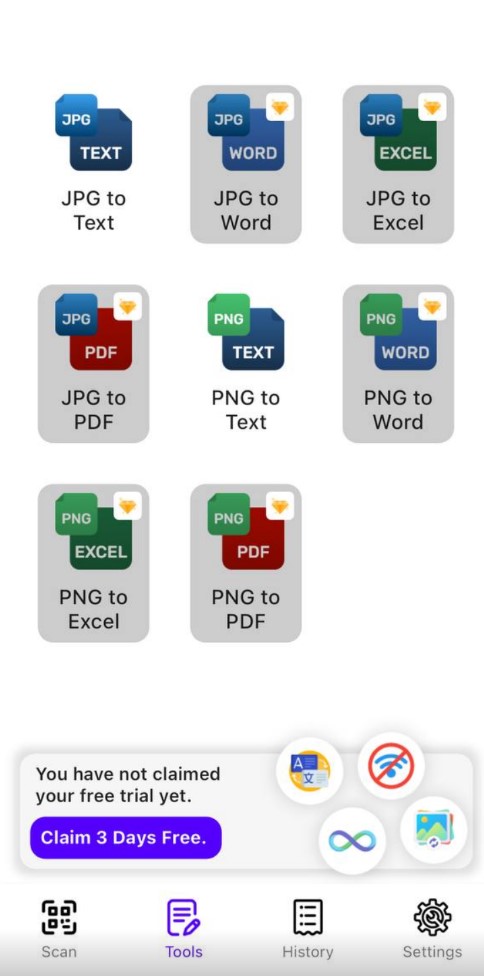
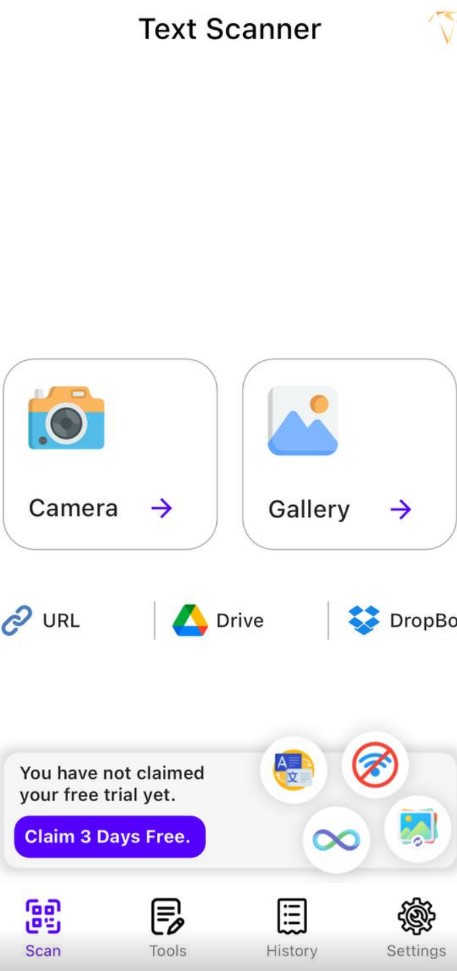

CamScanner
In our increasingly digital world, managing physical documents can be cumbersome and inefficient. CamScanner steps in as your one-stop solution, offering a powerful mobile app that merges document scanning with image-to-text conversion capabilities.
Beyond Conversion: CamScanner boasts additional features that elevate your experience:
- Advanced Image Editing: Enhance your scanned documents with various editing tools like cropping, rotating, and applying filters.
- Document Annotation: Add notes, highlights, or signatures to your scanned documents for further context and clarity.
- Multiple Sharing Options: Share your scanned documents and extracted text in various ways, including via email, social media, or cloud storage services.
CamScanner prioritizes a user-friendly interface, making it accessible for individuals of all technical backgrounds:
- Intuitive Design: The app features a clear and uncluttered layout, with easy-to-understand navigation and functions, allowing you to effortlessly scan, convert, and manage your documents.
- AI-powered Features: Leverage the app’s intelligent features like automatic document edge detection and text optimization for a smoother and more accurate experience.
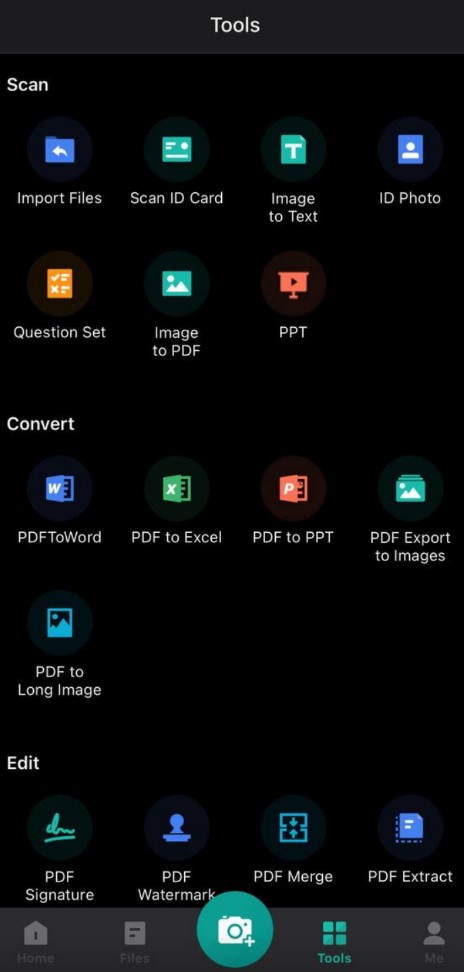
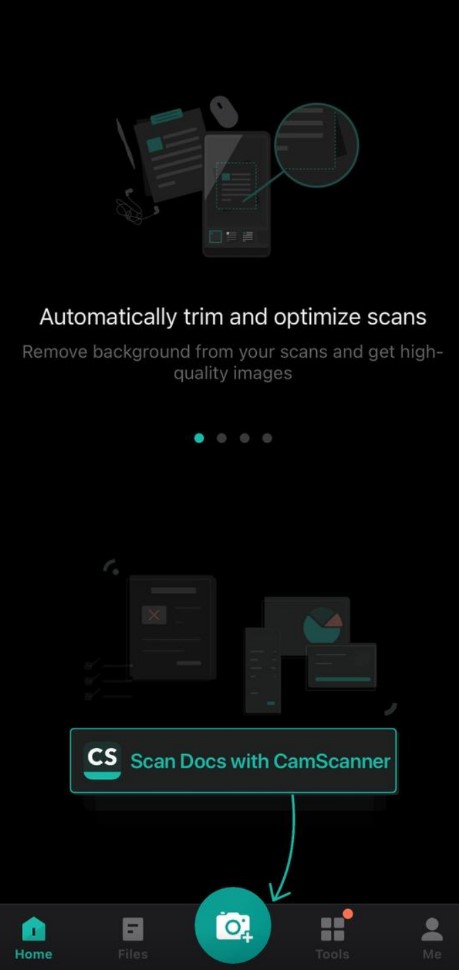


You may also like: Free Glitch Text Generators
Text Capture: Image to Text
Text Capture: Image to Text steps in as your real-time text extraction companion, transforming your smartphone into a powerful tool for capturing and converting text on the go.
Beyond Static Capture: Unlike traditional camera apps, Text Capture utilizes innovative technology to combine real-time text recognition with image capture. This means you can:
- Point and Extract: Simply point your camera at the text you want to capture, be it on documents, receipts, business cards, or even product packaging. The app instantly recognizes and displays the text in a live preview, allowing you to confirm accuracy and adjust your focus if needed.
- Snap and Convert: Once satisfied with the preview, capture the image, and the app seamlessly extracts the text for offline use. This extracted text becomes editable and copyable, allowing you to integrate it into emails, documents, or messages without needing an internet connection.
Additional Features:
- Multiple Language Support: The app recognizes text in various languages, catering to diverse user needs and facilitating global communication.
- Image Enhancement: For blurry or low-light images, Text Capture applies basic image processing to improve clarity and enhance the accuracy of text extraction.
Ideal for On-the-Go Needs: Text Capture is a valuable tool for individuals and businesses seeking a convenient and efficient solution for capturing and utilizing text in real-time.