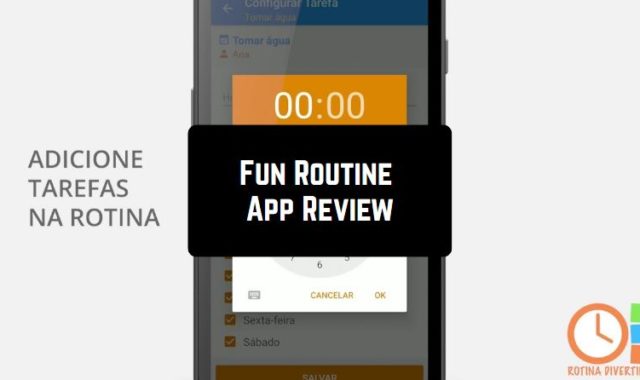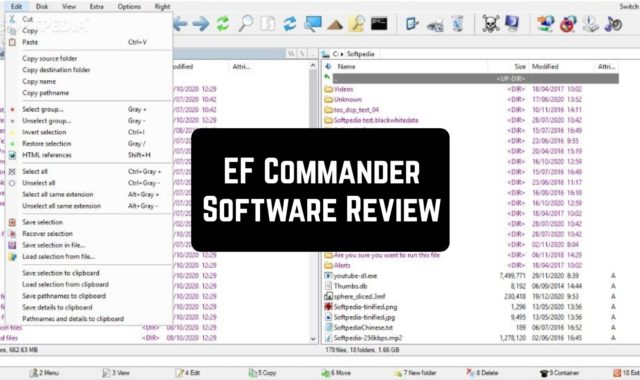Want to create a unique avatar for your forum or social network? Or draw a funny caricature for your friend? Then MomentCam is exactly what you need.
Want to create a unique avatar for your forum or social network? Or draw a funny caricature for your friend? Then MomentCam is exactly what you need.
MomentCam is not a trivial utility designed to create unusual photos in the style of caricatures or stickers. For many people, using Photoshop causes a lot of difficulties.
Because it is a program for professionals, but with MomentCam things are much easier. In MomentCam there are many ready-made templates, so all you need to do is insert a photo and convert it.
Opportunities
This entertainment utility helps you create caricatures or animated emoticons from your own photos. You can upload either the finished image or take a photo directly from MomentCam and then choose a suitable template.
You can add text support to the finished picture to make the photo even more fun. Do not hesitate, add a beard, hats, glasses, change the background, and facial expressions. It’s up to you to take both fun and sad photos of the same photo.
After the performed manipulations, the program converts the photo and gives you the caricature. Using MomentCam is easy enough, so the application will not cause any problems for anyone. The interesting thing is that the utility has integration with popular social networks. Such as Facebook, Twitter, Instagram, and WeChat. That is, you can share funny pictures with friends in just one click.
Design and interface
Externally, the application is made as simple as possible, even a child can get used to it. But at the same time, it has enough settings that allow you to get the output is the figure that you need.

Using
There are two main modes in the program: comic book and animated “smileys”. In both cases, you will need a photo for further work. To do this, you can either switch to the camera and “on the fly” to take the desired photo or use any existing image on your smartphone.
It is very convenient that the app remembers the last used photos. It allows you to quickly select a suitable template for the occasion and avoids unnecessary clicks.
Once the desired photo is selected, it is necessary to mark on it the position of eyes and lips. In most cases, they are detected automatically, but sometimes you still have to move the markers manually.
You can switch between the templates using a normal pile. The favorite template can be adjusted in detail, changing the shape of the face oval, hairdo, headgear, worn accessories, etc.
Besides, you can choose the style of drawing: pencil sketch, drawing with a ballpoint pen, sticker, and others. Now all you have to do is add a signature, a “bubble” with text or one of the ready-made stickers – the drawing is ready.
Advantages
The big plus of MomentCam is the wide range of templates and their constant updates – you won’t get bored. You can even change the facial expressions of the cartoon, add your own jokes and quotes. Another undoubted advantage will be integrated with popular social networks.


It also has the ability to send their newly created emoticons immediately in them. The advantages also include the smallest requirements for the availability of the Internet. And just download this application for free – a definite plus.
You may also like: 11 Free apps that make you look older (Android & iOS)