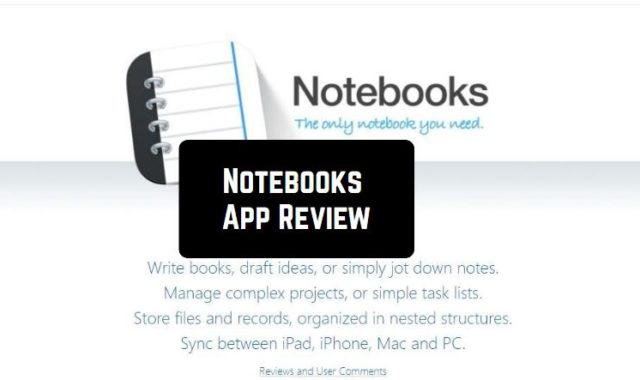Heic Converter is a full-featured program that enables users to convert hundreds of HEIC photos to JPN and PNG without quality loss.
Besides this software, we also recommend you the apps that will help you to increase the quality of your pics on your smartphone.
The program is full of various useful features, but what are the key benefits of this tool?
- Compatible with Windows and Mac
- Allows users to convert hundreds of HEIC pictures to JPG, PNG, and GIF
- No quality loss
- Preserve all EXIF data if necessary
- Works both online and offline
- Supports Js and VUE technology

In addition to the above-mentioned points, the developer allows users to use this service online. All you need to do – just install or drag your HEIC file to the official website. After that, select the desired output format and the quality. When everything is ready, tap on the Convert All the HEIC button.
If you want to download other HEIC files to the website, click on the Remove all files button. We would like to mention that Heic Converter works fast and steadily without any hangs. The developer guarantees ultimate safety, as all the HEIC files are not uploaded to the end-server.

What is more, we were truly impressed by the well-developed program’s design that makes its interface very simple to manage. Therefore, there is no need to have any professional skills to understand how to use this tool.
By the way, the program comes with 24/7 customer service. The technical assistants are very responsive, so you can answer all the questions whenever you want! The majority of users have positive impressions about this program, that’s why we can surely say that Heic Converter is truly worth downloading.
What is more, we recommend you explore the apps that can help you increase the video quality as well.
Convenient interface, quick conversion, and an extended number of options – all these things are waiting for you in Heic Converter. So, hurry up to try it – you will not regret!