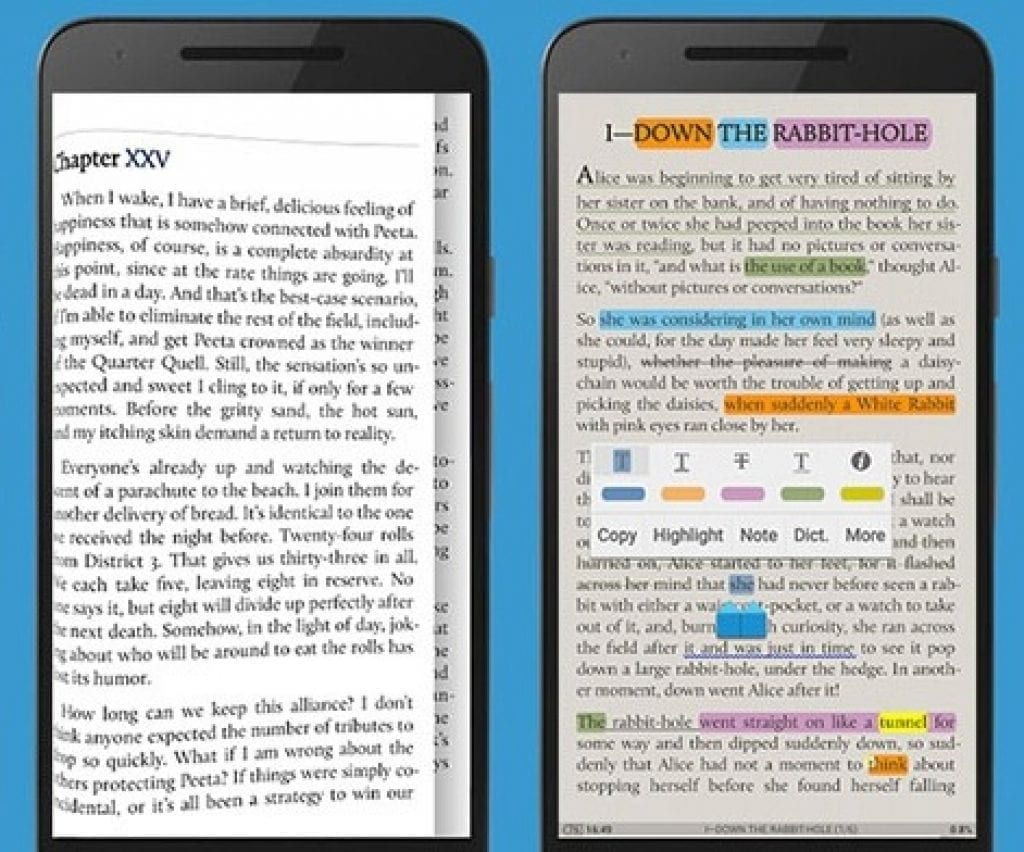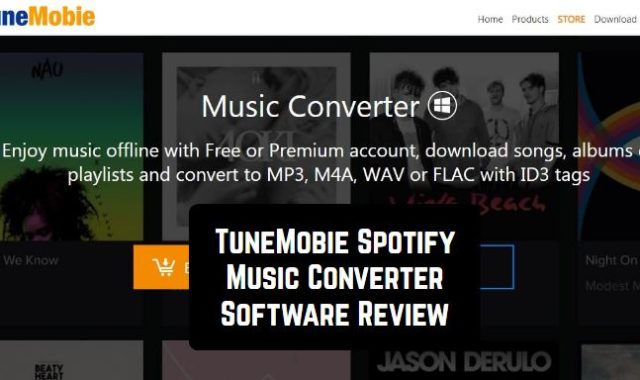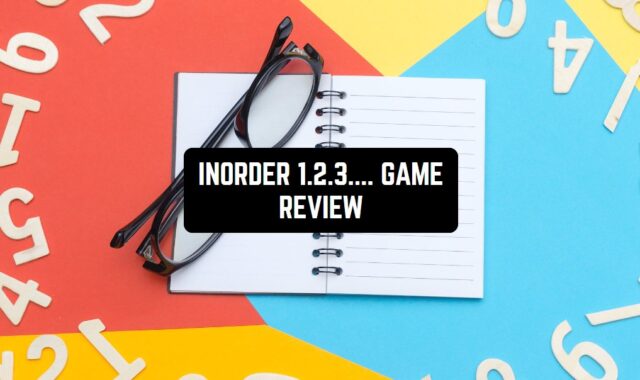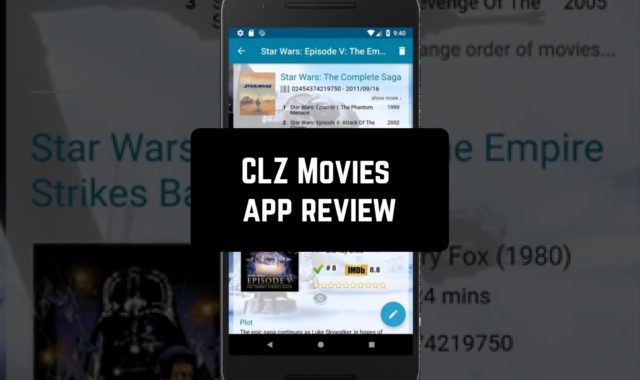Probably this is one of the best possible readers for Android which has a huge quantity of valuable peculiarities. Naturally, the app can open an enormous amount of different document formats: epub, pdf, mobi, fb2, chm, cbr, cbz, umd, txt, html or OPDS, then you are able to adjust the most convenient form of the application for reading, adapt the font size, “hot keys”, and much more. There is a function of auto-scrolling text indicating the speed of scrolling. If you have a large screen size, you can give it the appearance of a regular book with real page turning effects.
Probably this is one of the best possible readers for Android which has a huge quantity of valuable peculiarities. Naturally, the app can open an enormous amount of different document formats: epub, pdf, mobi, fb2, chm, cbr, cbz, umd, txt, html or OPDS, then you are able to adjust the most convenient form of the application for reading, adapt the font size, “hot keys”, and much more. There is a function of auto-scrolling text indicating the speed of scrolling. If you have a large screen size, you can give it the appearance of a regular book with real page turning effects.
In fact, the reader is very rich in functions and contains absolutely everything that it wants. If you are tired of reading and wish to rest, then just close the program, and the next time you start, you can return to the same page through a bookmark or a quick button to the last page read.
Also, the program keeps detailed statistics on your reading: time for reading, the number of pages read, and so on. It can download the library directly from the Internet if you specify the desired library address in the network settings.

How to employ the application
To utilize the Moon + Reader tool is not difficult. You download books from the Internet, upload them to a memory card or memory of your gadget and then go to the My Files menu through the main screen and specify the path to the downloaded books. After that, they can be opened and read. The program settings are also carried out through the main screen and the corresponding menu.
If you tap your finger in the middle of the screen in the reading mode, the menu will open from the top and bottom (the reader bar). From the top, you may go to the adjustments of the program, and from the bottom (in the reader), you can switch on auto-scrolling, change the orientation of the screen, make a bookmark and so on. The reader bar itself is perfectly configured through the menu, you can add items to it or reduce them at will.
Main features
- More than ten established themes, including day and night modes of operation.
- Adjust actions for turning pages: touching the screen, volume rocker, camera button, search button or back button.
- 24 changeable managements (touch screen, swipe gestures, hardware buttons), including up to 15 customizable actions: search, bookmarks, themes, navigation, font size and more.
- Five paging modes: realistic (as if you are turning the page of this book); per-pixel; row-wise; change page.
- Adjustable paging speed.
- Adjusting the brightness by simply moving the finger on the left side of the screen, managing gestures.
- Intelligent transfer of paragraphs; indents for paragraphs; removes unnecessary spaces and indentations.
- Setting alerts for long-term reading to keep your eyesight.
- The effect of real page turning with the setting of speed, color, and transparency; just five animation paging.
- Bookshelf: favorite, downloaded, authors, tags; book covers, search, adding books from the SD-card.
- Text alignment, hibernation maintenance.
- Ability to turn off the backlight of the hardware buttons in the night mode.
- Contrast mode, annotations, dictionaries (offline or online, Google Translate, ColorDict, Fora maintenance and others), translation, the ability to share a book.
Features of paid pro-version
- There are no adverts.
- Multitouch maintenance.
- If you shake the phone, it will read the text aloud (Text-To-Speech).
- Possibility to set a password for launching.
- Adjustment via wired or Bluetooth headset.
- Ability to put a shortcut on the desktop.
- Annotations, contrast modes and the ability to share a bookmark.
- Support for PDF.
- Reading statistics.
- Support for users by e-mail.
- Download, synchronization, backup from Dropbox/Google Drive.
- Widgets.