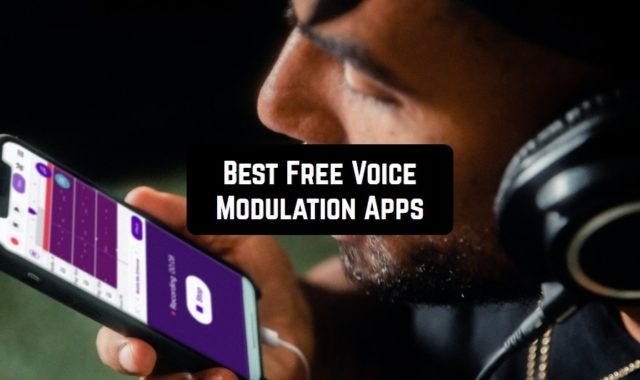Whether it is a party or a holiday, loud music must be played, because this is how the right atmosphere is created. Unfortunately, it is not always possible to have high power speakers or a solid audio system at home – in this case, you will have to invent a way out.
An excellent solution would be to use several speakers at the same time – so the sound will be distributed evenly around the room, and everyone present will have a feeling of really loud music. You can use these best DJ apps to rock your party for this task.
As you can understand, such a wireless connection is made with the help of Bluetooth technologies. With its help, you can connect several wireless speakers, devices, and even a lot of smartphones.
Each of the devices will be synchronized with the others so that a song or other audio track will be played simultaneously and without delay. If you try to press the play button on several smartphones at the same time, you won’t succeed – there will still be a period of time that will spoil the whole melody.
We have found for you these free multiple Bluetooth speaker apps for Android & iOS, which will be indispensable at the party.
Rave – Videos with Friends

Rave is an application that allows you to never watch your favorite shows alone again. It syncs your smartphone and your friends’ devices, so you can run any video or audio on them simultaneously. All you need to do is upload a movie to your Dropbox, Google Drive, or any other cloud storage so that everyone can access it.
In Rave, you can even join a viewing that started a long time ago – just log in to the app and join your friends’ company. To play music with Rave, you will need to use other apps and audio sources – this service only syncs your smartphones.
You can enjoy Netflix, YouTube, Vimeo, and other services popular for watching videos and listening to music – the main thing is that the organizer of such a viewing has a subscription to the service and access to content.




You may also like: 9 Best apps to share files & games with friends (Android & iOS)
AmpMe – Speaker Booster

AmpMe is one of the popular applications that is used at parties and friendly evenings. It allows you to turn several smartphones into a single loudspeaker system to put music as loud as possible.
AmpMe can stream video and audio from YouTube, Spotify, and other popular services, so you’re not limited to the content you’ll listen to. You can create your own music collection for quick playback through the app.
By the way, if your friends are not around at the moment, but you would like to listen to something with them, AmpMe will help you even in this situation. You can connect to them remotely and start listening to them – you can think that you have a remote party.
The service is also used by some DJs and companies that regularly organize parties. In a special chat, you can offer them your tracks and listen to them together with the same service.




SoundSeeder -Play music simultaneously and in sync

Are you looking for a service that would be perfect for a party with your friends? Then SoundSeeder is what you need. This application allows you to connect several smartphones to one system using Bluetooth or Wi-Fi.
Devices will be able to simultaneously play music, and the sound in the room will be incredibly loud even without the use of speakers. Party mode with SoundSeeder is very easy to activate – turn on your favorite radio station and start having fun.
The group music player is designed for loud listening to music. You can listen to radio stations or music from other applications and smartphone memory – more than 25 thousand different stations are available in SoundSeeder.
The application also allows you to connect not only to other smartphones but also to your computer – so you get even more powerful speakers during the party. By the way, you can throw silent parties – the main thing is that all participants were in headphones, and the music will be played in them simultaneously.



Bluetooth Audio Device Widget

Bluetooth widget will turn on your favorite music on your speaker in seconds.
To listen to music, you have to unlock your phone, go to settings, find the Bluetooth column and configure the connection. There is a way that will speed up the process considerably.
Install this widget on your desktop screen and connect your device with a tap. When connected, the widget will be blue and the transition will indicate a gray shade. Also available is an overview of the connections and the charging level of the speaker, headphones, and speaker case.
The top of the app will indicate the profile of the connected gadget. Save the desired volume on each device so that playback starts at that level.
A note icon will appear when high-quality sound is supported, and a small phone will appear when a call is in progress. Change the widget size on the Home screen according to your taste.



Bose Connect

Bose is a manufacturer of wireless headphones, which are popular among users. If you have such a technique, the dual audio bluetooth app Bose Connect is perfect for you.
Here you can exchange music with friends and listen to the same tracks at the same time, without using the speakers.
For parties and loud events more suitable to use speakers from Bose – SoundLink, which will give you excellent sound quality and a pleasant experience.
Bose Connect has several modes of music playback, such as stereo, which will immerse you in your favorite track with your head. With 2 different loudspeakers, it’s as if the sound will pass through you and you will enjoy the moment.
Bose Connect allows you to use the full power of audio technology. Even if you have headphones, not from their company, the application can be supported by other devices – we recommend you to check it before downloading – perhaps, the application will be suitable for you.




You may also like: 11 Best Soundboard Apps for Android & iOS
Chorus by AVR APPS

Each of us at least once tried to play the same song at the same time with friends. We are sure that it never worked out perfectly – even small delays make the music sound worse.
Chorus is based on the idea that the louder the music, the more you will enjoy it. So if you agree with that, you should install the app sooner, and you can boost the sound at your party right away.
Chorus has an intuitive interface, so you will immediately know where to press to connect to other smartphones. You’ll be able to quickly put together a playlist for the evening and start playing it, without straining your ears, trying to hear a soft melody.
Your device and your friends’ smartphones will be in sync, so the song will start simultaneously on all speakers – imagine how loud the party will be! Most importantly, Chorus is absolutely free, and you can use it for unlimited time and even in big companies.



Bluetooth Volume Manager

Bluetooth Volume Manager instantly remembers the sound volume set by the user for each individual device. This information remains in the app’s memory and is used in case of reconnection.
You won’t have to manually adjust the volume level each time you use a Bluetooth connection for a smart speaker or headphones. All settings will remain the same until you adjust them yourself.
Once you turn off the connection to the other device, the volume will be restored to its original value.
The Smart Manager does not only work with volume configuration. It also controls the volume of the ringtone, opens the desired app, and leaves the home screen on for a specified period of time. You can use it to stop and play tracks and turn on the next song
Add Bluetooth Volume Manager to your phone as more than a million users have done. With it, you can easily optimize the management of your connected devices. The app is free and suitable for phones and tablets with Android 5.0 and newer versions.



Poweramp Music Player (Trial)

Make your favorite hits sound even brighter with Poweramp. This player is designed specifically for Android, taking into account all the nuances and wishes of listeners.
A free trial version is available. To unlock extra options of the audio player, you need to buy the full version and contact the support team.
After downloading the app, you will get a powerful 10-band equalizer with tone controls. AutoEq presets and DC mode require a special mention. This option removes distortion and makes adjustments in the equalizer much easier. Choose from 30-50-100 volume levels.
There is support for hi-res audio outputs here. Make sure your electronic device supports this feature before use. All audio outputs are configurable separately. Poweramp plays most of the well-known audio formats, including .cue. You can open and edit tags in this player.
The app automatically downloads music album artwork. Try the free version for 2 weeks.



Bluetooth Pair

Bluetooth pairing is an app for quickly connecting a wireless headset. There are times when connecting speakers, headphones, and car devices via Bluetooth takes a long time.
This app is designed to streamline the process. You are now able to automatically create a pairing with those devices that you often connect. All you have to do is save them to your favorites.
If the app appears to be malfunctioning, the first thing to do is to check your Bluetooth and re-enable it. If it fails, update the app.
It is constantly being improved, don’t miss the next extension. It has an intuitive interface, so it should not be difficult to use. Customize the app to your liking – choose one of the five color themes.



BOOM & MEGABOOM by Ultimate Ears

The BOOM & MEGABOOM by Ultimate Ears app is designed for playing music on many devices simultaneously. With it, you can connect up to 150 speakers from this manufacturer.
The sound will be under your control, you can control all the parameters using the user settings.
Also a clear advantage of this app is the possibility of remote access to a wireless speaker. So, you will not need to go up to it to turn it on.
It is worth noting that this app is only compatible with Boom, Megaboom and Hyperboom speakers. If you own such devices, you will definitely need this utility.




You may also like: 11 Best apps to connect your smartphone to car audio system
Bluetooth Speaker Booster

Bluetooth speaker booster is an app for the automatic connection of gadgets.
When we buy a speaker or headphones, we expect the appropriate sound quality. Problems that arise can be solved with the help of this program.
Connect the device and adjust the equalizer depending on the type of speaker. Simply select a profile in the app and adjust its strength. Save the edits and they will be applied automatically next time.
The app will indicate which gadget and sound profile is connected. There is also an option to save a specific sound level on each device.
The volume of the music in the car and the headphones are different. If the sound should be quieter, you can compensate for its lack with the same equalizer.



The applications we’ve introduced for you in this article will allow you to sync music or video to multiple devices at the same time. They can be Bluetooth wireless speakers, smartphones, tablets, and in some cases even laptops.
Unfortunately, smartphones at the moment do not contain the function of broadcasting audio streaming to several devices at the same time – for this reason, special applications are required.
With their help, you will be able to turn on your music loudly, start a movie, or even have a joint viewing of a new series of shows with your friends. We have already done most of the work for you – we found the right apps. All you have to do is assemble the company!