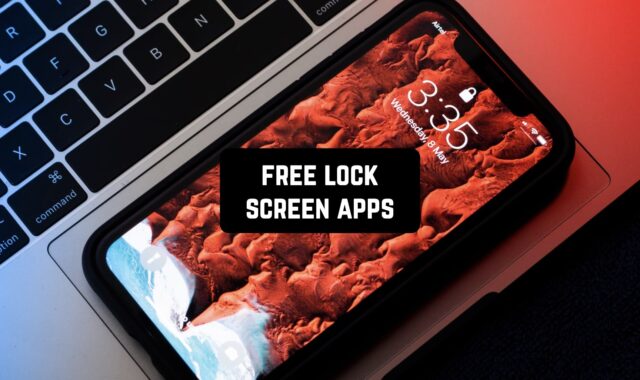Ever fumbled with finding the right track during a performance? Or struggled to transition between audio clips? We’ve got you!
Here’s a roundup of the best music cues apps (Android & iOS) you could try. These are must-haves for artists, DJs, or someone who wants to boost their video presentations.
These apps have a range of features that cater to various needs and skill levels. From triggering backing tracks and sound FX to managing cue points, there’s smth for everyone. Let’s dive in!
Audio Cues
It’s a handy app that lets you create and run simple sound designs for your live performances. That’s a valuable tool for both beginners and pro performers. It will be useful in theater, dance, and even magic shows.
What Makes it Stand Out:
- Simple and user-friendly: Audio Cues is made to be easy to learn and use, even for those without technical exp.
- Affordable: The free version allows for 2 shows and 10 cues per show, making it perfect for small-scale projects.
- Flexible: It upports various audio file formats and cue types (play, fade, stop, pause/play, jump). It also integrates with various remote controls.
- Portable: No need for bulky equipment. Everything happens on your phone.
Who Will Like It:
- Independent artists: You’ll get to you manage their sound effects and backing tracks.
- Small theatre groups: Manage sound effects and basic music cues for plays and performances.
- Event planners: Create simple sound designs for presentations, conferences, or school events.
- Anyone on a budget: The free tier offers enough functionality for basic needs.
Pros:
- Great for beginners.
- Affordable
- Supports various audio formats
- Covers fade and pause/play control
- Integrates with cloud storage
- Allows remote control
Cons:
- Limited to 2 shows and 10 cues in the free version
- May not be powerful enough for highly technical sound design needs
- Currently Android exclusive
Who Should Think Twice:
- Large-scale productions: It’s not powerful enough for complex shows with intricate sound design needs.
- Professionals requiring advanced features: It’s not for features like multi-track mixing or complex sequencing.



You may also like: 11 Best Apps To Add Background Music To Video
Flac Cue Splitter
Need to split a large audio file into individual tracks? This one does just that. It supports various formats and even lesser-known ones like APE and WV.
What Makes it Stand Out:
- Simple and free: Flac Cue Splitter boasts a user-friendly interface and doesn’t cost a dime.
- Multi-format support: Unlike many competitors, it handles a wider range of audio formats.
- Lightweight: This app won’t take up much storage space on your device.
Who Will Like It:
- Casual listeners: If you occasionally need to split an album ripped from a CD or downloaded with a single FLAC file, Flac Cue Splitter is a straightforward solution.
- Android users without a PC: Don’t have a computer handy? This app lets you split audio files directly on your Android device.
Pros:
- Easy to use
- Supports multiple formats
- Splits files quickly
- Lightweight
- Doesn’t require extensive permissions
Cons:
- Lacks advanced functionalities
- Requires CUE sheets
- Occasional compatibility issues
Who Should Think Twice:
- Power users: Looking for advanced features like editing track information or batch processing? Look elsewhere. Flac Cue Splitter keeps things basic.
- Those using specific formats frequently: While it supports various formats, the app converts APE files to FLAC after splitting. If you work with APE files often, this might be inconvenient.
- Those facing compatibility issues: Some report occasional errors with specific file types or encodings.



CUE Live
This app turns your phone into an interactive tool at events using CUE tech. It utilizes inaudible sound waves to synchronize your phone with the event. Thus, you can participate in light shows, trivia, and other interactive exp.
What Makes it Stand Out:
- Unique technology: CUE Live utilizes innovative inaudible sound waves to create a seamless and immersive live exp.
- Interactive participation: Go beyond being a spectator and actively participate in light shows, trivia, and potentially even the performance itself.
- Multiple modes: UPN and DJ modes offer additional engagement options for specific events.
Who Will Like it:
- Event enthusiasts: If you enjoy attending live events, concerts, or sports games, CUE Live adds an interactive layer, transforming your exp from passive viewing to active participation.
- Tech-savvy individuals: CUE Live appeals to those who appreciate innovative techs. It also lets you engage with events through their phones.
- Fans of immersive exp: If you crave a deeper connection with live events, CUE Live has it. It lets you become part of the show.
Pros:
- Innovative tech
- Enhanced audience participation
- Remote engagement
- Multiple participation modes
Cons:
- Some might be concerned about potential data collection
- Limited availability
- Potential technical issues
Who Should Think Twice:
- Those attending non-CUE events: The app’s functionality is limited to CUE technology-enabled events.
- Those with older phones: Compatibility might be an issue for those with outdated devices.




Check also: 11 Free AI Music Generators from Text
MiX16 Show Cue Lite
It’s a mobile and desktop app aiming to streamline your control over various show elements. It covers everything from audio cues to lighting. The app does have its cons, but the functionality is worth it.
What Makes it Stand Out:
- Cross-platform compatibility: It offers a consistent exp across iPads, iPhones, and Macs. That makes it adaptable to your preferred device.
- Variety of cue types: Beyond audio, the app manages video, images, text, and even lighting cues (with additional hardware). It’s a comprehensive solution for managing diverse show elements.
- Live input and automation: You can trigger cues based on external microphones or cameras. Or use automation features for time-based actions and volume adjustments.
Who Will Like it:
- Solo performers: If you manage your own cues for small-scale shows, MiX16 Show Cue Lite offers a user-friendly and versatile option.
- Budget-conscious: The free lite version allows you to test the app’s features with a 20-cue limit. It’s great for trying it out before committing to the paid version.
Pros:
- Versatile and feature-rich
- Cross-platform compatibility
- Free to try
- Automation capabilities
Cons:
- Limited cues
- No project management
- Potential learning curve
Who Should Think Twice:
- Larger productions: With a 20-cue limit in the lite version, it won’t work for complex shows requiring extensive cue management.
- Limited technical expertise: Those unfamiliar with show management lingo and concepts might find the app’s feature set overwhelming.
- Those seeking advanced features: It lacks some advanced features compared to professional-grade software.



Poweramp Music Player
Well, this app is not directly focused on music cues for live performances. But its advanced audio features and customization options make it a potential contender. It’s especially great for those seeking precise control over their music playback for cue-like precision.
What Makes it Stand Out:
- Top-notch audio engine: Poweramp delivers exceptional sound quality with support for Hi-Res output. It also has customizable DSP effects, and a unique DVC mode for distortion-free audio adjustments.
- Extensive customization: From detailed equalizers and presets to customizable skins and widgets, Poweramp lets you tailor the app to your preferences.
- Support for diverse formats: You can enjoy your music library across various formats. That includes lossless and high-resolution files like Opus, DSD, and FLAC.
- Lyric support: You can synchronize or display lyrics while listening. That boosts your musical immersion right away.
Who Will Like it:
- Audiophiles: The app focuses on audio quality, detailed sound control, and Hi-Res support. So it’s ideal for those who prioritize pristine audio exp.
- Music enthusiasts: It has extensive customization options, diverse format support, and lyric features. It caters to those who appreciate a personalized and engaging music exp.
Pros:
- Exceptional audio quality
- Extensive customization:
- Diverse format support
- Lyric features
Cons:
- Trial limitations
- Steep learning curve
- Resource-intensive
Who Should Think Twice:
- Casual listeners: The abundance of features and customization optionsca be overwhelming for those who simply want a straightforward music player.
- Free app users: The trial version limits some features, and the full version requires a purchase. Consider free alternatives if affordability is a priority.
- Those with older devices: While the app is compatible with older Android versions, its resource-intensive nature might not run smoothly on all devices.



Have a look at: 8 Best Music Speed Changer Apps
Visual Cue Audio Player
This one is made for precise playback of audio files stored on your device or cloud storage. It utilizes a waveform display, so you can navigate and set cue points for seamless playback control.
What Makes it Stand Out:
- Visual cueing: Unlike traditional players, Visual Cue lets you see the audio waveform. It offers a visual representation of the sound and enabling precise cue point setting.
- Unlimited cue points: Set as many cue points as needed within each audio file. It allows for quick and convenient jumping between specific sections.
- Fast cue point switching: Effortlessly switch between cue points across multiple audio files, making it ideal for tasks requiring frequent jumps within or between sounds.
- Preserves audio quality: It avoids features that might alter the original audio quality.
Who Will Like it:
- Musicians and audio pros: The precise cue point setting and fast switching make it ideal for practicing instruments, setting playback points, or triggering sounds during live performances.
- Podcast editors: Quickly jump between different sections of podcast recordings for editing purposes.
- Sound designers: Navigate sound effects libraries and set precise start points for seamless integration into projects.
Pros:
- Precise cue point setting
- Fast cue point switching
- Preserves audio quality
- Simple and user-friendly
Cons:
- Limited to iOS
- Lacks editing features
- Might be unnecessary for casual those
Who Should Think Twice:
- Casual listeners: Those simply wanting to play music without advanced features might find the app unnecessary.
- Those seeking audio editing features: It doesn’t have editing capabilities beyond cue point setting. Consider dedicated editing software for audio manipulation.



You may also check: 11 Apps with Free Music Trials
Go Button
Here’s an app to control sound effects and music during live performances. Its focus on simplicity and reliability makes it a practical tool for various scenarios, from theater productions to small events.
What Makes it Stand Out:
- Simplicity: True to its name, Go Button prioritizes ease of use. With a single “GO” button, you can trigger pre-programmed sequences of sounds and music, making it ideal for those who want a straightforward solution.
- Flexibility: Play multiple sounds simultaneously, create sequences, or utilize “Hit” buttons for ad-libbed sounds. The app caters to various scenarios and performance styles.
- Advanced features: Go beyond the basics with options like auto-stop, fades, loops, and independent volume, pan, speed, and pitch control for each audio cue.
Who Will Like it:
- Performers: Musicians, actors, and anyone involved in live events cause it to trigger sound effects, backing tracks, or cues during their performances.
- Event organizers: Manage audio cues seamlessly for presentations, conferences, or any event requiring controlled sound playback.
- Educators: Enhance lectures or presentations with sound effects, music, or audio cues.
Pros:
- Easy to use
- Versatile features
- Runs on various iOS devices
- Free for basic use
Cons:
- Limited to iOS:
- Might lack features for complex shows
- Requires newer iOS version
Who Should Think Twice:
- Those requiring complex automation: While Go Button offers advanced features, complex shows might require software with more in-depth automation capabilities.
- Those on older iOS versions: The app requires iOS 15 or later, so those on older devices might not be able to use it.



FAQ
What Are Sound Cues?
Sound cues are signals within a musical piece or other audio production that indicate a specific action should happen. It could be anything like:
- A change in the music: Introducing a new melody, rhythm, or instrument.
- A sound effect: Adding the sound of footsteps, applause, or a door creaking.
- A performer’s action: Signaling a singer to start singing or a dancer to begin their routine.
What Are Performance Cues In Music?
Performance cues are specific points in a piece of music that act as markers for musicians or performers. They help:
- Navigate the piece
- Maintain synchronization
- Enhance expression