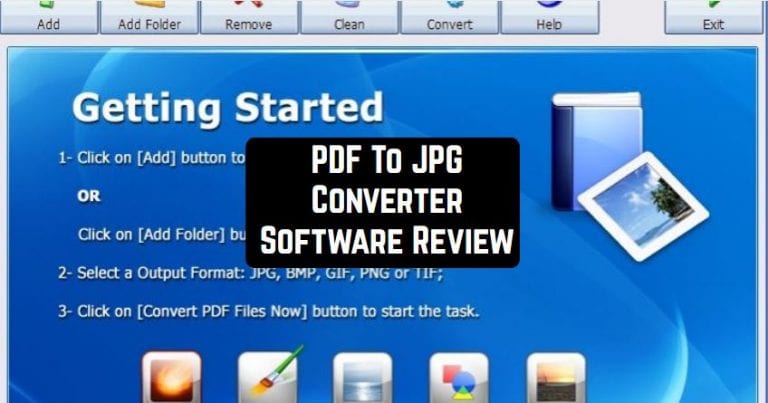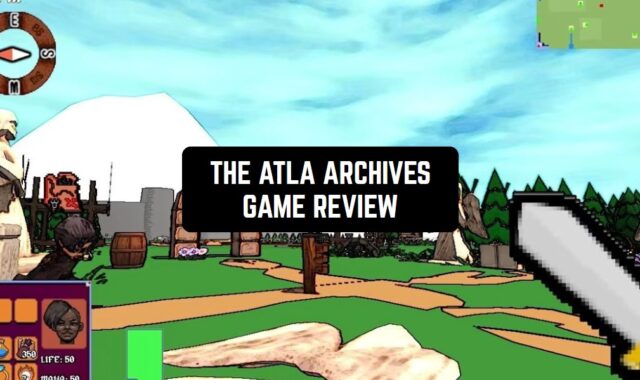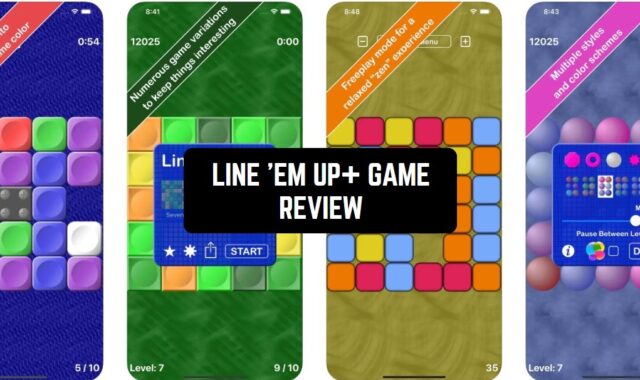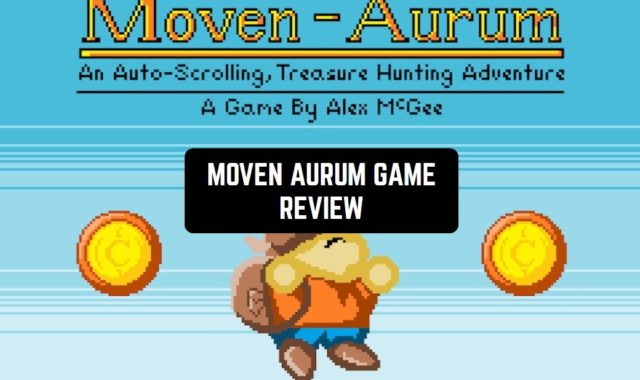If you face with the need to convert PDF files to JPG, TIF, PNG, GIF, or BMP formats, be sure to consider such an option as PDF to JPG Converter.
The main essence of the program is the most efficient conversion to JPG and JPEG. But the rest of the listed formats are also a nice bonus.
And if you want to explore more of the creative editors you can check our list of the apps that will add the cartoon effect to your pics.
Let’s consider what are the advantages of the software when working in the direction of PDF to JPG (JPEG).

The program has a fast conversion engine that allows you to handle conversions 180% faster than competitors. Besides, it knows how to work in batch mode. You can add hundreds of PDF documents if you need them – the Converter will easily handle them and place the resulting files in folders.

The next pleasant surprise is the ability to adjust the resulting file quality extensively. That is especially important if you are going to upload the file to a website. Find your balance between size and quality for the optimal loading speed of your web pages. Also, this option is useful if the image to be converted is a text, or contains one. Especially when it comes to documents.
The large size of PDF files can be a real headache. Fortunately, the app handles even the most voluminous ones with ease. Again, by adjusting the output DPI, you save yourself any further worries about it.
Before you’re going to convert your pictures to PDF format you might want to add the sketch effect to them.

Maps, multilingual files, complicated images, and drawings usually have many so-called layers in PDF. These are the elements that shape what the human eye sees in the end when we open the file. Converting these layers is often problematic and produces poor quality results. But not with the PDF to JPG Converter! It conveys the original image properly.
Summarizing, PDF to JPG Converter provides you with:
- Additional formats of the resulting files
- Increased execution speed
- Batch mode
- Resulting file quality setting
- Large PDF files conversion ability
- PDF files layers support
- Affordable price compared to competing products
Another collection of photo editing apps that you might find useful is the apps that make you look skinny. Impress your followers on social media!
Now put an end to your complexities of operating with conventional programs – trust the help of the PDF to JPG Converter!