Do you want to keep fit and stay healthy? If yes, you have to pay attention to what you eat. That’s a hard thing to do as we often neglect thinking of food and rarely count how many proteins we consume.
By the way, if you are interested in consuming good food, you should take a look at 7 Best Food Safety Apps for Android & iOS.
In this article, we have collected the best applications for protein calculating. There are nice options for iOS, as well as Android users. What’s more, some apps are free of charge.
Calorie Counter – MyNetDiary
Are you looking for a universal nutrition assistant? Maybe you don’t have enough money and time to visit a doctor? Well, in this case, Calorie Counter is the best choice.
The app is famous for its simplicity and a wide range of functions. Its intuitive interface will help you start at once. Here are the best of these features:
- Log your food habits. This is vitally important to track what you eat. If you miss such a step, you have to chance of fixing bad habits, such as eating junk food or too many sweets.
- Discover a huge food database. When you open it, you will get all the detailed info about meat, fruits, vegetables, and many other foods. Tap on the product to see the description – you will know how many proteins, fats, and sugar are there. This will help you to calculate calories and check if you get enough energy.
- Check shopping lists. It is a challenge to memorize everything you have to buy. This is why creating a shopping list might help you greatly.
- Friendly reminders won’t let you forget about important things. For example, you might forget to drink water regularly or eat good food.
- Explore a huge diet library. It’s hard to know what to start with. This is why following a diet might be a good thing. Browse through many options and choose the diet according to your aims.
- If you are interested in the food you eat, make sure you try barcode scanning. This will enable you to search for the info faster.
- Customize the interface. Try dark mode, change background colors.
The app is compatible with wearable devices, such as Apple Watch. This will help you not to miss important notifications and reminders.
Calorie Counter is available for iOS, as well as Google Play for free. Download and start controlling your diet, including your protein intake.




You may also like: 11 Best Weight & Food Calculator Apps for Android & iOS
Lifesum – Calorie Counter
Are you dreaming of personalized diet that will help you to stay healthy and keep fit? Do you want to build big and strong muscles? If yes, Lifesum is what you need to have on your phone!
The app is truly popular and widely appreciated. For example, it was downloaded by 45 million users.
This app is packed with a great amount of functions available at no cost. Let’s look at some of them:
- Educate yourself. Yes, it’s vitally important if you don’t want to make serious mistakes. Explore a big number of lectures and articles that will help you to know more about nutrition. This will make you understand that healthy eating isn’t just about counting calories.
- You can count calories, as well as macros, such as fats, proteins, and carbs. This will allow you to stick to your tasks and aims. The app will also keep track of the macros and then see the statistics displayed as diagrams.
- Don’t forget about drinking water. Yes, eating is important but water is also crucial, especially when you’re trying to lose weight and stay healthy.
- Discover a wide variety of diets. All of them were created by professionals so you can fully trust them. When choosing a diet, base on your aims. There are great options for people who try to build up strong muscles.
These are some of the basic features meaning you’ll get them at no cost. If you want more, you can always go premium.
Lifesum is available for Android, as well as iOS users. Get it now and start controlling your diet!




Total Keto Diet
This isn’t a traditional protein tracker but it also has such a function. It is one of the apps packed with a surprisingly big set of cool options.
What’s more, it has a simple and elegant user interface making it super easy to get started.
Let’s check what you can do with the help of the Total Keto Diet:
- The main option is a macro tracker, which means you can easily track how many carbs, proteins, and fats you eat daily. When you add a new meal, the app will analyze its macros. You don’t have to do anything, just let the app do it instead of you.
- Explore Custom Meal Plan. Sometimes it’s too hard to decide what you wanna eat the next day. Ok, you can skip it now! With Total Keto, you can just browse through a huge catalog of different meal plans and choose the one you like. Then stick to it.
- If you have never heard about Keto, you might check Beginner’s Keto Diet Guide. This is a small guide that will tell you what is keto and how to stay healthy.
- Make your shopping lists. It is proven that when you have a list of products you plan to buy, you are less likely to buy something you don’t need.
- Check the recipes made by professionals. If you like something, make sure you add it to your favorites and cook them at home.
If these functions aren’t enough, you can always go premium, which will cost you 9.99$ per month. Still, if your main aim is to count proteins, it will be enough to use the free version.
Please note that the app collects some data about you, such as your browsing history, contacts, diagnostics, user info, and some other details. However, Keto doesn’t link this data to you.
Total Keto Diet can be downloaded on the App Store or Google Play.




Calorie Counter by Lose It!
This app focuses on assisting you in managing your protein and calorie intake, which I find quite interesting.
The app’s interface is remarkably intuitive, making it effortless to track meals and workouts. With Lose It!, you can not only monitor your calorie intake but also keep tabs on macronutrients and exercise routines. Positioned prominently in the health and fitness sphere, this app undoubtedly earns its legitimacy.
Also, the option to scan barcodes for inputting food information saves a significant amount of time for users.
The app is particularly beginner-friendly. It provides step-by-step guidance throughout the setup process, assists in goal setting, and offers helpful tips along the way. You can conveniently access features such as:
- Tracking your meals and snacks
- Setting weight loss or health goals
- Logging your exercise and activities
- Connecting with other fitness apps and devices
In addition to its core features, “Lose It!” offers various additional functionalities. Users can create their own custom recipes, participate in challenges, and engage with a community of fellow users for a sense of camaraderie.
To sum up, Lose It! appears to be a valuable tool for individuals seeking to track their protein and calorie consumption. I recommend giving it a try and assessing whether it supports you on your health journey.

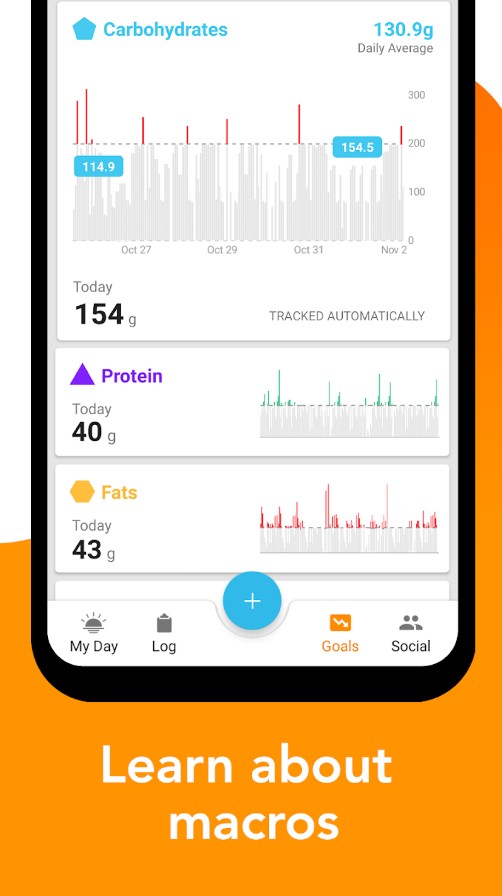


Protein Tracker – DailyProtein
DailyProtein is a user-friendly protein tracker app designed to help you reach your health and fitness goals. Whether you’re aiming to build muscle, lose weight, or simply maintain a healthy diet, DailyProtein makes tracking your protein intake easy and efficient.
The app simplifies logging your protein consumption. Quickly add and track your protein intake throughout the day, making it your go-to protein counter.
Set personalized daily protein targets and let the intuitive protein calculator guide you towards achieving them, whether your focus is muscle gain or weight loss.
DailyProtein offers free access to extensive food databases, simplifying the process of finding protein content. Scan barcodes or search manually for quick and accurate logging.
You can even log past and future protein intake, providing flexibility and control over your tracking. Create a list of your favorite protein-rich foods for even faster logging.
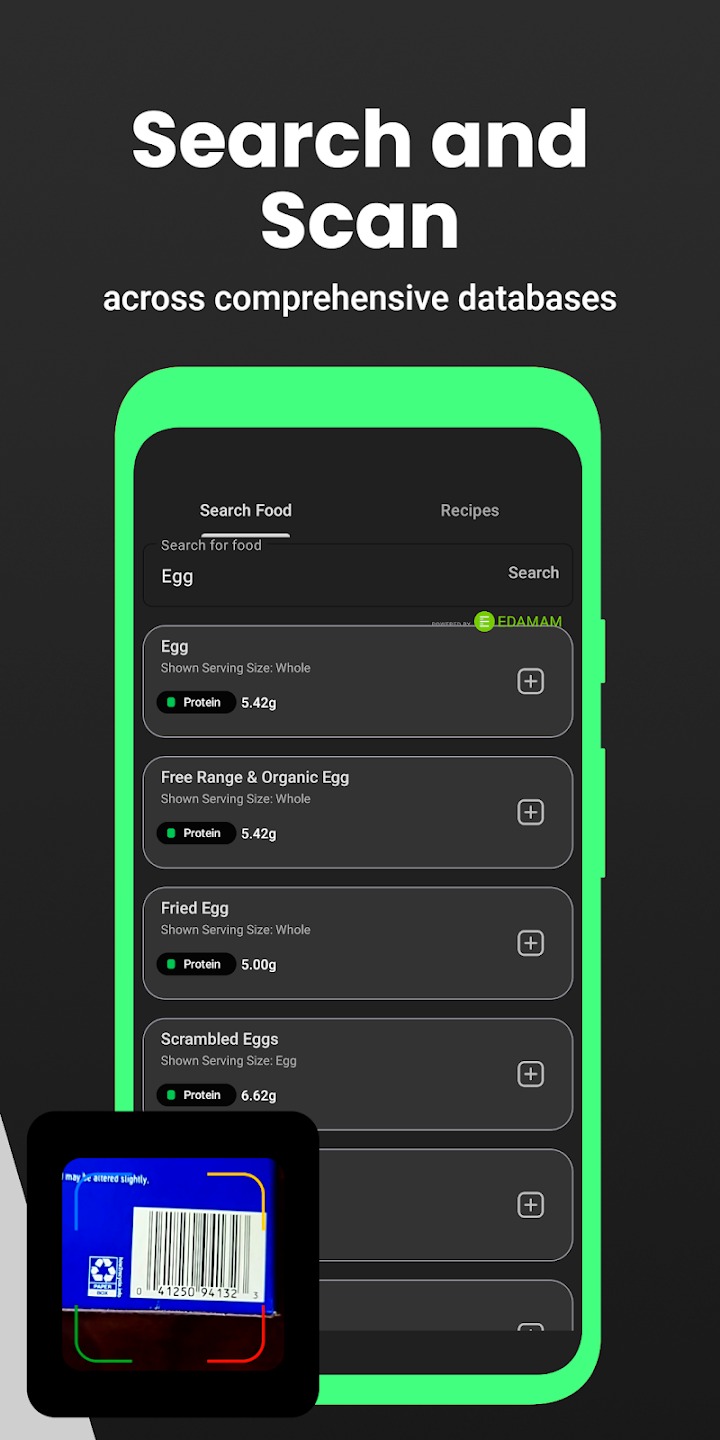
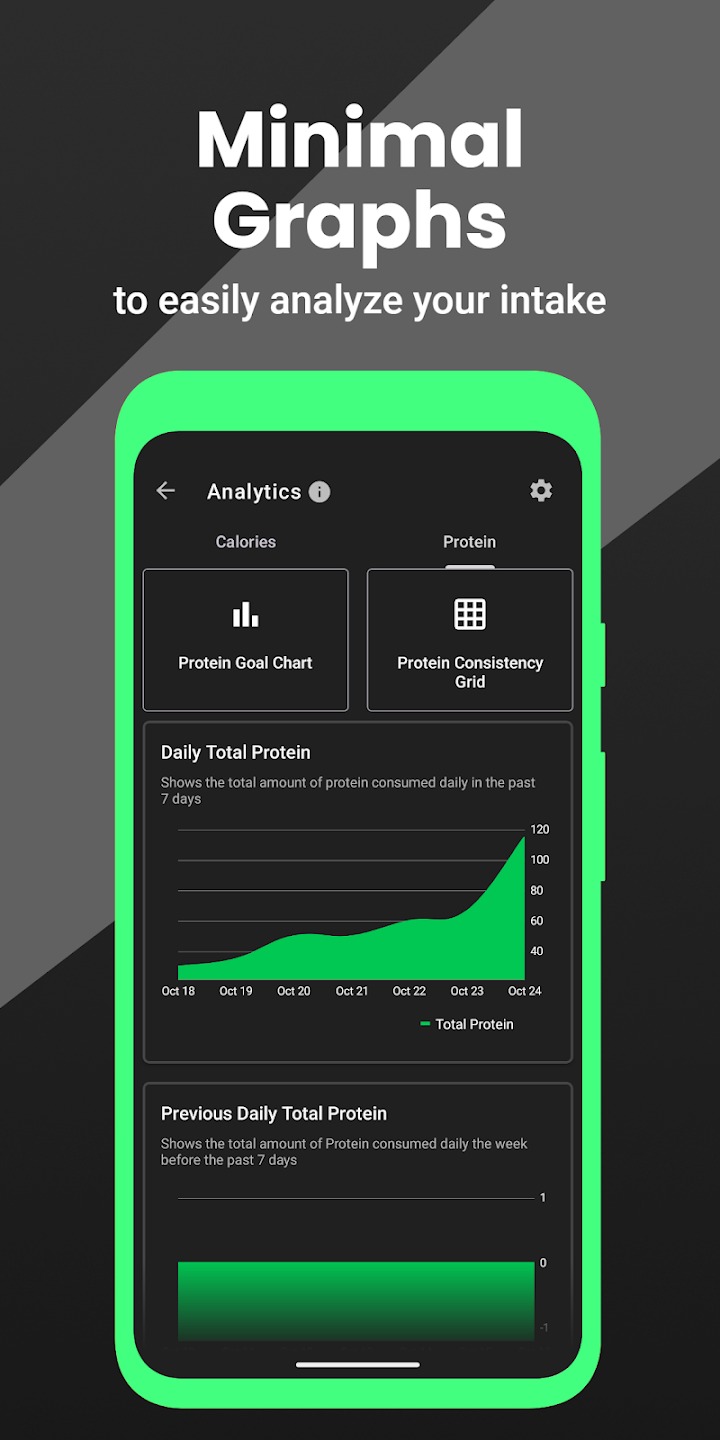

By the way, if you were looking for good delivery options, try reading 11 Best Food Delivery Apps in USA for Android & iOS.
Protein Tracker
If you are looking for a good and simple protein tracker for Android users, you might take a look at this one. Its main function is to control your protein intake, daily or monthly.
Another cool thing about this app is that it works both online and offline. All the functions will remain the same even when you are disconnected from the Internet.
Now let’s focus on some cool features of this Protein Tracker:
- When you download the app for the first time, you can start at once. On the main screen, you will see the menu. Tap on the plus and add the meal you have just eaten. The app will do the rest instead of you. All the proteins will be counted automatically!
- Enjoy full automation. It will work if you tend to eat the same meal all the time, you can just make settings and never add it again. The app will know about your meals.
- Fix your mistakes. Sometimes you might add the wrong meal because you weren’t attentive or you just tapped on the wrong button. It’s not a problem anymore! You can just tap on the meal and choose ‘delete’. That’s it!
- Give the app some basic info about your body, such as your weight and height. This will help the app to give you relevant recommendations.
- See the catalog of meals. Sometimes you might feel too lazy to make up something new. It’s all right, just see the meals made by professionals and follow the recipes.
Protein Tracker needs 11 MB only to function well. You can download it now on Google Play.



Fitia – Diet & Meal Planne
Fitia is a comprehensive diet and meal planning app designed to help you achieve your health and fitness goals, whether you’re looking to lose weight, gain muscle, or simply eat healthier.
It combines a powerful calorie counter with personalized meal plans and smart shopping list functionality to make healthy eating easy and sustainable.
Fitia starts by calculating your target calorie and macronutrient intake based on your goals. You can further customize these targets to align with specific dietary needs or preferences.
With a database of over 400,000 verified products and 8,000 healthy recipes, tracking your calories and macros is accurate and reliable.
The personalized meal plan feature takes the guesswork out of meal preparation. Fitia generates a meal plan tailored to your calorie goals, whether for fat loss or muscle gain. You have the flexibility to choose the foods you want to include, selecting from simple ingredients or more elaborate recipes, and even specify the number of meals you prefer per day.
Fitia also offers a collection of smart and healthy recipes, personalized to your goals. The app intelligently adjusts serving sizes of each ingredient to fit your specific calorie and macro targets.
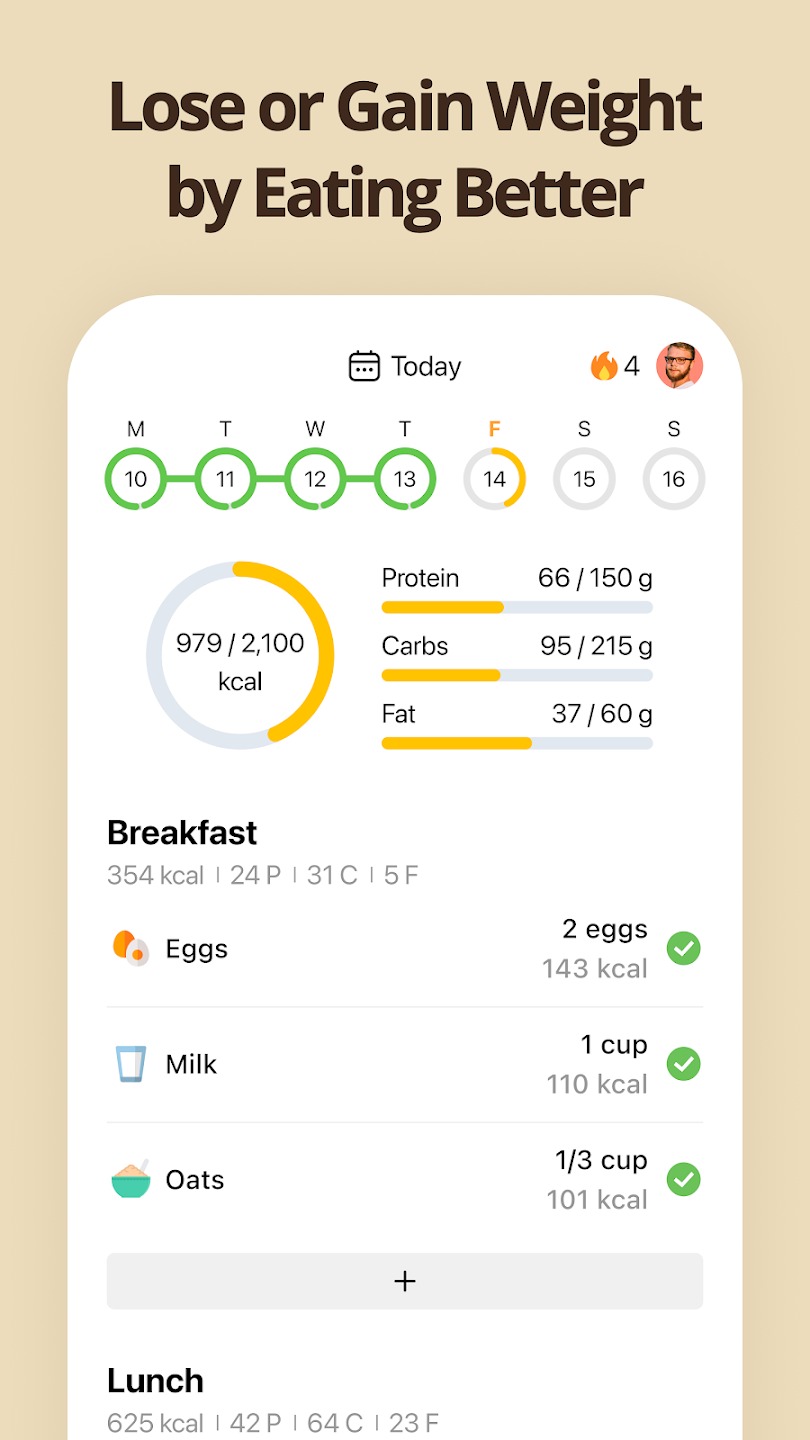
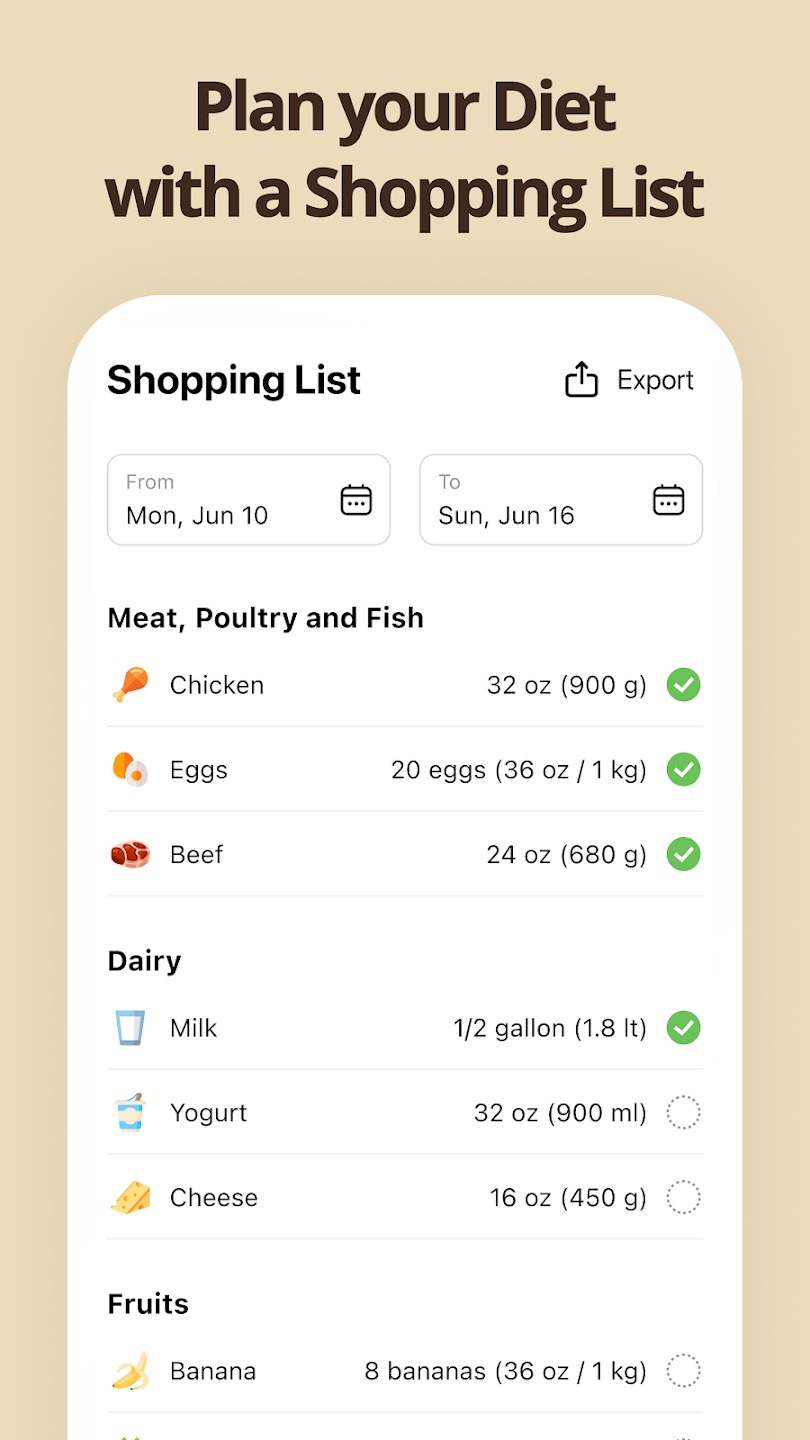


Protein Calculator Fitness App
If you try to build big muscles, you must know about the importance of the right diet. When you eat food rich in proteins you help your muscles grow faster. And vice versa, when you lack proteins, your training process might give you no results.
Let’s see what you can do with the help of this nice service. It is super easy to get started. Just download the app and your profile will be created automatically.
What can you do in Protein Calculator?
- First of all, you have to decide what you want to achieve. Do you want to keep fit? Are you dreaming of losing weight? It doesn’t matter what you want, setting your aim will be the first step in all the cases. For instance, you can set the number of proteins you need to consume each day.
- Enter your body data. This step is crucial as it will help you to estimate the amount of calories you need to consume according to your aims.
- Track everything you eat. In fact, this app serves as a food diary, which can also count proteins.
- Enjoy a simple and accurate analysis. Analyzing your food habits is vitally important for building muscles or staying healthy and fit. The data can be described as a pie chart or diagram, as well as text.
What is more, Protein Calculator is super lightweight – it requires less than 17 MB to operate well.
Unfortunately, the developer didn’t provide enough information about its privacy policy. That’s why we can’t guarantee your data won’t be given to others.
The app supports 4 languages: German, Spanish, French, and English.
You can download Protein Calculator on the App Store and use it for free.



You can also check: Is It Vegetarian Food? 7 Best Apps to Determine for Android & iOS
FoodNoms – Food Tracker
If you are interested not only in protein trackers but also want to study nutrition and learn more about macros, this application might be useful for you.
FoodNoms isn’t just about food. It’s about simplicity, professional recommendations, and a friendly interface.
Let’s see what you might do with the help of FoodNoms:
- Log in and set the info about your body, such as weight and height. This is important for the app to give you accurate and relevant recommendations.
- Set your goals. What do you want? Maybe your dream is to stay healthy or to lose weight. Think about your goals and then set them.
- Log what you eat every day. It’s important that you give the app info about each food so that it can count all the calories, as well as macros, including proteins.
- Learn more about nutrition. Many people don’t know what products can affect your health and body shape. This section of the app will explain to you why eating junk food is bad and why you should eat vegetables every day.
- Try great screen widgets. Not only does it save your time but it also looks super smart. You can place these widgets wherever you want on your screen and access the app fast.
- Scan labels and barcodes. It’s too hard to know what food you should buy to get enough proteins. Just scan the barcode and get all the info you need in a few seconds.
- Nutrition data is really trustworthy. There is no need to check the info once again.
- Customize the app so that it looks great. Try dark mode, which looks very smart.
- Synchronize your data with other health applications to track all the details about your health.
The app tracks your location, purchases, browsing history, and many other things. However, the app doesn’t link that data to you.
FoodNoms is available for iOS users only. Download it for free and start tracking your food habits and protein intake!



EZ Calorie Counter
This is a useful tool for effortlessly monitoring your daily calorie and protein consumption.
The app boasts several user-friendly and convenient features, particularly for Android users. The main menu provides a variety of useful options, including:
- Keep track of your meals and snacks with the Food Diary feature. Simply log your food throughout the day to easily monitor your eating habits
- Stay hydrated with the Water Intake Tracker, an easy way to keep track of how much water you’re drinking throughout the day
The user interface design is well-organized, featuring a clean and easily understandable layout. The color palette is visually appealing without being overwhelming, ensuring a comfortable user experience. However, there is room for improvement in the onboarding process, particularly for beginners. Implementing tooltips or a brief tutorial would greatly enhance its usability for new users.
While the app already has many useful features, there are still areas where it can be improved. One suggestion would be to include a feature that provides personalized meal suggestions based on your dietary preferences and goals. This would help users make balanced food choices more easily.
Overall, if you are committed to tracking your diet and have some level of technological proficiency, this app could serve as a valuable tool on your path toward better health.



Calorie Counter App: Fooducate
Fooducate is a popular app that has garnered favorable reviews and boasts a sizable user base. It offers comprehensive functionality, allowing users to effortlessly convert metrics for various food items.
Switching between units such as ounces, grams, cups, and more is incredibly convenient. When it comes to nutrition and calorie tracking, Fooducate has established itself as one of the prominent names in the field.
One standout feature that I found particularly convenient is how user-friendly the app is for Android users. It has a well-designed interface that is simple and intuitive, making it easy to navigate. The layout is clean, making it suitable for both beginners and those who may not be as tech-savvy.
Fooducate provides grades for various foods, assisting you in making healthier choices by indicating which ones are more beneficial for your well-being. Also, one of the great aspects is the opportunity to engage with fellow users, exchange helpful tips, and seek advice on nutrition-related matters.
However, there are some drawbacks to consider. Certain features, such as advanced meal planning options, require a paid subscription. Therefore, if you’re seeking a fully free experience, your access may be somewhat restricted. Additionally, while the app is easy to navigate, some users might find it a bit simplistic, particularly if they desire more comprehensive nutritional analysis.
So, Fooducate is a reliable option for tracking protein and calorie intake. It is user-friendly, widely used, and offers helpful features to support your health goals. Give it a try and see if it meets your requirements!










