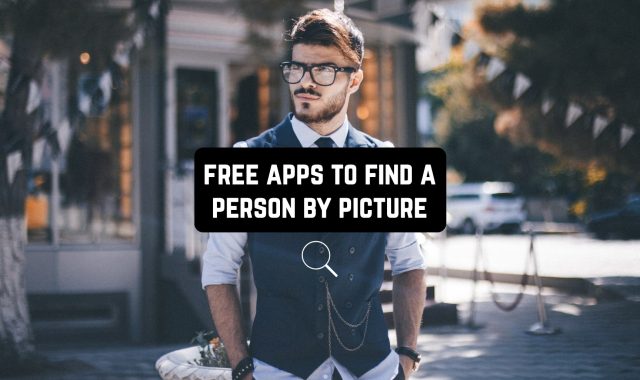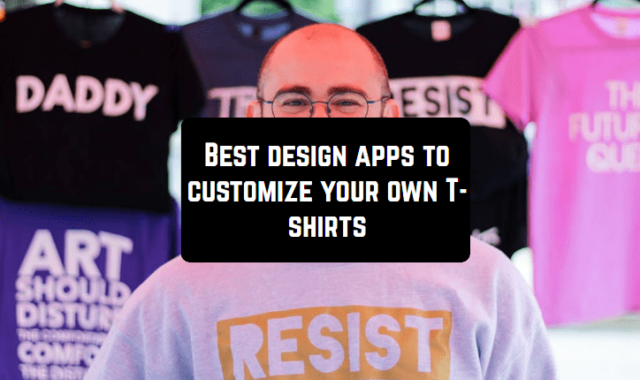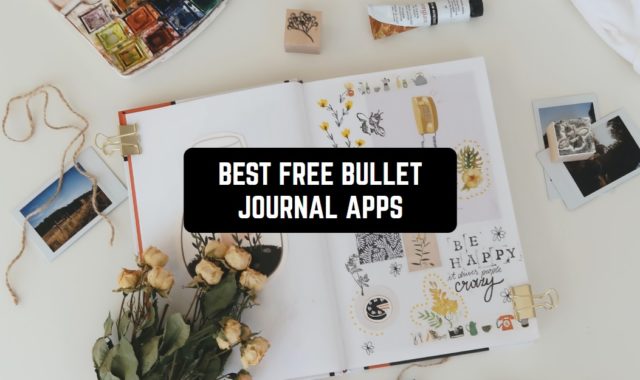Everyone who has put custom firmware knows how uncomfortable it is. First, you need to add all the necessary files for installation to the memory card. Firmware, GApps package, SuperSU, possibly some modifications.
Then reboot the smartphone in the mute menu or press the volume up key when switching on. Then use TWRP Recovery to select all these files, put them in the queue, and only then start sewing.
The best ROM manager apps we have collected in this review make this task a lot easier.
You can also check: 13 Best Apps to Download Retro ROMs for Android
ROM Installer
ROM Installer eliminates many actions when performing various custom operations, automating most processes.
To do this, the application requires root access. ROM Installer is designed for advanced users who are able to deal with possible problems or can prevent them.
The design of the ROM Installer is not great, but the interface is very clear and user-friendly. After the first launch, the application will need superuser rights.
Then its main page will open and you will start loading firmware, recoveries, and mods available for your device. In the Featured section, you will find a complete list of what you can install.
To go to other tabs, click the ROM Installer button on the top left. You can also make a swipe from the left edge of the screen. This will cause the application navigation bar to appear.
Each available element can be studied in more detail. By clicking on it, you will get different up-to-date information: screenshots, descriptions, comments, available versions.
Stable builds are always replaced at the top of the list. By clicking on one of them, you can either download a file to your device or get extra information about it.
If you are going to download ROM, the Google Apps installation file will be automatically selected. You can download it together with the firmware update or separately.
At the moment ROM Installer is the easiest, most convenient, and multifunctional application to automate work in recovers. The application will allow you in a few moments to install any updates to the current firmware or put on an Android device a new ROM.


You can also check: 7 Free N64 Emulators for Android
Root Checker
The Root Checker app is an essential tool for anyone who wants to root their Android device.
Once you launch the app, it checks whether your device is rooted or not. If your device is not rooted, the app will provide you with instructions on how to root your device.
On the other hand, if your device is rooted, the app will display a message informing you that your device is rooted. Overall, the app is easy to navigate and use, making it a great tool for both beginners and advanced users.
However, like any app, the Root Checker app does have its drawbacks. One of the significant flaws is that the app occasionally crashes, especially when checking the root status of some devices.
This issue can be inconvenient for users who are trying to use the app to root their devices. Additionally, some users have reported that the app does not work on certain devices, which is a significant downside.
Some negative comments from users include complaints about the app’s crashing and compatibility issues. Users have also expressed disappointment with the app’s lack of features and its inability to diagnose problems with rooted devices.
Advantages:
- Easy to use.
- Straightforward user interface.
- Helps root Android devices.
- Popular among users.
Drawbacks:
- Occasional crashes.
- Compatibility issues with some devices.
- Lack of features.
- Inability to diagnose problems with rooted devices.


ROM Toolbox Lite
In addition to the classic ROM Manager, ROM Toolbox Lite also has a handy application manager and many tools. They allow you to customize your phone and change the look of the shell.
There is also blocking of advertising, which, by the way, is very relevant for mobile devices, where more than half of the page size is occupied by advertising.
If there is no Wi-Fi, you have to pay for the traffic. It is a convenient autoload manager, script manager, and also a terminal emulator.
With the help of this universal and useful program, the user will be able to install third-party firmware, make system backups. With the backup, the device will restore even games or applications that were delivered from a variety of sources.
Besides, ROM Toolbox Lite can remove various types of caches that only clog up the device, slowing down its performance.


Root Browser
Root Browser is an excellent app for managing files and customizing Android devices.
One of the most significant advantages of the app is its easy-to-use interface, which makes it simple for users to manage their files, folders, and system files.
Users can also compress and decompress files, as well as create and extract archives in various formats.
In addition, the app supports batch operations, making it easy to work with multiple files at once.
However, it’s essential to note that modifying system files can potentially harm the device, so users should exercise caution when using this feature.
One of the issues with the app is that some users have reported issues with the app’s performance, such as the app crashing or freezing when performing certain operations.
Advantages:
- Easy-to-use interface.
- Wide range of file management features.
- Ability to customize system files.
Drawbacks:
- Performance issues were reported by some users.
- The interface could be more visually appealing.


ASTRO File Manager
If you’re looking for a way to better organize your files and data, be sure to give ASTRO File Manager a try!
This app provides users with a variety of file management tools and features to help manage their files and data on their devices.
One of the most noteworthy aspects of ASTRO File Manager is its intuitive and user-friendly interface. The app is easy to navigate, and users can quickly find and access the files they need with just a few taps.
The app also includes a range of advanced features, such as the ability to compress and decompress files, backup and restore data, and even manage cloud storage services like Google Drive and Dropbox.
However, the app’s features and tools are designed to make managing files and data as easy and efficient as possible, which can be a great help to users who need to manage large amounts of data on their devices.
Though, some people have reported that the app can be slow to load or respond at times, especially when dealing with large files or folders.
Many users have also noted that the app has helped them to better manage their files and data on their Android devices and that it has made their lives much easier as a result.
Advantages:
- Intuitive and user-friendly interface.
- Range of features and tools for file management.
- Can manage cloud storage services.
Drawbacks:
- Can be slow to load or respond at times.
- Confusing to use at first.


You can also check: 15 Safe ROM download websites
CWM Backup Manager
ClockworkMod Recovery is a much more powerful system recovery utility (menu) than the factory one.
It allows you to make full system backups of the entire system of the device, install software, firmware, kernels, and much more.
This usually does not allow you to make a factory-made recovery.
ClockworkMod is installed in a special system partition of the tablet or phone internal memory, in place of the factory recovery menu.
ClockworkMod Recovery can help you in some seemingly hopeless situations. Even if your tablet or phone cannot boot, in many cases you can use CWM to restore the system with all its settings and applications.


MIUIREX
MIUIREX – this is a successful experiment to combine all the best of Android and iOS platforms.
The development of this firmware used the codes of both the Android system and CyanogenMod.
But the interface of the MIUIREX is different from the original design and various features, which in the original Android either still not available, or appeared after time after they were embodied in this firmware.
Among such features, for example, the possibility of quick settings, which were originally in the custom MIUIREX. In the stock platform, Android was embodied only with the release of version 4.2.
Besides, the interface of the firmware is devoid of everything superfluous and unnecessary. Also important is the fact that the firmware MIUIREX manufacturers of some smartphones installed as the main version of the operating system.
Thus, this custom ROM is ideal for users who would like to combine in their device all the best from the eternal competitors of Android and iOS. Also, it will help to optimize the work and improve the performance parameters of the device.


Dev Tools
This app is an essential tool for Android developers and enthusiasts. With its many features, it offers users a vast range of customization options, allowing them to optimize their devices for optimal performance.
One of the main features of the app is the ability to manage ROMs and backups. It provides users with a simple and intuitive interface to install, back up, and restore custom ROMs on their Android devices.
This feature is especially useful for those who like to tinker with their devices and try out different ROMs.
The developers have focused more on functionality than aesthetics, which is reflected in the app’s simple design.
While some users may prefer a more visually appealing app, the simplicity of the design is what makes this app so easy to use.
Advantages:
- A powerful tool for managing ROMs and backups.
- User-friendly interface.
- Highly customizable options.
Drawbacks:
- Not compatible with all Android devices.
Some users have reported occasional glitches.


Paranoid Android
This firmware has truly limitless possibilities in the area of customization. And allows the user to give his device a unique style and originality.
This firmware will be an ideal choice for users who appreciate the stability and reliability of CyanogenMod but want to have more different custom settings and interface elements.
This firmware is more adaptable for tablets. But this doesn’t prevent you from successfully using it on android smartphones without any loss in gadget functionality.
This custom ROM has such an important setting as the function of changing the screen resolution in each specific application. In this case, the resolution settings on the device as a whole do not change.
The user can control the load of the system himself, achieving the largest optimization of the gadget. It is possible to stop some applications that are not required at this point in time.
You can also clear the device memory of unnecessary information, change font smoothing, and much more. This allows the device to run much faster and achieve great performance on the device.


Amaze File Manager
Amaze File Manager is a highly recommended app for anyone looking for a simple and effective way to manage files and folders on their Android device.
The app allows you to quickly and easily navigate your device’s file system, making it simple to locate and manage your files.
In addition, the app provides a range of useful features, such as the ability to compress and decompress files, create and extract archives, and manage your device’s storage space.
Also, it offers a range of customization options, allowing you to change the app’s theme, color scheme, and other settings to suit your personal preferences.
One area where Amaze File Manager falls short is in its performance on some devices. Some users have reported issues with the app crashing or freezing, particularly on older or lower-end devices.
Additionally, some users have noted that the app can be slow to load and respond, particularly when dealing with large numbers of files or folders.
Advantages:
- Simple and intuitive interface.
- Range of features.
- Useful customization options.
Drawbacks:
- Some performance issues are reported on certain devices.


You can also check: 11 Free NES emulator apps for Android
FX File Explorer
FX File Explorer is a popular and well-known file manager that can help you to organize your Android fails.
Users can manage their files and folders with ease, thanks to the app’s powerful features.
One of the standout features of FX File Explorer is its ability to access and manage files from cloud storage services like Google Drive, OneDrive, and Dropbox.
This allows users to easily access and manage files from anywhere, making it a valuable tool for both personal and professional use.
Advantages:
- Cloud storage integration.
- Intuitive interface.
- Powerful features.
Drawbacks:
- Slow load times.
- Occasional crashes.
- Inaccurate search function.