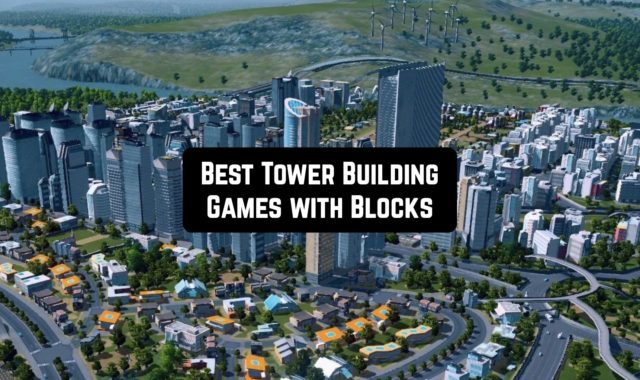Room decoration games are a popular pastime for people who love interior design and want to try out new design ideas without any actual commitment. These games provide an opportunity to unleash your creativity and bring your design ideas to life. Here is a list of 11 of the best room decoration games.
And more interesting apps on this topic you will also find in our article about the best room layout planner apps.
The Sims™
Let’s be honest, The Sims is probably one of the most-known home-decoration games out there, though its not its main objective. Here players create and control virtual people, known as Sims, and help them live their lives.
Players can build homes for their Sims, furnish them, and decorate their living spaces. The app offers a wide range of customization options for players to create their ideal dwellings, including furniture, wall and floor coverings, and decorative items.
One of the reasons that The Sims is a good room decorating game is that it offers a large variety of customization options. Players have access to hundreds of different items and styles, allowing them to create unique and personalized living spaces for their Sims.
The game also provides a free-form building mode, where players can place items anywhere they want, allowing them to create unique and unconventional living spaces.
Additionally, Sims offers a fun and engaging gameplay experience. As players progress through the game, they can unlock new items, challenges, and levels. This keeps the game fresh and interesting and provides players with a sense of accomplishment as they progress.
The game also features social elements, allowing players to interact with other players, share their creations, and visit their friends’ virtual homes.
So, whether you’re a seasoned Sims player or new to the series, The Sims is a great choice for those who enjoy creating and decorating virtual living spaces.
Main features:
- Life simulation
- Home building and decorating
- A large variety of customization options
- Free-form building mode



You may also like: 11 Best home planner apps for Android & iOS
Design Home: Real Home Decor
Design Home allows players to use their creativity and design skills to decorate and furnish virtual rooms with a vast selection of furniture and decor items.
The app offers a variety of design challenges where players can showcase their skills, or they can design rooms for fun. The app features a user-friendly interface that makes it easy for players to choose items, place them in the room, and see how they look in real-time.
In terms of room design games, Covet Home offers a wide range of furniture and decor items to choose from, including contemporary, traditional, and vintage styles. It also features various room themes, such as bedrooms, living rooms, kitchens, and more.
The app’s graphics are high-quality, and the items are well-detailed, which enhances the overall gaming experience.
However, like many free-to-play games, Covet Home has some flaws. For example, some items and design challenges require players to pay real money to unlock them.
Additionally, the app often has long load times and may experience lag or slow performance. Some players have also reported that the app crashes frequently.
In conclusion, Covet Home is a fun and engaging room design game that offers players a wide range of furniture and decor items to choose from. While it has some flaws, such as long load times and the need to pay real money to unlock certain items, it is still a great option for those looking to express their creativity and design skills.
Main features:
- Room design
- Design challenges
- User-friendly interface
- Wide selection of items
- High-quality graphics



Home Design Makeover
Home Design Makeover is a part of the room design game genre, where users can choose from a variety of furniture, decorations, and other items to create their dream room.
The app has a user-friendly interface, allowing users to easily drag and drop items into their virtual room to see how they would look. The app also includes a wide range of items, from furniture to wall art and lighting, providing users with plenty of options to choose from.
One of the key features of HD Makeover is the ability to take a photo of your own room and then use the app to experiment with different designs and furniture arrangements.
This is a great way for users to see how their ideas would look in their own space, and make any necessary adjustments before making any real-life changes.
At the same time, the app does have some flaws. Some users have reported issues with the app crashing or not responding, which can be frustrating.
Additionally, the app does not always have the most up-to-date furniture options, so some users may feel limited in their design options. And some users say that the app can be slow to load or slow to respond, which can be frustrating.
Main features:
- Allows users to design and decorate rooms virtually.
- Includes a variety of furniture, decorations, and other items to choose from.
- Easily drag and drop items into virtual rooms to see how they would look.
- Allows users to experiment with designs and furniture arrangements in their own space.
- Gives users a realistic visualization of their designs and allows them to make any necessary adjustments before making real-life changes.
- Provides a fun and easy way to experiment with different design ideas.



Redecor – Home Design Game
Redecor is a room design app that allows users to unleash their creativity and design rooms with virtual furniture and accessories. Users can select from a wide range of furniture items and decorate a room to their liking. The app offers a user-friendly interface, making it easy for users to create their dream room.
One of the key features of Redecor is the ability to see the room design in 3D. This allows users to get a real-life feel of the room they have designed, giving them the opportunity to make any necessary changes.
The app also offers an extensive library of furniture items, from classic pieces to modern designs, to cater to different design tastes.
However, there are a few drawbacks to this app. Firstly, some of the furniture items in the library require an in-app purchase to unlock, which can become expensive for users who want to unlock more items. Secondly, the app may run slow on older devices and the user experience may not be as smooth as expected.
Main features:
- The app offers an extensive library of furniture items, from classic pieces to modern designs, to cater to different design tastes.
- It’s easy for users to create their dream room.
- Allows users to see the room design in 3D, giving them a real-life feel of the room they have designed.
- Some of the furniture items in the library require an in-app purchase to unlock, which can become expensive for users who want to unlock more items.



Dream House Craft: Design
This app is a room design game set in a Minecraft-style world where players can explore, craft, and build their own dream houses. The game offers a variety of building materials and furniture items to decorate each room and create a unique home.
Additionally, players can interact with their virtual neighbors and participate in fashion events to showcase their stylish designs.
One of the strengths of this app is the user-friendly interface which makes it easy for players of all ages to navigate. The graphics are also well-done and provide a pleasant, block-style aesthetic that stays true to the Minecraft theme.
However, the app is not without flaws. Some players have reported long wait times for loading between different parts of the game and a limited selection of items to decorate rooms. The app also requires a constant internet connection, which can be frustrating for players who want to enjoy the game offline.
Overall, Dream House Craft offers a fun and creative outlet for players who love room design games and the Minecraft aesthetic. While there are some limitations, the app provides a simple and enjoyable experience for players who want to design their dream home in a virtual world.
Main features:
- Players can decorate their virtual dream home with a variety of building materials and furniture items.
- The game features block-style graphics that stay true to the Minecraft aesthetic.
- Explore their virtual world and gather resources to craft items for their homes.
- Participate in fashion events to showcase their stylish room designs.
- The app features a simple and intuitive interface that makes it easy for players of all ages to navigate.
- Interact with their virtual neighbors and make new friends in the virtual world.


You may also like: 11 Best Games like Sims for Android & iOS
Sweet House
Sweet House is quite a trivial game in the world of house decoration games. If you want to play something casual and lightweight, you can go for this app.
The graphics in this app are so-so, and everything is in cartoon style. At the same time, the user interface is intuitive and easy to use, allowing players to quickly and smoothly navigate through the different design options.
The app also offers a fun and engaging storyline that players can follow, adding an extra layer of excitement to the game.
However, there are a few flaws that should be noted. One of the main complaints from players is the limited number of furniture options available in the free version of the game.
To access the full range of options, players must make an in-app purchase. Additionally, some players have reported that the app can be slow and laggy at times, causing frustration.
All in all, Sweet House is a mediocre game where you can be a little bit creative by decorating your own rooms, but the possibilities for creativity are very limited.
Main features:
- Room design opportunities
- Intuitive user interface
- Engaging storyline
- Furniture options
- Constant updates



My Home Design: My House Games
Basically, this game is a copy of another one, but with different style options and locations. And, here you will find a different storyline.
The app offers a wide range of customization options, including furniture, flooring, wallpaper, and accessories. Users can choose from a variety of styles, including modern, traditional, and bohemian. The app also allows players to add personal touches, such as family photos, paintings, and keepsakes.
Among the unique features of the app, you will discover that it offers a 3D rendering mode that provides an immersive and interactive experience.
However, some users have reported that the app can be slow and laggy at times and that it can be difficult to find specific items within the vast collection of furniture and decor. Additionally, the app’s reliance on in-app purchases to unlock certain features and items has been criticized by some players.
Another drawback that I have found was the fact that for some reason app forces you to play weird jewel-puzzle games during the transition between the level. I mean – I haven’t signed up for that?…
- Players can renovate and decorate rooms in a virtual luxury home.
- Furniture, flooring, wallpaper, accessories, and personal items can be adjusted to fit the player’s individual style.
- Players can easily drag and drop items into the room and adjust their size and orientation.
- 3D rendering mode
- Wide range of styles


Design My Room
Despite the weird and not really relatable name of the app, it allows players to build and design their very own shopping mall, complete with stores, restaurants, and other exciting amenities.
The graphics are quite regular, and the design elements are varied and customizable, giving players the freedom to create a unique and personalized mall experience.
One of the standout features of this game is the range of design options available to players. From flooring and wall colors to furniture and decor, there is plenty of room for creativity and experimentation.
One potential flaw in this game is the limited number of items available in the in-app store. Some players may find that they are unable to design the mall of their dreams because they don’t have access to the specific items they need.
Main features:
- With a wide range of design elements, such as flooring, wall colors, furniture, and decor, players can create a unique and personalized experience.
- Intuitive interface
- Social connectivity
- Regular updates



Home Design Dreams
Home Design Dreams is another nice-to-play app in the room design games segment. Don’t keep your expectations high, and only in this case, the game will not disappoint.
The app offers a wide range of customizable options, such as selecting the room shape and size, choosing wall colors and patterns, and adding furniture and décor elements.
Players can also decorate the exterior of the house, add a pool or garden, and choose from a range of roof styles. The app features an extensive catalog of furniture, décor, and accessories, including a variety of styles, from contemporary to classic.
This game also features a simple drag-and-drop system, allowing players to place furniture and decor elements wherever they want.
However, some players have reported issues with the in-app purchases, and some elements, such as furniture and accessories, can only be unlocked by spending real money. This can limit the player’s creativity and the overall experience of the game.
In conclusion, Home Design Dreams is one of the games in the home decoration game series.
One of the specific features of these games is that between the levels you will have to play simple jewel puzzle games, which makes absolutely no sense, though they are fun. But they just waste your time when all you want to do is to play a room decoration game.



My Home Design
And here we have one more game from this series.
Basically, with My Home Design, we would tell you nothing new, except that the app offers a variety of features, including the ability to choose the size and shape of rooms, select wall colors and patterns, and add furniture and decor elements.
Players can also decorate the exterior of the house, add a garden or pool, and choose from a range of roof styles. With a vast catalog of furniture, decor, and accessories, players are sure to find the perfect elements to bring their dream home to life.
But once again, the majority of items will only be available after apps’ built-in purchases. It means that the main goal of this app is to pull as much money as they can out of users.



You may also like: 13 Best Home Decorating Games for Adults (Android & iOS)
My Home Design – Modern City
Once again, this is a basic home/room decorating game from the mentioned series, however, it seemed to me that this one, in particular, has the better storyline and better decoration options in general.
Another advantage of the app was the fact that it’s not so persistent with its puzzle in-between games.
Apart from that, we have a classic issue with the game – lots of in-built purchases and lots of items in the game are only available for the money. Additionally, some users have reported technical issues, such as slow loading times or crashes, which can be frustrating.
Overall, Fantasy Home: Modern City is a fun and engaging room design game that offers players the opportunity to bring their interior design ideas to life. It’s quite simple, but at the same time, if you want to play a game that requires minimal engagement, you can go for this option.