Running out of ideas on how to decorate your pics? Well, you’ve come to the right place!
We’ve rounded up the best smoke effect apps (Android & iOS) you could try. With these apps, you can add smoke to your pics and try other cool photo effects.
You’ll get to try diverse smoke effects, including colorful ones and even frames. All the apps are easy to use and there are ones that work with both pics and vids. Let’s get into it!
Smoke Effect
Smoke effect photo editor is a prank app for Android. Everybody knows that smoking is harmful to human health, and that’s why you don’t necessarily need to smoke a cigar in order to make that cool-looking picture.
Why damage health when you can just fake it? With this app, it becomes much easier! Just select a picture, crop it, and add the smoke effect that you like. What’s more, you can add stickers to make your picture look even more stylish.
There are over 50 smoke effects. That’s quite enough to make anyone capable of finding the right one! There is only one drawback in this app – ads. Video ads are very annoying. They make you waste your precious time which is always unpleasant. On the other hand, one ad is worth a dope result!



You may also like: 11 Best Sparkle Effect Apps
PicsArt
There is no doubt that the smoke effect can add mystery and charm to the picture. However, it is not so easy to achieve that natural smoke effect that won’t overpower the main subject in the pic.
PicsArt is one of the best photo editors for adding various effects, and here you can also add smoke that will be looking realistic.
You just need to go to the section “flare” and choose the shapes there. You can also adjust the color of the shape and its intensity. It is possible that you will need to layer on several flares on the picture before you achieve a decent smoke effect. For a better finish, you can layer on the filter afterward.




VFX
There is a similar app for iOS or is it better to say: there is an app with the same name for iOS? Anyways, this smoke effect photo maker has lots of various smoke effects including such cool ones as circles.
Many people try to learn this trick (making circles). If you haven’t managed to do that yet, you can always fake it till you make it! Just use this app.
Besides smoke effects, the app has some other tools that let you work with text. You can change a font style, and add stickers and emojis. It is like at the beginning of the 2000s!
The only drawback of the app is that it is not lightweight at all, however, the big weight is the cost for all those amazing features. So if you want to apply a smoke effect to your picture on iOS, this is a nice tool to start with! And the best thing is that it is absolutely free.



LD Photo Editor
Lens distortion is an app with which you can add real-life fog to your pictures. Of course, smoke and fog are different things, but sometimes we need both. Besides fog simulation, the app also has some other effects – mostly light effects. All the effects are of really high quality because they are based on actual optical images.
You can customize such settings as blur, opacity, contrast, saturation, etc. The fog feature is not free, but since it is the closest-to-reality one that you can find, it may be worth it.
Of course, if the work you’re doing is of paramount importance, then there are no doubts you should try this app. The app is only about to be launched on Google Play, but you can already try a so-called ‘beta-version’.
To wrap up: if you fail to take good pictures in foggy weather, don’t worry! You can always download Lens Distortion in order to reach the same results.




Pixlr
One of the most prominent features of Pixlr is its incredible effects. You can add a variety of them, including smoke. All the effects look extremely realistic and in harmony with the overall picture. Apart from that, Pixlr is a good photo editor that allows adjusting the colors of the picture, adjusting the exposition to the light, adding blur effects, and many more.
You can also regulate the intensity of each effect until you are satisfied with how it looks in the picture. You can layer effects on each other, to get a unique and authentic photo. Another feature of Pixlr that this app is famous for – is its ability to create various collages.




Smoke Effect Art Name
Smoke Effect Art’s Name is a bit different from the rest of the apps on this list. It is not about adding smoke to pictures – it is about adding it to names.
If you’ve ever wanted to make a good logo, this one is for you! Besides, the app can be used in order to wish your friend or relative a happy birthday. There are 100 fonts and styles, 200 stickers, and 15 smokey backgrounds to choose from.
In a nutshell, this app is great for decorating texts. It can serve different purposes and different people. Download the app now and do some magic! There is a similar app on the App Store however its rating is not that high. So, if you own an iOS device, just explore your options on your own!



Check also: 11 Best Hologram Apps
Mextures
This mysterious photo editor is exactly what you need if you want to add a smoky effect to your picture. Well, if you are looking for an effect with an eye-popping colorful artificial smoke, this is probably not your choice.
But if you want to use something natural, that would look harmonically with the sceneries and fit into the story of a pic, then there is no more perfect tool than Mextures.
There are dozens of variations of smoky effects, you can explore all of them in the app. When paired with a filter, the effect is going to add to the picture a perfect smoky finish. Overall, if you like photos in cold, dim tones, then Mextures is something you must explore.



TikTok
TikTok is the most popular app for creating short video clips. You can also watch videos of other people. TikTok algorithms only select the most interesting videos based on your interests and previously viewed videos.
In the app, you will be able to record a new video or upload already finished. After you have selected the video, here’s what you need to do next to use the smoke effect:
- In the lower-left corner click on the sign «effects»;
- Next in the section «Visual» select the effect «Smoke»;
- After you find it, you need to press and delay the effect for as long as you want to use it in your clip;
- In the upper right corner, press the save button;
- Then you can put the video in your profile, or save it on the device;
This method is simple in that you do not need to download superfluous content and use only one app.
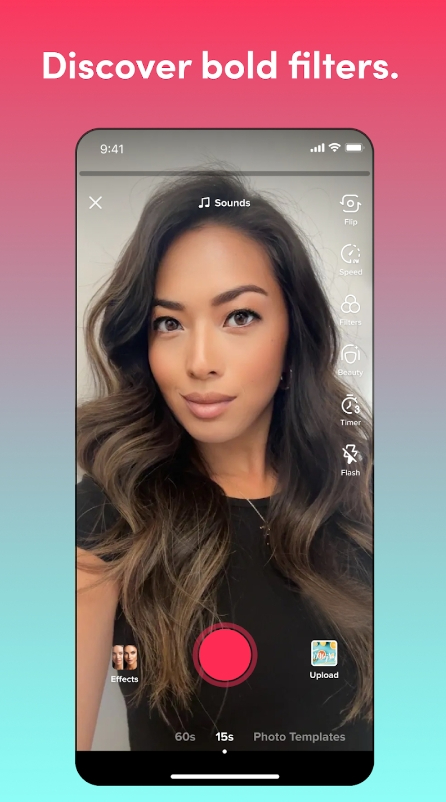



CapCut
To create a smoke effect on a photo or video, you first need to download a video with smoke on a black background. There are a lot of such videos on the Internet, choose the ones you like.
When downloaded, we do the following:
- In the CapCut app click on «+» to create a new project;
- Allow the application access to the camera, then select the video on which you want to apply the effect;
- Then in the bottom line select the item «Overlay», then «Add overlay»;
- Select the downloaded video with the smoke effect and click add button;
- Stretch the video to the desired format right on top of the first video;
- Select the parameter «Gluing», then choose «Filter»;
All set, save the video.




Splice
The way the effect is applied in this editor is very similar to the previous one. You need to download the smoke video on a black background.
Choose the original video to superimpose effect, and the application offers accessible video formats for more convenient subsequent use (for example, for social networks).
Next, you need to:
- Press the «Overlay» button and select the video with the smoke effect;
- Then choose the mode «opacity» in the bottom line and adjust until the black background stops blocking the first video (about 50)
The video is ready, click save.




Smoke Effect Photo Editor
It’s a simple app that lets you add a smoke effect to your pics. The mechanics of this one is beyond simple. You just need to pick a snap from your cam roll and add an effect you like most.
There are various options to pick from, and not all of them are classical white or gray. There are a lot of colorful options, so if you’re in the mood for pink or green smoke, you can find those in this app.
You can place the smoke anywhere you want and zoom it in to fit your snaps in the best way. You can also rotate it and regulate the transparency if needed. There are also a couple of filters you could try, but not too many. Everything is entirely free, there are no hidden fees at all.
Here are the top features of this one:
- A variety of simple and colorful smoke effects;
- Smoke editor and resizer;
- A compilation of fitlers;
- Simple sharing without watermarks;
- No adds.



Smoke Effects Editor Art
This app lets you decorate your snaps with cool smoke effects and background. You can easily turn an ordinary selfie or quote pic into a stunning smoke-filled masterpiece. There are multiple smoke options, including colorful ones, so there’s smth for everyone.
There’s also a compilation of HD wallpapers you can download for free. And if you’re into quote pics and all kinds of text, you’ll surely appreciate the app’s smoke typography. It lets you generate a unique stylish picture.
Plus, there are tons of stickers and avatars to add to your pics. These work great if you want to make a logo or smth. And if you wanna take a step further, there’s a whole pack of smoke frames if needed.
The key perks of this app are:
- Smoke FX
- Smoke stikers
- Name style generator with smoke
- Smoke background
- A collection of smoke wallpapers
- Smoke frames
- No sub-packs or hidden fees



You may also check: 7 Best Apps To Add Rain Effect On Media
Videoshop
The way is the same. Downloading the finished video with smoke on a black background.
In the app, you can make a new video, or choose already ready. (the quality must be less than 4k)
- After choosing the original video, in the bottom line choose «Overlay»;
- Choose a video with smoke and stretch it;
- The brightness bar opens immediately, lower it;










