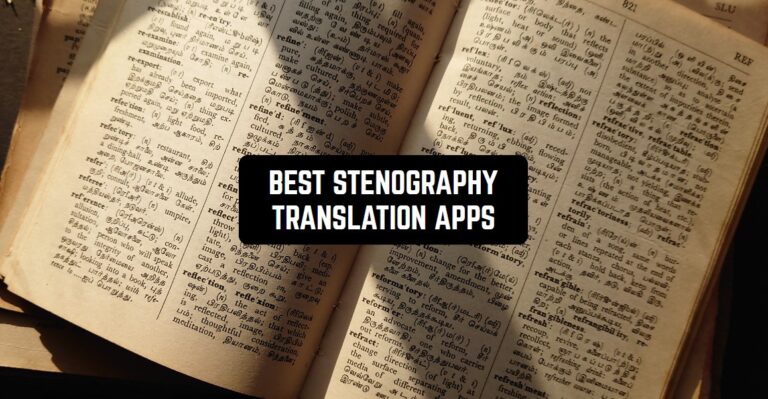Stenography is characterized by a large number of abbreviations in the text, which lets you capture the spoken speech faster. Yet, sometimes it is necessary to translate such a text, which leads to some difficulties.
These cover tons of languages and even support handwriting recognition. Most of the apps also work offline, so you can use them at any time needed. Let’s get into it!
And before we start, you can also explore the best apps for voice translation.
Microsoft Translator
The Microsoft Translator app is designed to translate words and texts into foreign languages. Users can also have a conversation with up to 100 people at a time.
With the help of the utility, you can learn the meaning of foreign words and listen to their pronunciation. To work offline, you will need to download and save the dictionaries in advance.
After starting the program, the user needs to enter the desired word or text. The utility automatically detects the language and displays the translation. There is an opportunity to listen to the voiceover.
The translator supports more than 70 foreign languages, including English, German, Spanish, French, Italian, Chinese, and many others. Besides, the app allows you to translate text from images.
Another function of the utility is the translation of dialogues in real time. Thanks to this, it is possible to communicate freely with native speakers of a foreign language.
A built-in phrasebook containing useful phrases in foreign languages is available. Users can also add translations of words to their favorites. The utility allows you to read explanations of dictionary articles and learn examples of the use of terms in speech.




You may also like: 10 Best Apps to Improve Vocabulary for Adults
The Naver Papago app is designed for the online translation of texts from 13 languages. It contains dictionaries and cards. Allows to translate from images, and supports voice input and handwriting.
The translation is done in real-time. Handwriting and voice input. It is possible to work with images.
The correct operation of the program requires some permissions. Access to the camera and microphone is necessary for the translation of the text into images, as well as voice and conversation.
The main menu of the app prompts the user to select the language from a drop-down list. It is possible to translate spoken phrases, conversations, and text into images. In the latter case, the user needs to point the smartphone camera to the desired picture.
Besides, there is an opportunity to translate the text typed on the keyboard of the smartphone or written on the touch screen manually. The service works with web pages. It is possible to translate all the content of a site by indicating its link. A special mode of Papago Mini allows you to recognize text in apps.
The utility has a dictionary for finding extra translation meanings. There are cards with words to study. They must be downloaded separately. There is an offline mode. In this case, the translation is done offline, without access to the network.




DeepL Translate
DeepL is an app for getting text translations. The utility has a base of 26 languages of the world and provides a voiceover of the results and sending through messengers.
The program uses the power of artificial intelligence. The translation is done by machine with a high level of accuracy.
The process starts instantly after the first characters are typed because of the fast text recognition. You have to use your smartphone keyboard to type it. You can paste copied text from the virtual clipboard.
The app is able to translate between 26 languages. The language of the typed text is automatically detected.
In the program, the result can be copied to the clipboard. There is an opportunity to sound it by clicking on the button with a horn at the bottom of the screen.
The utility allows you to send the result via social networks or messengers.




Translate All Languages
Are you studying at a language university? Or learning a foreign language on your own? Make your life easier with this app.
The program quickly and efficiently translates both text and audio files from one language to another. One program will be enough to fully prepare for an exam or to learn a new language over a long period of time.
The service translates from English into 100 other languages. It’s easy and convenient to use. Use it as a mobile translator or dictionary.
The app is created for true professionals and does not contain errors typical of competitors. You no longer have to carry huge books and dictionaries with you to feel confident. Trust the little helper in your pocket and it will not let you down.
The app will be useful in any situation in life. Do your homework to perfection, ask for directions while traveling, and read your favorite book in the original.
This translator will even help you reproduce the text in audio format. Record audio files, translate conversations, and even entire books. You can change the language at any time.
The app is great for users with different levels of foreign languages. Enjoy learning and traveling. Feel confident and free.



U Dictionary Translator
U Dictionary will help you easily and effortlessly learn your chosen foreign language. It differs from other apps’ thoughtful functionality, professional approach, and versatility.
You can use the program at any place and at any time. You can always turn on the dictionary function and study the words. The app contains famous dictionaries such as WordNet and Collins Advanced.
By installing the app you will get a free up-to-date translation in 108 languages. Use all of the features offered while studying, traveling, and for personal purposes.
In addition to the features mentioned above, the app recognizes photos with text. You no longer have to retype long texts. Just take a picture of the page with text and U Dictionary will do the translation.
If desired, you can translate spoken language recorded in audio format. No accent will not interfere with the program. The offline mode allows you to translate texts and audio without an Internet connection, which is really convenient on long trips.
For the convenience of language learning, U Dictionary offers users a capacious dictionary of synonyms and antonyms, video lessons, and quizzes. Now, study becomes fun and enjoyable. Learn English for fun, and the service will help you with it.




Check also: 5 Best Simultaneous Interpretation Apps
Google Translate
Google Translate is a program that supports more than a hundred languages for translation. To find out the meaning of a phrase or text passage there is no need to connect to the Internet.
Supported dictation helps in a foreign field without problems to build a folding dialogue at a high-quality level. To hear the pronunciation of a phrase, the translator has added word pronunciation.
Using Google Translate is easy and convenient. Choose the language you want to translate and the input method: test, voice, and photo from the camera. You can also write text, and words manually – Google Translate recognizes handwriting input.
There is also the function of text recognition from a photo from the camera. The program has a huge number of features, exactly as in the official version. Use any convenient way: voice, the usual (using the keyboard), text recognition from the camera, or handwriting.
Voice input makes it easier to work with the program. If you download language packs, you can translate without connecting to the Internet. Google Translate impresses with its versatility and speed.




Yandex Translate
The Yandex Translate app has a wide range of features: voice input, text translation from photos, “Dialogue” mode, offline translator, and more.
It comes with an intuitive interface. The user is offered to enter the necessary text, which is already entered and will be instantly translated into the selected language.
For quick typing the program displays tips. There is a function of automatic language detection. For convenience and time saving the user has the ability to enter text using the voice. To do this, the program will need permission to use the microphone.
Yandex Translate is able to translate text from an image. To do this, you need to run the camera through the program (permission required) and take a picture of the fragment of interest.
Thanks to the Dialogue mode, the app facilitated communication between users speaking different languages. To use Dialog, you need to select the languages in which you want to communicate.
Saying phrases into the microphone one by one you will get a ready translation of your interlocutor’s speech through the app. There is also an offline mode, which allows you to get translation even without going online, which is handy for travel.




Lingvanex
Lingvanex is not just a mobile translation app but offers users the most comprehensive functionality.
Translate texts and audio with one click and get a high-quality and professional translation. Forget what the word barrier means. Learn foreign languages with no compulsion.
With Lingvanex you will instantly translate a stenography or conversation into one of the offered languages: English, German, Italian, Arabic, and Turkish. It is a real salvation for tourists, businessmen, and students.
Thanks to the offline mode you will not have to look for a Wi-Fi point or use the mobile Internet. Work with text, audio, and photo files. Record the conversation and get a finished translation. Don’t waste your time printing out audio files – Lingvanex does it all for you. You can even make an audio file from the text.
Besides the powerful translator function, pay attention to the dictionary available. Learn the transcription of unfamiliar words, look for synonyms and antonyms, and get useful information from the built-in guide.
If you wish, you will be able to share the translation with your friends. You can always find the necessary file in the archive of the app. Learning a foreign language has never been so convenient and easy.

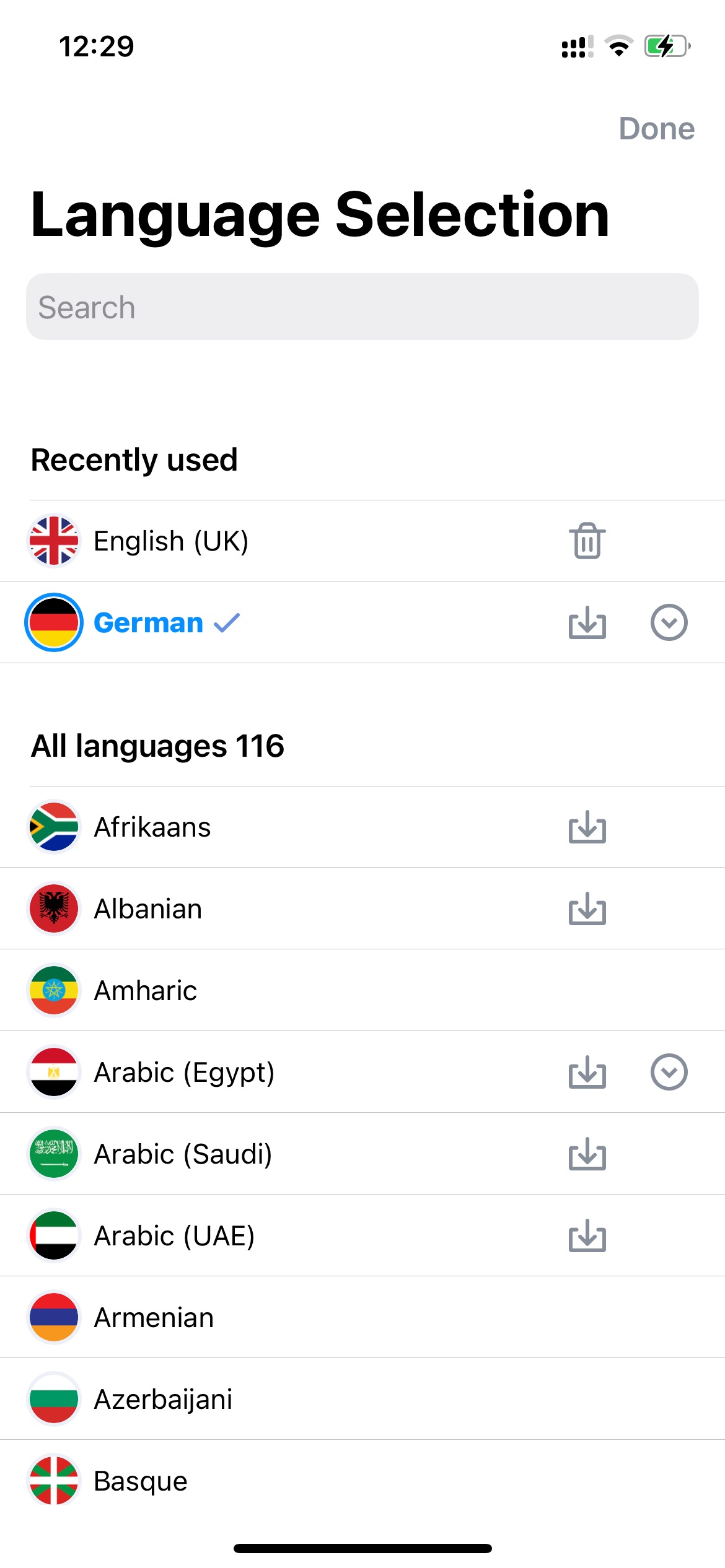


Instant Translate On Screen
Here’s a screen translation app that covers over 100 languages. It’s a true gem for everyone who needs to translate stuff quickly while chatting on socials and all that. It can instantly translate chat messages and sites, without hidden fees and other barriers. It works with all the popular apps like WA, YT, and all that, so you’re all the way covered.
Plus, there’s a floating tool that opens up over all the other apps. Thus, you can instantly translate anything without the need to switch between apps, which saves tons of time. However, it only translates the entire screen, so keep that in mind.
And the coolest thing? The app even works within games. There’s also a special mode for vertical text, which is a must-have for those who eras comics and all that.
It even comes with an offline mode, so you can use it at any time needed. Of course, the app is able to translate pics. The AI tech it uses does the job quite well, so the words won’t get mixed up.



iTranslate Translator
iTranslate Translator is a compact pocket translator that helps in learning and communicating in a foreign language.
This app will tell you about the interpretation of words, synonyms, and verb conjugation – it is a really handy reference book.
Translate any information and overcome the language barrier thanks to the fast translation system. At the moment more than 90 languages are available.
It’s also possible to communicate with people live. You just need to say something and the program will translate and voice it (male and female announcer).
Besides, there is a function of a full-fledged dictionary. There are more than 5 categories consisting of standard and frequently used phrases. Thus, iTranslate is an indispensable travel assistant that will save you from uncomfortable situations caused by not knowing a foreign language.




Scan & Translate
And lastly, there’s an app to cover your translation needs. Planning to visit a foreign country? The app will help you communicate with locals without the dictionary. Wanna read a document in another language? Just take a pic and the app will translate it for you. It is even able to translate vids and extract text from pics!
It’s the ultimate photo translator that uses AI to provide accurate results every time. It works pretty like a scanner, all you need is to point your cam to any kind of text and let the app do the rest. All the formats are covered, and it even works with handwriting. You can use it for menus, labels, signs, books, and whatever else comes to mind. It supports diverse languages, so you’re all the way covered here.
Above that, there’s a smart voice ID system that lets you check the correct pronunciation within secs. And if you ever need to hold a conversation with a foreigner, the app is able to voice full-on sentences for you. The app is fully fee, no hidden fees or sub-packs here.




Translate Me – Live Translator
We’ll begin by looking at the key parts of Translate Me. This app translates text, speech, and pictures right away. It works with lots of languages. This means you can talk to folks worldwide. Use it when you travel, learn, or meet new friends from various places. It’s super handy for all that.
The interface? It’s simple for users, with obvious icons and a direct layout. The colors really pop. They make using the app fun and pleasing to look at.
Getting started with the app is a breeze. Just download it from the App Store and launch it. Then, pick the languages you need for translation. You can type the words or talk directly into your phone. The translation pops up right away.
This quick tool makes chatting with people who speak different languages easy. Plus, you can snap a picture with your phone and the app will translate any text in the image.
The app’s purpose is to connect people across language divides, making communication effortless between individuals who use different tongues. It’s designed to simplify travel, learning, and cultural exchange, enhancing joy and ease.
With Translate Me, engaging in live chats with folks who speak another language becomes possible, eliminating obstacles and promoting comprehension.
If you’re heading overseas or looking to chat with folks from diverse backgrounds, Translate Me is essential. Think of it as a handy translator tucked away in your pocket, simplifying conversations.


You may also check: 11 Best Apps For Voice Translation
Voice Language Translator Pro
This app really helps you talk to people worldwide without the language hassle.
Discover the key functions of the app. Voice Language Translator Pro translates text, speech, and imagery instantly. It includes many languages, perfect for meeting people with diverse linguistic backgrounds.
It’s ideal for travelers, students, or anyone interested in foreign languages. This app supports your global communication needs.
The app’s graphics are both simple and stylish. They’re pleasant to look at. Navigation is straightforward, thanks to the clear icons and logical arrangement. The colors are bright and make the app nice to use.
After downloading it from the App Store, just launch it and pick the languages for translation. You can type, talk, or snap a picture of the text you need translated. The app quickly gives you precise translations, making communication with others smooth.
Voice Language Translator Pro strives to simplify multi-language conversations. It’s here to help you overcome language obstacles and connect with folks who speak different tongues. Use it while you travel, do business, or chat with friends.
This app is your companion in bridging language gaps. It translates in real time and is super easy to use. Think of it as your own language helper that fits right in your pocket.