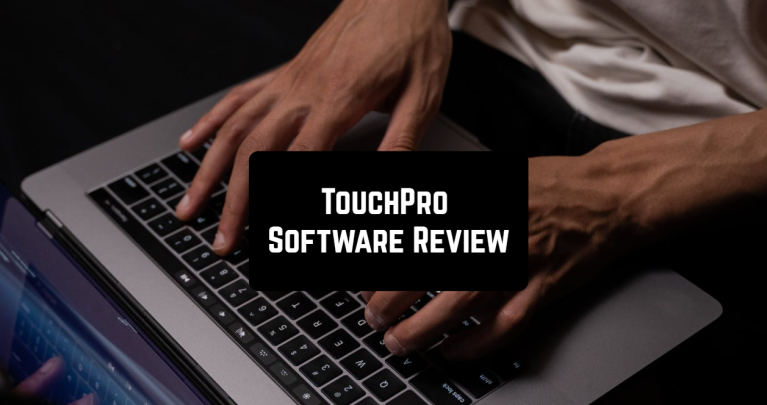Do you want to quickly change the file timestamps? Then, you are a lucky one, as we have found a magnificent tool to carry out this task – TouchPro. Now let’s have a look!
First of all, we would like to mention that TouchPro is a reliable and safe program that does not contain any viruses. The program works fast and steadily. One of the best parts of this program – it is pretty lightweight. So, the installation will take just a few seconds! After passing the installation, the program integrates into Windows File Explorer. Then, you can start to change the file timestamps via the context menu.

You can adjust multiple files by selecting multiple files in Explorer. You can adjust a whole directory or sub-directory tree by selecting a directory and setting the “Recurse into Folders” setting.
By the way, the program supports a command-line version that allows users to script more specific usages. But you can also change the timestamps of a single file. Just navigate to the file in Windows File Explorer, right-click it, and use the context menu.

Moving on, TouchPro runs in a small window. The software’s interface is very user-friendly, that’s why there is no need to be very tech-savvy to understand how everything works there. The next useful feature of this program – it enables users to choose 24 hour time, and long or short date format. Plus, you can also load the time from the timestamp of a file or folder.
Besides, you can enable notifications on successful tasks to keep informed all the time! Summarizing all the points mentioned above, TouchPro is full of useful features. We have not found any significant disadvantages there. So, hurry up to download it – we believe it will fully suit you!