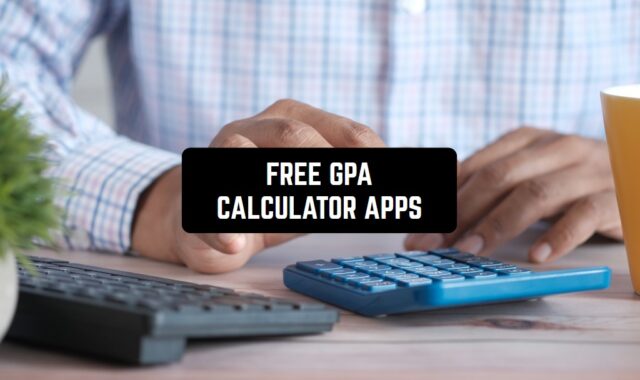Watermarks in photos and videos are usually logos or text on top of an image. Sites and photographers use it to protect their information. It is the most popular mechanism for protecting images published on the Internet.
Removal of watermarks is a simple process, the main thing is to choose the right program for its removal. This list includes applications that will help you get rid of watermarks.
Get rid of unnecessary parts of your content using these best apps to remove objects from videos.
Remove Unwanted Object

Remove Unwanted Object is an app for removing objects, watermarks, stamps and other elements from photos. It is possible to retouch old images, remove objects by color and process graphic images.
After starting the program, you need to upload an image with a watermark. To do this, use the “Add image” function.
Then you need to select the “Marker” tool in the “Settings” section. Use the marker to paint the watermark.
The “Object deletion mode” section is available in the right part of the interface. To delete a watermark, select the corresponding item.
To start the process of deleting the logo, one should press the delete button. After that, the watermark will disappear from the photo.
The final result should be saved in the gallery of your phone. You can also send the finished image by e-mail or using an account in any social network.


This free application has a user-friendly interface and a variety of features. It works without any restrictions and does not need extra purchases. Besides, there is no annoying advertising.


You may also like: 11 Best apps for watermarking photos for Android & iOS
PicLab

PicLab is an application that is used to remove unnecessary items from graphic images.
For example, watermarks, logos, text, scratches, dust, and more. The program has the ability to restore old photos and a tool for removing skin defects.
At the initial stage of work with the graphics editor, it is necessary to upload a photo with a watermark. To do this, you should use the “Open” function, which is located on the top toolbar.
After that, you should choose the “Marker” tool, which is located on the left part of the interface. Use the marker to paint the watermark on the photo.
Once the watermark has been selected, you can proceed with deleting it. To do it, you should press the “Erase” button located on the upper toolbar. In a second the watermark will disappear from the photo.
The result can be saved to the gallery of your mobile device. The “Save” function is used for this purpose.
Advantages of the application PicLab:
- simple and user-friendly interface
- the possibility of restoring old photographs
- a rapid removal of watermarks
- skin defect repair function
- save photos in 4 formats
- ability to view the original image


Use this free application without restrictions.


Background Eraser: superimpose

Background Eraser: superimpose is a program for creating and editing graphic images of all popular formats.
The utility supports a large number of effects and functions. It includes the ability to remove watermarks from photos.
After starting the program, the main window will open with all the tools for working with images. The first step is to upload a photo with a watermark. To do this, go to the “File” – “Open” section of the menu.
Now you can start deleting the watermark. To do this, select the Spot repair brush. It is located on the toolbar.
Next, you need to select the area of the image where you will hide the watermark. This area is the background of the logo. After that, you need to smear the watermark with the Spot Restoration Brush tool.
Advantages of the application Background Eraser: superimpose:
- Simple and user-friendly interface
- A large set of tools for editing graphic images
- Support for all popular photo formats
- The ability to work with 3D images


This free app will help you quickly and easily remove watermarks from any images.


Fotogenic: Photo Editor

The Fotogenic: Photo Editor app is known worldwide for its extensive set of tools that help to create miracles.
There are several amazing tools to remove watermarks from the image. You can use one of the tools of the application – “Stamp”.
This tool is known for its ability to copy parts of the image and paste them into another area.
You need to:
- Start the editor, select this tool on the panel.
- To copy a section, click on it within a few seconds.
- Now paint or paste the area. This way the watermark will disappear from your photo.
There are 2 more tools to help us remove the watermark from your image.
“Spot repair brush”. Usually, this tool is used to remove small parts such as face roughness, birthmarks and more. Select this tool and paint the area where the watermark is located.


“Patch”. This is also an effective tool. They need to circle the area where the unwanted object is located. Then drag it to another part where it is not.


Photo Retouch
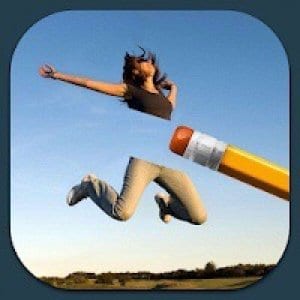
Photo Retouch is a multifunctional photo editor that can remove watermarks from images.
To do this, press the “Upload image” button in the middle. Then, select the image from your phone’s gallery that you want to edit.
Then paint the selected area with a special marker and press the “Erase” button at the top. After a while, the program Photo Retouch will remove the watermark from your photo.
One of the popular tools of this editor is the scalable marker brush.
To use it:
- Select the icon in the panel as a magic wand.
- You often have to work with areas where pixels of different color and shade are present. Then, paint the area around and the object itself. This way, the program can determine which pixels to fill this area with. Also here you can specify an example from another area.
- Finish the processing by clicking on the “ready” button.
After that, the algorithm of watermark removal will start. There is one more tool in this program – “Recovery” from several images. With its help, you can cut the watermark in a difficult situation when it is imposed on several objects at once.


The only difficulty is that you need an extra image, which was taken from about one angle.


ToolWiz Photos

The ToolWiz Photos application can cut out any static inscription on a video frame.
One of its strongest advantages is its ease of use. Everything is very clear in it. The toolbar has only a few buttons, which are necessary when working with the program.
You do not need to get acquainted with professional video editors for a long time. This is a great tool that was created to erase watermarks from video.
Using this application is very easy. Start the editor and click “Add file” in the left corner. On the toolbar, click on “Marker” to manually select the erase area.
You can also select the “Find logo”, then your watermark on the video program will try to find it by itself. After that, it will delete it. If the watermark in your case has complex elements, it is better to use the marker and select the area yourself.
If you have selected a marker, carefully select the areas of the logo. You need to select the parts that will be hidden. The more carefully and in detail, you do it, the better the result will be. To make it easier for you to do this, enlarge the watermarked area.


When everything is ready, you will need to click the “Start” button on the toolbar. Once the process is complete, the video will be saved to your smartphone’s gallery.


You may also like: 11 Best Filter Remover Apps For Media (Android & iOS)
AirBrush

AirBrush is an application that also allows you to erase logos and remove watermarks from your video. It’s a pretty simple and easy-to-use editor that has useful features.
The program was created based on a unique algorithm. This technology allows you to remove subtitles, any other static objects. Even in the most difficult situations, only imperceptible traces may remain.
In addition to removing watermarks, the application AirBrush can do it:
- Add visual effects, various filters to video
- Convert video to other formats
- Export and import audio streams to video
- Subtitle tool
First, select the video from your phone’s gallery where you want to remove the watermark.
Now go to “Filters”. In the window that appears, select “Sharpness” on the left side of the block and increase it to the required value. This will help you to see the watermark better.
Then, by setting the values in the upper left corner, specify the area where your watermark is located.
When you have defined the area, tick the box under “Delete” and your watermark will disappear.


Then click “OK” to confirm your actions. This way you can remove as many watermarks, signatures, logos, etc. as you like from any video.


eZy Watermark Photo – Lite

The eZy Watermark Photo – Lite app will help you remove the watermark from any part of the image without any visible changes.
Load the desired image into the program. To do this, press the “Open file” button. Then select any image from your phone’s gallery that you want to edit.
After the successful loading of the image, you can remove the watermark. The watermark on the photo can be a date, link, logo or other thumbnail images.
In the working window of the program find the tab “Delete objects”. Then select the Brush tool on the work toolbar.
Set the desired size so that it is convenient to draw the area to be deleted. Try to paint the watermark on the image evenly and carefully, and then click the “Erase” button. If there are traces and you need to make adjustments, you can use the “Stamp” tool.
You can also use the advanced “Magic Brush” tool. With this brush, you can easily select the area you need to delete.


Now, unnecessary elements have been removed from the image and you only need to save the image. To do this, click the “Save” button in the upper left corner. The application eZy Watermark Photo – Lite saves the finished image to the gallery of your mobile device.


Watermark Photo – Add Watermark & Watermark Maker

Watermark Photo – Add Watermark & Watermark Maker is a multifunctional application that can remove watermarks from images.
Marker. They fill up the area to be removed. You can adjust the size of the marker. Then select a selection or deselect mode.
Once you’ve selected everything, click the Start button and the image will be erased. The marker is suitable for small areas.
A magic wand. The wand highlights areas with the same color. You can set the tolerance. The wand highlights individual areas and allows you to remove some complex patterns.
Lasso. It allows you to “circle” an object, and when the line is closed, the circled area will be selected completely. Suitable for large areas.
Rectangular lasso. The same as in the previous paragraph, but you don’t need to draw a curve. The area is selected with straight lines.
Auxiliary lines. With this icon, you can adjust the rectangle that appears when you select an area. It helps to make the deletion process more accurate.
The most convenient way to delete watermarks is with the Marker tool. Adjust its size to the size of the logo letters. Then paint the highlighted area. Next, you need to click the “Start” button. This will start the process of deleting the watermark.


After these actions are finished, the app Watermark Photo – Add Watermark & Watermark Maker saves the finished image to the gallery of your phone.

iWatermark Free Add Watermark Text Logo Pic TM

iWatermark Free Add Watermark Text Logo Pic TM is an app for removing watermarks.
It is suitable for both professionals and beginners in video editing. The main advantage of the program is that there are no complicated combinations. Everything is very simple and clear.
After installing the app, you will see the main window where you will perform all the actions. You can add the video through the button in the upper left corner “Add files”.
After that, in the same taskbar, select the sixth option – “Marker”. It will allow you to select the necessary object for deleting from frames.
Carefully select a watermark, preferably using the zoom. This tool is located to the right of the picture. When the removal operation was successful, you need to click on the “Start” button. Then, save the finished video to the gallery of your phone.
Next door button “Find watermark” will allow the app iWatermark Free Add Watermark Text Logo Pic TM to find an unnecessary figure by itself. After it finds a watermark, it will remove it itself. But, this tool does not recognize complex and colored watermarks.
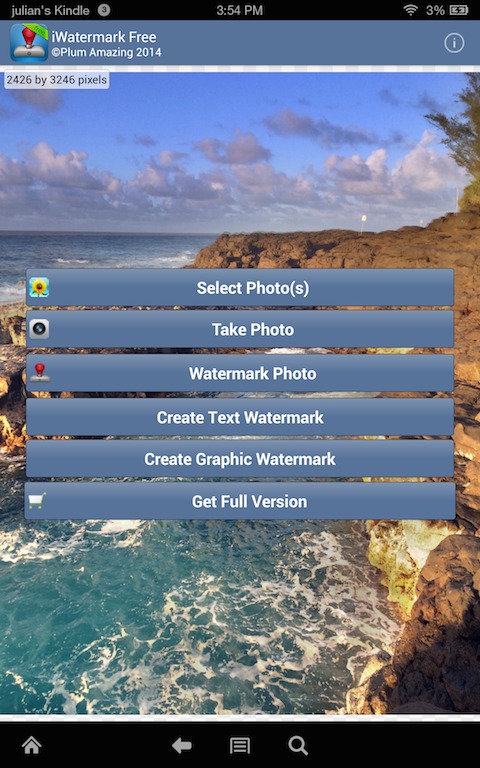

This free app will help you quickly and easily remove the watermark from any video frame.


You may also like: 11 Best apps to write text on videos (Android & iOS)
Remove Objects – Touch Eraser

Remove Objects – Touch Eraser is an application that will also help you remove watermarks from your video.
There are many different tools available. They are adapted to remove different types of watermarks. The easiest way is to crop the video.
This can also be done in this application. But to remove a watermark qualitatively, it is better to use special tools.
The application Remove Objects – Touch Eraser is adapted to all types of watermarks:
- You can use the eraser to remove a logo or text of the same color.
- The app allows you to work with complex colored watermarks, cutting them out or painting them.
- Also, this application allows you to delete without loss of quality, even a picture in the form of a logo.
To start editing, you need to select the eraser in the bottom taskbar. The eraser should be used to fill in unnecessary text or pictures.
Then click on the “Start” icon and see what the video looks like without it. You can save the video by clicking on the extreme button on the bottom taskbar.


You can send the finished result by e-mail or using an account in any social network.