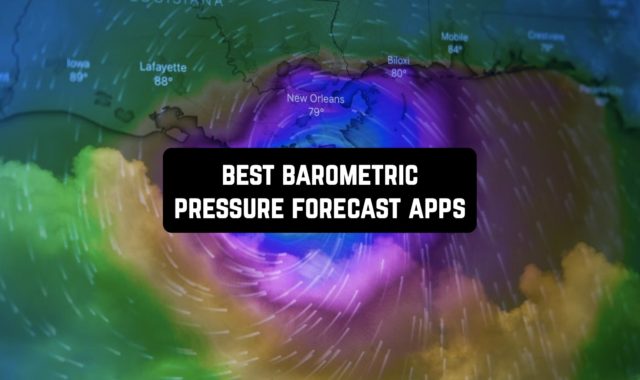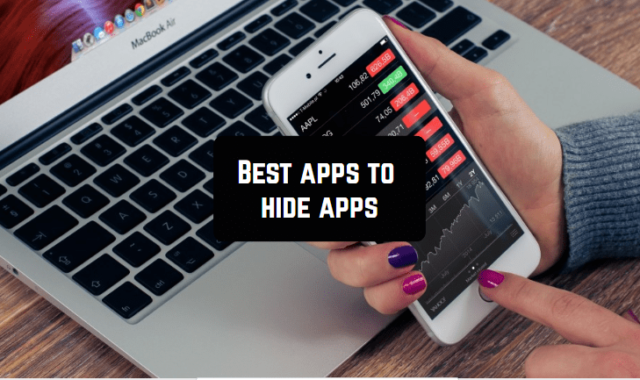We all love the convenience apps bring. But with so many options, it’s easy to clutter your phone with ones you barely use or might even be harming your device.
That’s why we’ve made a list of the apps you should delete immediately. Some of these apps seem cool at first, but then just sit there, draining your battery. And the other ones can secretly steal your data.
So if you have some of these, make sure to clean your phone out of them. Most of these apps already have pre-installed alternative, so you won’t lose much. Let’s dive in!
Well, is it really a point in explaining what this app is? It’s a ubiquitous name in social media. It lets you connect with friend, share updates, join groups, and follow interests. You can message privately, create events, and even watch live videos.
Pros:
- Stay Connected: Facebook makes it easy to see what your loved ones are up to, share life events, and stay in touch, even across long distances.
- Find Communities: Connect with people who share your interests through groups and pages. There are communities for hobbies, fandoms, local events, and more.
- Marketplace: Buy and sell items locally through Facebook Marketplace. It’s a convenient way to declutter your home or find unique treasures.
- Events: Discover and RSVP to events happening near you.
- Memories: Relive special moments with Facebook’s “Memories” feature, which surfaces old posts and photos.
Cons:
- Battery Drain: Facebook can be a battery hog, especially if you use it frequently or have background app refresh enabled.
- Data Usage: Scrolling through endless posts and videos can consume a lot of data, especially if you’re not on Wi-Fi.
- Time Suck: Facebook is notorious for being addictive. It’s easy to lose track of time mindlessly scrolling through feeds.
- Privacy Concerns: Facebook has a complex history with user privacy. Be mindful of the info you share and the permissions you grant to the app.
Why Consider Deleting It?
If you find yourself constantly comparing your life to others’ curated feeds or wasting hours scrolling mindlessly, Facebook might be doing more harm than good. The constant data collection and privacy concerns can also be a significant drawback.
The ever-growing storage issue is another factor. While reinstalling the app can free up space temporarily, it’s not a long-term solution. If storage is a major concern and the benefits don’t outweigh the downsides, consider deleting it permanently.




You may also like: 11 Free Malware Removal Apps
Simple Flashlight
This app utilizes your phone’s LED light as a flashlight. It boasts a quick start-up and a simple interface, making it readily available in low-light situations. While it might seem like a useful addition to your app collection, it falls into the category of apps you might want to reconsider.
Pros:
- Lightweight: It is likely a small download compared to other apps, taking up minimal storage space.
- Quick Access: Being a dedicated app, it could potentially launch faster than accessing your phone’s built-in flashlight function (depending on your phone model).
- Potentially Simpler Interface: A dedicated flashlight app might offer a simpler user interface compared to navigating your phone’s settings.
Cons:
- Redundancy: Most smartphones today have a built-in flashlight function readily accessible through the control panel or lock screen. Simple Flashlight essentially replicates this functionality.
- Potential Privacy Concerns: Some flashlight apps request permissions that go beyond their core function, raising concerns about data collection and potential malware.
Why Consider Deleting It?
Unless your phone’s built-in flashlight is malfunctioning, it offers little additional benefit. The convenience of a single-tap access might be appealing, but many phones offer quick access methods for their built-in flashlights as well.
The potential for data collection and malware infiltration, as mentioned in the article, raises security concerns. Since most smartphones have a built-in flashlight, keeping a separate app opens the door to potential security vulnerabilities.



Flashlight
Remember when every new smartphone owner downloaded a flashlight app? Those days are over. Especially if you’re an iPhone owner. Like why would you possibly need one when your phone already has a perfectly functioning one already. Yet, app stores are flooded with flashlight apps, all promising to be the “brightest” or “fastest.”
Pros:
- Fast Launch: This app claims to turn on the moment you open it.
- Multiple Features: Offers strobe lights, SOS mode, and adjustable brightness (on some phones).
- Seems Convenient: A familiar interface with everything on one screen.
Cons:
- Unnecessary: Most smartphones now have a built-in flashlight function, readily accessible from the lock screen or control center.
- Privacy Concerns: Many flashlight apps request permissions that go beyond their core function, raising red flags about data collection and potential malware.
- Battery Drain: While minimal, some flashlight apps can drain your battery life, especially if they run in the background.
Why Consider Deleting It?
You already paid for a phone with a built-in flashlight. There’s no reason to pay for (or waste space on) a separate app.
Flashlight apps are notorious for requesting unnecessary permissions, like location tracking. This data collection could be used for advertising or worse. Some flashlight apps might even contain malware.



Check also: 11 Best Phone Virus Cleaners
QR Barcode Scanner
It is a free app that scans QR codes and barcodes. Point your camera at the code, and the app automatically scans and displays the information encoded within. So what’s the problem? Well, once again, you don’t really need a third-party app to do it anymore.
Pros:
- Simple and Easy to Use: The app is straightforward, even for those unfamiliar with QR codes. Just point your camera and it scans automatically.
- Free: There’s a free version available, making it accessible to everyone.
- Scans Both QR Codes and Barcodes: This functionality allows you to decode a wider range of information.
Cons:
- Limited Features: The free version lacks functionalities like scan history or advanced barcode formats.
- Potential Privacy Concerns: Free scanner apps often rely on ads or in-app purchases to generate revenue. This raises concerns about data collection and potential security vulnerabilities.
- Unnecessary for Modern Phones: Most modern smartphones come with built-in QR code scanning capabilities within their camera apps.
Why Consider Deleting It?
If you only use a QR scanner occasionally, your phone’s built-in camera app likely does the trick. There’s no need for a separate app taking up space and potentially collecting data.
Free apps often collect user data for targeted advertising or sell it to third parties. If you’re concerned about app permissions and data privacy, this scanner might not be the best choice.



QR & Barcode Scanner
This app boasts automatic scanning – simply open the app, point your camera at the code, and it gets decoded in seconds. It also allows you to create your own QR codes and offers features like scan history, batch scanning, and data export. But if you only need it to scan codes, your camcan do the trick just as well.
Pros:
- Automatic Scanning: A breeze to use – no manual photo taking required.
- Multipurpose: Scans both QR codes and barcodes.
- Scan History: Keeps track of your scanned codes for easy reference.
- Batch Scanning: Efficiently scan multiple codes at once.
- QR Code Creation: Generate your own custom QR codes.
Cons:
- Potential Redundancy: Newer iPhones (iOS 11+) have built-in QR code scanning.
- Unnecessary Features (for some): Features like QR code styling, app lock, and batch scanning might not be relevant for casual users.
Why Consider Deleting It?
If you have a relatively recent smartphone, you likely don’t need a separate QR code scanner app. Your phone’s camera app itself can handle QR code scanning.
Every app you download takes up storage space on your phone. If your phone is already low on space, a dedicated scanner app might be dispensable.



Have a look at: 11 Best Spyware Removal Apps
CamScanner
This one is a doc scanning powerhouse, letting you transform receipts, notes, and more into digital files. But before you download it, consider this review to see if it lands on your “keep” or “delete” pile.
Pros:
- Convenience: Scan documents on the go using your phone’s camera, eliminating the need for bulky scanners.
- Enhanced Scans: Features like smart cropping and auto-enhancement aim to improve the quality of your scans.
- Text Extraction: Extract text from scanned documents for easy searching, editing, or sharing.
- Multiple Sharing Options: Share your scans in PDF or JPEG format via email, social media, or download links.
- Bonus Features: Consider functions like wireless printing and remote faxing a perk, though their usefulness might vary.
Cons:
- Subscription Model: To unlock premium features like higher quality scans and unlimited cloud storage, you’ll need a paid subscription.
- Native Alternative: Apple devices already have a built-in document scanner in the Notes app, making CamScanner potentially redundant for iPhone users.
Why Consider Deleting It?
Unless you require specific features like advanced document editing or remote faxing, your phone’s camera and built-in scanning tools (like Notes on iPhone or Google Drive on Android) might be sufficient for basic scanning needs.
As for the editing, your phone already has a dedicated app to deal with it as well.




You may also check: 10 Best Anti-Spy Apps
UC Browser
UC Browser promises a fast, secure, and easy-to-use browsing experience. It boasts a unique U4 engine for smooth navigation and a built-in video player. But there’s a catch to it.
Pros:
- Fast browsing and downloads: UC Browser claims to be speedy, thanks to its engine and data compression features.
- Built-in download manager: This can simplify managing your downloads within the app.
- Customization options: UC Browser offers some customization options to personalize your browsing experience.
Cons:
- Privacy Concerns: It has been flagged for sending user browsing data, including visited websites and search terms, to their servers. This data can potentially be intercepted by third parties on unsecured networks.
- Incognito Mode Doesn’t Work: Even in incognito mode, UC Browser reportedly tracks your activity.
- Security Risks: Sending browsing data over http instead of https exposes it to potential interception.
- Excessive Ads: UC Browser is known to be ad-heavy, which can be intrusive and slow down browsing.
Why Consider Deleting It?
This app prioritizes features over user privacy. Your browsing habits, location data, and even search terms could be transmitted to their servers, potentially exposing sensitive information. While incognito mode exists, it doesn’t effectively shield your activity.
Most of the features offered by UC Browser, like video playback and data compression, are already available in browsers pre-installed on your device (like Chrome).