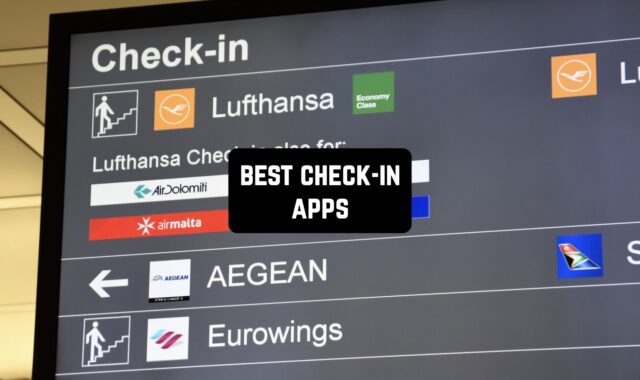Telegram is one of the fastest-growing platforms for now, and it’s way more than just a messenger. It comes with dozens of channels and bots with versatile features.
There are plenty of Telegram bots in 2026 you just can’t miss out. These bots accept multiple commands and cope with the various jobs that may automate almost every task. There are bots for everything: finding music, movies, stickers, and even air tickets!
We’ve gathered together the best bots you may try. Have a look!
Find Music Please
Let’s start with a Telegram bot for music fans.
As you might’ve known (or didn’t know), you may actually use telegram to listen to music. There are plenty of channels dedicated to music compilations and track lists, but sometimes it takes way too long to find a specific song there. Well, that’s what this app is here for!
It’s a fast and easy-to-use instrument that lets you find tracks for your playlists quickly. All you need to do is to enter the title of the song or the band and the bot will immediately send you the audio file. There’s even a command that let you get random songs.
Of course, to play songs in Telegram you need to save them first, which may lead to memory cluttering, but all the music apps come with this feature as well. In order to organize the songs, you may start a special private channel just for yourself.
Username: @findmusicpleasebot


You may also like: 17 Best Instant Messaging Apps for Android & iOS
Bing Image Search
Next, we have a pic searching utility that lets you find pics for any possible occasions.
This is the kind of bot that works with all your chat groups including the comment sections of well-known channels. The mechanics are simple: once you’ve launched the bot you’ll just need to enter @bing in any dialogue along with the type of image you’re looking for without hitting send.
The best way to search is to use short keywords, but it’s totally up to you. Once it’s done, the bit will open a panel with a line of images you may choose from. Just type on any pic you like, and it will be sent. The bot covers a wide base of HQ pics, so no concerns about that. The base gets regular updates, so you won’t have any problems with that.
Username: @bing


Spotify Bot
As you may assume by the name, this utility will help you find tracks from Spotify without leaving the messenger.
The first thing you’ll need to do in this app is to log in with your Spotify account. It takes literal seconds, and once it’s done you’re ready to go. In the bots’ menu, you’ll get to see all the commands available at the moment.
The bots works will all your dialogues: just type its name and the title of the song or an artist you’re looking for. Once it’s done, the bot will open a panel with all the tracks that were found on Spotify for you. If you’ll click on the song, the app will send you a 30-secs preview.
Next up, you’ll get to share the song with any of your contacts if needed. You may also open the song in the app or add it to your faves without leaving the chat.
Username: @spotybot


Sticker Downloader
This bot lets you download any telegram striker as an image.
We all know that there are millions of sticker packs on Telegram. More to that, some of them are so fun or beautiful that you just feel the need to save them as an image in your gallery. And that’s what this bot is made for!
It lets you download entire sticker packs in secs in any image format needed. All you need to do here is to send a sticker to the bot, and it will immediately reply with a zip file filled with several formats: JPG, PNG, and WebP.
The bot covers any sticker packs, including the ones that weren’t officially made by Telegram. Just pick the format you require, make sure to unzip the pack in your files, and use the images in any way needed.
Username: @Stickerdownloadbot


Open Source Games
This is a gaming bot that lets you play simple HTML games without leaving your chats.
If you’ve never tried to play mini-games with your mates on Telegram – you’re missing out! It’s a great way to kill time and get a little distraction from casual dialogues. The utility works with any chat, so you get to invite any of your mates to play.
All you need to do is to enter the name of the utility in any dialogue and pick the game you would like to load. The games don’t have a standard multiplayer mode, but you’ll get to see the score of your mates after playing.
For now, the bot only covers three games: a well-known 2048, Flappy Bird, and Hextris. Yeah, it’s nothing special, but all the games are addictive and surprisingly well-made (the quality is really better than you expect).
Username: @awesomebot


Inline Games
It’s another game bot that lets you play mini-games in TG chats.
In complaisant to the previous one, this bot covers way more game alternatives. To be more precise, you get to pick from such games as Checker, Tic Tac Toe, and Rock Paper Scissors. Russian Roulette, and a couple more.
As you can see, all the games are pretty simple, but they’re still fun to play with mates. The bot also works with all the chats: type its name in the keyword inline and pick the game you would like to load.
This time, the app actually lets you play against real opponents, which is great. The only thing is you’ll have to wait until the opponents enter the game to start playing. You’ll also get to reply to the old games to improve your score.
Username: @inlinegamesbot


Giphy GIF Search
Here’s a bot for discovering the best GIFs in Telegram.
We all use Telegram stickers and have already found proper ways to find the best ones. However, it’s way harder to search for GIFs especially if you want to use them in dialogue right away. Luckily, this bot is here to save the day.
Once you’ve started using the bot, you’ll get to use it in any chat or comment section of a channel. All you have to do here is to launch the bot in the keyboard inline along with keywords for a GIF.
It works best with short phrases, but you may try to give a longer description as well. Then, the app will open a panel of GIF suggestions that match your keywords. Just tap on the GIF to send it.
Username: @gif


Stickers
As it was already mentioned, there are tons of stickers on Telegram already, but what if you’ll want to add a custom one? Seems like a complicated task, right? Not anymore!
This bot enables you to add custom sticker packages for Telegram without any effort. Once all the bases for your stickers are ready, you may use this bot to add them to the messenger’s system. Just use a /newpack command and add all the essential files.
Herewith, the app supports both static and animated stickers, so no concerns about that. It also lets you make Telegram masks if needed. Plus, you’ll get to add new stickers to already existing packs made by you.
Plus, the app lets you rearrange stickers in the pack, add its emoji coordinates, and set the pack’s icon. You’ll also get to view usage statistics of your pk at any time.
Username: @Stickers


Wikipedia Search
Have you ever felt the need to immediately search for some Wiki info during a telegram dialogue? This bot lets you do that.
The app lets you search for any Wiki article and share it with any of your contacts. This utility is compatible with all the chats, so you get to find articles as fast as possible.
All you have to do here is to log the name of the utility in the keyboard inline. Then, type the keywords for the article, and the app will open the panels with all the suggested articles to choose from.
To send the article to someone, just tap on it. In case you need to find an article in a different language, just add a language code after the name of the bot.
Username: @wiki


File Converter
As its name implies, the bot is here to let you convert any files right in the messenger.
We all need to convert some field from time to time, and the most common way is to do it online. However, now you can cope with it way more simply – right in the Telegram.
This is a fully-featured bot that covers all kinds of files: docs, audios, vids, images, and even fonts. All types of files include several format options, so there’s something for everyone. The conversion goes on fast and smooth, and it doesn’t affect the quality of your files.
Once the file is converted, you may rather save it to your device, share it with any contact, or load it to the cloud service. In case you have any security worries, this is an open-source bot that makes sure you’re protected, so no concerns about that.
Username: @newfileconverterbot


File to Bot
This utility is pretty much cloud storage.
The bot lets you store any kind of files needed: from vids and pics and audios and docs. The mechanics are simple – just open the bot and send all the files you wanna store in the chat.
More to that, the bot also lets you organize all the files by folders, so no chaos here. You get to add new files to the folders at any time without effort. Once it’s added to the bot, you get to share it with any of your mates and export it to other messengers.
You’ll also get to post the files on Twitter, Facebook, and other social media. Besides, the bot lets you create and share QR codes for everything you may need.
Username: @filetobot


Babelgram
Next, we have a bot to replace your current translator with.
That’s right – it’s a translation bot that lets you translate any text to any language in a few secs. Why is it better than a regular translator? Well, it lets you translate phrases while chatting to your mates, which is handy.
Plus, the app works automatically, so you won’t even need to tap any extra buttons. More to that, the chatting flow will continue naturally, without any stops. Translations work in any group chat, including private ones.
All you have to do is to add a bot into a group chat and pick the language codes. The app covers a wide list of supported languages, so no concerns about that.
Username: @BabelgramBot


Check also: 7 Free Apps To Create Social Media QR Codes On Android & iOS
WeatherPlus
Seems like there’s a bot for anything, so why not use one for weather forecasts?
The bot covers weather forecasts for any city in the world, and it even provides you with maps. Herewith, the bot is incredibly simple to use: you just need to log the name of the place and the utility will deliver a 5-days forecast.
To be more precise, the bot covers such metrics as temperature, humidity, cloudiness, pressure, wind speed, and the time of sunrise and sunset. You’ll get to share the forecasts with any of your contacts if needed.
Username: @WeatherPlusBot


TweetItBot
Another cool Telegram utility lets you automatically post tweets without leaving the messenger.
The first thing to do in this bot is to log in with your current tweeter acc. You’ll get to post any type of content: from text to vids, GIFs, and even stickers.
The bot covers several commands that allow you to retweet other posts, undo retweets, like and unlike the tweets, and more. Beyond that, you get to set up the bot to get a notice for mentioning your account if needed.
You may even create a tweet posting schedule and search for tweets right away. Besides, you’ll get to follow and unfollow other Twitter accs. The bot also covers a usage tutorial in case you’ll have any issues with that.
Username: @TweetItBot


AirTrack
This bot is a compact version of a regular air tickets searching platform.
The main goal of this app is to search for cheap flights and monitor ticket prices to not miss the best deal. As you launch the utility, it will ask you questions to find out what kind of ticket you’re looking for. But before that, you’ll need to pick your country and the desired currency.
First of all, it will ask you for a departure city and the city of the arrival. Then you’ll get to choose the departure date, and that’s it: you’ll get a list of air ticket suggestions in a couple of secs.
You’ll be able to set price-changing alerts that will inform you of all the price drops. The bot runs in numerous languages, so no concerns about that.
Username: @airtrack_bot


Hotel Bot
This bot searches for hotel rooms all over the globe
The utility permits you to search for hotel spaces in any part of the world. You start by picking up your country and the currency. As for the concept, the bot searches for the rooms on Booking.com, so you’ll be redirected to the site to book the room.
To find perfect offers, the bot will ask for the city you want to stay in, the date you need the room for, the number of nights you’d like to stay for, and the number of guests.
You’ll get to switch several offers to find a perfect one. Once you’ll find a suitable offer, you may set the app to send you price topping notifications to not miss a great deal.
Username: @hotelbot


Functions Robot
Here’s a multifunctional bot that covers plenty of useful features.
It’s an all-in-one bot that allows you to shorten URLs, generate and scan QR codes, encrypt and decrypt messages, translate phrases, convert text phrases to voice, and a lot more. It can also generate passwords, rename files, and all that.
The bot works simply: just choose the feature and provide the bot with all the request details. The bot works in all the dialogues, and you can use it via keyboard inline. It runs in numerous languages, so no concerns about that.
Username: @FunctionsRobot


YouTube Search Bot
We’ve seen various searching bots already, but there’s one for YouTube one as well.
The bot allows you to search and share vids on YouTube without leaving the chat. It searches within the entire YouTube library, so no worries here.
The bot works via keyboard inline: just type its name and a keyword for the vid you’re trying to find. Then, the app will open a panel with vid suggestions. All you need to do is to tap on any options to send the link to someone. The bot runs in all the dialogues so that you can share vids with anyone.
Username: @vid


Text Magic Bot
It’s a bot that lets you use different fonts and writing styles in your daily dialogues.
The bot works with all the chats, so you won’t need to copy and paste anything to use unusual fonts. All you need to do is to type the bot’s name in the keyboard inline and write any phrase.
Once it’s done, the service will offer you multiple font options on a panel. Just pick the one you like most and tap on it to send it to your contact. The bot covers such fonts as Italic, underline, bubbles, small capital, colorful, turn around, and more.
Username: @TextMagicBot


You may also check: 7 Best Text Generating Apps for Android & iOS
Vote Bot
And lastly, we have a bot that lets you make posts with polls and share them with your contacts.
As you launch the utility, you’ll need to choose the type of the poll: private o public. Then, you’ll need to write the question for the poll. Next, you’ll get to add as many answer options as needed.
Once the poll is created, you’ll get to share it with your mates or post it on your channel. You may also create polls in chats by using a keyboard inline. The bot will collect all the result stats: you can make it visible or private to other members of the chat.
Username: @vote