Thanks to the capabilities of modern mobile apps, we can make our daily life easier by unloading our hands. In this article we will tell you about free voice recognition apps.
And if you want not just a regular app that recognizes the voice but rather concentrates on converting it into the texts, you need to check the article about free speech-to-text apps.
Speechnotes
Speechnotes is an app for continuous dictation of text. You don’t have to write something manually if you can just synthesize speech into text.
Thanks to this app, you can take notes much faster and more conveniently, keep an electronic diary and write messages if you are busy. Now to write a text, you only need to pronounce it.
The app does not need any special settings or registration to work. To start broadcasting audio to text, you just need to log in to the app and click on the voice recorder icon. After that, speech recording and analysis will start automatically.
Thanks to this app, you can also set up automatic input of frequently used phrases. This is an easily customizable feature that will help you write the same type of phrases and template text in one click.
The app supports punctuation marks in the text. To have punctuation and punctuation marks in the text generated from the audio recording, you just need to voice them (For example, Buy eggs (comma) milk (comma) and cheese (dot) in the store)
Features of the Speechnotes app:
- Convenient and easy to use app
- Ability to configure sending of frequently used text in one click
- Emoji and punctuation recognition is supported.


You may also like: 11 Best Text to Speech Apps for Android & iOS
Otter: Transcribe Voice Notes
Otter: Transcribe Voice Notes is an app that can independently create notes, text messages and much more using voice.
Otter is a unique mobile app for turning audio recordings into text notes and messages. You can turn any conversation into a text document.
Where can this app be useful? Otter can become your faithful assistant at work and in everyday life.
Record important phone conversations, conferences and meetings, transcribe interviews and lectures. You can even simply dictate a message to your friend while you’re cooking dinner.
The app can also provide you with subtitles for video or audio recordings (suitable for hearing impaired people). In the finished documents, you can highlight particularly important points or add photos and pictures.
Thanks to the built-in intelligence, the app automatically places punctuation marks in the text and can divide it into paragraphs.
Otter App Features: Transcribe Voice Notes:
- Automatic recognition of punctuation marks in the text and division of the text into paragraphs
- Convenient text editing. Highlight the main thing, insert images.
- Subtitle function.



Voice Notepad (Mobile Notepad Apps)
Voice Notepad is your mobile interactive notepad in which you can make notes using your voice – turn your voice into text.
This notepad is capable of converting your speech and any audio recording into text notes. Now, to make a record, you do not need to type the text yourself, you can simply dictate it to Voice Notepad.
Creating notes in this notebook is extremely simple – download the app and connect speech synthesis to text in the app settings. Ready! Now, when opening the notepad page, click the record button and dictate the text.
The app has many interesting and useful functions for further text editing. You can change the color of the text, highlight important points in bold or underline, insert photos and pictures or change the color of the pages.
The app has several options for notes: regular text entries (you can take notes, write lectures or information from an important meeting), a daily to-do list and a calendar with reminders (you can set up reminders for yourself about important dates or events)
Features of the Voice Notepad app (Mobile Notepad Apps):
- A wide selection of record types (text note, to-do list and calendar)
- Large selection of record editing options
- Ability to synthesize speech into text and create notes.


Speech to text and translator
Speech to text and translator – are you such a busy person that you don’t even have time to write a message? Then this app will certainly help you.
Speech to text and translator is a real virtual assistant. The app was developed on the basis of a trainable artificial intelligence, so it can perceive your voice and translate it into text. The app distinguishes between many languages, and even if you pronounce a word incorrectly during dictation, it will correct you.
This mobile app will become your faithful assistant both at school and at work, and in everyday life. You don’t have to record tedious lectures anymore – turn on the app and it will record the entire lecture as text. Take notes during important meetings or dictate text messages to your family and friends.
Upon completion of the recording, you will receive a ready-made text that you can copy and continue working with it in any text editor convenient for you. Unfortunately, working with text in this app is not provided.
In addition to the fact that the app translates your speech into text, it is able to perceive foreign language speech and translate it into text in a language that you understand. This feature will definitely be useful to you during your trip.
Features of the Speech to text and translator app:
- Works with multiple languages
- There is a function of translating speech into text and into a language you understand
- Translate speech into text, eliminating the need to type or write.
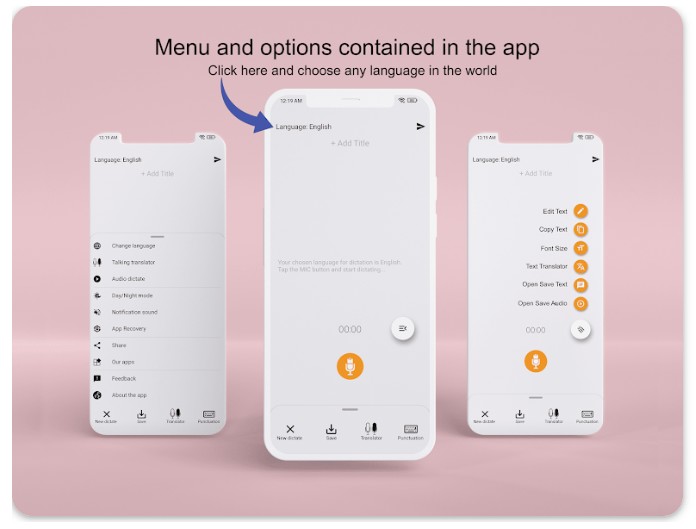

Speech to Text Converter
Speech to Text Converter is a mobile typing app. Now to make a note or write a text message, you just need to dictate it.
This app will help you to write messages and take notes without unnecessary hassle. The Speech to Text Converter app supports most languages and perceives your speech using a microphone in your mobile device.
The app will write under your dictation in any known language, be it English, Spanish or Chinese. A text message will appear sometime after you stop dictating.
Imagine a situation: your hands are busy or dirty, and you can’t use your smartphone, but you urgently need to write something down or send a message. It is in this situation that this app will help you. Dictate the text and send it in one click.
Upon completion of the transcription, you just need to copy the text from the app and send it as a message, or paste it into a text editor convenient for you for further work on the text.
Features of the Speech to Text Converter app:
- Ability to turn speech in any language into text
- Convenient use and intuitive interface


You may also like: 11 Best Speech-To-Text Apps for Android & iOS
Voice Notepad (Michael Meistrowitz)
Voice Notepad is an interactive notepad in which you can easily take notes using your voice. Now your hands are free and you can do several things at the same time.
This app is an easy and convenient way to take notes, write messages and write down your ideas. You have no restrictions on the size of the recording, so it can be either a small note or a large transcription of a video lesson or lecture.
We know how tiring a set of large text or similar text messages can be (we are sure that every person has had to do this once) in this situation, the Voice Notepad app can help you.
The app has a number of useful functions. Thanks to continuous dictation, you can record large texts, you can choose any font that suits you. The app has backups of all your notes, as well as synchronization between accounts.
Features of the Voice Notepad app:
- Create small notes or huge texts using the continuous dictation function
- Customize the appearance of the text to your taste


Voice Notepad ( Pacific Fisher Group)
Voice Notepad is an app that will forever save you from awkward situations when you do not have the opportunity to write down an important thought or urgently respond to a message because you are busy. Just dictate the text!
With this app, you will be able to create notes and write text messages with just one touch. The app will continuously listen to your speech in order to convert it into text after.
The app supports all known languages (the ability to configure the interface in the language you need, as well as foreign language recognition). The app can work and continue to work even when the screen of your smartphone is turned off.
You can sync the Voice Notepad app with your headset and use it to start recording and finish dictation. Alternatively, you can do it manually by activating the record button on the app panel.
Features of the Voice Notepad app:
- Recognizes many languages. You can also customize the operation of the app and its interface to any language.
- Create text notes and messages with a single click.
- The ability to control the application using a headset.


Dictator Speech to text
Dictator Speech to text is a mobile app thanks to which you can translate speech into text. Now you will be free from boring typing.
Dictator Speech to text is an app capable of perceiving and analyzing your voice thanks to the built-in specially trained artificial intelligence. You will be able to create a text document and write messages without having to type, just dictate the text.
Thanks to this mobile app, you can turn any speech into text, whether it’s a conversation from a conference, an audio recording or a call, a dialogue in a movie, a podcast or a song. Thanks to the sensitive modern technology, the app will convey all the words as accurately as possible.
All you need to do is just press the record button and start dictating the text, or turn on the recording from which you want to create the text. When finished, press the stop key. That’s it, you get a speech-based text.
Later, right in the app, you can make a document, a copy, a message for social networks or messengers from this text, as well as create an email.
Features of the Dictator Speech to text app:
- Simple and easy-to-use app.
- Convenient text management
- Continuous recording


Dictation
Dictation is an app for converting speech to text with unlimited dictation time. Now you can once and for all rid yourself of the obligation to write and type.
If you are such a busy person that you don’t even have time to write a message, then this app will help you out perfectly. You can do work or household chores, while dictating the text to the application. Based on it, it will create a text message or a note.
The app is able to recognize and work with about forty languages. You can either dictate in a foreign language or enable the translation function. Thanks to this function, the foreign speech you have entered is converted into text in a language you understand.
You don’t have to dictate the text personally. You can import an audio recording from the memory of your mobile device and the app will also create text based on it. You can sync the app with your account.
You can share the text directly in the app (by clicking the share button), or you can simply copy the finished text and send it in a message, or paste it into a text editor for further work.
Features of the Dictation app:
- Supports multiple languages
- There is a function for translating speech into another language
- Ability to sync the app with your account
- Continuous dictation time


VoxRec – Voice to text
VoxRec – Voice to text is a voice recorder app that has a built–in intelligence capable of translating any speech into text.
Now you can get the printed text in just a couple of seconds. To do this, dictate a speech to the VoxRec recorder, and it will turn it into text. In this way, you can record important conversations at work, lectures from university and college, or simply dictate messages.
This app is designed to unload your schedule, it gives you the opportunity to get rid of small work (including taking notes), so that you can do something more important.
You can forward a voice message from the messenger to the app and receive its transcript in the form of text. Get transcriptions of songs, podcasts. With this app, you can write subtitles for videos.
Features of the VoxRec app:
- Simple and easy-to-use application. In order to start working, you only need to press a couple of keys.
- The app places punctuation marks on its own, you do not need to personally voice them during recording.
- Ability to decrypt voice messages from messengers.


You may also like: 7 Best Voice Over Apps for iPhone & Android
Audio to text
Audio to text – with this app, you can quickly and effortlessly turn any dialogue and speech into a text document. Save yourself the need to write something if the app can do it for you.
This app provides you with the ability to convert any speech into text. You can import audio messages from any app to decrypt them into text.
Many social media users don’t like being sent voice messages. Yes, we do not argue it is convenient, but not for everyone.
It is not always convenient to listen to such a message. For example, when you are traveling on public transport or someone else is near you
In this case, this app will help you. It supports most languages and is able to decrypt an audio message from any application into text.
Features of the Audio to text app:
- Simple and easy-to-use app
- Supports multiple languages
- Decrypts audio messages from any app.








