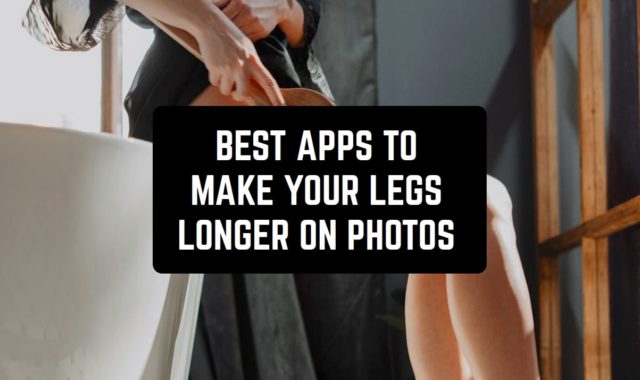Problematic backgrounds can sometimes disrupt your message and overall appeal. In this article, we explore free video background removers for Android and iOS devices that will help you achieve seamless storytelling.
And just in case you want to add a black background on photos you can also explore one of our other articles – the best apps for black background on photos.
Chromavid
With Chromavid, removing the background from videos is a breeze, allowing you to unleash your creativity like never before.
So let me let you about what this app can do:
- Chromavid boasts an impressive capability to remove the background from videos and images. You can easily replace the original backdrop with a new image or enjoy the luxury of leaving it transparent. This app effortlessly executes your preferred outcome with ease and efficiency.
- The interface is highly intuitive, allowing users to easily navigate and explore the various editing options available.
- Once you’ve chosen your video, the application instantly identifies the background and offers a variety of ways to eliminate it.
- The goal of Chromavid is to empower users to create professional-looking videos without the need for expensive equipment or complicated software. It’s perfect for anyone who wants to add a touch of magic to their videos.
Keep in mind that the app may not always achieve perfect background removal, especially in complex or busy scenes. Additionally, while the app itself is free to download, some advanced features may require in-app purchases.



You may also like: 11 Best Apps To Transform Photo Into Anime Drawing
CapCut
CapCut is basically a revolutionary tool when it comes to video editing. With it, creating and customizing videos has never been easier! You’ll find an array of features to help bring your vision to life:
- It lets you easily trim and merge clips, add text and stickers, apply cool filters and effects, adjust the speed of your footage, and even add music.
- It’s incredibly user-friendly – you don’t need to be a pro!
- The interface is one of the best in its category. Navigation is a breeze with its clean layout, and it’s easy to find everything you need with the helpful icons and buttons that are intuitively placed. The organization of tools is impressive too
- As soon as you launch the app, you can add your pre-existing videos or start a new project with ease.
This app can magically erase the background of your video. It’s amazing how simple it is – just a few taps and you can isolate any subject, allowing me to either replace or remove the background
In my experience, there are a few things to consider before trying out CapCut video editor. Firstly, some of the advanced features may require payment. Additionally, occasional ads during usage might bother you a bit.



BgRem
I stumbled upon a tool that could transform your video editing experience by revolutionizing the way you remove backgrounds. I think it’s fantastic and believe you would too:
- BgRem makes background removal from your videos effortless. It offers you the freedom to unleash your creativity and create amazing videos without any distractions. Whether you’re a professional or just someone who enjoys having fun with creative projects, this app is perfect for you.
- The app’s graphics are modern and easy to use, providing a smooth browsing experience.
- BgRem uses advanced algorithms to detect and isolate the background with a single tap – freeing your images from their original context. This feature gives you control over your photos of choice, letting you creatively add newer backgrounds or choose transparent ones based on preference.
- I found some great options in the app for adjusting the transparency and feathering of my foreground.
Depending on factors like lighting and video complexity, results may vary. Furthermore, the app might experience difficulty with videos featuring rapid movement or complex action scenes.



Filmora
It’s designed to make video editing a breeze, whether you’re a professional or just a casual user like me. The app offers a wide range of features to help you create stunning videos right on your phone.
There is an intuitive interface of the app that offers effortless navigation. The modern design is visually appealing and complements the overall user experience.”
You have the option to import existing ones from your device’s library or capture new ones right within our app. Once added, easily trim, split, and merge clips to create a seamless flow.
With various transitions, filters, and effects at your fingertips, you can add personality to each clip. Plus, including text overlays and music will elevate your final product. For advanced users looking for extra flare, we offer picture-in-picture options along with green.
By utilizing advanced algorithms, it automatically detects and differentiates the foreground from the background.
Here are the steps on how to remove the background from a video using FilmoraGo:
- Open FilmoraGo and import your video.
- Tap on the “Background” button and select the “Remove” option.
- FilmoraGo will automatically detect the background of your video and remove it.
- You can then adjust the settings to fine-tune the removal, and you can also add a new background if you want.
As it often happens, unfortunately, some advanced features of Filmora may only be accessible through subscribing or purchasing.



InShot
In my experience, editing videos on iOS and Android was never this easy until I discovered InShot. Its user-friendly interface empowers you to create stunning videos with just a few taps of your finger.
If you want to get rid of the background in a video using InShot, first, open the app and import your video. Next, tap on “Background” and choose “Remove”. InShot will detect and remove the background automatically. After that, you can adjust the settings to fine-tune your removal if needed or add a new background.
Overall, it’s a fantastic tool to create impressive videos effortlessly.
Here are some more details about the app:
- The interface is sleek and easy to navigate, while the high-quality graphics provide a crisp viewing experience. Additionally, the app responds quickly which helps users
- The app’s controls are intuitive and straightforward, making it easy to navigate without any confusion or frustration.
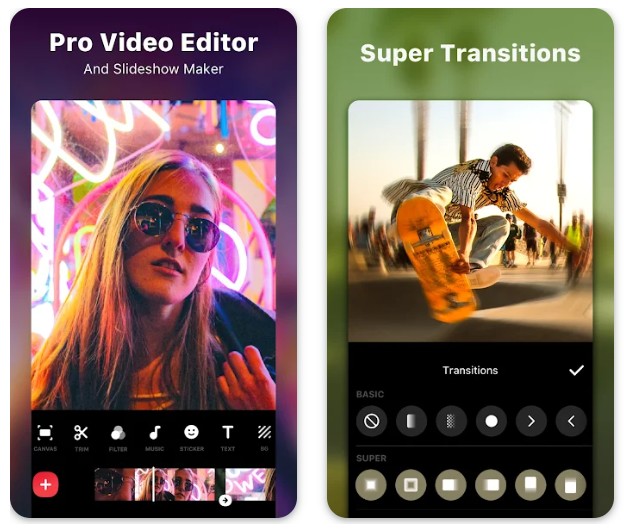


You may also like: 9 Free Apps To Remove Eye Bags From Photos (Android & iOS)
Bazaart
I have tried using Bazaart to remove video backgrounds multiple times and I must say, I was extremely impressed with the results.
The app is straightforward to navigate and it successfully removes the background without compromising the foreground quality. As a result, my social media videos created using Bazaart turned out fantastic every time.
With this app, anyone can effortlessly isolate subjects and create stunning compositions. Not only that, but the app also offers a wide range of effects, filters, and overlays to help make your visuals even more magical!
Its interface is sleek and really easy to use, which makes it super fun to explore. You can import your videos effortlessly into the app and select the background removal tool.
Here’s how to remove the background from a video in Bazaart:
- Open the Bazaart app and import your video.
- Tap on the “Background” button and select the “Remove” option.
- Bazaart will automatically detect the background of your video and remove it.
- You can then adjust the settings to fine-tune the removal, and you can also add a new background if you want.
With advanced algorithms that analyze each frame, Bazaart makes it easy for you to extract the subject and replace the background with just a few taps. This powerful tool
I noticed that one downside of this product is that certain advanced features require a subscription. Nonetheless, the free version still provides ample functionality to enjoy.



Kinemaster
It’s packed with plenty of features that make creating and customizing videos a breeze – no complicated design skills necessary:
The graphics are so modern and straightforward, which helps you find all the features you need with ease. Whether it’s uploading videos, photos, or audio files – everything is a breeze!
Here’s how KineMaster helps to remove the background from a video:
- Open the KineMaster app and import your video.
- Tap on the “Layers” button and add a new layer.
- Select the “Magic Remover” tool from the toolbar.
- The Magic Remover tool will automatically detect the background of your video and remove it.
- You can then adjust the settings to fine-tune the removal, and you can also add a new background if you want.
It’s incredibly easy to use, yet has all the features you need to create professional-looking videos. You can trim, cut and merge clips, and add transitions, overlays, and special effects effortlessly. Plus, it allows you to adjust your videos’ speed and volume with ease
It’s suitable for both beginners and more advanced users.
However, one downside is that some advanced features may require a subscription to the premium version. Additionally, exporting high-resolution videos might take a bit longer depending on your device’s processing power.



YouCut
The app presents an easy-to-use interface designed with effortless navigation controls, aimed at simplifying the user experience.
The graphics have a clean and modern design that pleases the eye without being too complicated. It keeps things simple and straightforward, which I appreciate.
Its tool automatically detects and removes the background in your videos, providing you with clean and professional results. Whether you’re creating green screen effects or simply isolating a subject, this feature makes it easy.
Here is a summary of how YouCut helps to remove the background from a video:
- Open the YouCut app and import your video.
- Tap on the “Background” button and select the “Remove” option.
- YouCut will automatically detect the background of your video and remove it.
- You can then adjust the settings to fine-tune the removal, and you can also add a new background if you want.
I’ve heard that some users have experienced performance issues now and then, and the free version might not offer all the features you need. However, overall it seems like a reliable tool.



Video Background Changer
Here’s another decent tool that enables you to remove backgrounds from your videos and effortlessly substitute them with stunning new ones. Let me walk you through its remarkable features.
The app offers a diverse range of backgrounds to select from that will certainly help you enhance your videos with perfection.
All you need to do is select a video from your device’s gallery or record a new one within the app. Then, the background removal feature works its magic, and voila! Your video looks amazing.
You can skillfully replace the background of your videos with any image or footage from your library. It’s like carrying a sophisticated green screen studio in your pocket that intelligently detects your surroundings and facilitates easy replacements!
Here’s how the Video Background Changer app helps to remove the background from a video:
- Open the Video Background Changer app and import your video.
- Tap on the “Background” button and select the “Remove” option.
- The app will automatically detect the background of your video and remove it.
- You can then adjust the settings to fine-tune the removal, and you can also add a new background if you want.
Overall, I’m pretty impressed with its results. The app is user-friendly, and it excels at eliminating unwanted backgrounds without affecting the foreground.
However, it’s worth noting that the accuracy of the background removal may vary depending on the quality of your video and the complexity of the background.


Remove Background From Video
Even though this app is not the leader of our list, it’s still a good choice to get rid of the background from videos on your device. You can create and customize your videos using several features that make the process streamlined:
I find using the app to be fairly easy. It’s particularly useful for creating fun effects, such as transporting yourself to different places or adding unique backgrounds to your videos.
This app wants to make it easy for users to remove backgrounds from their videos.
Here are some additional tips for using the Remove Video Background app to remove the background from videos:
- Make sure your video is well-lit. The better the lighting, the easier it will be for the app to detect the background.
- Use a tripod. This will help to keep your video steady and prevent any blurriness.
- If there are any objects in the foreground that you don’t want to be removed, you can use the “Eraser” tool to manually remove them.
I love how this software can leap into action at lightning speeds, allowing you to smoothly navigate pre-recorded and fresh videos with ease, leaving not a single frame
It’s important to mention that the app’s performance may differ based on the video quality and background complexity. Furthermore, although a free trial is available, certain features may necessitate a premium subscription.
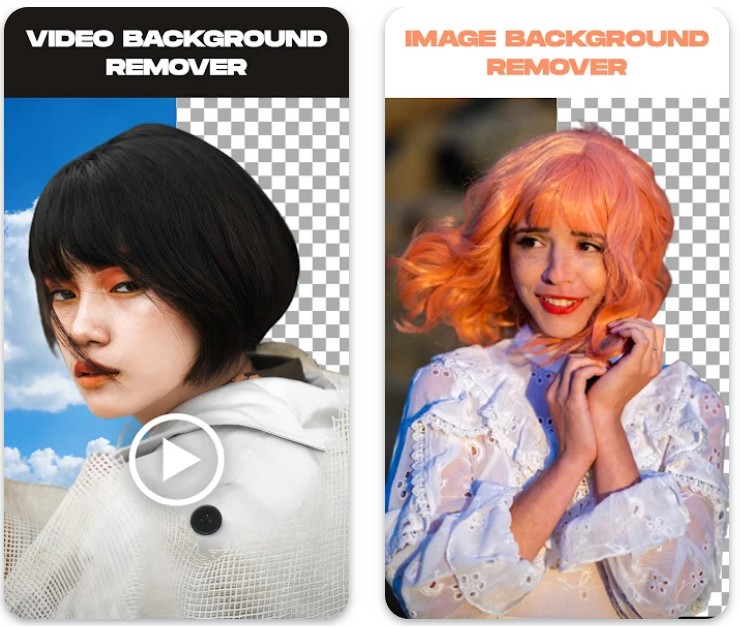

You may also like: 7 Best Photo Apps That Take Multiple Pictures (Android & iOS)
Video Background Remover
In order not to be repetitive and boring, I would rather start with the main list of this app’s features right away:
- The graphics are sleek and user-friendly, which makes the interface very intuitive. You’ll have no trouble navigating through the app and accessing all of its great functions.
- You can even enhance videos by incorporating new backgrounds, which gives them a completely fresh and unique appearance.
- If you love editing videos, whether for social media or other projects, our app makes it simple to remove backgrounds hassle-free. As a content creator or enthusiast, you can quickly and easily improve your videos with this powerful tool.
- The app utilizes advanced algorithms for quickly and accurately detecting and removing backgrounds, freeing up your valuable time and eliminating strenuous efforts.
- It supports high-quality output. It ensures your videos will have a professional and polished appearance
It’s worth noting that the app may encounter imperfections while attempting to remove backgrounds from every video. This could often occur due to intricate backdrops or low-quality footage, affecting the precision of background removal.