People use different metrics around the world, and sometimes we might feel a little bit lost when we need to make measurements in another country. But that’s why in the following list we have gathered free metric conversion apps that will make your life significantly easier.
And before we start, we also recommend you to check the best unit converter apps.
Unit Converter
The Unit Converter is an app, which can help users to instant metric conversions. With an impressive collection of over 5,000 metrics at your disposal, this app offers seamless conversion options.
This versatile app covers an extensive array of units, ranging from common measurements such as length and weight to more specialized categories like radiation and magnetism.
The primary menu of the app encompasses various sections, enabling easy navigation and efficient access to the desired metrics. Users have the convenience to swiftly locate a specific unit through a quick search or explore different categories.
Main features:
- Intuitive шnterface that is designed to be convenient and suitable for users of all skill levels
- The vast metric library covers many categories, including length, weight, volume, temperature, time, currency, and many more
- Precise conversion that ensures that you get the correct results every time
However, no app is flawless, including the Unit Converter. Some users have experienced intermittent bugs and glitches that can hinder its performance. In addition, despite its extensive library of metrics, the sheer abundance of available units may overwhelm certain users.
All in all, I found Unit Converter a powerful tool for anyone in need of metric conversions. With its vast library, intuitive interface, and precise calculations, it’s a convenient app for Android users looking to convert metrics on the go.



You may also like: 20 Best Calculator Apps for iPhone & Android
ConvertPad – Unit Converter
ConvertPad – Unit Converter is a highly popular app designed to simplify your metric conversions through its remarkable features.
This app offers an impressive selection of over 160 diverse metrics that can be effortlessly converted.
From fundamental measurements encompassing length, weight, and temperature to specialized domains like energy, force, and torque, this remarkable app encompasses a vast array of units to adeptly address all your varied conversion needs.
What is more, this app makes converting metrics a breeze, even for beginners. To perform a conversion, simply open the app and choose the desired category from the main menu.
Just input the value you wish to convert and select your source and target units. In an instant, the app provides you with an accurate conversion result.
Main features:
- Favorite conversion for quick access to save you time and effort
- Customizable categories for easy access to the metrics you use most frequently
- Offline mode to use the app even without an internet connection
The app provides users with additional features to enhance its functionality. These include equation calculations, currency conversions, and a built-in calculator. By incorporating these versatile capabilities, the app goes beyond being solely a unit converter.
ConvertPad provides a free version with ads. However, you have the option to upgrade to the premium version through an in-app purchase to remove the ads and unlock additional features. By choosing this option, you can enjoy an ad-free experience and gain access to advanced functionalities.
No application, however popular, is immune to drawbacks. It is possible to face occasional bugs and glitches, which might affect the app’s overall performance. Furthermore, the vast array of available units could be overwhelming for individuals seeking only a limited set of conversions.
Finally, ConvertPad – Unit Converter is definitely worth considering. It boasts an extensive metric library, an intuitive interface, and various additional features that cater to users of all proficiency levels.



Unit Converter
Introducing Unit Converter is designed to make your conversion tasks effortless with its intuitive interface and comprehensive range of supported metrics.
When it comes to metrics, the Unit Converter app leaves no aspect untouched. This robust application offers support for over 1,500 diverse unit types across various categories.
Whether you require everyday measurements like length, weight, and temperature or delve into more specialized domains such as energy, power, and pressure, rest assured that this convenient tool encompasses all the metrics you seek in a single place.
Main features:
- Customizable favorites to create a personalized list for quick access to your most frequently used conversions
- Real-time currency updates to stay up-to-date with accurate currency conversions for your financial needs
- History and recent to revisit previous conversions with ease
Using and managing the app is incredibly easy. All it takes is launching the Unit Converter app and selecting the desired category from the main menu.
Once you’ve done that, simply choose your source and target units, enter the value you wish to convert and the app will deliver an accurate conversion result.
However, this app can sometimes provide you with incorrect conversions just because nothing is ideal.
In conclusion, I can say that the Unit Converter serves as a reliable companion fulfilling all your metric conversion needs. Its extensive range of supported units, intuitive interface, and customizable features aim to simplify the conversion process.



You may also like: 11 Best Currency Converter Apps for Android & iOS
Unit Converter Pro
Unit Converter Pro is a useful tool that ensures a seamless and efficient user experience. This service has achieved widespread popularity and garnered high praise from Android users due to its exceptional functionality and unwavering reliability.
The app offers an extensive range of conversion options. This remarkable app supports over 1,500 different units across various categories, ensuring utmost flexibility in converting any measurement you encounter.
Main features:
- Comprehensive main menu that provides quick access to various categories of measurements
- Extensive metric conversion options
As for the limitations, Unit Converter Pro provides users with unrestricted conversion options. You can freely convert an unlimited number of metrics without any hindrances, offering you the freedom to handle as many units as necessary.
Unit Converter Pro offers both a free version with essential functionalities and a Pro version that can be purchased. The Pro version unlocks additional features like currency conversions, a calculator, and the ability to create custom units.
To sum up, I am sure that you will like Unit Converter Pro as it proves itself to be a versatile tool that simplifies metric conversions, ultimately saving you valuable time and effort.
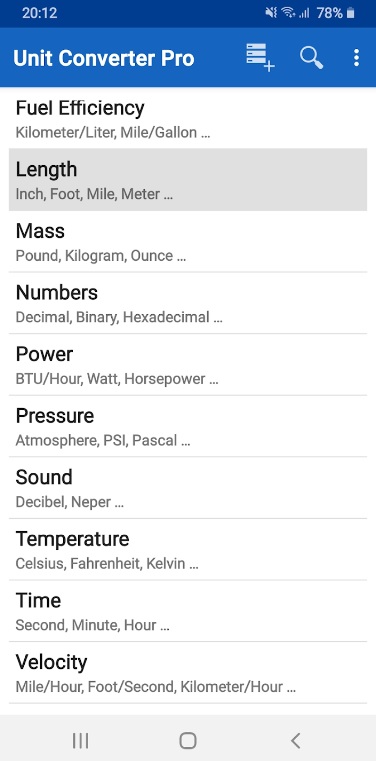


Unit Converter
Unit Converter has all possibilities to help you with metric conversions as it provides a wide range of over 150 different metrics for effortless conversion. It covers commonly used measurements such as length, weight, and temperature, as well as more specialized units like power, energy, and pressure.
Navigating and managing the app is extremely easy, making it suitable for users of all skill levels, including beginners. The interface is clean and intuitive, allowing swift switching between different categories and selection of specific units for conversion.
All you need to do is input the value you want to convert, and let the app take care of the rest.
Main features:
- Customizable favorites to mark your frequently used conversions as favorites, ensuring quick access to them whenever you need them
- Offline access that allows you to perform conversions even without an internet connection
However, there are some occasional ads that might disrupt your experience. Yet, it’s worth noting that these ads are not overly intrusive and their presence can easily be eliminated by purchasing the ad-free version of the app.
In conclusion, I can recommend you the Unit Converter app because it stands as a reliable tool for Android users seeking simplified metric conversions.



Super Unit Converter
Super Unit Converter is a versatile tool meticulously designed with the purpose of simplifying metric conversions.
This app offers an extensive range of over 60 measurement categories to fulfill various conversion needs. It covers a wide spectrum of metrics, from fundamental units like length, weight, and temperature to more specialized ones such as torque, viscosity, and magnetism.
To convert a specific metric, just open the app and choose the desired category from the main menu. Once inside the category, you’ll see a list of units to select from. Enter your value in the provided field and let the app do its magic.
Main features:
- Customizable favorites to find your frequently used conversions in a second
- User-friendly interface that makes it easy to navigate between different categories and units
- Offline functionality which is particularly useful when you’re on the go or in areas with limited connectivity
However, it is important to mention that the app does show advertisements from time to time, which could potentially interrupt your experience. Although these ads are not excessively intrusive, you have the option to eliminate them by purchasing the ad-free version of the application.
To my mind, Super Unit Converter is a good choice if you want to get accurate conversions, but it has a lot of annoying adds that can be quite distracting.



You may also like: 5 Free Bet Converter Apps (Android & iOS)
Unit Converter
The Unit Converter app is all about making metric conversions a breeze on your Android device.
When it comes to the number of metrics it supports, Unit Converter boasts an impressive array. It allows you to convert between over 1,500 different units across various categories.
From common units like length, weight, and temperature to more specialized ones such as energy, pressure, and time, this app has got you covered.
Firstly, it offers a straightforward and intuitive user interface, making it suitable for beginners and experts alike. Navigating the app is easy, with clear sections in the main menu representing different measurement categories.
Main features:
- Easy conversion process that lets you get the converted result
- Favorites and history for quick access and refer to your conversion history for future use
- Offline accessibility to perform conversions anytime and anywhere
The app doesn’t have any paid features, which is a bonus. However, it displays ads during usage, which can sometimes disrupt the flow. Nevertheless, the ads are not overly intrusive and can be overlooked.
All in all, Unit Converter can be a great solution for those who want to simplify metric conversions on Android device.









