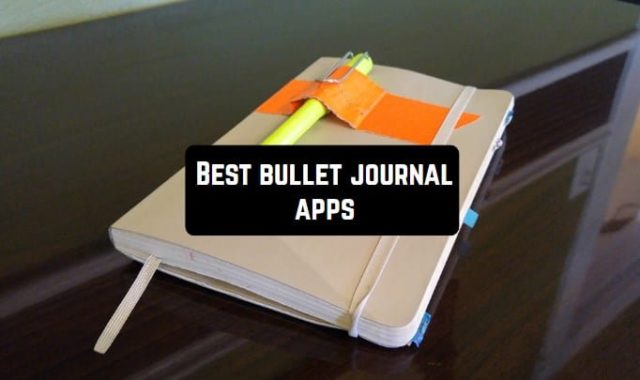Your Samsung phone is super useful, but beware: it could be spying on you! More and more sneaky apps are popping up that track your every move, read your texts, listen to your calls, and even watch you through your camera.
So what can you do to keep your info safe? In this article, we’ll tell you how to spot and zap these spy apps, protecting your phone and your personal info. Let’s see hot to find hidden tracking apps on Samsung phone.
There is actually quite easy when you are using free hidden app detectors for Android.
Spotting Spy Apps on Your Samsung
There are more than two billion Android devices out in the world. Sadly, some apps are made to spy on you without you knowing. So watch out for these warning signs:
- If your Android phone starts glitching, heating up, or crashing, you might have a spy app. Extra suspicious if you see apps you never downloaded or can’t delete.
- A sudden increase in data usage might be a spy app. They secretly collect your info and use up lots of data. If your phone gets really hot, it might be another clue.
- Fast If your phone’s battery doesn’t last long, it might be a spy app’s fault. Check your battery usage stats. Unfamiliar or unused apps could be sucking your juice.
- Clicking, pop-ups, or echoes during calls can hint at call recording. Act fast if you hear any of these.
- Odd Texts or Files Strange texts or files coming from nowhere may mean you have spyware. These tricky apps are hard to find.
- If you aren’t touching your phone but it restarts or turns off, you might have a bad app in the background.
- If your phone is making noise when you’re not using it, you might have a hidden tracker. They work in the background, so you’ll need to be on your toes.

Or just use the best apps to unhide apps to discover all the unpleasant surprises.
Spotting Hidden Spy Apps on Your Android
Suspect a hidden spy app on your Samsung? Act now to find and get rid of these threats. Here’s how:
1. Use Android Settings:
- Head to your Android Settings.
- Choose the Apps area.
- Scan your list of installed apps both system and external.
- Identify strange apps and get rid of them. Verify with online reports of spyware apps.

2. App Drawer check:
- Review your neat app drawer on the latest Android phones.
- Open the App Drawer.
- Or, long-press empty screen space and head to Settings.
- Find the “Hide apps” section. It exposes hidden apps for deletion.
3. Try Android File Manager:
- Use the Android File Manager for spy app checking.
- Open the file manager.
- Look for odd files or folders.
- Delete any confirmed spy app and linked APK folders.

4. Review App permissions:
- Look at and limit app permissions.
- Go to Settings, then Apps.
- Click on Permission Manager.
- Find and check weird or external apps.
- Disable or switch off all permissions.
5. Check mystery Apps:
- Watch for unfamiliar apps on your device.
- Use AirDroid Parental Control to look for secret spy apps.
- In the App List, spot any unusual apps or settings shifts.
- Still think there’s a spy app? Consider a factory reset on your Android. It wipes all data, including possible hidden spy apps.
6. Spot odd location symbols:
- Look over your device for strange location icons.
- Spy apps can sneakily access location services.
- Check the app drawer or settings for unrecognizable symbols.
Also, the best way to learn about hidden apps is to try one yourself. You can find the best apps to hide apps and make your own experiments.
Deleting Hidden Spy Apps
To deal with sneakily installed Spy Apps on Android, here are things to do. They can mess with your privacy, here’s how to avoid that:
1. Boot in Safe mode: Start your device again, but in safe mode. It can detect and disable hidden apps:
- Switch off your Android.
- Hold the power switch until the Android logo comes up.
- Let go of the power button and keep holding the volume down key until “Safe mode” shows up.
- In safe mode, find and get rid of weird-looking apps.
- Restart your device to exit safe mode.
2. Use Google Play Protect. It’s a Google security feature that finds and removes harmful apps:
- Open Google’s Play Store app.
- Tap on your profile picture on the top left.
- Scroll down and find Play Protect.
- Activate Play Protect, tap on Scan, select “Scan apps with Play Protect.”

Spy Phone Apps on Android might cause strange behavior. Get rid of them quickly. There are few simple ways to get spy apps off:
1. Manual uninstall: Find the settings of your Android:
- Review and tap on Apps.
- Point out unusual applications.
- Choose the app and tap Uninstall.
2. Factory data reset: A factory reset can entirely remove hidden spy apps:
- Locate Android device settings.
- Find “About phone” and tap on Reset.
- Tap “Factory data reset” and give the required password.
- Before resetting, backup significant files, photos, or data.
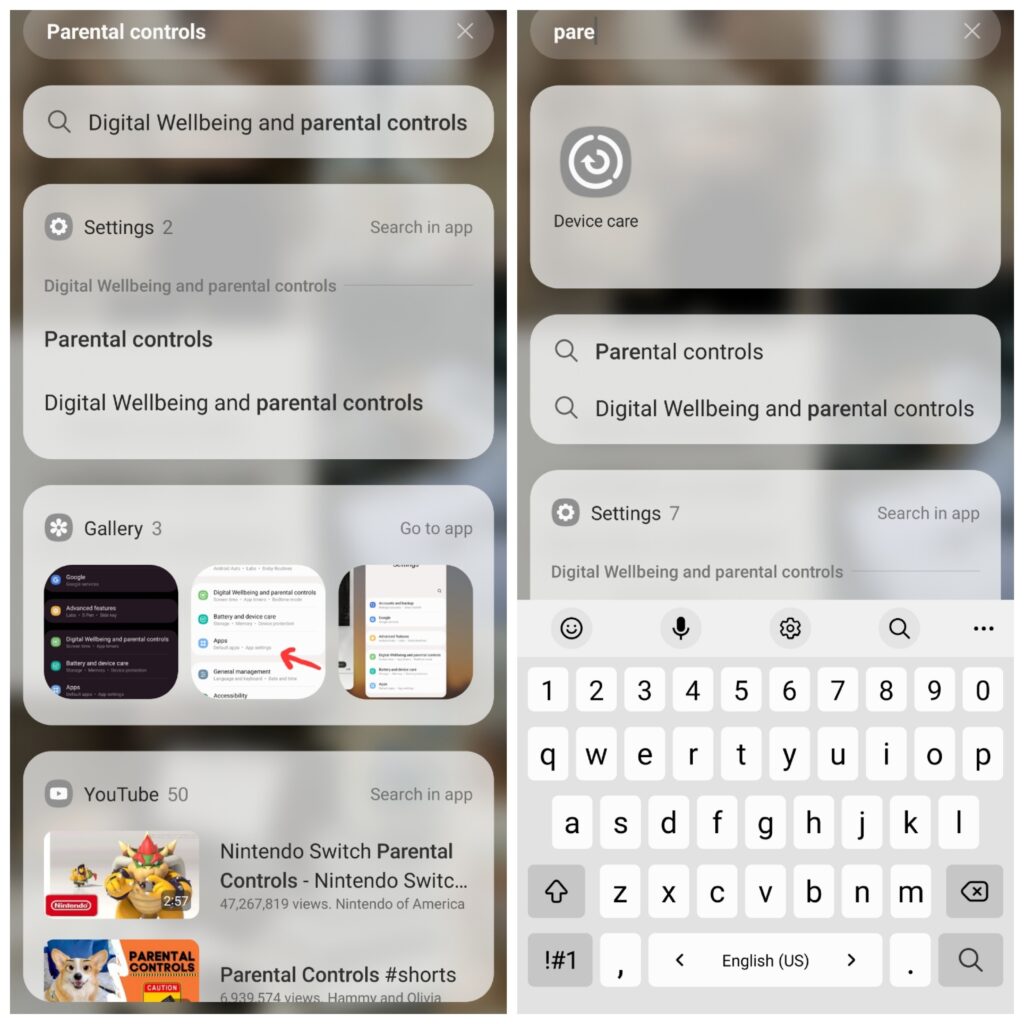
If you still worry, use an application, AirDroid Parental Control. It sees and disables hidden apps:
- Get AirDroid Parental Control from the Play Store or App Store. Make an account.
- Start AirDroid Parental Control on your device, make an account, and log in.
- Install AirDroid Kids on the target phone, give the pairing code, and modify settings to see and remove weird apps.
Spy apps are hidden programs that secretly monitor phone or device activity. They’re often used to catch cheating partners, monitor kids’ online activities, or keep tabs on workers.
An in case you are curious, you can explore the hiding apps yourself. For example, we have an article about the best apps to hide pictures and videos on Android.
To wrap it up
Spyware’s a sneaky digital tool, gathering details secretly – sometimes for good, often for bad. It could be your boss monitoring work or a snooper stealing secrets. Be cautious, this stuff’s real.