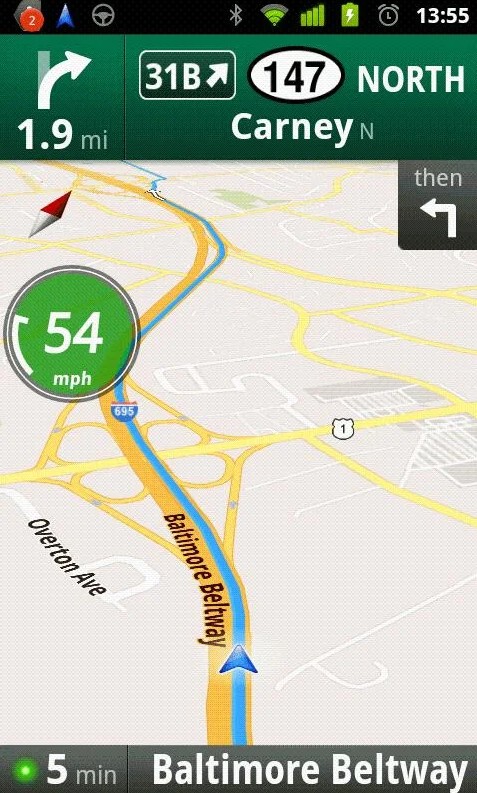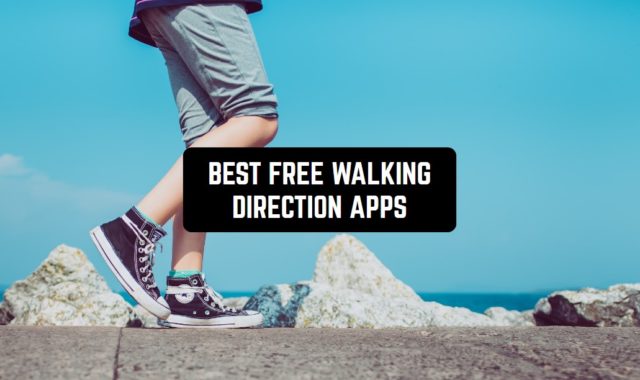Driving is truly exciting. However, sometimes you might be driving too fast. We all know to which result it might lead.
By the way, if you want to always know what’s going on the roads, read 5 Best apps to check road status (Android & iOS).
This is why people need a good tool to control their speed. In this article, you will find great speed limit alert applications. There are perfect services for both iOS and Android users.
Waze
If you were looking for a reliable and universal traffic application, you might like Waze. It contains a truly impressive number of functions you can face when driving a car.
Why should you give it a try?
- You will always be informed about what’s happening on the road. For instance, you will be notified if there is a car crash around you or there are traffic jams, or police officers on the way.
- Get a detailed map of your area. In fact, Waze can also work as a navigator so you can pick a destination and find a way to it.
- Avoid crossing your speed limit. If you often drive too fast, you can get into a car crash or just get a tremendous number of speed tickets.
- Save your time and money. You don’t need to find a gas station yourself – there is a map where all the gas stations are collected together. What’s more, you will see the nearest and cheapest ones.
Another cool thing is that the app works really fast – there are no glitches at all.
Please keep in mind that the application collects data about you. It includes your location, financial info, purchases, contacts, and search history. There is no way to hide this info from the app.
Most of the functions are free of charge. However, there is a significant number of ads.
What’s more, the size of Waze is also pretty big – you will need more than 80 MB to install it on your phone.
You can get Waze on the App Store, as well as Google Play.



You can also check: 10 Best Speedometer Apps for Android & iOS
Speedometer, Speed Limit Alert
Here is one of the best applications for safe driving. It is a pretty precise speedometer that will send you alerts when you are going too fast.
What is especially cool is that there are no ads at all. This is ideal as you have no time and opportunity to skip the ads or watch them when you are on the road.
Let’s take a look at the impressive range of options you will get:
- Set the speed you don’t want to go beyond. However, we recommend following the rules of speed regulation that function in the United States.
- You will receive audio notifications when you are close to your speed limit. If you go beyond it, the system will also warn you about it.
- Enjoy the G-Meter. This is a function that can calculate your acceleration. It will be based on the difference between your maximum and minimum speed.
- A big and clear display. You will always see the speed on your screen. Notifications will also be reflected there.
- The app can also work in the background. So you can be doing something else on your phone while the speedometer is still running.
Speedometer can work pretty precisely in the USA and Europe.
What is more, the app is loved by users for its old-fashioned vintage design. It looks really cool, especially on the dark background.
The app is available on the App Store for free.



Speedometer Simple
Do you like simple and powerful things? We all do! This is why you need to try Speedometer Simple. This app can accurately measure your speed relying on your GPS data.
Your speed will be shown on your screen so that you can always see it while driving. The app supports miles and kilometers per hour, as well as knots. You may see the name of the city you are traveling in, as well as compass.
What’s more, the app can also be customizable. For instance, you can set the color for your interface.
Speedometer Simple is available on the App Store for free.



Speedometer∞
Measuring speed on your device can be a challenge as it isn’t always accurate. However, if you have a device running on iOS, you should give Speedometer a try.
To start using the app, you need to give the app access to your GPS. Unfortunately, the app doesn’t have a built-in map so you can’t monitor where your are driving.
Here are the best options provided by Speedometer:
- You will always see your accurately measured speed on your display.
- When you are driving too fast, the app will notify you about it – the numbers will turn red on your screen.
- Speedometer can measure your acceleration as well – it can measure up to 60 mph.
Speedometer provides no details about the data it collects about users.
What is especially cool about the app is that its size is less than 4 MB, meaning you can install it even on your old smartphone or tablet.
The app supports two languages – English and Russian.
You can get the application on the App Store for free.



You may also like: 7 Best Apps for Taxi Drivers (Android & iOS).
Speedometer: GPS Speed Tracker
This is another great application that will allow you to measure your speed. This is a universal tool – you can use it when you are walking, driving a car or bike, or even going by train.
Here are the most striking features of Speedometer:
- You can measure your speed very differently – in kilometers per hour, miles per hour, or knots. You don’t have to do anything manually for these measurements. The only thing you have to do is to give access to your location.
- Receive speed alerts when your speed is too high. To receive such a warning, you need to set your max speed before. You will also hear a sound alert, which is important as when you’re driving a car you can’t always be looking at the screen.
The app is pretty small – its size is 5.5 MB which enables you to run the application on almost any device, even if it’s old.
You can get Speedometer: GPS Speed Tracker for free on Google Play.


SpeedView: GPS Speedometer
This is a great advanced speed measuring tool for Android users. It can measure a great number of things, such as your speed, acceleration, distance, and routs.
The app is absolutely free of charge. However, some ads can distract you from driving as they contain sounds and can’t be skipped.
Here are the best functions of SpeedView: GPS Speedometer you will get right after the download:
- The measurements are highly accurate. You can fully trust the app when driving a car or a motorcycle. The same applies to acceleration.
- Enjoy a linear compass. This function might come in handy when you are traveling and afraid to get lost. But please keep in mind that the compass won’t work if there is no Internet connection and mobile network coverage.
- The app can also work in the background, meaning you can always close it and do something else.
- You can ask for a graph of your speed. This will help you to analyze when you are crossing the line and when your driving is safe. If you study it well, you might discover some driving patterns.
To make a long story short, this is a universal application that may help you on the road. It also has a pack of options to analyze your driving later. What’s more, SpeedView can also help you to control your relative’s driving.
Some users complain that the work of the application got worse after the latest update. Hopefully, it will be fixed soon.
We already mentioned the app has ads. Still, you can remove them for 1.99$ forever.
You can get the application on Google Play.



You may also like: 7 Best Apps for Scooters Drivers (Android & iOS)
Speed alarm
In a world where speed limits are crucial, this app stands as your attentive co-pilot, helping you maintain the right pace and arrive at your destination safely.
This app is suitable for a wide range of users – from experienced drivers to new learners. Parents can also use it to monitor their teenage drivers and ensure responsible driving habits are maintained.
- Speed Alarm app works by using GPS technology to track your vehicle’s speed and provide real-time alerts when you exceed the speed limit
- It ensures that you stay within legal and safe speed thresholds, reducing the risk of accidents and fines
- You can set custom speed limits, adjust alert preferences, and even choose between various alert sounds. This customization makes it a versatile tool for tailoring the app to your driving style and needs
It not only keeps you compliant with traffic regulations but also promotes eco-friendly driving by encouraging smoother accelerations and decelerations. By minimizing abrupt speed changes, you can reduce fuel consumption and contribute to a greener environment.
Personally, I can say that this app is one of the best on this list as it provides a convenient set of features to provide your safety during all your rides.



Velociraptor – Speed Limits
This app operates by utilizing your device’s GPS to gather data about your location and cross-referencing it with a comprehensive database of speed limits. In real-time, it displays the maximum speed limit for the area you’re driving in, helping you stay compliant and secure.
Beyond its primary speed-limiting feature, the Velociraptor app offers a range of additional tools to enhance your driving journey. You can customize the app’s appearance, choose between metric and imperial units, and even set up alerts for when you surpass the designated speed.
The benefits of this app are substantial:
- Road safety to avoid fines and accidents by staying within the legal speed limits
- Real-time alerts to get instant notifications when you’re approaching or exceeding speed limits
- Data accuracy to ensure you’re always up to date with speed regulations
- Customization to tailor the app to your preferences, from visual themes to alert settings
So, I believe that Velociraptor is a great app to make your driving experience safer, more informed, and in harmony with road regulations.



Ulysse Speedometer
Here comes another great and simple speedometer. It contains two functions – a powerful navigator and a GPS speedometer.
Please pay attention to one detail: the app will ask you for access to your phone, contacts, and calls. It is needed for the app to function. Don’t worry, the app won’t call anyone.
- You will always see the speed of your vehicle on the screen. When it’s too high, you will get a warning. We recommend that you set different speed limits for different types of roads. You will have to do it manually but it won’t take more than a few minutes.
- Try compass. This is a perfect thing when you need to find the right direction.
- Create multiple profiles. It can be useful when you have to share a vehicle or when you have many vehicles, such as cars, bicycles, motorcycles, and many others.
- The app can also work as a navigator, allowing you to look for routes and stick to them.
The app can also calculate your average speed. This is a great function to shortly analyze your driving. If you often happen to cross the limits, it will impact the average speed.
You can download the Ulysse Speedometer on Google Play for free.