It is better to take care of your eyes when you usually use a phone during the night. Download a special app that can help you to filter blue light. Read the article about the best blue light filter apps and choose one that works for you.
And in case you are interested in fun light apps, you can explore free disco light apps.
Night Owl -Dimmer & Night Mode
Eye strain and disturbed sleep can result from using your phone too long at night. The Night Owl app addresses this.
Key features here include blue light filtering and screen dimming beyond standard options. So, it can help stop eyestrain, insomnia, and headaches caused by phone use in the dark.
This app, Night Owl, is packed full of useful settings. You can dim your screen, notification icons, and the notification panel. Within the app or a notification, you can adjust filter strength. Filter out blue light or pick a custom color shade too.
You can even set it up to run on a timer or with sunrise and sunset. A shake of your phone can stop the app. You can even turn off automatic brightness and have the app launch at the lowest brightness! It has quick settings for easy use.
Night Owl, a data security app, can send data like device identifiers to third parties. It collects app performance and device identifier data. Even though this data is encrypted when sent, getting rid of it entirely isn’t an option.
To wrap things up, Night Owl seems helpful if you’re trying to lessen harm from night phone use. It’s got good options for making things comfy. But think on how it manages your data too.

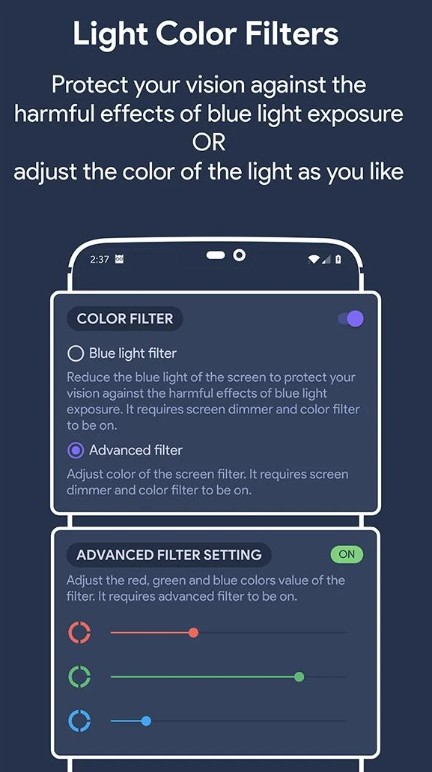

You may also like: 5 Best Blue Light Detector Apps For Android & iOS
Eye Pro – Blue Light Filter
Eye Pro – Blue Light Filter is an app engineered to shield your eyes from harmful blue light. It’s from screens, especially when it’s dark. The app provides a screen that’s friendly to your eyes at night, using a warm filter.
It’s perfect for those who love to read before bed. It aids in easing insomnia and makes reading post-sunset cozy.
Blue light, found in everyday light, can mess with your body clock. This leads to insomnia, headaches, and bad eye health. Unlike harmless red light, screen blue light stalls melatonin, our sleep hormone’s production.
It brings about sleep disruption and worry. Too much exposure leads to risks including eye strain, glaucoma, cataracts, body clock changes, chronic migraines, and headaches.
Eye Pro is packed with invaluable features. There are four different blue light filters. Users can sway between night mode and warm light to shield their eyes from natural blue rays.
This helps relieve eye strain and cut the risk of macular degeneration, glaucoma, and cataracts. Users can schedule the night mode, improving their eye health. Besides, a notification widget is at their disposal to manage the blue light filter with a simple tap.
All in all, while good for guarding eyes against blue light, especially for night-time device users, the app isn’t perfect. Screen coverage issues stem from OS restrictions.



If looking for other filer types: Free Red Filter Apps
Eye Protector: Bluelight Filter
The Eye Protector app is a health and fitness application designed to safeguard and care for users’ eyes by filtering blue light from phone screens or reducing screen brightness.
This can make the eyes feel more comfortable, especially during prolonged phone use. Its features include a variety of filter settings like black, red, yellow, and custom options, the ability to capture and share screenshots with a shake of the device, scheduled tasks, and a relaxing mode.
The app also emphasizes user privacy, assuring that confidential data is not collected. Users must enable the Eye Protector’s special accessibility service to hide notifications, the navigation panel, and the lock screen.
The advantages of Eye Protector: Bluelight Filter are its focus on eye health by reducing exposure to blue light and screen glare, customizable filter options, and user-friendly features like screenshot capture.
Finally, Eye Protector: Bluelight Filter proves a helpful tool for reducing eye irritation from lengthy blue light exposure on phone displays.



Blue Light Filter: Night mode
The Blue Light Filter: Night Mode app helps lessen your device’s blue light. It uses a semi-transparent filter to do this.
It’s great for people who often use their devices and feel tired. The app helps to protect your eyes and make sleep more comfortable.
This is perfect for reading at night. The screen filter changes your screen to a natural color, lessening the eye-straining blue light. You can set the filter power and dimming level how you prefer them or let the light sensor decide.
In a nutshell, our Blue Light Filter: Night Mode app packs in wide ranging features. These aim to lessen blue light exposure, potentially boosting eye wellness and sleep quality.



HALO – Bluelight Filter
HALO – Bluelight Filter, a mediocre app, and it claims that it boosts your screen viewing, especially when it’s dark. Its job? Keep your eyes safe from harmful blue light that screens give off, which can mess with sleep and strain eyes.
It has decent features though. For example, a night mode with an on/off switch, fine-tuning for brightness and strength, quick settings in notifications, and a schedule for night mode that you can change.
The thing that sets HALO apart is that it thinks about the user. It has a feature that turns on night mode only when the device is held a certain way. So, when you’re out walking, it won’t turn on needlessly. This makes the app work better and gives a better user experience.
The app has a choice of four color filters. These aren’t the real filter colors but work by using a red tint to stop blue light. This is harmful to the eyes. The fact that HALO does this proves how much it cares about keeping eyes healthy.
To sum it up, HALO – Bluelight Filter gives a needed service for people often using digital screens, especially in poor light. It aims to protect eye health and make using devices at night easier.



You may also like: 8 Best Disco Light Apps (Android & iOS)
Night Light Mood & Mindfulness
Night Light Mood & Mindfulness app is an advanced tool made to boost relaxation and mental health.
It uses mood lighting and soothing sounds. You can tailor your experience by choosing scenes, changing colored light levels, and picking dynamic effects. Different colors can help with mindfulness, sleep, anxiety relief, creativity, and work.
The app has a lot of mood lights, lots of lovely colors, light bulb designs, ambient sounds, a dimmer, and a timer. These options help set the right mood for chilling at night or getting ready for the day.
One plus is that the app can sway mood and behavior with its magical, adjustable lighting. Users have noted perks like better sleep, especially in people with depression or anxiety.
Wrapping up, the Night Light Mood & Mindfulness app lets you personalize how you relax and increase mental happiness with mood lights and sound.




Blue Light Filter
Meet the Blue Light Filter, an app built for iOS that’s packed with features to boost your comfort and efficiency in the digital world. Its main feature? That would be the adjustable blue light filter.
This tool is custom-made to ease the discomfort to your eyes and improve your sleep, especially when you’re glued to the screen at night. It’s perfect for tackling the issue of blue light messing up with your sleep schedule and body clock.
But there’s more to this app than its blue light filter. It has a strong file manager ready to help you sort out different kinds of digital content like documents, photos, and videos. It even includes a zip/unzip feature, making file management breeze.
For your web browsing sessions, the app blends in its blue light filter. The purpose? To let you continue, without a hitch, with your internet browsing while significantly lowering the pressure on your eyes. Quick access to bookmarks and browsing history is also ensured.
In short, the Blue Light Filter app shines in its primary job – cutting down blue light. It offers neat extras like managing files and improved web surfing. It’s user-friendly and works well on iOS gadgets.



Twilight
The Twilight app fights against blue light from our screens to help us sleep better.
Too much blue light from smartphones and tablets can mess up our sleep-wake cycles by reducing melatonin, a sleep hormone. This can make bedtime rough, especially if using screens close to sleep time.
Twilight swats away the blue light and puts in a red one, better for sleep. The red light’s strength changes with the sun’s cycle—sunrise and sunset times can affect it.
It’s useful for night-time tablet readers or worried parents monitoring screen time before sleep. Twilight works with Android devices like smartphones, tablets, wearables like Android Wear and smart lights like Philips HUE and IKEA TRADFRI lamps.
The app’s review talks about its adaptability and easy use. Users can set up the filter’s timing, tweak the color temperature, strength, and screen dimming. Its use is beyond better sleep; it’s good for reducing eye strain in dim lights.
The reviewer mentioned less eye discomfort at night or darker places, owing that to the gentle red color which is easier on the eyes.
Wrapping up, Twilight works well and can be tweaked to fit many Android devices. It successfully tackles blue light from screens, a sleep-disrupter. Its impact on sleep could be different for everyone.
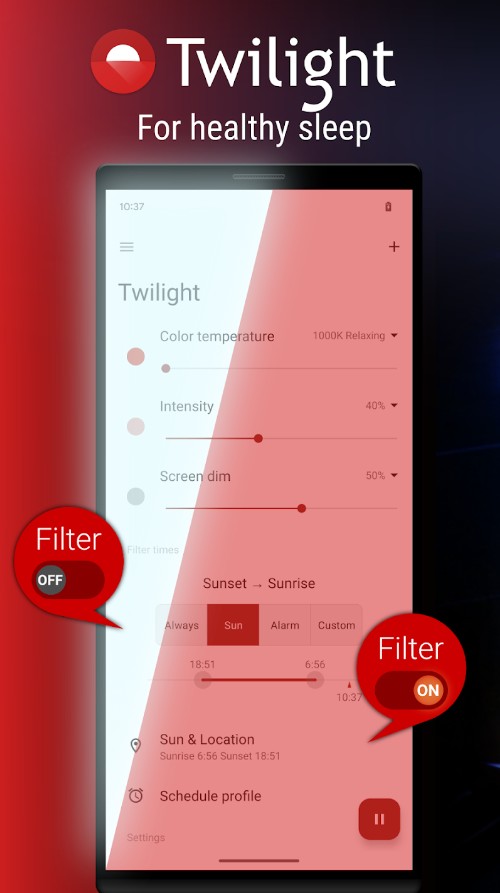


You may also like: 11 Free Selfie Filter Apps for Android & iOS
Koala Browser – Sleep Better
Think of the Koala Browser as your tool for better sleep. This web browser tackles the blue light problem from our electronic devices. Research says blue light from screens can stop melatonin from being made in our bodies.
This messes with our sleep and wake up time. So, Koala Browser filters blue light for better sleep. It can change your device’s screen color based on time, making it yellow at night and similar to daylight during the day.
The Koala Browser has a bunch of cool features. You can download and look at files right in the browser. And, it has a “Darkness Boost” to lessen brightness at night, making eyes hurt less and sleep better.
It’s like other browsers where you can open many tabs. It even has a feature for secret browsing. Plus, standard stuff like browsing history and bookmarks. You can share stuff on Twitter, Facebook, Email, Text, and WhatsApp too.
To sum up, The Koala Browser shines in promoting health, particularly by combating harmful blue light effects on sleep. This browser is versatile with varied features, but it’s unique in lessening blue light exposure.









