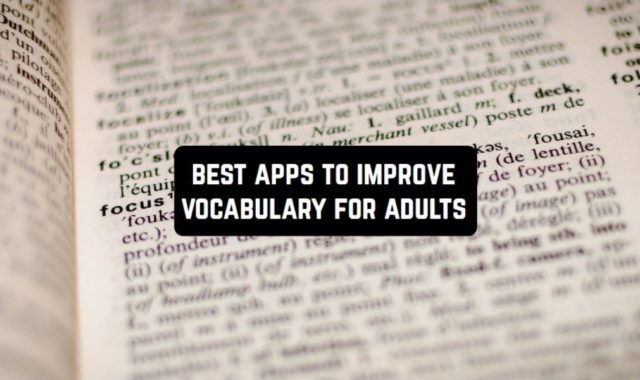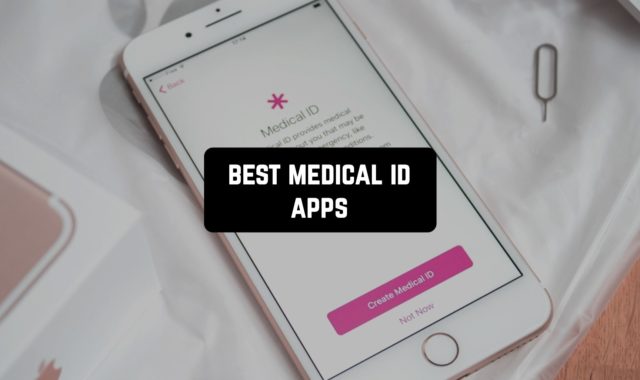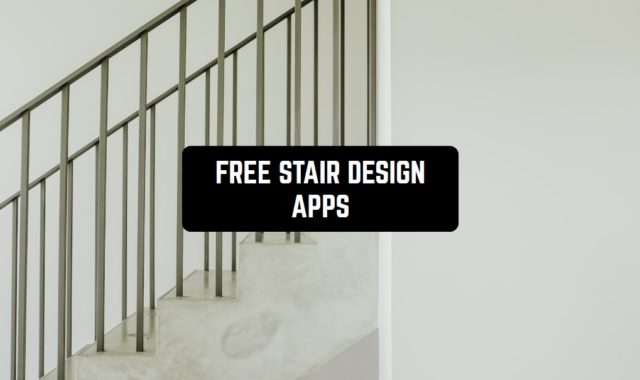For developers and tech-savvy individuals, XML files hold the key to unlocking the intricacies of various applications and data structures. In addition, it is also useful for you to know about Free Office Viewer Apps.
But without the right tools, deciphering these complex codes can feel like navigating a labyrinth blindfolded. Here’s where XML viewer apps come in, offering a helping hand to navigate the world of XML on your Android or iOS device.
XML Viewer Converter JSON PDF
Ditch the XML juggling act! Introducing XML All-in-One, your one-stop powerhouse for conquering all your XML tasks. It’s more than just a viewer; it’s your complete XML ecosystem, empowering you to view, convert, edit, and validate your data with ease.
Dive Deeper, Effortlessly:
- Crystal-Clear Viewing: Our intuitive interface presents your XML data in a clean and organized manner, making even complex structures easy to navigate and understand.
- Seamless Conversion: Need to transform your XML data? We’ve got you covered. Convert your XML files to JSON, a widely used data format, or even create professional-looking PDF documents for easy sharing and distribution.
- Edit with Confidence: Don’t settle for static data. Our powerful editing features allow you to make direct changes to your XML files, ensuring your information is always up-to-date and accurate.
- Validation Made Simple: Guarantee data integrity with our built-in validation tool. Identify and rectify any errors within your XML files, maintaining consistency and reliability.



You may also like: Free File Sync Apps
Koder Code Editor
Koder isn’t just another code editor; it’s your mobile coding oasis. Forget bulky laptops and cramped desktops. Koder empowers you to write, edit, and create code seamlessly from the palm of your hand.
A Powerhouse in Your Pocket:
- Code with Clarity: Experience the beauty of intelligent syntax highlighting. Koder illuminates your code with color, making it easier to read, understand, and navigate complex structures.
- Effortless Snippets: Stop wasting time writing repetitive code. Create and store your frequently used snippets for quick insertion, saving you valuable time and reducing errors.
- Tabbed Navigation: Juggling multiple files is a breeze with intuitive tabbed editing. Switch between projects effortlessly, keeping your code organized and readily accessible.
- Find and Replace with Precision: Locate and modify specific text within your code with the powerful find and replace functionality. Ensure accuracy and streamline your editing process with ease.
- Personalize Your Workspace: Choose from a variety of themes to create a coding environment that suits your preferences. Whether you prefer a classic light theme or a dark theme that’s gentle on your eyes, Koder has you covered.



Documents – File Manager & VPN
Documents transcends the limitations of a typical file manager app. It’s your personalized digital gateway, empowering you to manage files, explore the online world securely, and collaborate seamlessly, all within a single, intuitive platform.
Unleash the Power Within:
- Effortless File Management: Navigate your digital world with ease. Documents boasts a clean and intuitive interface, allowing you to organize, access, and search for your documents, photos, music, and more, all at your fingertips.
- Unbreakable Security: Shield your online activity with Documents’ integrated VPN. Encrypt your internet traffic, mask your IP address, and access geo-restricted content with confidence. Choose from multiple server locations to optimize performance and enhance your online privacy.
- Annotation Arsenal: Unleash your inner annotator. Documents empowers you to mark up PDFs, highlight key points, add notes and comments directly on documents, fostering effective collaboration with colleagues or classmates.
- Cloud Connectivity, Unbound: Break free from device limitations. Documents seamlessly integrates with popular cloud storage services like Dropbox, Google Drive, and OneDrive.
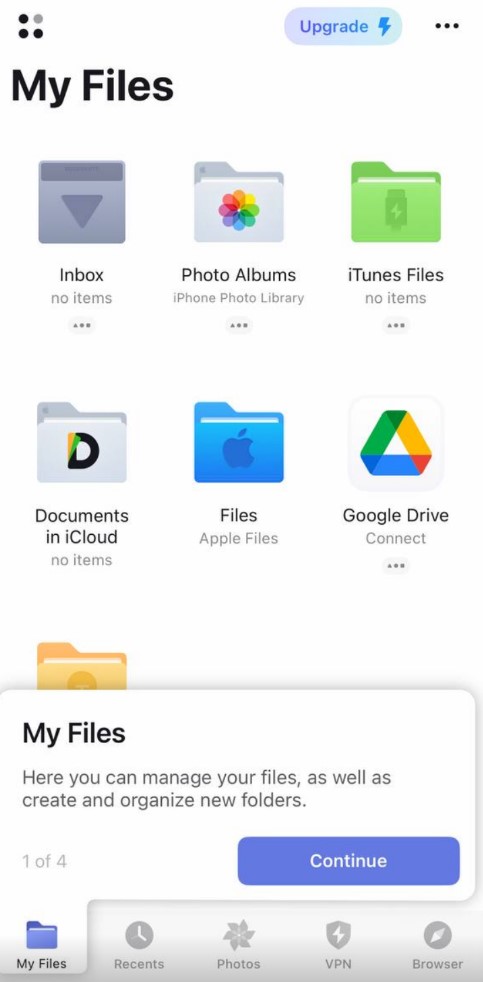


You may also like: Best Secret Calculator Apps to Hide Files
All Document Reader
In today’s information jungle, navigating diverse file formats can feel like deciphering ancient scrolls. Introducing All Document Reader, your excalibur to conquer any document type, unlocking knowledge and streamlining your workflow.
Unleash the Power of One:
- Universal Compatibility: Ditch the app menagerie! All Document Reader seamlessly deciphers a vast array of formats, from the common (PDF, DOC, XLSX) to the obscure (EPUB for eBooks). This eliminates the need for juggling multiple apps, saving you time and frustration.
- Navigate with Precision: No more document labyrinths! All Document Reader empowers you with advanced navigation tools. Jump to specific sections with ease using bookmarks and table of contents, or locate keywords instantly with the powerful search function.
- Annotate and Collaborate: Go beyond passive reading! Unleash your inner scholar with All Document Reader’s comprehensive annotation toolkit. Highlight key passages, add insightful notes, and even collaborate with colleagues by sharing annotated documents.
- Read in Comfort: Embrace the night! All Document Reader features an adjustable night mode, optimizing the reading experience for low-light environments and reducing eye strain during extended reading sessions.




WPS Office: PDF, Docs, Sheets
WPS Office: PDF, Docs, Sheets is more than just another office suite; it’s your comprehensive productivity hub designed to supercharge your workflows across all devices. Here’s what sets it apart:
Unleashing Your Productivity Potential:
- All-in-One Powerhouse: Ditch the need for multiple apps. WPS Office integrates word processing, spreadsheets, presentations, PDF editing, and more, all within a single, user-friendly interface. Whether you’re crafting documents, crunching numbers, or creating compelling presentations, WPS Office has you covered.
- Seamless Cross-Platform Experience: Work on your documents seamlessly, regardless of the device you use. WPS Office is available on Windows, macOS, Android, and iOS, allowing you to access, edit, and collaborate on your files from anywhere, anytime.
- Cloud Collaboration Made Easy: Break down geographical barriers and work together like a dream. WPS Office integrates with popular cloud storage services like Dropbox and Google Drive, allowing you to collaborate in real-time with colleagues, friends, or family on documents, presentations, and spreadsheets.
- AI-Powered Workflows: Embrace the power of artificial intelligence. WPS Office features innovative AI tools like AI-powered content suggestion, grammar and style checking, and even AI-driven PDF conversion tools, streamlining your tasks and boosting your efficiency.




You may also like: Free Apps To Unzip Compressed Files
File Viewer for Android
File Viewer for Android isn’t just another file manager. It’s your portable file powerhouse, empowering you to view and manage a vast array of file types directly on your Android device.
Unveiling the Power:
- Unmatched File Format Compatibility: Ditch the frustration of incompatible file formats. File Viewer for Android boasts exceptional support for over 150 file types, including popular formats like PDF, DOC, DOCX, PPT, XLS, XLSX, TXT, and even multimedia files like MP3, MP4, and JPG. This makes it a truly universal file viewing solution.
- Streamlined Viewing Experience: Enjoy a clean and intuitive interface designed for easy navigation and efficient file viewing. Open files with a single tap, zoom in for intricate details, and effortlessly scroll through lengthy documents, all within a user-friendly environment.
- Built-in File Management: File Viewer for Android goes beyond simple viewing. Manage your files effectively with built-in features like creating folders, renaming files, and searching for specific items. Keep your files organized and accessible at all times.
- Cloud Integration: Access your files seamlessly across devices. File Viewer for Android integrates with popular cloud storage services like Google Drive and Dropbox, allowing you to open, edit, and save files directly within the app, regardless of where they are stored.
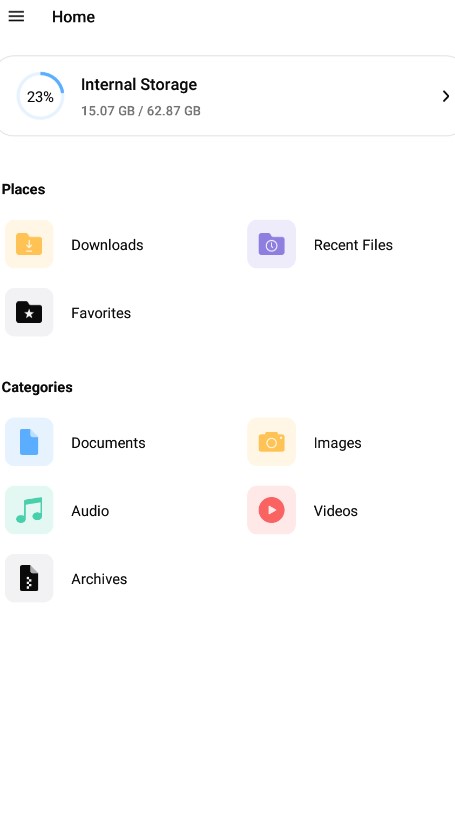


QuickEdit Text Editor
QuickEdit Text Editor isn’t just another code editor on the Android market. It’s a lightweight champion designed to empower you with powerful features and lightning-fast performance, making it the perfect companion for developers and programmers of all levels.
- Blazing-Fast Performance: Edit code with confidence on even the most modest devices. QuickEdit is optimized for speed and efficiency, ensuring smooth and responsive operation regardless of file size or complexity.
- Code Like a Pro: Write code with ease thanks to extensive syntax highlighting for over 50 programming languages, including popular choices like C++, Java, Python, JavaScript, and more. This feature illuminates your code with color, making it easier to read, understand, and navigate.
- Built-in Code Completion: Get intelligent suggestions as you type with code completion, a feature that helps you write code faster and avoid typos. This powerful tool provides context-aware suggestions based on your code structure and syntax, boosting your efficiency.
- Multiple File Editing: Juggle multiple projects simultaneously with ease. QuickEdit allows you to open and edit multiple files simultaneously, all within a single, tabbed interface. This eliminates the need to constantly switch between apps and keeps your code organized for effortless navigation.



DroidEdit Pro
While many mobile code editors cater to a specific niche, DroidEdit Pro aspires to be your one-stop shop for all things mobile coding. It goes beyond the typical text editor, offering a robust feature set that caters to developers of all levels and programming backgrounds.
- Unmatched Versatility: DroidEdit Pro boasts exceptional support for a vast array of programming languages, including powerhouses like C++, C#, Java, Python, JavaScript, and even web development languages like HTML, CSS, and PHP. This makes it a truly universal coding companion.
- Supercharged Editing Experience: Experience blazing-fast performance optimized for even the most complex projects. Syntax highlighting, code completion, and real-time error checking ensure you write code efficiently and accurately.
- Built for Collaboration: Break down geographical barriers and work together seamlessly. DroidEdit Pro integrates with popular cloud storage services like Dropbox and Google Drive, allowing you to collaborate with colleagues on code projects in real-time. Share, edit, and discuss code effortlessly, fostering efficient teamwork.
- Terminal Emulator: Take full control of your development environment. DroidEdit Pro features a built-in terminal emulator, allowing you to directly execute commands, interact with the underlying system, and manage tasks from within the app. This eliminates the need for separate terminal applications and streamlines your workflow.



You may also like: Free Video Compressors for Large Files
Cx File Explorer
Cx File Explorer isn’t just another file manager app. It’s a comprehensive file management powerhouse designed to empower you with exceptional organization, security, and automation capabilities for all your files and folders on Android devices.
- Effortless Organization: Keep your files and folders meticulously organized with Cx File Explorer’s intuitive interface. Create, rename, move, and copy files with ease, while features like categories and tags allow you to further classify your data for efficient retrieval.
- Built-in Security: Protect your sensitive information with Cx File Explorer’s robust security features. Password-protect specific folders, encrypt entire files, and even utilize the built-in fingerprint or face unlock for added security layers.
- Automation Magic: Streamline your workflows with powerful automation features. Schedule automatic file transfers between your device and cloud storage, set up reminders for important tasks, and even automate file organization based on predefined rules.
- Cloud Storage Integration: Access and manage your files seamlessly across devices. Cx File Explorer integrates with popular cloud storage services like Dropbox, Google Drive, and OneDrive, allowing you to access, edit, and share your files from anywhere, anytime.



myTextViewer
While the App Store may offer various text viewers, myTextViewer stands out for its unique blend of simplicity, security, and essential features, specifically tailored for the iPhone and iPad experience.
- Effortless Viewing: Open any text file with ease. myTextViewer boasts exceptional support for a wide range of file formats, including popular choices like TXT, DOC, DOCX, PDF, and even code files like HTML, CSS, and JavaScript. Simply choose your file from the Files app or various cloud storage services and start reading instantly.
- Focus on Clarity: Experience uninterrupted reading with a clean and uncluttered interface. myTextViewer prioritizes a minimalist design that eliminates unnecessary elements, allowing you to focus solely on the content at hand.
- Secure Your Text: Protect your sensitive information with myTextViewer’s password protection feature. This feature adds an additional layer of security, ensuring only authorized individuals can access your text files.
- Customization Options: Personalize your reading experience to your preferences. Choose from various font sizes and themes to adjust the appearance of your text for optimal readability.



You may also like: Best CSV File Reader Apps
XML Converter, XML to PDF
While converting XML to PDF might seem like a straightforward task, there’s more to it than meets the eye. Our XML to PDF Converter goes above and beyond simple conversion, offering a unique set of features to transform your data into professional and visually-appealing documents.
- Precise Control: Unlike most converters, ours empowers you to define the exact information you want to include in your PDF. Extract specific data elements, filter out unnecessary details, and structure the content precisely with our advanced mapping capabilities.
- Formatting Flexibility: Don’t settle for a generic PDF. Choose from various layout options, customize fonts and styles, and even add logos and watermarks to create visually stunning and brand-consistent documents.
- XSL-FO Mastery: For complete control over the visual presentation, our converter seamlessly integrates with XSL-FO (Extensible Stylesheet Language – Formatting Objects). Design intricate page layouts, define specific formatting rules, and create pixel-perfect PDFs that match your exact vision.
- Batch Processing: Need to convert multiple XML files into PDFs? No sweat! Our batch processing feature allows you to efficiently convert entire folders of XML data at once, saving you valuable time and effort.