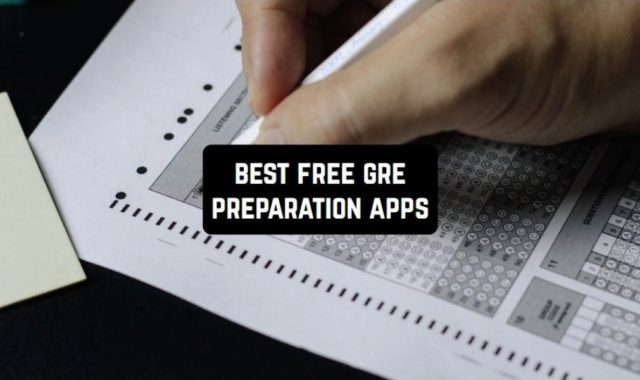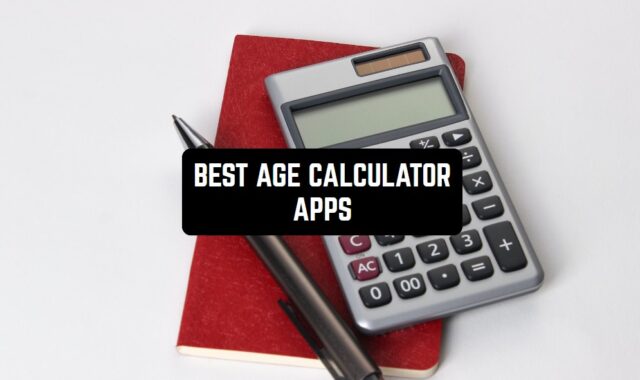It’s well-known that Instagram has decided to focus more on video content. Well, it’s the perfect time to find out how to master video editing if you wanna keep up with the platform!
Luckily, there are plenty of free Instagram video makers in 2025 (apps & websites) that lets you edit pro clips regardless of your skills. These apps will upgrade your content-making game by providing you with all the important features in one place. Regardless of what kind of vids you’re planning to make—these apps got you covered.
We’ve gathered together the best apps and websites you may try. Have a look!
CapCut

Let’s start with an ultimate video editor to level up your IG game.
In case you’ve ever wondered what app most influencers use to make all these stunning vids for insta – this is the one. It’s a simple app with all the essential effects. Thus, even if you’ve never edited vids before—you’ll get to make a solid one fast and easy.
The app contains all the implements for trimming, reversing, speed changing, and so on. There are also some pro beauty filters that let you achieve a flawless look on clips. The app also includes a vast anthology of tracks to use in your clips. All the trendiest melodies are covered, so no worries about that.
In case you’re a fan of stickers and quotes on vids, there’s a wide range of free alternatives you may try. As for the quality, the app doesn’t affect it at any point, which is great. You may even save vids in 4K if needed.


You may also like: 11 Best Apps To Make Instagram Reels (Android & iOS)
FilmoraGo

Next up, there’s a montage app that lets you make stunning clips effortlessly.
This service is the best in terms of FX. If you need to give your vids an almost cinematic look with fiery or windy effects—this app has you covered. Of course, editing starts from the basics, so all the primary tools like splitting, merging, and all other things are covered as well.
The app comes with an intuitive timeline, so it’s much easier to edit complex vids here. Plus, you’ll get to regulate the speed of your clips, reverse them, and rotate them to any degree. The same goes for all the color correction tools. And if you’re not a profit in such things, you may use one of the presets.
There’s also a licensed music lib you may use. Thus, the service lets you add voiceovers, and adjust the sound as required. There are plenty of font options along with emojis, stickers, and so on.


InShot

If you’ve ever tried to search for a vid editor, you’ve probably come across this one.
For quite a long time, this app was a top pick in terms of montage, and it’s still a great choice, especially for beginners. The interface of this app is as intuitive as it can be, so even if you’re about to make your first edit—it will come out good enough. Herewith, the app contains all the necessities—from effects to music.
It lets you cut and split vids, merge them, and rotate them as required. You’ll get to use slow motion, speed up your clips, add a keyframe, blur the bg, and more. Speaking for the bg, the blur is fully adjustable, so it’s easy to gain an excellent result. The app lets you make collages (perfect for Stories and Reels).
Also, the service contains a lib of licensed tracks you may use for your vids. All the trendiest ones are covered. In case smth is missing, you may add your own sound as well. Some features only open after pay, but you may go without them.


YouCam Video

If you’re looking for beauty masks for vids -try this one.
The primary goal of this service is to help you to get stunning selfie vids with lifelike retouches. It’s pretty much a wide bank of beauty masks with high quality. We all know about the biggest problem with beauty masks—they tend to glitch in at the worst possible time. Well, it won’t happen with this app.
The app covers a wide scope of full-face filters that give you an instant beauty look. You’ll get to handle the transparency of them all, so no worries about that. In case you don’t need the full face, there are also individual masks for lips, nose, eyeshadow, skin, and all that. The app runs on AI, so all the filters get applied to the right place.
Once you’re done with that, you may get t full-on editing. The service lets you crop and zoom your vids, modify the orientation, and all that. You’ll also get to play with the shades correction if needed. The app doesn’t affect the quality of your vids, and you get to post them on your SM right away.


VideoShow

This one lets you come up with artistic clips fast and easily.
It comes with an intuitive UI, so you’ll cope with it regardless o your skills. It covers plenty of essential tools along with some advanced ones as well. For instance, the app lets you make video collages, automatically create scrolling text, extract audios, and more.
There’s also a vast compilation of all kinds of overlays if needed. The app contains a licensed song lib you may use for your clips. You may also add custom sounds and alter your voice to sound like a minion or whatever else. Plus, there’s an automated bg eraser that will take your projects to the next level.
Once the bg is deleted, you get to load a new one—a pre-made or a custom one. The app also covers a beauty cam that lets you smooth out your skin, add makeup, and even change your hair color. You’ll get to save vids in HQ, but it’s not free to remove a watermark.


KineMaster

It’s an app that will upgrade your IG vids game.
It’s an all-in-one editor that contains all your essential needs and a little more. The service has simple controls and UI, so anyone could make a solid vid here. All the primary tools are contained—trimmer, merger, and more. The app works with both vids and images, so you can make slideshows if needed.
More to that, the app contains plenty of FX and shifts—there are over 2,5K options for now, and more are loaded regularly. The app also lets you handle the rate, spin, and invert the clips as required.
Thus, you get to add stickers, and all kinds of decorations you may need. As for the color correction, there are a bunch of presets you may use for free. Thees also a base of licensed songs for your clips.


VSCO

I bet you haven’t expected to see this app on the list. Yeah, it’s mostly known for its photo filters, but also comes with a great video editor.
The good news is that all the legendary presets are available for vids as well. Thus, if you’re one of those people who try to follow one editing style for your IG acc – this app is easy salvation to your problems. Yeah, some presets are only available for pro members, but there are enough free ones.
Plus, you’ve probably heard (or even used) a detailed color correcting tool in this app. Now it works for vids as well. Feel free to experiment with HSL, shadows, graining, and all the other things that make your vids stand out. Once you’re done, you may save ta custom preset to apply it to other clips in the future.
As for the montage, the app covers all the essential tools. You’ll get to cut and merge your clips, make collages, and layering clips if needed. You may also mix photos and videos in one project and play with transitions.


A Color Story

Here’s another unusual option—the app that is known for photo editing, but works great with the vids as well.
Sooth to say, this app is the only one you will need for creating IG content—it covers all the essential tools for both pics and vids. The app is quite popular among IG users for its wide range of filters—there are over 500 already, and new packs are added from time to time.
Herewith, all the presets are made by professionals, so it’s easy to get an aesthetic look for the vids. Plus, there are dozens of FX like lightning, bokeh, VHS, and more. No matter what kind of look you’re trying to get—this app will help with that.
Of course, all the classic tools like light curves, saturation, and contrast are covered as well. However, there are some cons you need to know of. First of all, the app doesn’t cover any text options, so it’s not entirely universal. It also doesn’t let you add any transition while merging clips.


Check also: 7 Free Boomerang Alternatives for Android & iOS
VivaVideo

It’s a popular video editor that lets you capture and share the best moments of your life.
Along with most apps on our list, this one is suitable for both pros and amateurs, so no concerns about that. It comes with all the basic instruments like a speed adjuster, trimmer, and all that. Plus, there is a bunch of presets and FX that will make your vids stand out.
If you’re into creative vids, the app lets you layer the clips by using various blending modes. There’s even a 3D border FX available for free. You may also add quotes, stickers, and other decorations if needed. There are also hundreds of GIFs sorted by categories for easy access.
Plus, there’s a huge library of stock vids you may use for your projects for free. There are some paid options as well, but you can totally go without them. There are also paid sub packs that unlock some extra features, and quite a lot of ads.


VN

It’s an HD video editor that lets you gain professional results on your phone.
The app comes with a simple UI, so even if you’ve ever edited clips before, you’ll be able to cope with that. It lets you create trendy clips for any SM, from IG to TikTok and all that. You’ll get to make complex clips by using several timelines and using the timelines in and out if needed.
You’ll also gt to split, move, and duplicate clips with just one tap. As for the merging, the app covers a wide range of transitions you may use and customize. The app also covers speed curves, keyframes, chroma-key, masks, and lots of other advanced tools.
Besides, there are tons of FX to make creative vids in a blink of an eye. You’ll also get to add custom sounds and edit them as needed, The app lets you change the tone of tracks and regulate the rhythm. In case you require a break, you may have a draft and come back to editing later on.


Powtoon
Moving on to websites, we have a visual communication platform that lets you create unique vids like a pro.
The service covers plenty of adjustable video templates you can use as a base for your projects. There are templates for any taste and occasions—for office or school ones to the ones for big events or holidays. Herewith, it’s perfect to make animated IG vids for sales, self-ads, and all that.
In case you’re a beginner, just add your clips into the templates and let the app do the rest. But if you wanna get creative, you may change every little detail in the template to make it fully personalized. There are plenty of animated elements and frames that will make your vid stand out.
The editing process on this site looks a lot like a presentation-making one. And if you’ll ever get confused, make sure to visit a tutorial page to find out how to use all the advantages of this service.

Magisto
It’s an online editing tool for beginners that provides you with an incredibly simple UI.
Just like the previous one, this site is fully based on templates. Of course, you may totally ignore them and make a vid from scratch, but why not use a template as a base? The templates are fully customizable, so you can change all the smallest details about it. There are dozens of options for any occasion, so no concerns about that.
For instance, the service lets you make animated holiday cards, invitations, ads, and more. Plus, the templates are sorted by themes like food, fashion, animals, and all that. The templates make the editing mostly automated and not time-consuming, which is great.
At this point, all you need to do is to add your clips and picks template, and the site will cope with the rest. It runs on AI, so you can b sure the quality is on the level. You may also add a soundtrack and extra FX if needed.

Animoto
It’s an online editing service that focuses on IG vids.
The app is mainly dedicated to slideshows which his great for both Stories, Reels, and regular vids. There are plenty of clip styles you may use as a base for your projects. All of them are sorted by themes like holiday cards, explainers, education, motivation, promotion, tutorial, and all that.
The site is all about making editing fast and simple, so you can just add your clips into a template, and that’s it. If you want smth personal, feel free to customize the template as needed. You’ll get to change the elements, add texts, music, stickers, and more.
There are over 10 styles for now, and more are added regularly. It needs to be said, the app only lets you save vids up to 10 mins long, but it’s more than enough for IG. In case you need more—upgrade to a pro version that will also bring you more templates.

You may also check: 11 Free Instagram Story Saver Apps for Android & iOS
Invideo
And lastly, we have a powerful online tool that lets you create professional vids easily.
As for the concept, it’s all about the templates, so you can minimize the efforts of clip-making. Herewith, it needs to be said that the app covers one of the biggest collections of templates—there are already over 5K options, and more are on the way.
You’ll get to adjust all the templates and make them entirely unique and personalized if needed. There are plenty of animated elements, frames, fonts, stickers, and all that. Plus, there’s a wide range of stock photos and vids you may use for free.
You’ll also get to trim and cut your vids, add transitions, and reverse the clips if needed. You may also use and customize presets along with adding your own brand kits. As for the music, the app covers millions of royalty-free tracks.