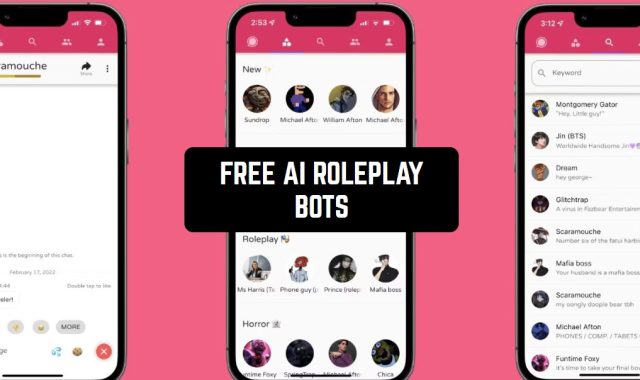Watching and making videos is fun. However, sometimes you might need to highlight specific moments. If you edit a long video manually, it takes too much time.
By the way, if you need to merge a few videos into one, check these free video merger apps.
To solve this problem, take a look at AI highlight video makers. These apps will do the hard part of editing for you, leaving you with a great result.
Filmora
If you have ever edited a video, you are probably familiar with this app. It is one of the most powerful editors with AI.
Filmora has a great set of options, but let’s focus on the ones connected to AI:
- AI auto-cut. In fact, it is a highlights maker. It will analyze your video, find the most breathtaking moments, and collect them into one new video.
- Remove AI. Most users love this feature, as it can help them get rid of unwanted things captured on video. And what’s important, your video’s quality won’t be affected!
- Generate sounds for your video. This will allow you to make it even more impressive. Add cool sounds or music to your highlights.
- Use an AI text generator. It can analyze your highlights and come up with some cool texts to complete a video.
We have mentioned only a few features you will explore in Filmora. It also contains some basic stuff, such as a video editor, allowing you to cut videos manually.
Filmora is also famous for its availability. There is a website, as well as Android and iOS applications.
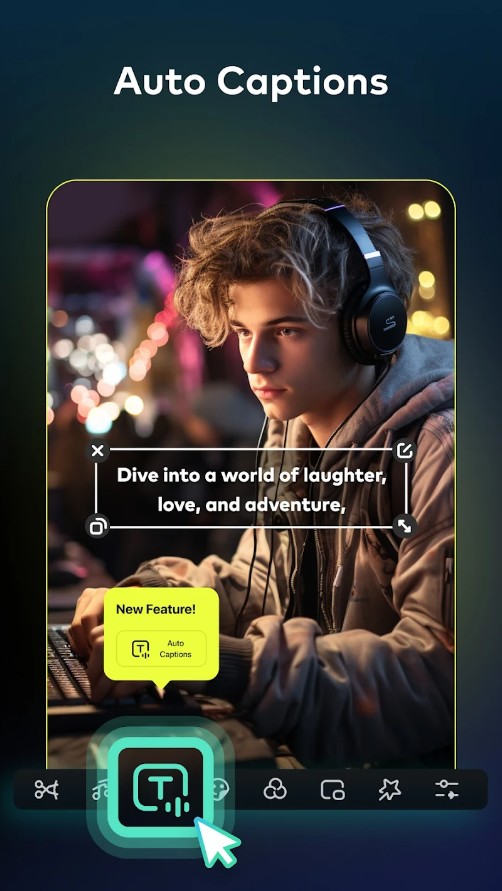

You may also like: 7 Best Apps for Black Background on Photos
FyeTime: Highlight Video Maker
This app will be a perfect solution if you want to create highlights while filming a video. It can come in handy when you are making a video of a game or a dynamic event.
How to use it? Open the app and start recording. When something interesting is about to happen, tap on the screen. FyeTime will understand that this moment has to be added to highlight. After you finish filming, the app will generate a highlight for you. So, the best advantage of FyeTime is that it cuts all the unnecessary parts for you.
There are in-app purchases, but most of the basic options are available at no cost.
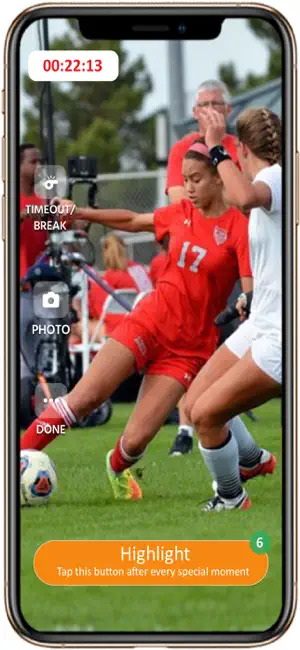
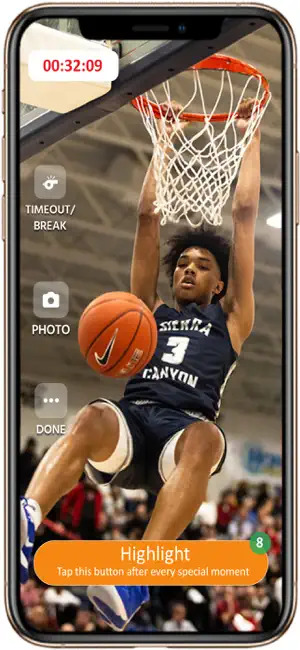
Scout: 1-Click Highlights
This app was initially created for sports filming. However, you can use Scout for other types of videos, such as concerts, plays, or lectures.
It works like FyeTime, meaning you are recording a video right through the app.
To make a highlight, you can record a video and manually choose the moments to highlight. The second way is to use automatic options. In this case, you won’t need to edit anything.
Please note that you need an iPhone and some special Scout hardware to record a video. Scout is free with al of its features on the App Store.


Veed IO
Veed might be a perfect option for people who are taking their first steps into the world of video editing. First of all, Veed gives you a free trial period and doesn’t require you to link a card. Secondly, it gives you all the tools to edit effortlessly. Let’s see what exactly it can give you:
- Auto zoom the most striking moments of your video to highlight them. This is an AI feature, meaning you don’t need to choose the moments yourself.
- Trim the video to exclude unnecessary parts.
- Remove unwanted stuff from your video. This is an AI feature as well – it can detect and get rid of background details.
- Make a high-quality sound. Sometimes your video is perfect, but the sound is terrible, so all the video turns out bad. Now you can fix it!
Veed IO has some free basic features and in-app purchases. There is a trial period called a free plan, which unlocks pro features.
Veed IO has an app for iOS and a website. It also has a waitlist on Google Play, meaning there will soon be an app for Android users as well.
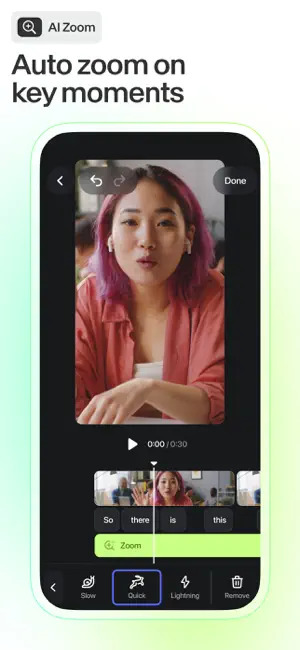
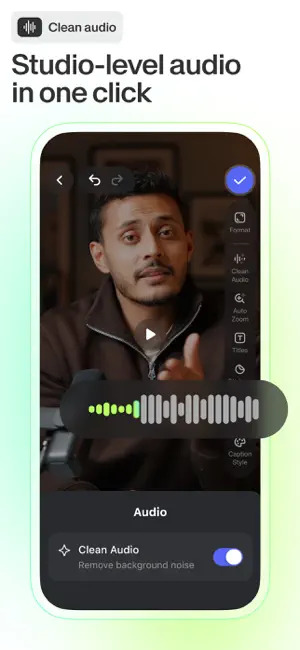
Pictory
This is not an app but a website. Pictory will be a great solution for those who have no experience in editing videos thanks to its simplicity.
You can use Pictory to create highlights or make videos from scratch. To create a highlight, just upload your video and ask Pictory to cut out all the dull moments. It may take time, so be patient, especially if you have a long video.
There are some extra options as well. For instance, you can add AI-generated text to your highlight. Another cool thing is turning a presentation into a video. Imagine you can turn a PPT file into a short film!
Unfortunately, Pictory isn’t free, but it has a 14-day trial period. You don’t need to link your credit card – just create an account and start making your first highlights.
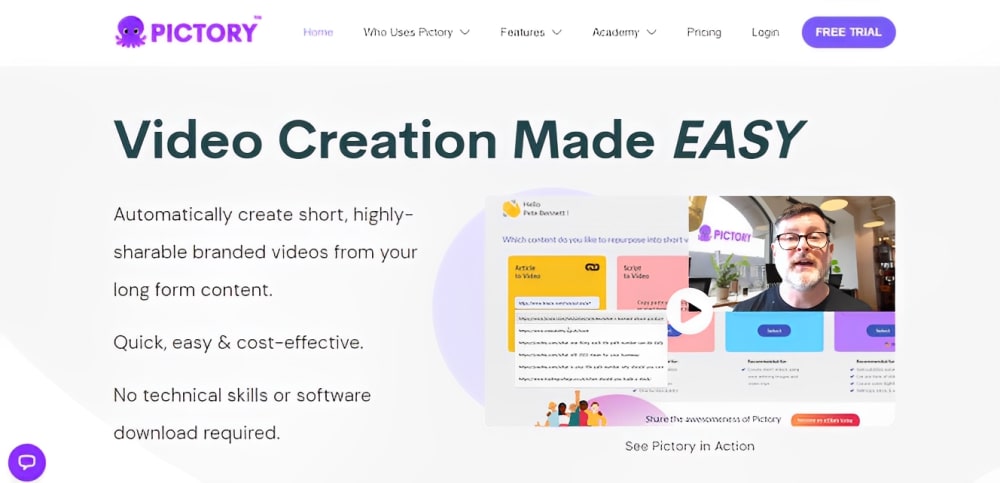
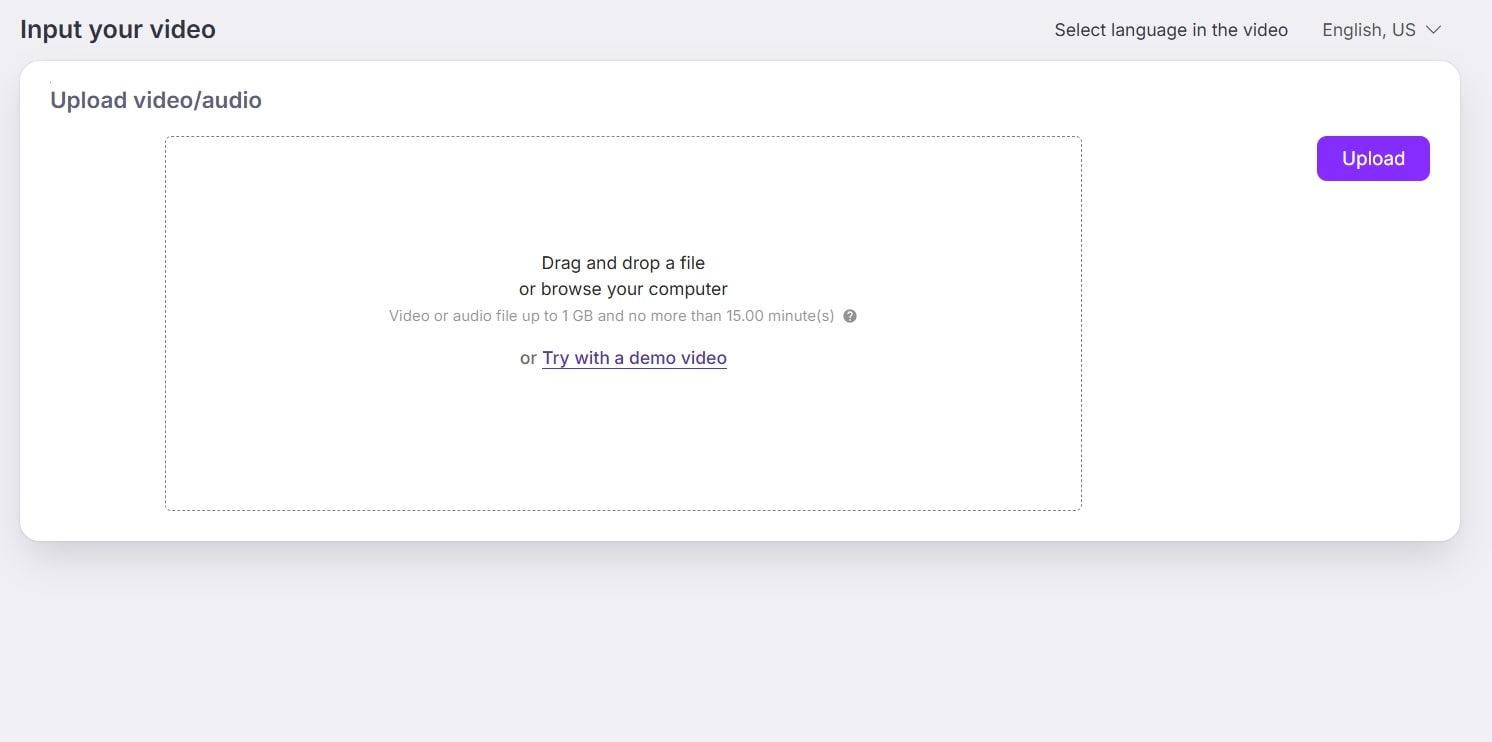
You can also check: 11 Free Video Background Removers
Vmaker AI
Here is another great website you can use to make video highlights. It contains an impressive range of options.
To make a highlight out of existing video, create an account and go to the bottom of the website. Go to AI Highlights and upload a video. You only need to write down some details, such as video length and the moments you want to be highlighted (so it is a kind of prompt).
Then wait for your highlight to be generated. It usually takes a few minutes. You can download the result or edit it again.
There are also some other great features connected to AI, such as subtitle generator and background remover. Try them to enhance your highlight quality.
At the moment, Vmaker AI is available through its website only.
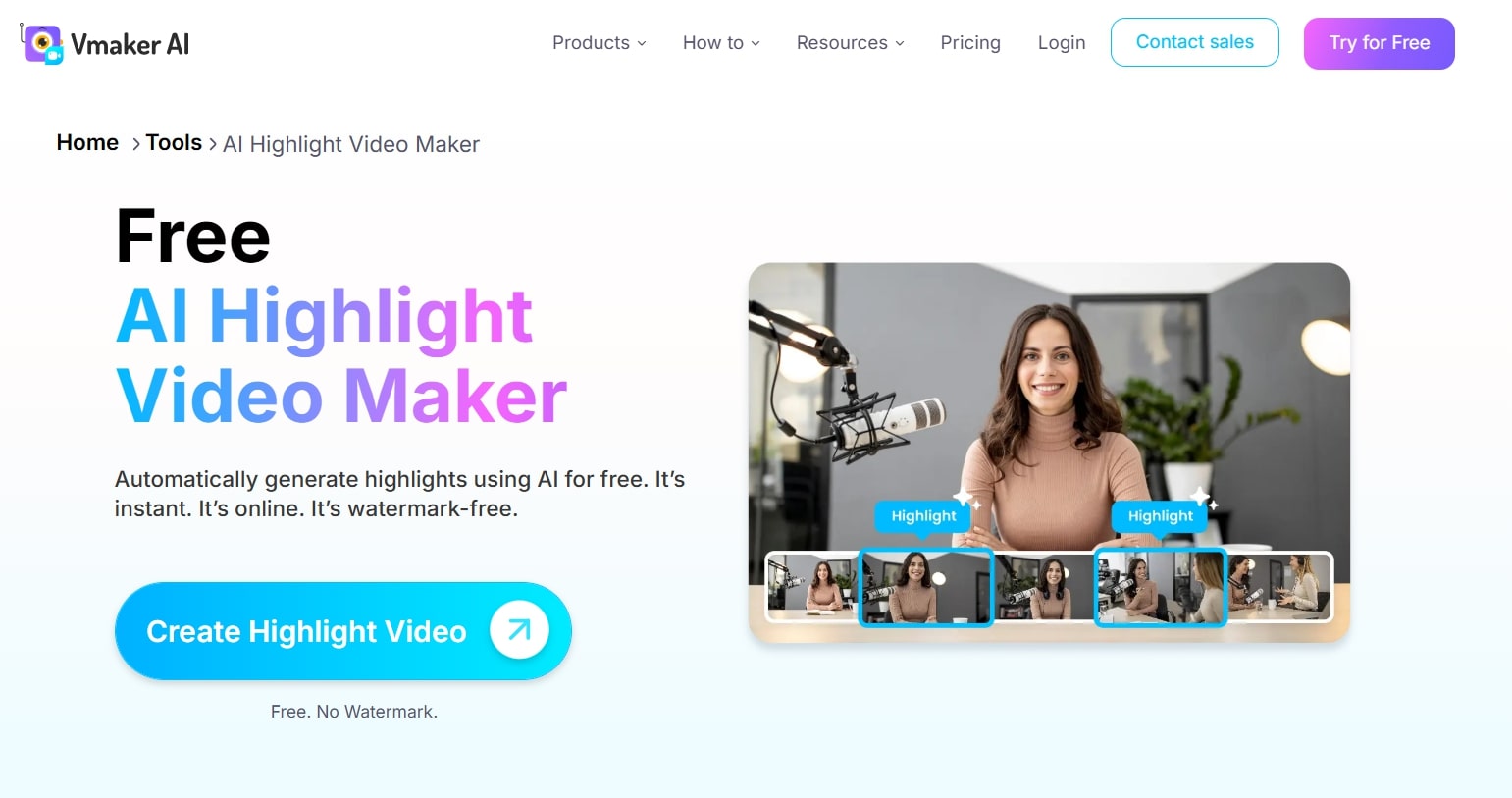
Descript
This tool will come in handy if you are tired of long hours spent on editing videos. The idea of Descript is interesting – it isn’t just a video editor packed with some AI tools.
How does Descript work? You upload the video you want to cut into highlights. Then Descript will analyze it and transcribe your speech into text. The only thing you have to do is delete the unnecessary parts of the text. The Descript app will edit the video according to the way you edited the text. That’s it, your highlight is ready!
For sure, this tool won’t work with every type of video. If there is no human speech in the background, then there will be no transcription and, therefore, no auto-editing.
Descript is available through its website. It is recommended to use Chrome.
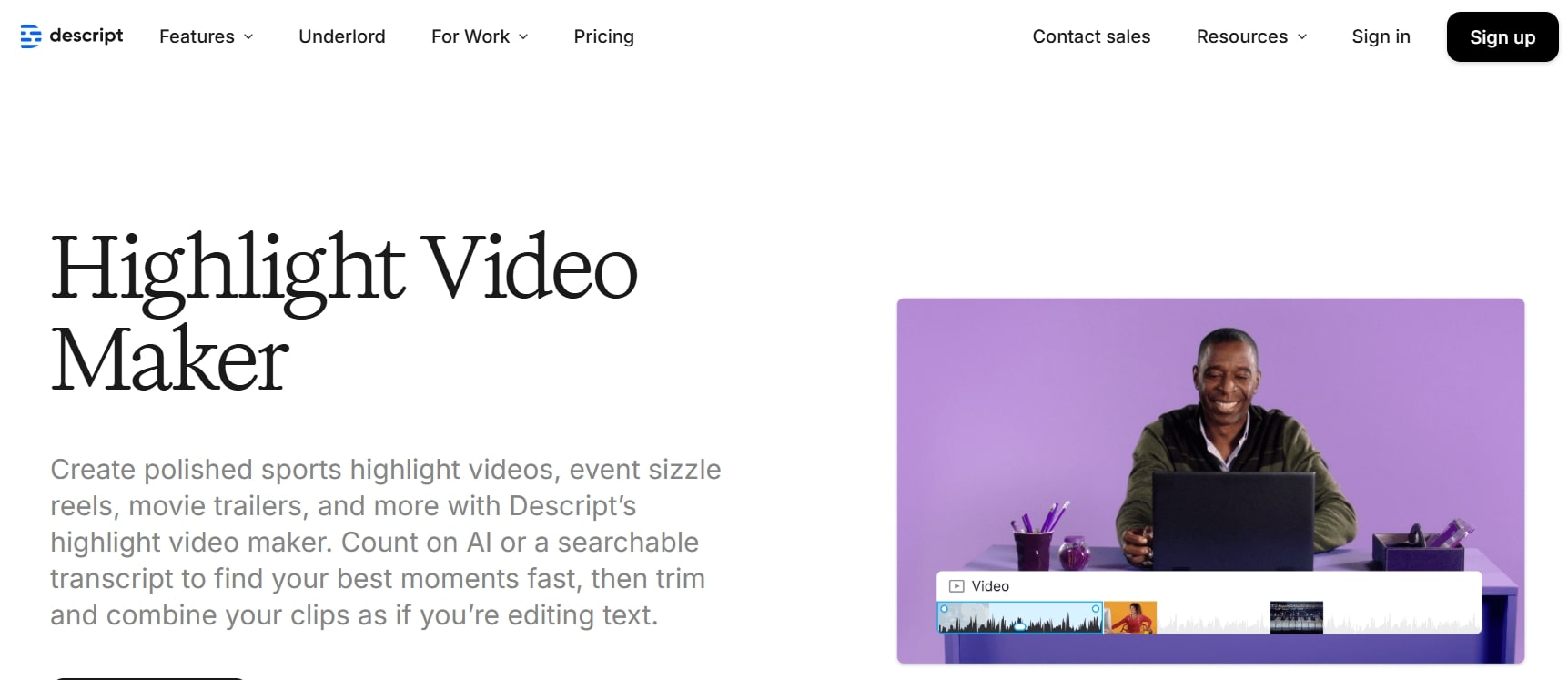
Vindoz AI
Here is a website for bloggers. If you have a long video and you need to create some reels for Instagram or shorts for YouTube, then Vindoz AI is a good choice.
It provides you with numerous AI features, including highlight making. To enjoy this feature, upload a video or put down a link. Then Vindoz AI will create a highlight video. You won’t need to do a lot – just download the result. Developers say it’s not recommended to upload gaming videos and live streams, as the edit might be worse with these types of videos.
Vindoz AI might take time to extract highlights. It usually takes a couple of minutes, but if the video is long, it might take more.
There are some other features. One of the most popular is an AI talking photo. You upload a photo, and Vindoz AI turns it into a talking video.
At the moment, this product has a website.
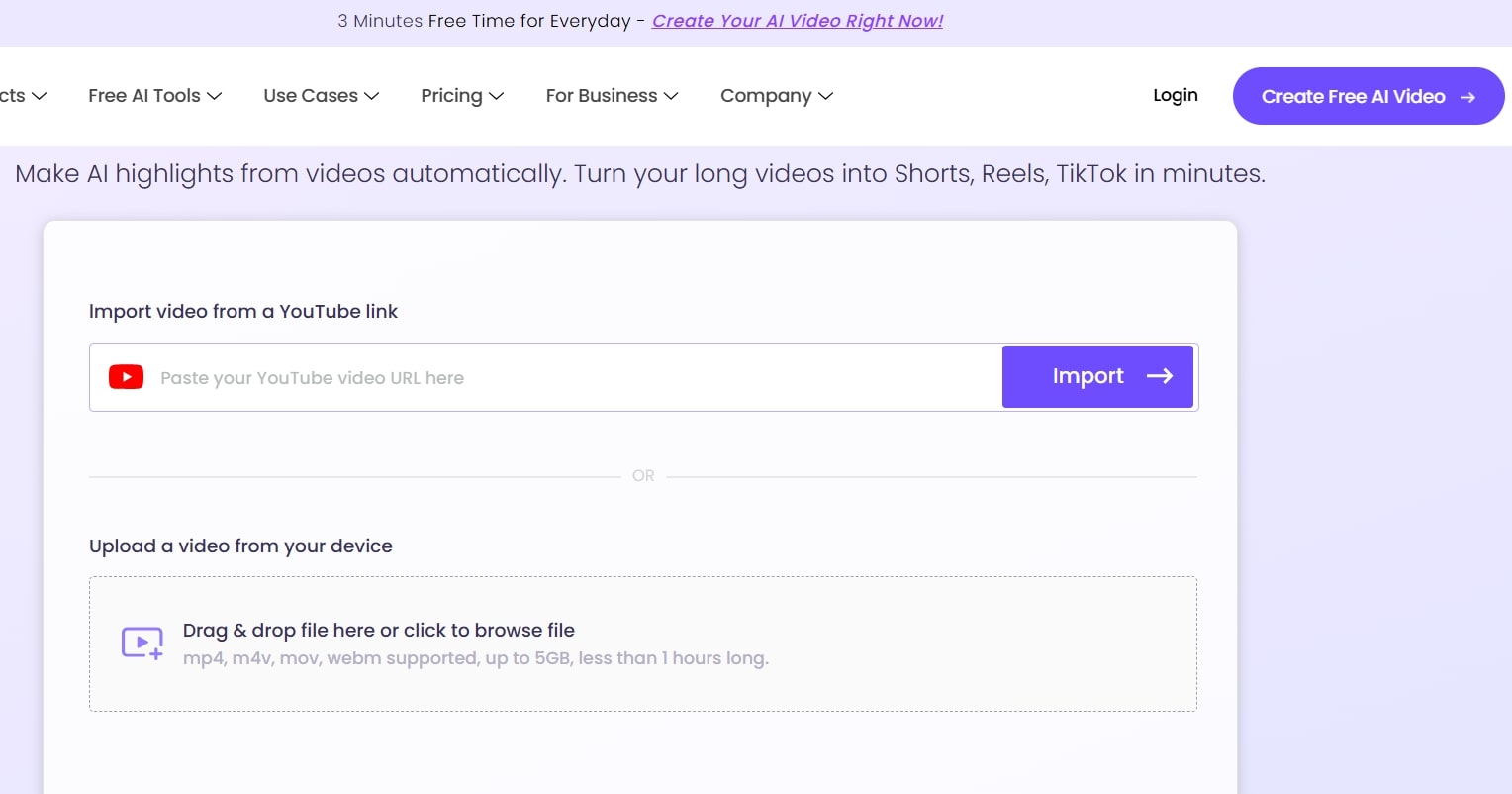
AI Video Editor by OpusClip
This is another tool for text-based editing. It works like Descript. However, it contains a wider set of features.
The best thing about AI Video Editor is its simplicity. You don’t need to know about AI or have video editing skills. In fact, you won’t be editing yourself. You just need to upload a video (or give the link to it if it’s on YouTube, for example). Then AI Video Editor will analyze the speech and write down the text. You will need to edit the transcription.
This editor also contains some extra features. For instance, you can try AI Enhance. It will make video quality much better.
AI Video Editor by OpusClip has a website, which is available through every browser, but using Chrome is highly recommended.
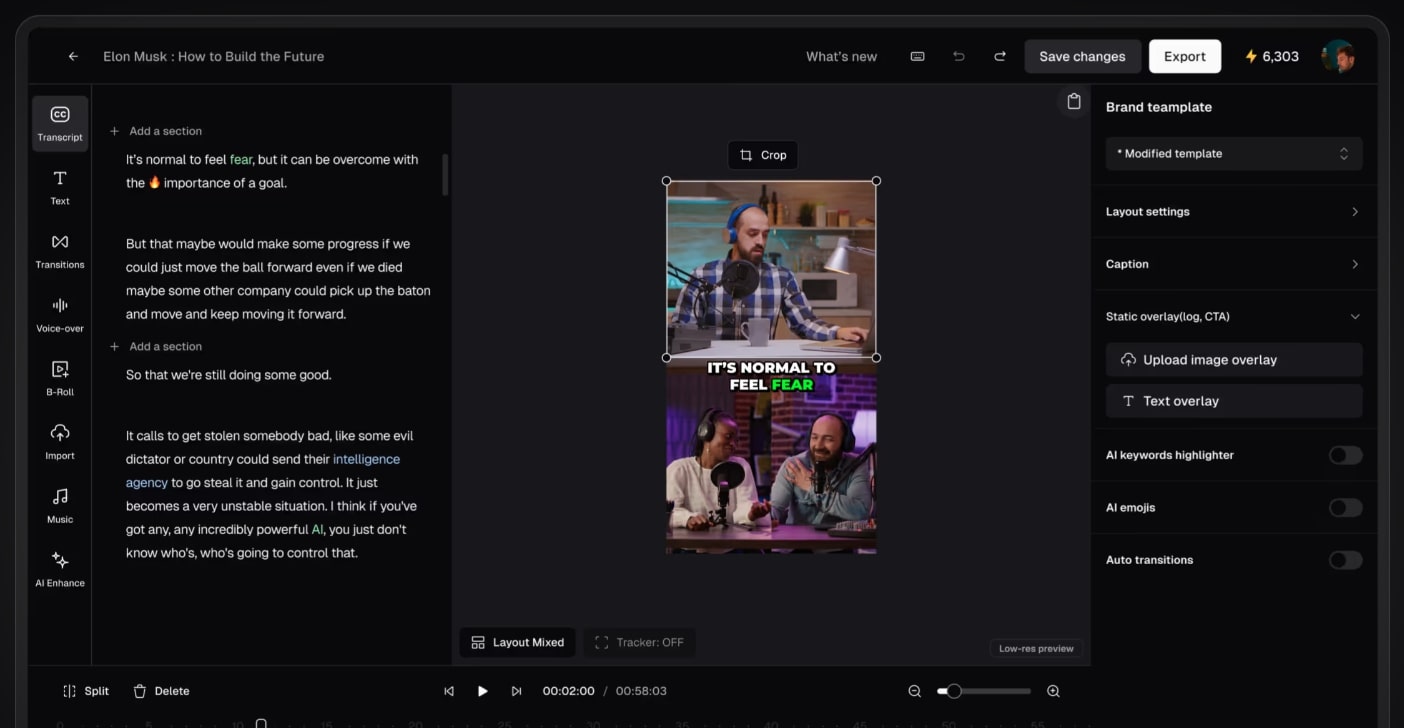
You may also like: 11 Best Water Effect Video Apps