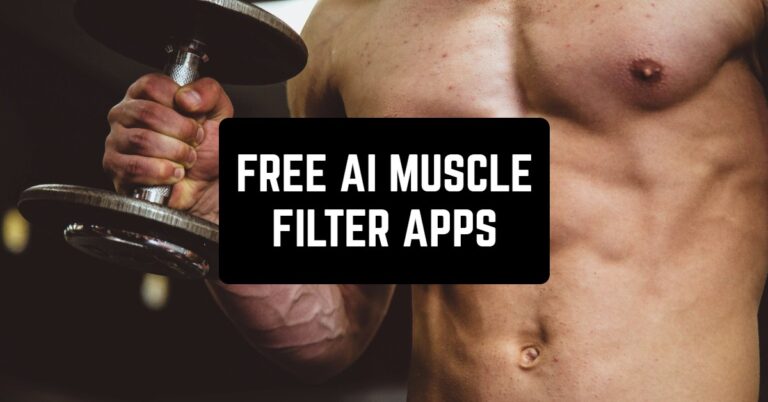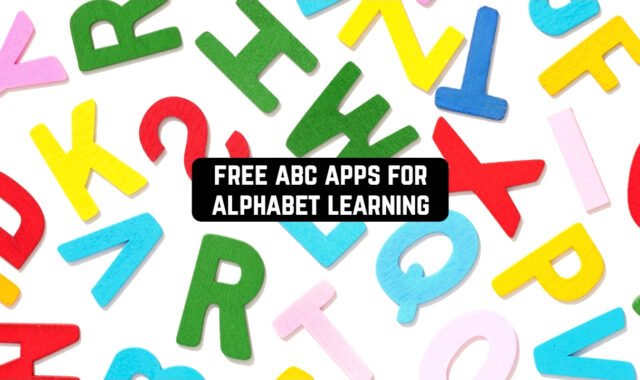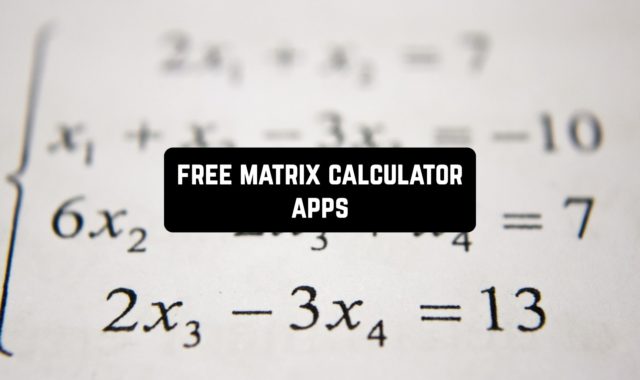Everybody wants to look fit and strong. To be muscular, you have to practice a lot. However, if you want to get a good photo of you right away, you can try the apps listed here. They use AI to pump your muscles on a photo and become the best version of yourself.
By the way, if you are interested in personal training, take a look at these applications.
GigaBody: AI Muscle filter
This app is for people who want to avoid experiments in real life but would like to see how their body could look in different circumstances.
GigaBody uses AI to analyze and enhance your photos. Let’s take a closer look at what you could do:
- Photo Analysis. You can upload your photo, and GigaBody will process it and give you approximate metrics of your body. For sure, it is less accurate than the in-body analysis you could do in a gym. Anyway, you will know the percentage of your fat and muscles.
- Decrease your body fat level. This feature allows you to see what your body will look like if you lose some fat. In many cases, you don’t need to build big muscles to look fit; losing extra fat will be enough, and this feature proves it.
- AI muscle filters. These filters are smart and realistic. They will show you how you would look if you were on steroids, for example.
In general, GigaBody is a powerful tool to add some muscles without working out in a gym.
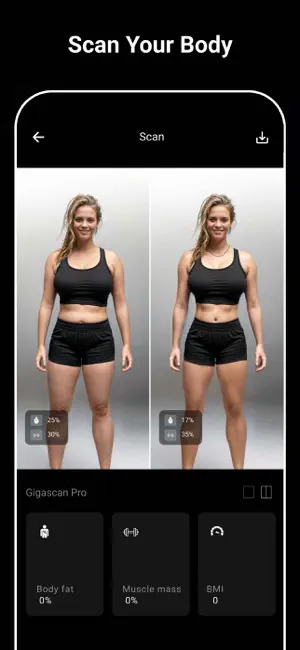
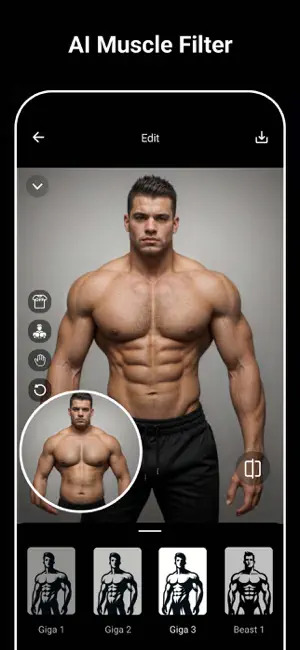
You can also check: Free Bald Head Apps
Vibro AI
This is a powerful AI photo and video editor. It is packed with a huge set of options, including body transformations. The only thing you need is to have a good photo of yours. It will be used as a base for AI videos and edits.
With Vibro AI, you can enjoy the following functions:
- AI Transform. This feature helps you to use various filters, including muscles. The results will look realistic and fun.
- Image to video. You don’t have to stop with photo editors only. Bring some life to your new photos! This feature will allow you to see how your muscles will look in motion.
- Create custom avatars using AI. If you upload a video of your face, the result of avatar generation will be very accurate!
These features are available for free in Vibro AI. However, the list of the things you can do is much bigger, so make sure you explore them all.
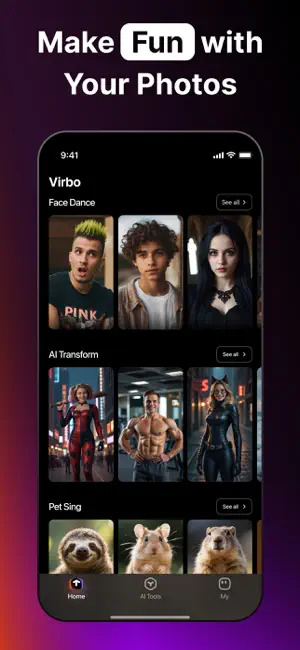
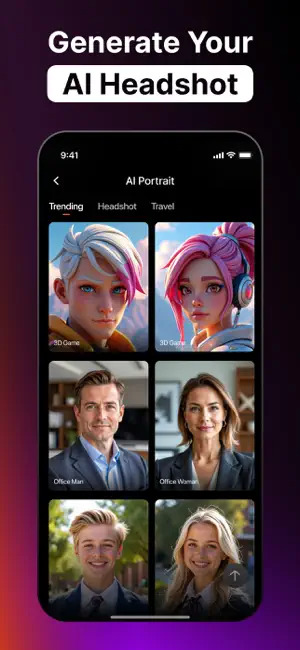
Peachy
Here is another app to transform your body and become the best version of yourself. The best feature of Peachy is its friendly UI and a powerful free version. Let’s focus on the features you will get:
- Reshape your face. This option allows you to remove defects from your face, such as acne and wrinkles. You can also change your skin tone and structure.
- Transform your body. You can do it the way you want to: become slim, grow strong muscles, and get a shredded body.
- Add some makeup. This feature allows you to add any type of makeup, be it lipstick or eyebrows, and dye your hair.
The app also has AI-powered tools. You can upload a photo, and Peachy will remove extra things such as cars or buildings from it. The app can also make your face and body look younger. And you don’t need to do anything yourself, which makes this feature much better than traditional editing.
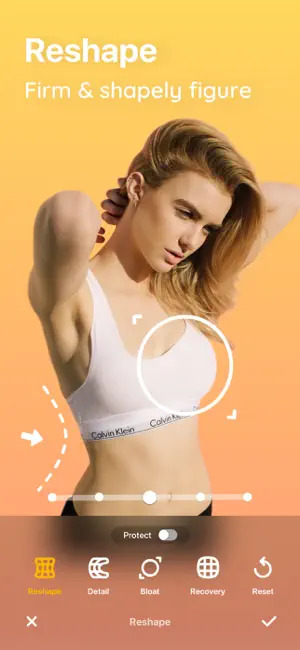
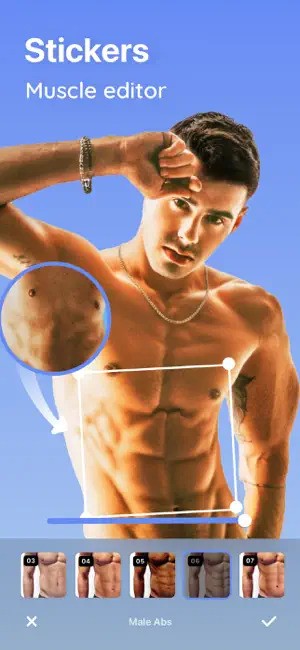
Bodymax
This app will be a perfect solution for people who want to find out how they would look after years of hard training. Bodymax will give you the answer to the question of whether you should do more cardio to burn fat or if it is better to focus on developing strength.
Bodymax is probably the simplest app from this list. The only thing you have to do is to open it and upload an image. It is better to choose a high-quality image where you can see your whole body.
Then you will see available filters on the bottom of the screen. Try on different filters and see how your body will look. As a result, you will get a gallery of the photos representing your possible body shapes.

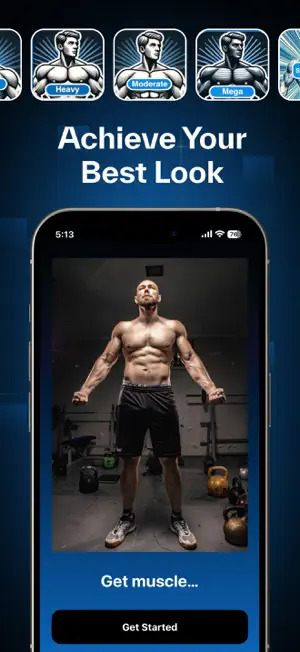
PrettyUp
This is another powerful AI photo and video editor. It allows you to fully change your photo both manually and automatically.
PrettyUp is a multipurpose tool. However, let’s focus on the core functions it can give you:
- The first and most essential set of options is powered by AI. The reshaper feature allows you to become more fit and lose fat effortlessly. AI enhancer can get back the HQ of your photo. And finally, AI avatar creator can make an accurate and still unique avatar for your social media.
- Face retouch. If you feel you want to change something about your face, there is no need to leave the app. You can pump your lips, add some makeup and change skin tone.
- Video filters. If you have a video, you can also try on various filters to make your video look different. At the moment, over 60 filters are available.
However, the app is quite big. It requires almost 500 MB. What is more, developers say they collect data about you, such as your user content.


YouCam Perfect
Here is a universal photo and video editor. It contains over 30 great options for enhancing your videos and photos. Some of the features use AI.
Let’s take a closer look at the features that can make your body and face get much better:
- Reshape your body. You can make yourself slim at a single tap. You can also do the opposite by making your body look bigger.
- Enjoy the AI-enhancing feature. There might be some defects on your photo, such as wrinkles or acne. YouCam Perfect will detect and remove them, leaving you with a much better and still naturally looking photo.
- Make a video with your new body. There is a feature that can turn an image into a video, and you will clearly see how your little waist and big muscles are moving.
These are just a few features YouCam Perfect can give you for free. The rest of the options are likely to impress you too.

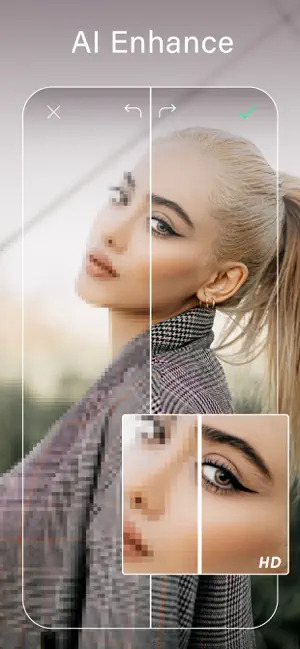
Muscles King
If you are an iOS user and you want to be muscular, Muscles King is what you need. It is simple and effective at the same time.
How to use Muscles King?
- Choose a photo from your gallery and upload it. You can also take an instant photo right from the app.
- There are 3 modes you can choose from. Men’s mode with clothes, women’s mode with clothes, and men’s mode without a T-shirt.
- Tap on the Start button to see the changes.
That’s it! As you see, the idea of the application is pretty simple, but it allows you to get the result almost instantly.
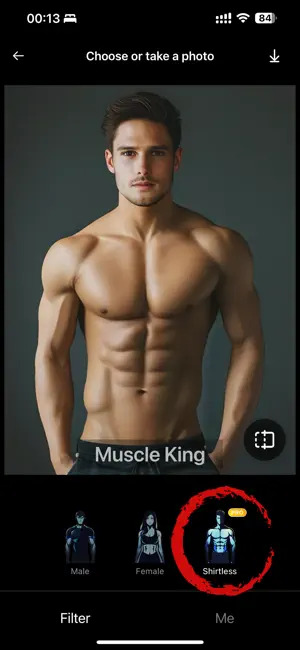
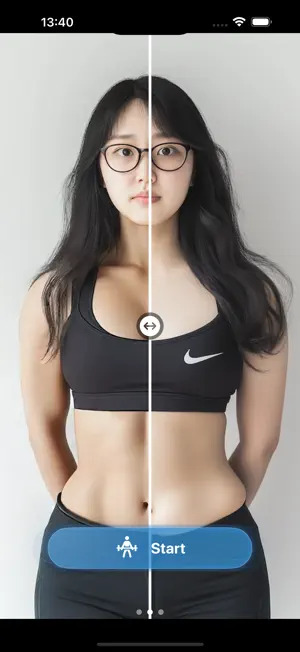
You may also like: Best Apps for Hair Dye
Everlook
If your are looking for a all-in-one application, you need to take a look at Everlook. It combines a huge number of features, and many of them are free.
For sure, you can reshape your body, fully transforming it. You can add filters, which make you look slim are more fit. You can also ask AI for assistance in enhancing your photo.
However, it’s not about body editing only. With Everlook, you can also retouch your face, adding makeup or tattooes. You may add some volume to your hair and do many other things.
The only disadvantage is that the number of options available for free is limited. If you want to use Everlook regularly, it might be wise to use Everlook VIP.
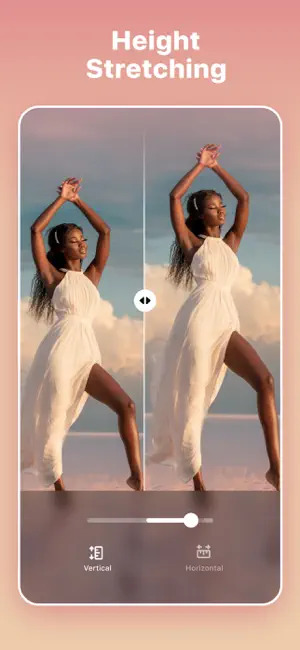

BodyApp
Here is a good app for women who want to edit their photos. BodyApp is a tool for content creators and sports enthusiasts. What is more, it can come in handy for people who want to change their face and hairstyle. As you see, this is a multitool app.
With BodyApp, you can do the following:
- Transform yor bodyshape. There are filters that can make you slim or add muscles. What is more, you can elongate your height and make your waist thin.
- Remove defects from your skin. If you have scars or wrinckles, get rid of them at a single tap. You can cover them up with a stylish tattoo as well.
- Explore unique filters. They can enhance your photo and even change its vibe. For instance, there is a filter that can make your photo look retro.
There are two downsides only. The first one is that not all the options are free. The second one is that BodyArt is available for iOS only.
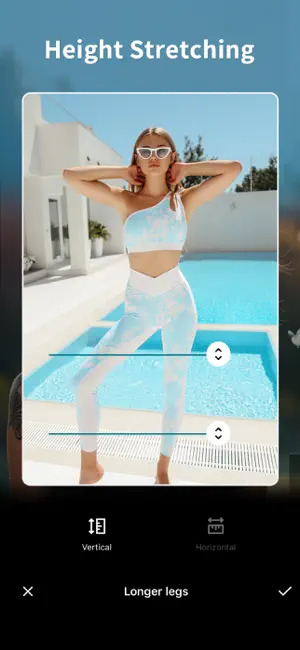
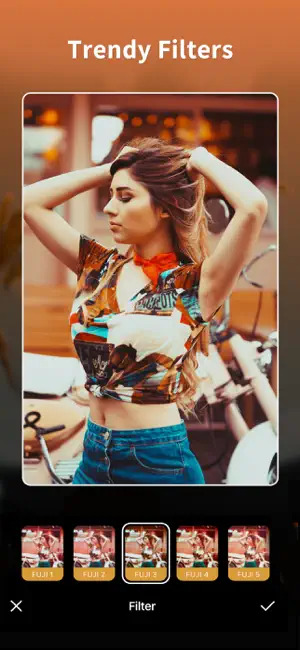
Manly
This application was initially created for men who want to look more muscular and brutal. It provides all the functions to achieve this goal.
Manly works just like other apps from this article. You need at least one photo of yourself. Upload it and start enhancing your body.
The best feature of Manly is its accuracy and realistic filters. You can add a six-pack and grow your chest, legs, and arms and still look natural. You can also reduce the percentage of your body fat to look more shredded.
However, this isn’t the only feature available in Manly. You can also enhance your face using an AI-powered feature. Choose another skin tone or get rid of your acne at a single tap.
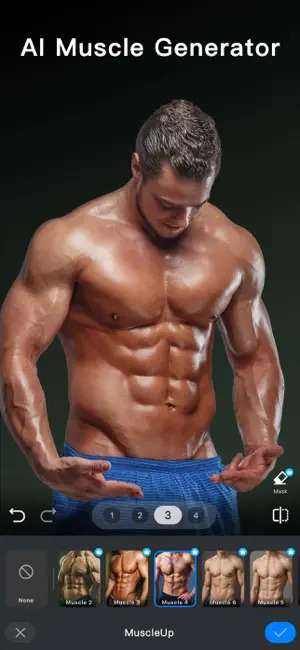

Abs Editor Six Pack Photo Body
This app is more specific, but it also deserves to be in this list. Abs Editor allows you to add a six-pack to your photo. To do it, upload your photo (your torso should be seen well), tap on the place you want to add abs, and drag it to change its size. That’s it!
This app will work well for both males and females. What is especially cool is the result looks realistic and quite accurate. It is hard to tell that the photo was edited.
Once you have finished your editing, you can share the result with your friends and family right from the app.
The app has a free and a premium version. In the premium one, you can work with high-quality images. It will also unlock unlimited editions.
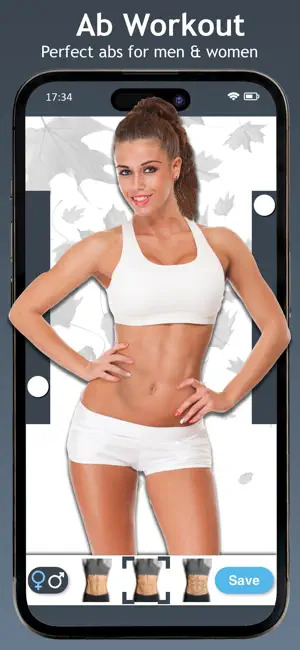
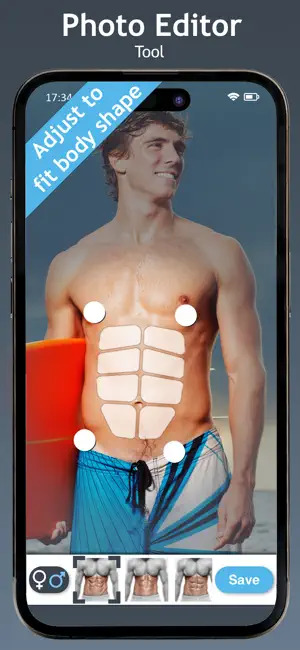
Ai Muscle Body Editor
This app will be a good assistant if you want to achieve better results in bodybuilding or just lose some extra weight. Not only can the app give you muscle filters, but it also can analyze your body just from a single photo.
With AI Muscle Body Editor, you can:
- Upload a shirtless photo of yours and try on various muscle filters. It can be a light enhancement, moderate muscles, or heavy shredded form.
- Download the result. Thanks to AI, the photos look realistic, as if you really trained for a few months or years.
The first disadvantage is that the app works mostly with arms and six-packs, so it actually works with the upper body.
The second disadvantage is that the app is available on the App Store only.
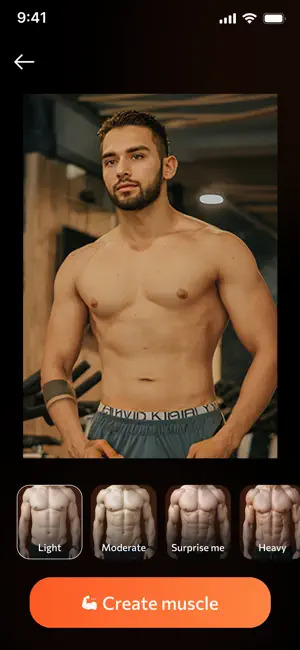

Body Tune for Men
If you are a man and you would like your upper body to look more athletic, Body Tune for Men is a nice option to try. The app consists of three major features; here they are:
- Add strong muscles. The number of available options includes a shredded six-pack, impressive biceps, huge arms, a strong waist, and many other muscle groups.
- Make yourself more beautiful. It is easy to set a skin tone, remove defects from your face, correct your teeth color and position, and change your face and body proportions.
- Save the result of editing and share it on social media right from the app.
It is hard to find some serious disadvantages. Maybe the result of editing might seem less realistic than in the other apps.
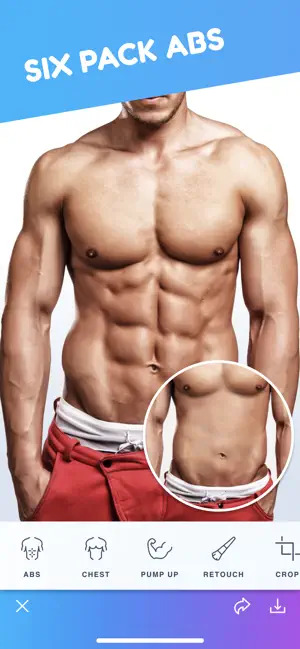
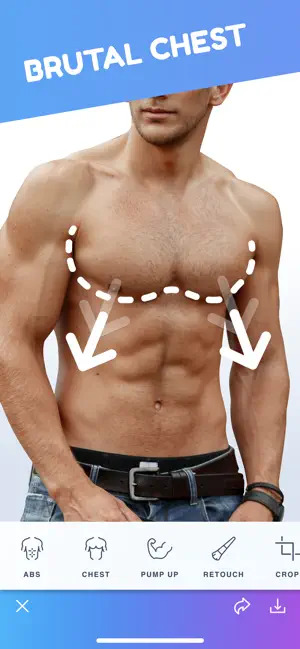
Muscle Editor: AI
This app will come in handy for everybody who wants to visualize their fitness progress. Muscle Editor AI can also be a great tool for bloggers.
The list of available features isn’t different from the other apps in this article. You upload your photo and try on various filters. Once you have chosen the option you like, you can finally save a new image and post it on social media.
What is more, there is a difference between male and female filters. Before you choose a filter, you have to choose gender first. This allows Muscle Editor to make images more realistic.
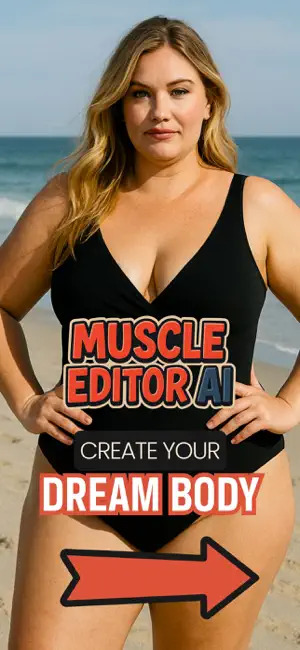

Manlike – Muscle & Six Pack
If you are an Android user, this is a good editor to try. It is a muscle and face editor, which allows you to fully enhance your appearance and get the best photos for your social media.
Here are the best options you can enjoy for free:
- Transform your body. There is no need to work out hard in a gym; you can just add a filter and get instant results. Add a six-pack and pump your legs!
- Lose fat without actually losing fat. There is also a filter allowing you to get rid of extra pounds and look skinny.
- Add tattoos to make yourself tough. There is a big choice of different tattoos.
- Change your skin. You can remove defects and change skin tone.
As you see, the range of free options is quite wide. However, the number of editions you can do is limited, so if you plan to use the app regularly, the free version won’t be enough.
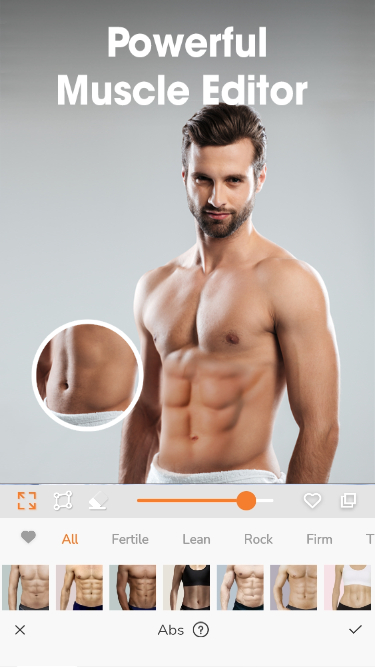
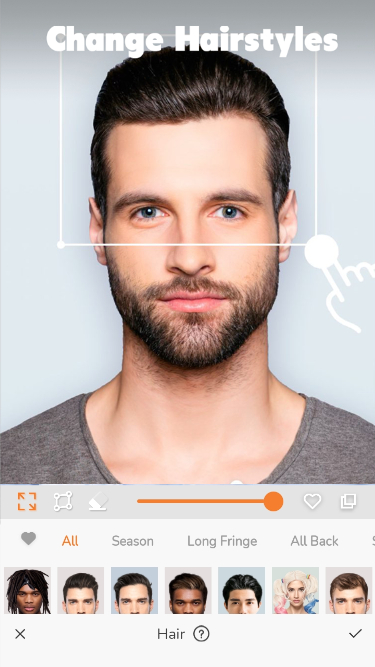
You can also check: Best Beard Color Changer