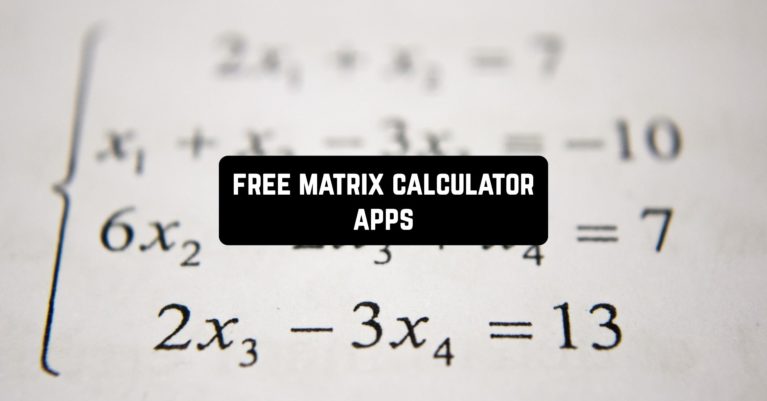Calculating the values of a matrix is an integral part of mathematical science. It is time to recognize that algebra is difficult for many people.
Even for the most capable, solving complex mathematical equations can be an almost impossible task. Moreover, they take quite a lot of time, which can be avoided by using these free matrix calculator apps for Android & iOS. Let’s take a look at their best features.
Matrix Calculator (Algebra)
Matrix Calculator is a handy app designed specifically to do matrix equation calculations. It allows you to see all the calculations performed step by step.
The calculation is literally done in minutes, which allows you to quickly get a ready solution. You only need to log into the app and enter your request, and then the program will do everything for you. A simple and concise design makes this app as easy to use as possible.
Here is a universal calculator that is perfect for any type of matrix task. Its work is based on artificial intelligence, which guarantees the most accurate calculations and correct results. You can choose one of the necessary calculators for your tasks.
The app has brief instructions on the main functions and formulas that you can use to solve your problems. Thanks to this, even a beginner will be able to understand the principle of the calculator the first time.
If necessary, you can switch between calculator types without losing your previous calculation results. There are several types in the app here.


The app also saves all your queries and results. You can use them at any time or delete them as needed. The app provides all of its features completely free of charge, so you can make an unlimited number of queries in it.


You may also like: Top 10 Scientific Calculator Apps for Android & iOS
[ Matrix Calculator ]
Matrix Calculator is a mobile tool that helps you perform complex mathematical operations with matrices. It is a useful app for students, teachers, and professionals in the field of mathematics. One of the main features of this app is its simple and clear interface. Thus, even beginners can use it.
With Matrix Calculator, you can perform a huge range of operations on matrices, including addition, subtraction, multiplication, division, finding the inverse of a matrix, and much more. You can also perform operations on vectors and scalars.
All operations are instantaneous, and you can easily get results when you need them. This app also gives you the ability to solve systems of linear equations using the Gaussian method or the inverse matrix method.
You can enter equations using a handy editor, and the matrix calculator will solve them for you. This is especially useful when you need to find the values of unknown variables in a system of linear equations.
The app also gives you the ability to save and download matrices and systems of linear equations. You can save your work and re-download it if necessary to continue your work.


The app also provides a mode for solving differential equations using various methods. You can enter equations, initial conditions, and integration steps, and the app will do all the calculations.


Matrix Solver Step by Step
Matrix Solver Step by Step is a mobile app for solving matrix equations and linear algebra problems. With it, you can easily and quickly solve anything with step-by-step instructions.
This app offers convenient and clear functionality, allowing beginners and experienced users alike to get the most out of each calculation. This app will help you solve any matrix equation, including equations with an inhomogeneous right-hand side and equations with parameters.
You will be able to follow every step of the solution and get full details about the process. It will help you solve systems of linear algebraic equations using matrices. It also offers all the tools you need to multiply and add matrices. You can enter matrices of any dimension and get results with detailed explanations.
The app allows you to calculate inverse matrices. It also provides the ability to perform operations with permutations and transposition of matrices.
Besides, the app offers a graphical representation of matrices, which makes the solution process more clear and understandable. It also saves your calculation history, so you can go back to previous results and access them at any time.


Save important information here, including from various tutorials. For convenience, it will be placed in a specific section that you can return to at any convenient moment.

Matrix Calculator Pro
Matrix Calculator Pro is a handy and feature-rich matrix app for your mobile device. With it, you can easily perform complex calculations, solve systems of linear equations and perform many other operations with matrices.
The peculiarity of the app is its quite simple and clear interface. You won’t need to be particularly versed in complex mathematical terms or operations to use this app. Just enter the necessary values and choose the necessary operation, and the program will do all the calculations for you.
You’ll be able to work on all sizes of matrices, from small 2×2 matrices to huge matrices of 100×100 and more. You will be able to add and subtract matrices, multiply and divide them by scalars, and perform matrix multiplication and exponentiation.
In addition to basic arithmetic operations, the app provides extra functions such as calculating the determinant and inverse matrix, solving systems of linear equations, finding eigenvalues and vectors, and much more.
Thanks to its optimized algorithm and advanced technology, the app performs complex calculations quickly and error-free. You can be sure that you will get accurate results in the shortest possible time.


The app also has many extra features and settings that allow you to customize the app to your liking. You can choose the color scheme you want, adjust the accuracy of the calculations, change the interface language, and much more.

You may also like: 7 Free Calculator Apps with History (Android & iOS)
Matrix Calculator (Matrices)
Matrix Calculator is a mathematical calculator with matrices for solving various problems related to linear algebra and matrix calculations. This app provides the ability to perform a wide range of operations with matrices, making calculations easier and simpler to work with mathematical problems.
Any user, regardless of their experience in mathematics, will be able to easily understand its functions and use all the available tools, as the app has a fairly simple and straightforward interface.
The mobile calculator has a wide range of functions designed to work with matrices. It allows you to perform addition, subtraction, multiplication, division, transposition, and exponentiation operations for matrices. You can also solve systems of linear equations and determine inverse matrices.
The app allows you to import and export matrices in CSV format for easy and flexible data handling. It also supports many pre-built functions for processing matrices, which makes solving complex mathematical problems much easier.
One of the most useful features of this calculator is the ability to find the polynomial of a matrix. The calculator supports both landscape and portrait modes, making it easy to adapt to your preferences and needs.


The app is also constantly being updated and developed to offer users more and more useful features. The developers guarantee the stability of the calculator to make it a reliable tool for all users.

Matrices (Matrix Calculator)
This is an easy-to-use app for operations with matrices and solving algebraic equations. Here you can perform various operations with matrices: multiply, divide, raise to a degree, and so on. View results in a convenient format and easily save or download matrices for later use.
The program provides a simple and fast way to solve systems of linear equations. Enter the coefficients and free terms, and the app will calculate the solution. This can be useful for solving equations from economics, physics, biology, and other scientific fields.
You will also be able to calculate determinants and inverse matrices for quadratic matrices in the app. Calculate eigenvalues and vectors for quadratic matrices. Use these values and vectors in linear algebra to compose solutions to your problems.
Save your matrices and results to files and easily upload them in the future. This allows you to save and organize your projects and results for later use.
You can specify a function or matrix by identifying its formula or values, and the app will display a graph on the screen. In addition to these basic functions, the matrix calculator also offers toolkits for working with matrices and systems of linear equations.


You can customize the solution parameters, change the output format, explore the properties of matrices, and much more.

You may also like: 11 Free Calculator Photo Vault Apps for Android & iOS
Matscape: Matrix Calculator
Matscape is a mobile app that allows you to perform mathematical calculations with a multifunctional and user-friendly calculator. It will be convenient even for those who have never used it for their calculations due to its clear interface and concise design.
There are various functions and formulas for calculations and working with matrices. You will be able to divide, add, multiply, and perform other operations with matrix equations.
Thanks to the convenient functionality of the app, you will be able to see every step of the solution, which will allow you not only to get the right answer but also to understand the principle of solving the task. Also, here you will be able to solve linear systems, raise a matrix to a degree and search for the inverse matrix.
This app also allows you to save all your calculations to use them later. You can always go back to previous problems and track the progress of the solution. The app allows you to get an answer to your query in seconds, so you can easily solve all your tasks with its help.


The advantage of this app is its free functionality, thanks to which you can perform an unlimited number of calculations. You can also easily copy the results of your tasks and use them on third-party resources.