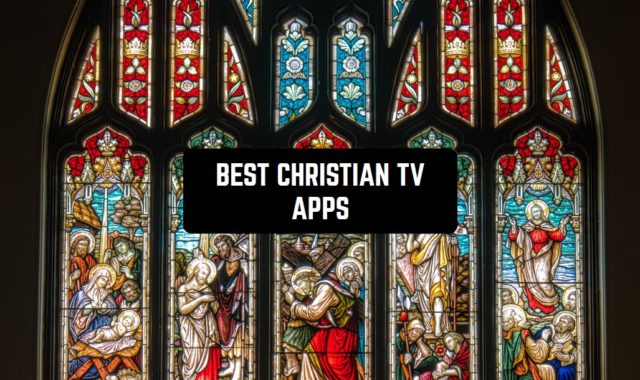Today on the Internet you can find a lot of different “spyware” applications. Their developers claim that they turn your smartphones into professional surveillance tools.
Programs with which the camera gains the ability to see in the dark are especially popular. But as a rule, all these programs are just an imitation of real devices.
But what to do. if you don’t want to buy a professional camera? Or did you find yourself in a dark area and see nothing around? Then this list will help you.
Here you will find the best apps that work as a night vision camera. They do not just apply special filters. These applications use special algorithms that help the standard camera recognize dark areas.
You can also like: 11 Best Thermal Camera Apps (Android & iOS)
Ferret Night Vision Camera
The Ferret Night Vision Camera application works like a night vision device. With this, you can see various objects or people in a dark room or at night.
The application has built-in special algorithms that recognize objects in dark places. It also makes the image clearer.
Thus, you can easily see what you have not seen before. This program also uses special filters. They process the image and improve its quality.
So, you can get a clear image under any conditions of the place where you are. Also right in the application, you can take a picture. For
There is a special button on the main screen.
Often our eyes perceive dark shades like black. That is why you can hardly see something in a dark room. Thus, the camera of this application brightens dark, especially gray, areas.
Application Ferret Night Vision Camera features:
- filters to choose from
- fast work
- image clarity
- the ability to rotate, zoom in and out of the camera
- free
- without advertising
A regular phone camera program does not distinguish between dark shades. Thus, you do not see various objects clearly enough. This application will allow you to see the outlines of people and objects in the absence of lighting.
You can choose from several filters that improve image quality. You can choose the most comfortable one. For example, average values, individual values, the smallest and largest values.
It is worth noting that the finished result largely depends on the quality of the camera of your phone.
This is a free application in which there is no annoying built-in advertising.



You can also read: 15 Best photo zoom apps for Android & iOS
Night Vision Camera (Photo & Video) Simulator
Night Vision Camera (Photo & Video) Simulator is an application for creating photos in complete darkness.
You can use all the functionality immediately after installing the application. The entire main screen is occupied by a green image from the camera. The picture resembles shooting with a night vision device.
The secret of night shooting is quite interesting. Night Vision Camera (Photo & Video) Simulator maximizes the photosensitivity of the original lens. Green is a unique light filter. Also here you can change the filter by selecting any of the presented ones.
Finished images can be saved directly in it or in the gallery of your mobile device. The application continues to shoot video even when the screen is locked.
The program interface is very convenient and pleasant. The following buttons are located at the bottom of the screen:
- flash on in flashlight mode
- use of the front camera
- go to the gallery
- shooting
To the left and right of the screen, there are zoom sliders and changes in photosensitivity. This application is a great addition to the standard camera of your phone. It has two virtual infrared LEDs. This will allow you to take photos in complete darkness.
Due to the high photosensitivity, the pictures taken get a completely new quality. Even if they are made in completely dark conditions and surroundings. Do you like nature? Do you like exploring dark caves, wild and populated areas? Or do you like to have bonfire parties?
Then this application will help you get the perfect shots, despite the lack of enough light. A separate button on the screen for shooting will allow you to take pictures easier and faster.
The Night Vision Camera (Photo & Video) Simulator is free. Monetization of the application occurs through the display of not too annoying ads. If you are tired of advertising, then you can turn it off.


Night Vision Camera Filter
Night Vision Camera Filter is a useful app for anyone looking to capture photos and videos in low-light conditions.
The app’s primary feature is its night vision mode, which uses the device’s camera to capture images and videos in low-light conditions.
In addition, it has a zoom feature, which enables users to zoom in on objects and capture more detailed photos.
The graphics of the app are average and do not provide a high-resolution image.
However, given the app’s primary function, it’s understandable that the graphics are not its strongest suit. The app’s performance is relatively stable, with few reports of crashes or lagging.
Anyway, there is a limited range of features. While it excels at capturing images and videos in low-light conditions, it lacks editing tools and filters that many users would expect in a modern camera app.
Also, it requires users to pay to remove ads, which may be frustrating for some users.
Advantages:
- Zoom function.
Drawbacks:
- Limited features.
- Requires payment to remove ads.


Night Camera: Low light photos
The Night Camera: Low light photos application helps to take pictures in low light and in its complete absence.
If you need to shoot in the dark, then you do not have to buy expensive special equipment. The original Night Camera: Low light photos program will turn your phone into a real secret agent gadget.
Key features and benefits of the application Night Camera: Low light photos:
- Good visibility of objects in the frame in low light. Decent picture quality. They will have a characteristic greenish tint for this type of shooting. Photos were taken with night vision devices also have a green tint.
- Ability to adjust the photo’s flash brightness and light level. Brightness change is carried out using special buttons that are located on the sides.
- Ability to take pictures in the daytime, with opposite effects.
- Saving images takes place with the click of a button.
- The application supports the front camera if it is on your mobile device.
- Automatically adjust the image to improve visibility in low light conditions.
The program imposes special effects on photographs. Thanks to them, the quality of the images is greatly improved. As a result, the photo looks like it was shot using a night vision camera.
The smartphone, with the Night Camera: Low light photos application installed on it, takes fairly high-quality pictures. In this case, you will not see blurry outlines, but specifically the objects you shoot. During the shooting process, you can adjust the camera to the environment.
Surely the Night Camera: Low light photos app will be interesting to lovers of night walks. It is also for those who, even in complete darkness, find subjects interesting for filming.
This application is free to download.


Thermal Night Vision Color Filter Effect Camera
The Thermal Night Vision Color Filter Effect Camera application is like the equipment of spies, with which they move in the dark.
This is an almost professional night vision camera. With it, you can recognize various objects or people in the dark. It imitates a real night vision camera using color filters using a special algorithm. You can also take a photo directly in the application.
The application camera allows you to zoom in and out. Besides, you will get a fairly clear result, regardless of the lighting of the room.
Using special filters, the application improves the quality of the picture. It is this feature that turns the Thermal Night Vision Color Filter Effect Camera into a night vision camera.
All objects that are in the frame are clearly visible in any light. You can see every detail on the screen of your phone. The pictures look as if they were taken on a real night vision camera.
Also, this application will be useful for those who like to find interesting things at night. Just turn on the camera in this application and explore the area.
When creating a photo, you can use the flash. You can adjust its brightness and light level of the photo.
An unusual feature of this application is the ability to use the opposite effect during the day. For example, you can take a photo in a good light. Then, apply a special filter that will turn your photo into a night one.
The application interface is particularly original. The functionality here is very convenient and useful. All necessary functions are located directly on the main screen.
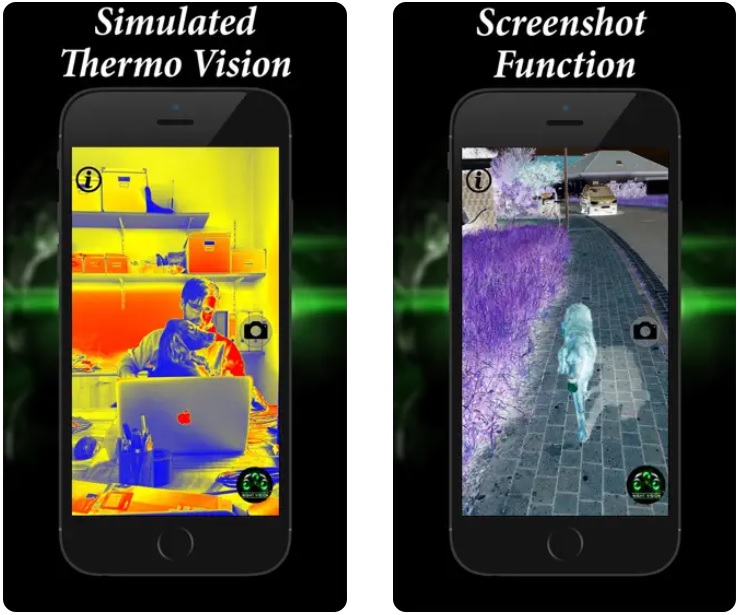

You can also like: 11 Best thermal imager apps for Android & iOS
Thermal Night Vision Camera Effect Simulated
Use the capabilities of the Thermal Night Vision Camera Effect Simulated application to recognize objects in the dark.
So you can easily take photos and videos even in the worst of lighting. The application uses the front and rear cameras of your mobile device. So it greatly expands the capabilities of a standard phone camera.
The application Thermal Night Vision Camera Effect Simulated also has the useful function of a thermal imager. This will help you use all the features of the camera to get a clearer image.
You can independently adjust the brightness and color of photos. You can also use the interesting function of x-ray vision.
The main functions of the application Thermal Night Vision Camera Effect Simulated:
- setting the color saturation of images
- green and red filters
- camera backlight
- good zoom
- the ability to create photos and videos
- high-quality images
- manual focus and autofocus
- the ability to zoom in and out of the camera image
- large selection of various filters
- brightness change
- the ability to save ready-made media files to the gallery of your mobile device
The application Thermal Night Vision Camera Effect Simulated processes images in real-time. It turns dark shades of the image into lighter ones. Such shades are not able to see the eyes or the standard camera phone.
For a sharper image, use a black and white filter. This is necessary to solve the problem of white balance.
A mandatory point in using this camera is to configure it. When you try to take a picture in low light, the auto mode tries to catch as much light as possible. Thus, initially, you must put the application Thermal Night Vision Camera Effect Simulated in manual shooting mode.
This is a free application with no built-in ads.
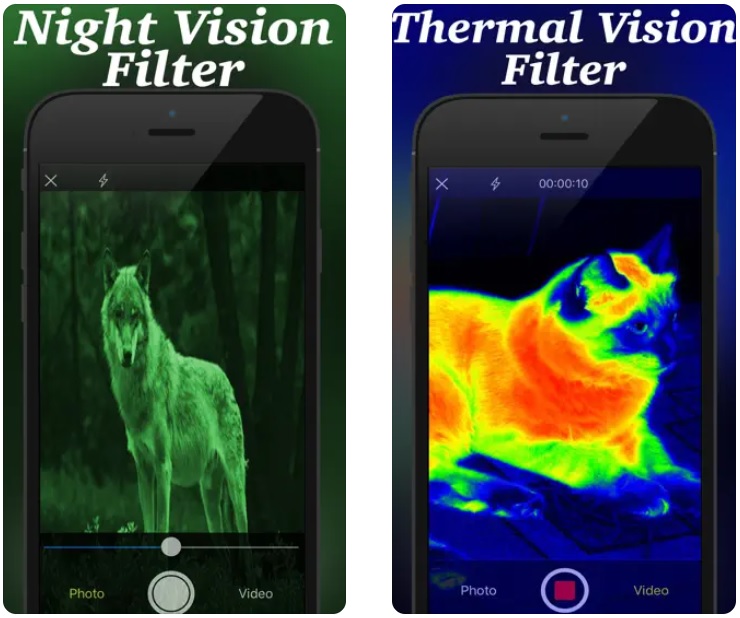

VR Night Vision for Cardboard
VR Night Vision is a top-grade application that provides users with a realistic green screen night vision effect. The application supports VR headsets and no headset modes.
VR Night Vision does not take up much storage space, that’s why the installation will not last too long.
As soon as you have launched the app, it will ask you to enable several permissions. After that, you will be transferred to the Camera mode. Users can always customize the parameters by clicking on the Setting section located at the bottom of the screen.
As for the additional tools, the app also provides an integrated compass, brightness indicator bar, IR enhanced mode, GPS location, scanlines, and so many other useful features.
Users can always adjust 3D AR, check battery and time/date clock. The application enables you to use both front and rear cameras.
Despite a great variety of functions, VR Night Vision comes with a quite straightforward interface. Thus, we can surely say that even inexperienced users will manage it straight away.
The application does not require any constant fee, but it contains ads.
To sum up, we have to mention that in comparison with other AR or VR Cardboard apps, VR Night Vision does not require Gyroscope.


Night Mode Camera (Photo & Video)
The Night Mode Camera (Photo & Video) application will become a useful assistant.
It will be helpful for those who often spend their free time in the nighttime. Also, this program will allow you to improve the quality of the finished images. It is going on thanks to the built-in algorithm and special filters.
You can also use this application if you suddenly find yourself in a dark room. Just turn on the application on your smartphone. You will see everything that is near you, and you can find the right path.
The program The Night Mode Camera (Photo & Video) has a huge night vision camera functionality. That is what makes her look like a professional camera. It will improve the quality of shooting, wherever you are.
The application has a standard set of effects that will help you navigate in the dark. You can also select or create your own effects from the presented parameters.
The smart application algorithm recognizes shades. The standard camera of the phone cannot see it. Bright spots in the image turn into yellow and red tones. Too dark colors take on a lilac or blue hue.
When you turn it on for the first time, a regular camera will appear in front of you. To enable night vision mode, you need to press a special button. It is presented in the form of night-vision goggles in the upper left corner of the screen. Next, you will see instructions that will help you understand the application.
An important aspect of this application is the presence of the flash on. The application The Night Mode Camera (Photo & Video) can work without it. But with this addition, the image will be much clearer.


Binoculars Ultra Zoom HD Camera
If you want to quickly zoom the objects on the picture, we advise you to download Binoculars Ultra Zoom HD Camera.
Apart from a zoom option, users can apply automatic and manual focus as well as adjust contrast and brightness parameters.
The application is not developed only for zooming pictures, it supports video recording as well. Plus, you can use both front and rear cameras.
When you first open this tool, you will have to enable a few permissions. Then, tap on the Let’s start button to launch the app.
After that, you will be instantly transferred to the Camera mode. There is an integrated toolbar on the bottom of the screen. So, here users can choose a preferred color mode, attune amplifiers, and zoom options.
There is no need to worry about the poor lighting, as the app comes with a built-in flash option.
By the way, Binoculars Ultra Zoom HD Camera comes with a quite user-friendly interface, as it does not contain any excessive features. Thus, you will not need any professional training to navigate this tool.
However, we have to warn you that the quality and scaling options depend on your smartphone’s camera.


Night Eyes
Night Eyes is an excellent app for anyone looking to take stunning photos in low-light conditions. Whether you’re a professional photographer or an amateur looking to improve your skills, Night Eyes is worth checking out.
You can capture stunning photos with just a few taps. With advanced camera settings, users can adjust the exposure, focus, and white balance to get the perfect shot.
Moreover, the app offers a wide range of filters and effects to enhance the photos further.
Now you have a chance to get phoos even when it is extremely dark. It is also possible to use this software if you just want to find something in the dark.
The app’s dark theme is well suited to its primary function of capturing images in low-light conditions. However, sometimes it is possible to face glitches while using the app, which can be frustrating at times.
Many people have praised the app’s ability to capture high-quality photos and videos in low-light conditions, which can be challenging with traditional camera apps.
Advantages:
- Captures high-quality photos and videos in low-light conditions.
- User-friendly interface with advanced camera settings and filters.
Drawbacks:
- Occasional glitches and crashes were reported by some users.
- Relatively expensive compared to other similar apps on the market.


Check this: 10 Best binoculars apps for Android & iOS
Night Camera (Photo & Video)
The Night Camera (Photo & Video) app allows you to take pictures in places with poor lighting.
The program is designed for a simple user. But, it boasts plenty of settings and filters created for night vision. It contains everything you need for high-quality and quick night shots.
With this application, you can also edit photos in any format. It allows you to add, adjust and change the filter. Also here you can adjust the colors, brightness, contrast, white balance and much more.
Each tool group has its own tab. Thanks to this, the application interface is not overloaded. In this case, the necessary buttons are always available.
The application Night Camera (Photo & Video) also has a standard camera. But thanks to the special features of this utility, the image quality is very different.
It focuses very well on your chosen objects. You only need to click on the place where the camera should focus on. The application will do the rest.
This application provides an extensive section with reference material.
Extra features of the application Night Camera (Photo & Video):
- Functions of cropping, retouching, toning, color settings
- Overlay effects
- Tools for automatic photo enhancement
- Ability to crop pictures with pixel accuracy
- Saving the result in any popular format
- Instant display of changes on the screen
Besides, you share ready-made images with your friends via email.
This application is absolutely free. There are no ads or useless features. It is a great addition to the standard camera of your mobile device.