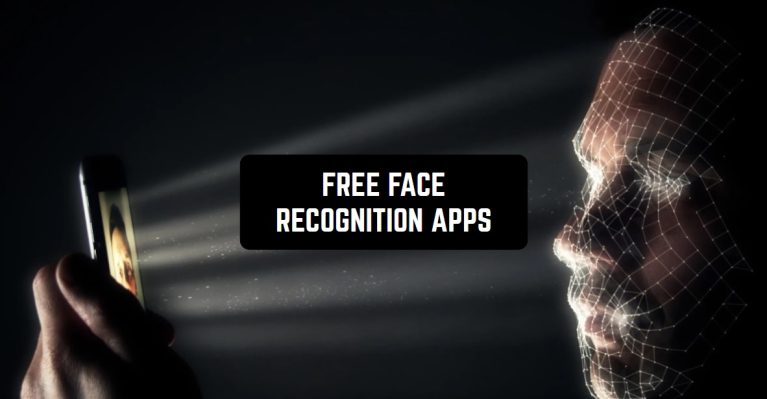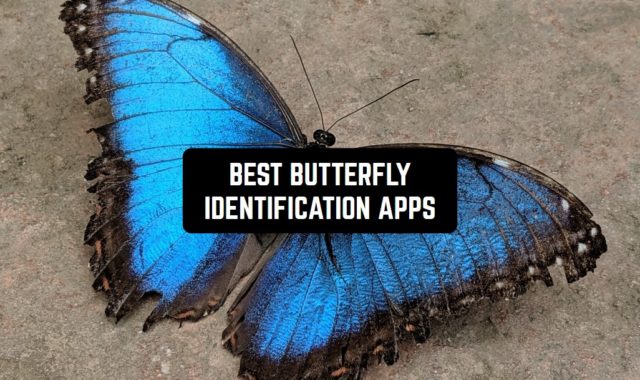Now it’s much easier to find a friend or even a stranger on the Internet. You no longer need to enter information, just upload a photo of it.
Modern applications have such a feature as a face recognition system. You do not need special equipment or an expensive smartphone. Just use the application data and the photos you need.
The technology compares a photo with millions of pictures stored on the Internet. And most accurately finds his images. Moreover, regardless of the shooting angle, light, and head position. And now you are already viewing the user page.
Also, these applications are able to protect your personal data. Use them to lock your phone. Only with your presence will the phone be unlocked.
In this list, you are presented with the best applications for this purpose.
You may also like: 7 Free Distorted Face Apps (Android & iOS)
BioID Facial Recognition
The BioID Facial Recognition application can recognize human faces.
To do this, it uses the built-in smart algorithm. With the help of this interesting and fascinating program, you can find the face you need.
This technology finds the face in the photograph taken. You can also find similar faces. The application improves the quality of the photo to make the process faster.
At the first analysis of the photo, the application BioID Facial Recognition selects several possible candidates. Then it is engaged in sorting the most and least similar people.
Each face is compared with existing features. This application can be used in video surveillance systems or in databases.
Besides, the application BioID Facial Recognition has many other interesting features. It recognizes the age and gender of a person in a photograph. You can also identify a person.
This application uses a database of photos from the Internet. It analyzes the image and identifies the face. It can also recognize text in a photograph. You will receive a notification.
You can also search for photos of people like you. Just upload your photo. The application recognizes your face and starts working. If it finds a match, then you will see photos of similar people. Since the application uses the Internet database, you can also get a link to this person’s social network. You may get some matches.
So, for each person, the percentage of coincidence will be indicated. The higher this indicator, the more you are like this person. Also, this feature can help you find a person’s profile in any social network by photo.



You can also check: 12 Best spy camera detector apps for Android & iOS
Luxand Face Recognition
The Luxand Face Recognition app can identify a person’s face from a photograph. This program perfectly complements all the standard functions of your phone.
The main function of this application is to protect your personal data. It uses face recognition technology. Conventional password protection has long been unreliable.
Face recognition will confirm your actual presence. So, the application creates complex authentication without any extra devices.
You can set protection for individual applications. When you open the program Luxand Face Recognition, you will need to show your face to confirm your identity.
The application Luxand Face Recognition identifies the human face in the photo. It automatically improves the quality of the photo. So it can better define facial features. You can also find people like you. After the verification process, the application begins to select similar persons.
This method of face recognition can be used in video surveillance systems. You can also use the photo in this application to get information about a specific person.
Recognition occurs using the integrated neural network. It quickly searches for similar photos for certain reasons. For example, the weight of the image, its resolution, and so on.
Based on this feature, in your search results, you may see links to profiles of a person from the photo. But, this happens extremely rarely. Usually, there are people with similar appearance or similar decor in the photo. For example, if the face is poorly visible.
This is an absolutely free app. It has no built-in ads.



Face Recognition!
Face Recognition! is a photo search system. It does a good search in all segments of the Internet.
Searching for photos, it is advisable not to upload photos with several people. In this case, you are unlikely to get the desired result.
Do you need to find as much information as possible about a person using only his photo? Then it is better to use a similar method.
The application Face Recognition! has a built-in browser. With this, you can view the result.
Instructions for searching through this service look like this:
- On the main screen of the application, click on the photo search icon. It looks like a magnifying glass against the background of the camera. Located in the upper right corner of the screen.
- When you click on “Select File”, a window opens where you need to select or take a photo.
- Below you can see the tags that apply to the uploaded image. Using them, you can find similar pictures.
- Next is the block with similar photos. It may turn out to be useful to you since similar photos are selected according to a certain algorithm. If in the first similar pictures you did not see the desired photo, then click “More Similar”.
- A page opens with all the similar photos. Suppose you find the photo you need. Click on it to enlarge it and find out detailed information.
- Here pay attention to the right block. You can find more similar photos in it, open this one in full size. You can also go to the site where it is located.
- You can also scroll down the page just below. Here you will see which sites host the exact image that you uploaded. This block is called “Sites where the picture occurs.”
- To go to the site of interest, click on the link or table of contents.
The application Face Recognition! is free for both Android and iOS platforms though it has in-app purchases.


LogMe Facial Recognition
The algorithms that are used in the LogMe Facial Recognition application help to recognize the face in the photo. It is looking for similar people. For this, you need to use a high-quality photo. The face should be clearly visible on it.
The instruction is as follows:
- After opening the application, in the search bar, click on the camera icon.
- Select a download option. Provide a link or download an image from your mobile device. To switch between download options, simply click on one of the labels at the top of the window.
- A page with the results will open. In the first block, you can view the same image, but in different sizes. Under this block are the appropriate tags and sites where there is the same picture.
- In this case, it is recommended to consider the “Similar Images” block in more detail. Click on a block title to see more similar images.
- Find the desired image and click on it. Here you can also see this image in different sizes or find more similar photos. You will also get the opportunity to go to the site where it is located. To go to the source site, click on the “Go” button. You can also click on the title in the upper right part of the screen.
- Additionally, you may be interested in the “Pages with a suitable image” block. Here you will find a set of sites where exactly the same image is found.
The main goal of this application is to search for similar people. So, the application LogMe Facial Recognition uses face recognition technology for this process.


Firebase Face Detection
Firebase Face Detection will give you the opportunity to identify strangers from photographs. It is based on comparing photos with the base of the Internet.
How does the app work? First, you take a photo of the person you want to identify. Then upload the photo to an application that searches for photos on the Internet.
Wait a while until the picture is fully loaded. The same picture will be shown at the top of the screen. But here you can view it in other sizes.
Further, it shows you those that it considers similar. The face recognition algorithm of this program is unique.
Besides, you can search by the URL of the image (link on the Internet). You can also upload a photo from the gallery of your phone.
Each time someone uploads a photo to this application, it selects similar ones. Basically, the application downloads all the information from social networks. The database contains photos and information of each member of popular social networks.
When there is a match, the application connects this person with his profile. This will let you know his name and contact information.
You can also find a person’s profile on a social network from a photograph of a person. But, in the privacy settings of this social network, the user can check the boxes in front of certain items. Because of this, his page will not be able to crawl search robots and view unregistered users.
If the person you need has these privacy settings set, then it will be very difficult to find his page from the photo.
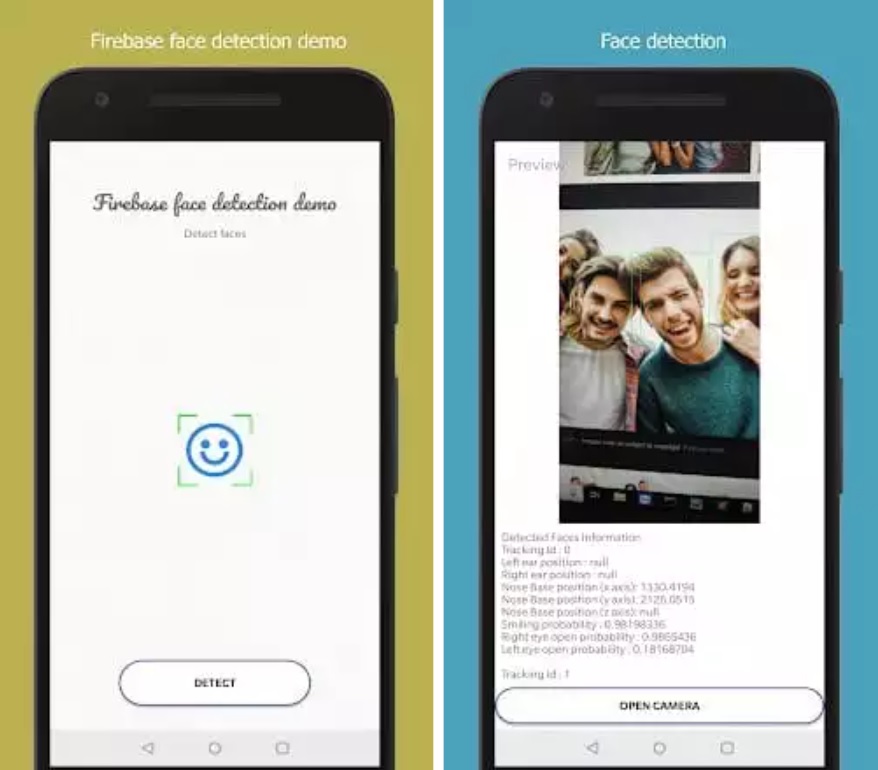

You may also like: 12 Free Apps to Add Your Face to a GIF (Android & iOS)
Face Detection and Recognition
To identify a person using the Face Detection and Recognition, you need to upload a photo to the application and start the search.
The application automatically recognizes the face in the photo. The result will be found matches with links to their profiles on social networks.
This service will help you find a person’s profile on a social network if you have a picture of him.
You can use further analysis to find out what you need about the person. From his city of the house to travel and preferences. For this process, the application has a built-in browser.
Image Search application Face Detection and Recognition uses face recognition technology. Yet, the search engine algorithms are also accurate enough to provide results. Among them will be the desired image.
The search engine searches for images like the photo of the person you uploaded as a search query.
Brief instructions on how to use the application Face Detection and Recognition:
- The main screen consists only of the field where you want to upload the photo. Take a photo of a person or upload a finished one.
- After downloading, the service offers several pages from social networks. It has examples of similar persons. Each profile has a match score. If the score is higher than 0.67, then this is a “complete coincidence”.
To repeat the search, the page needs to be refreshed. Without this action, the upload new photo button will not work.
The application Face Detection and Recognition quickly and well recognizes faces in photos. Besides, there is no built-in advertising.


Face Detection-AI
Sometimes it happens that you only have a photograph of a person and you don’t know anything more about him.
Suppose you need to identify him to check if he was really an eyewitness to the events or worked in a specific place. Searching for people on the Internet will allow you to find a person if at least something is known about him.
If you only have a photo? In this case, the Face Detection-AI application will help you. It knows how to “recognize” who is depicted in the photographs.
In some cases, the service will answer your question. It indicates the name and surname of the person in the photo. But such an answer can not always be obtained. But this application can find similar pictures or even a person’s profile on a social network.
In some cases, facial recognition helps to identify people in a group photo, to compare two faces.
This is one of the most useful tools for searching for people’s photos. Using this service, you can upload a photo and find users on social networks. Naturally, the search works with a certain error. Besides, the photo should be clear enough and the face should be clearly visible on it.
Thus, if the photo with the person you want to identify is not very clear, the application Face Detection-AI may not perform a search. You can also re-edit the photo. This will help the application better recognize the face.


Face Recognition
Whenever purpose you are chasing while downloading the face recognition app, this one seems to be worth your while. At least, sorting out the various scam in this field, you can find something more or less decent.
We downloaded and installed this app and from the start, it felt extremely weird. The first thing you see when you install it is the black screen with several sections and everything has zero design.
As the first step, you will be suggested to “train” your face. By this controversial term, they mean that you need to first record your face and your facial expression to the app so it can recognize you later on. All the cameras are placed in horizontal mode for an unknown reason.
When the camera detects your face in the “train” mode, you need to enter the name of the face, the app will send a message about it.
One thing that was especially annoying between switching to the sections is popping ads that sometimes even seem like the part of Face Recognition, making you even more confused.
When one’s face is recorded and perpetuated in the app, you can go to the “face recognition” section and the app will detect the face and the name of the person. There is also an additional section that is called “trained faces” (whatever that means) and it’s like the library of the faces which are already saved in the app.
By the way, there is a possibility to get rid of all those ads by downloading the ads free verison – you will see a huge button for this right in the app. Developers also couldn’t hold back from promoting their another app right inside of this one, but you can simple ignore those buttons.
Overall, Face Recognition is a super-low budget, weird app, with weird ads placements, but there is one thing we can give it a score – it does recognize faces without any significant bugs and empty buttons.


Face Recognition
The Face Recognition application allows you to find people by photo. To do this, it uses a face recognition system.
This service is designed to search for people on social networks by photo. Besides, it shows links to profiles of those who posted them. This means that you can take a picture of someone somewhere, and then add his picture to the system.
Then the application Face Recognition will find photos of this person in any social network. In this case, you will receive a link to his page.
Besides, it is a unique program that allows you to find your clones. The application interface is perfectly adapted for mobile devices. The whole design looks great.
You can also use this application to unlock the device and access data. This is an excellent protection of your personal data. A 3D camera is necessarily involved in the recognition process. This is used so that it is impossible to deceive the smartphone with a photograph.
The application Face Recognition also uses face recognition in real-time and real conditions. In this case, it is inextricably linked with video surveillance systems.
To use the service requires authorization. In the search results, links to the profile and photo of a person are immediately displayed.
The application Face Recognition has a special algorithm, which finds all the pages on the social network. They published this and other pictures of the user. Even in private photo albums.
For all these processes, the program uses a face recognition process. For this, you need to use a good quality photograph. It should clearly show your face.


Face Recognizer, Facial Recognition Face Detection
This app seems to be a little bit better than the previous one. First of all, it has some kind of a designer thought in it. When you open the app you can see all the sections and features that it offers.
Just press “start” to see how well this app can recognize faces. And here – oh, again – we have to bump into annoying ads. Just close the tab and then you will be directed to the menu with 3 sections:
- train faces
- recognize
- add faces.
Unfortunately, we were not able to test the train face section since it was just redirecting us back to the main menu. This is the kind of a bug that developers didn’t fix.
But when you go to the “recognize face” section, it seems to be working and you just need to point a camera to a face. Then the app will detect the name of a person.
One interesting thing about this app is that you can add pics from the gallery, therefore you can add the name of any person even if they never took a pic directly using this app. Just don’t forget to add the name.
At this point, unfortunately, we also have to note that the app doesn’t want to upload pictures sometimes, you click on upload it from the gallery or take a photo and nothing happens.
In general, this could be a nicer app for recognizing faces, at least with its design it could beat the previous one, but the fact that sometimes it just doesn’t work makes it a runner-up.


Check this: 9 Best age my face apps for Android & iOS
Face Match – Face Recognition & Face Verification
Here we have a more simple app, but its algorithm of functioning seems to be more clear than in the case with previous apps. You open the app and you don’t see any menu or weird sections – you need to upload two versions of a single face. The app was downloaded around 10 thousand times on Google Play.
When you took both pictures you just press on “compare faces” and again the ads pop up. Then the app will demonstrate the percentage of how similar the faces are. To be honest, we were a little disappointed, because this app tuned out to be not the one for recognizing faces, but the one for comparing faces.
Its advantages are that it works quite nicely and the interface is built clearly and logically. The ads are still there, but it’s quite bearable in comparison to other apps.
There are several ways to use this app, including pranking your friends or detecting how people are similar, maybe to prove your hypothesis. On the other hand, it’s made for entertainment purposes and doesn’t perceive it too seriously.