The phone has become a multifunctional assistant in all areas of our lives. Now you can use it even during excavations.
Every modern smartphone has high-quality magnetic sensors. Based on the work of this technical part, the process of searching for metals is carried out by special apps.
You no longer have to take heavy equipment with you on a hike. Just download the desired application and take your mobile device with you.
Most applications can run in the background. Thus, you do not even need to hold the phone in your hands. Just start the metal detector program and put the phone in your pocket. When it detects the presence of a metal object nearby, you will receive a notification.
This list contains the best metal detector apps that will simplify the process of finding metals.
Tesla Magnetic Field Recorder
 Thanks to the Tesla Magnetic Field Recorder app, you can use your mobile device to search for metals. The search is carried out by the range of the magnetic sensor of your smartphone or tablet.
Thanks to the Tesla Magnetic Field Recorder app, you can use your mobile device to search for metals. The search is carried out by the range of the magnetic sensor of your smartphone or tablet.
The metal detector will help you to search for metals. It uses the magnetic sensor of your smartphone. In nature, the magnetic field intensity is about 49 μT or 490 mG.
This value changes when different metals are present in the zone of the sensor. This allows you to find them using this program.
Using the Tesla Magnetic Field Recorder program is very simple. To do this, install and run it. Move your mobile device in space. When approaching metals, the readings on the screen of your smartphone will change.
Please note that the accuracy of the readings depends on the type of your phone. It also includes the state of the magnetic sensor.
Besides, the sensor responds to electronic devices that emit electromagnetic waves. If necessary, you can calibrate the sensors on your device. To do this, follow the instructions inside the application.
To increase the accuracy of measurements, remove the device from the case and pockets. This is especially true for magnetic snap covers.


This is a free application that works without restrictions.
You may also like: 17 Best geological apps for Android & iOS
Hand Held Metal Detector
 Hand Held Metal Detector is a special application that recognizes the presence of metal. To do this, it measures the values of the magnetic field.
Hand Held Metal Detector is a special application that recognizes the presence of metal. To do this, it measures the values of the magnetic field.
This application uses the built-in magnetic sensor in your smartphone. It shows the level of the magnetic field and allows you to detect any metal object.
All metals create a magnetic field around themselves. The sensor in your mobile device measures the strength of the emitted magnetic field.
Using the application Hand Held Metal Detector is very simple. To start, run this application. You can start using immediately. Just move your phone around the area.
All readings will be located on the main screen of the application. The indicator of the level of the magnetic field will fluctuate. You will see three lines that represent different dimensions.
The numbers at the top of the screen will show you the value of the magnetic field level. When approaching a metal object, the phone will sound an alert or vibrate. The sensitivity of vibration and sound effects can be changed in the settings.
Use the Hand Held Metal Detector app to search for electrical wires, iron pipes, and more. The accuracy of the readings depends on the sensor that is built into your phone.


Use the application Hand Held Metal Detector in the background. You can put the phone in your pocket and move around the area. When the application detects metal nearby, you will receive a notification.
Metal Detector
 The Metal Detector app is a convenient tool and metal detector that can be useful in a variety of situations. For example, repair and interior design (find wires in the wall), checking luggage, searching for keys and others.
The Metal Detector app is a convenient tool and metal detector that can be useful in a variety of situations. For example, repair and interior design (find wires in the wall), checking luggage, searching for keys and others.
Search for wiring in the wall: now the metal detector is always at hand! If you are designing rooms and renovating, use this finder and metal scanner.
It will help you find out where the wiring is located in the wall. How to find house keys or car keys? Just turn on the metal detector scanner.
Check your clothes and luggage for metal yourself before checking in at the airport. Checking luggage is simple and convenient if you have a metal detector.
Application Metal Detector features:
- Application metal detector – device, finder of metal objects
- Pocket sensors to find magnet and copper alloys
- Real magnet and magnetometer device
- Search for wiring in the wall
- Checking luggage and clothes for metal
- Search for a car or home keys
For the correct operation of the tool requires a magnetic sensor in the phone.
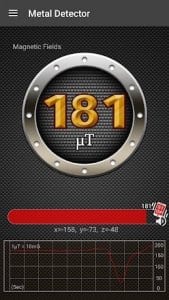

You will just understand the use of this application. All necessary functions are located on the main screen of the application Metal Detector. Also here you will see all the necessary indicators.
Metal Detector Free App
 The Metal Detector Free App app is a simple and useful tool for detecting metal. Just turn on the application and it will automatically start the search.
The Metal Detector Free App app is a simple and useful tool for detecting metal. Just turn on the application and it will automatically start the search.
The metal search process occurs by detecting the magnetic field by the telephone. The larger the value of this indicator, the closer is the desired metal object.
If metal is detected, the app Metal Detector Free App will notify you with a notification or vibration.
You can change the alert signal and vibration intensity in the application settings. Also here you can turn off the detection signal.
The application Metal Detector Free App has a large number of diverse functions and features. Its main goal is to detect metal objects near your mobile device. When the smartphone enters the magnetic field, you will receive an alert. You can configure all application settings.
This application will be useful for finding hidden metals or metal objects underground. But, the app Metal Detector Free App will not be able to detect objects made of silver, gold or copper.
These metals are classified as non-ferrous. The magnetic sensor of your phone is not able to detect such metals.
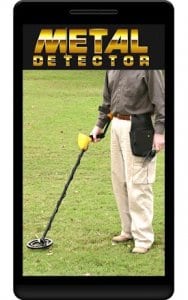
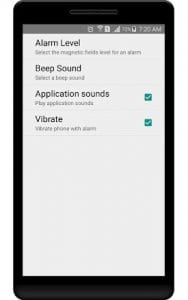
Before you begin the search for metal, make sure that there are no other objects nearby. In the area of coverage should not be any equipment, electronics, and other things. These objects may interfere with the readings of the magnetic sensor.
Metal Detector EMF
 The Metal Detector EMF app uses your phone’s magnetic sensor to search for metals.
The Metal Detector EMF app uses your phone’s magnetic sensor to search for metals.
It will show you the distance and intensity of the magnetic waves that come from a metal object. If the detector detects metal, you will receive a notification on your mobile device.
Turn your smartphone into a real metal detector. To start the search, launch the application and move your phone.
The app Metal Detector EMF also runs in the background without restrictions. An indicator of the magnetic field level will be displayed on the screen.
This figure will constantly change as you approach a metal object. As you approach metal, your phone will vibrate or beep. This will help you to always be in the know about the location of metal objects.
In the settings, you can change the search sensitivity and sound signals. You can also change the design of the application Metal Detector EMF by choosing any available color.
If the value on your phone is zero or below this value, it means that there are no metals at all in the vicinity. If the application Metal Detector EMF gives an error, then you need to check the magnetic sensor of your smartphone.
Also, this metal detector cannot detect the presence of non-ferrous metals. For example, gold, silver or copper.
To determine how close you are to a metal object, pay attention to the level indicator. If the number on the screen is more than 60, then the metal is somewhere nearby.


Also, make sure there are no obstructions or distracting objects nearby. For example, another phone or any electronic device.
You may also like: 15 Best handyman apps for Android & iOS








