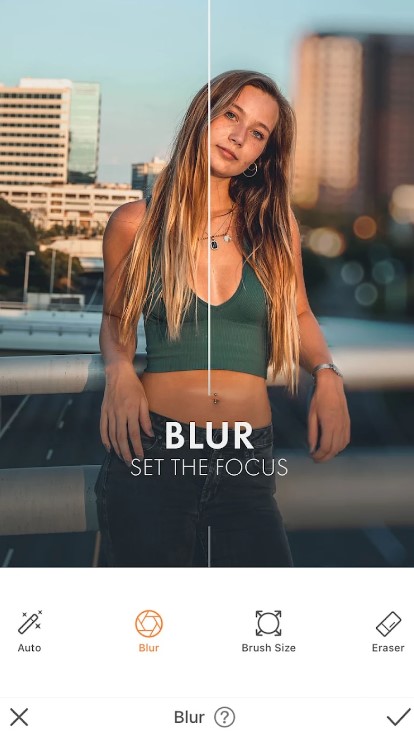In the world of e-commerce, a captivating product image can make all the difference for jewelry brands. Sparkling diamonds and gleaming gemstones deserve photos that truly reflect their brilliance. Also, tools such as Free Apps for Product Photography may be helpful.
This article explores a range of photo editing tools, from industry-standard software to mobile apps, to help you achieve stunning visuals that convert.
Adobe Photoshop
For the discerning jewelry photographer, Adobe Photoshop reigns supreme. While it boasts a steeper learning curve compared to other options, its unmatched control over photo manipulation allows you to transform your images into dazzling showcases.
Precision is Key:
- Background Removal: Photoshop offers meticulous tools to isolate your jewelry, enabling clean presentations and creative freedom in crafting the final composition. Imagine showcasing a ring against a variety of backdrops to cater to different marketing needs.
- Blemish Vanquisher: Unwanted dust particles, scratches, or imperfections? Photoshop’s advanced tools act as your digital jeweler’s loupe, allowing for surgical-grade correction, ensuring your final product reflects the flawless nature of your pieces.
- Gemstone Alchemy: Bring out the true fire of your gemstones. Fine-tune vibrancy, color balance, and play with light and shadow effects to make them appear even more radiant. Imagine experimenting with warmer tones to enhance the fiery brilliance of a ruby or cooler tones to emphasize the icy elegance of a diamond.
- Sparkle Like the Real Deal: Go beyond static images. Simulate the captivating play of light on your jewelry using Photoshop’s advanced tools. This breathes life into your photos, allowing customers to truly envision the breathtaking sparkle of your creations.
While the potential is immense, remember that wielding this power tool effectively takes time and dedication. Photoshop’s extensive feature set caters to a broad range of creative tasks, and jewelry photo editing requires specific knowledge and techniques to unlock its full potential.

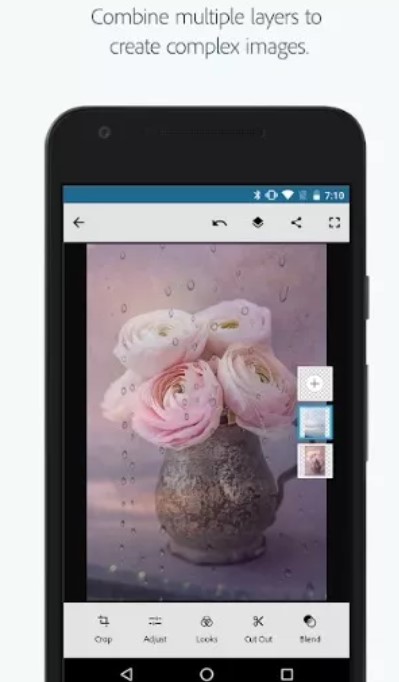


You may also like: Free Batch Photo Editors
Adobe Lightroom
While not solely dedicated to jewelry photo editing, Adobe Lightroom offers a powerful toolkit for photographers who frequently deal with large collections of images.
Streamlined Workflow:
- Batch Editing: Lightroom excels at processing multiple photos simultaneously. This saves significant time, especially for photographers who regularly edit numerous jewelry images.
- Non-Destructive Adjustments: Edit without altering the original files. This safety net ensures you can always revert to the original image if needed.
Essential Tools for Jewelry Photos:
- Clarity and Vibrance: Enhance the inherent brilliance of your jewelry. Lightroom’s clarity and vibrance sliders allow you to subtly bring out the natural sparkle and depth of gemstones.
- Selective Adjustments: Focus on specific areas. Lightroom’s powerful brush and gradient tools enable targeted adjustments, like brightening a diamond or deepening the shadows beneath a gemstone to enhance its cut.
- Color Calibration: Ensure color accuracy. Lightroom’s white balance and color correction tools help to faithfully represent the true colors of your jewelry pieces.
Lightroom streamlines the editing process for photographers managing a high volume of jewelry photos. Its non-destructive editing and essential tools make it a valuable asset in any jewelry photographer’s workflow.
However, for tasks demanding meticulous background removal or highly precise edits, other software might be better suited.




Afterlight
Calling all social media savvy jewelers! Afterlight steps up as your secret weapon for crafting eye-catching jewelry content. Forget the learning curve of complex software; this app empowers you to instantly elevate your photos and grab attention on every platform.
Here’s the magic:
- Presets Designed for Sparkle: Ditch the generic filters. Afterlight boasts a curated collection of presets specifically tailored to enhance the brilliance of your jewelry. Imagine a filter that instantly adds a touch of warmth to accentuate the fiery glow of a ruby or a touch of coolness to highlight the icy elegance of a diamond.
- One-Tap Wow Factor: Time is of the essence on social media. Afterlight allows you to transform your photos with a single tap. No need for complex editing tools; simply choose a preset and watch your jewelry come alive with a touch of enhanced vibrance, subtle shine, and eye-catching contrast.
Perfect for:
- Busy social media managers: Quickly edit and post captivating jewelry content to keep your audience engaged.
- Influencers showcasing their latest finds: Highlight the unique details of each piece with a touch of Afterlight magic.
- Small business owners: Create stunning product photos for immediate social media marketing without extensive editing software.

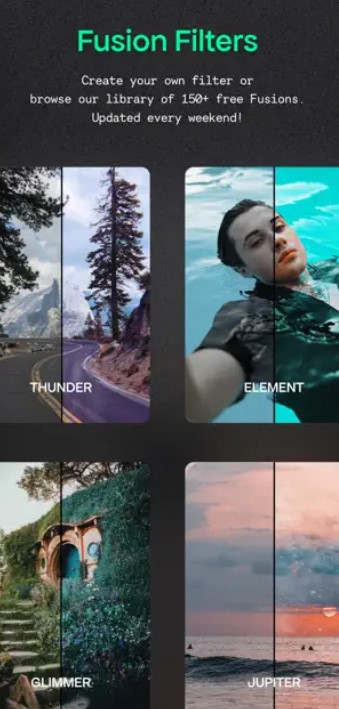

You may also like: Free Eyebrows Photo Editors
PicsArt
While PicsArt appears user-friendly on the surface, beneath its intuitive interface lies a treasure trove for the creatively inclined jewelry photographer. This app transcends basic edits, transforming into a digital workshop to bring your artistic vision to life.
Beyond the Ordinary:
- Brush Up the Bling: Don’t just remove blemishes, vanquish them with surgical precision. PicsArt’s editing tools allow for meticulous correction of dust particles, scratches, or imperfections, ensuring your jewelry gleams flawlessly.
- Backgrounds that Captivate: Gone are the days of static white backgrounds. PicsArt empowers you to craft dynamic compositions by replacing backgrounds, adding textures, or even incorporating creative overlays. Imagine showcasing a ring against a backdrop mimicking a velvet jewelry box for a touch of luxury.
- Filters with Flair: Sure, basic filters exist, but PicsArt offers a spectrum of artistic filters specifically designed to complement jewelry. Play with light and shadow effects, add a touch of vintage charm, or experiment with a dramatic vignette to create an atmosphere that reflects your brand’s unique style.
Who should shine with PicsArt?
- Jewelry designers seeking a unique aesthetic: Experiment with different editing styles to showcase the personality of your creations.
- Storytellers through social media: Craft captivating product presentations that tell a story and capture the essence of your brand.
- Content creators seeking to stand out: Go beyond the expected with creative edits that grab attention and leave a lasting impression.
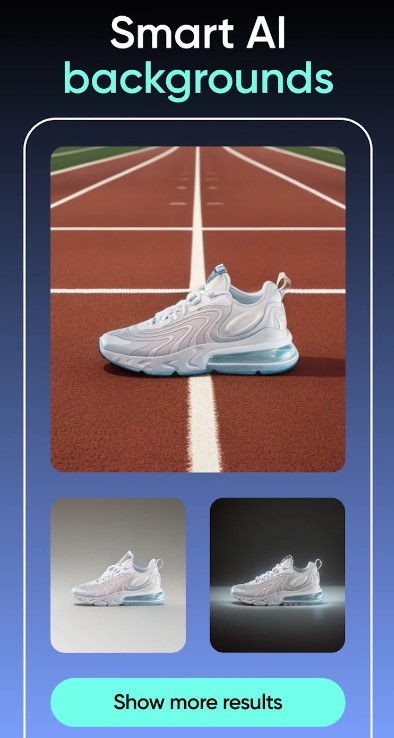
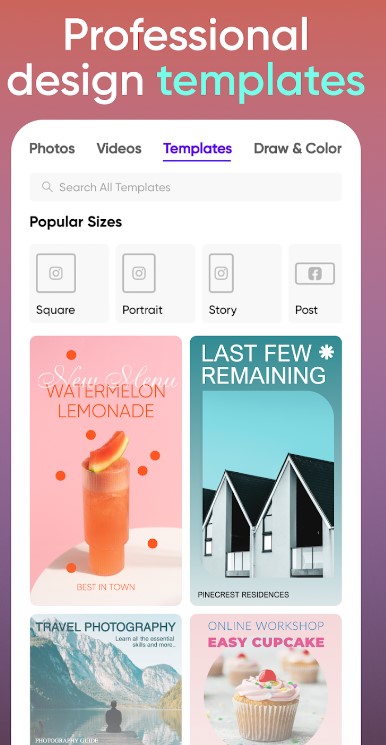


Snapseed
Forget bulky editing software; Snapseed empowers you to elevate your jewelry photos directly from your phone. This mobile marvel goes beyond basic edits, offering a surprisingly sophisticated toolkit for the discerning jewelry photographer.
Unleash the Sparkle in Your Pocket:
- Selective Adjustments: Treat each gem like a masterpiece. Snapseed’s powerful brush tool allows you to target specific areas, brightening diamonds or deepening shadows to accentuate the cut of a gemstone. Imagine selectively adjusting the vibrance of a ruby to make its red color truly sing.
- Curves for the Connoisseur: Don’t be intimidated by the technical term. Snapseed’s intuitive curves tool grants you precise control over color and light. Subtly adjust the brightness and contrast to enhance the inherent brilliance of your jewelry pieces.
- Lens Blur: The Finishing Touch: Simulate the shallow depth of field commonly used in professional jewelry photography. Snapseed’s lens blur feature allows you to gently blur the background, drawing the viewer’s eye directly to the captivating details of your jewelry.
Snapseed caters to:
- Traveling jewelry designers: Edit and showcase your latest creations on the go, capturing the essence of your pieces wherever inspiration strikes.
- Social media mavens: Stay ahead of the curve with eye-catching content. Quickly edit and post stunning jewelry photos to keep your audience engaged.
- Budget-conscious photographers: Unlock professional-looking edits without the hefty price tag of high-end software.
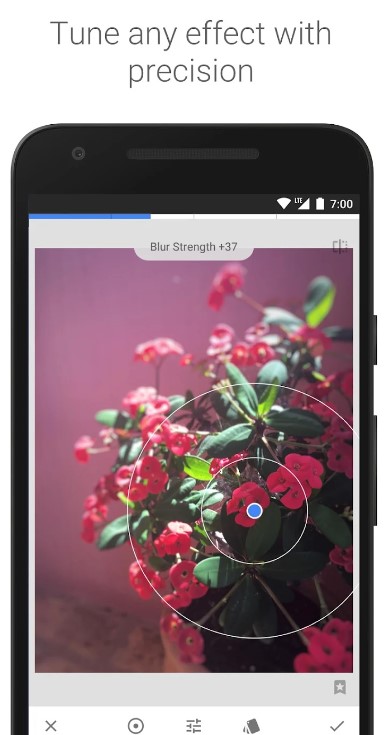
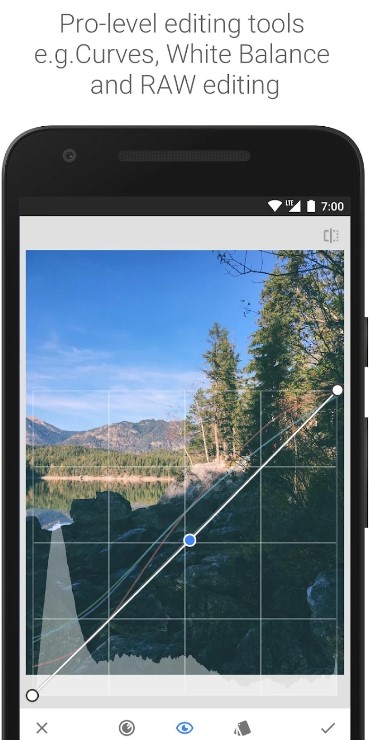


You may also like: Best Cosplay Photo Apps
Jwelpix
Jwelpix isn’t just another photo editing app; it’s a pocket-sized jewelry photography studio. Designed specifically for jewelers and enthusiasts, this app streamlines the editing process, allowing you to showcase the brilliance of your pieces with minimal effort.
Shine in Seconds:
- AI-powered Enhancements: Jwelpix utilizes the magic of artificial intelligence to automatically enhance your jewelry photos. Imagine blemishes vanishing, colors becoming richer, and a touch of natural shine being added – all with a single click.
- Background Removal Made Easy: Gone are the days of tedious background manipulation. Jwelpix removes distracting backgrounds instantly, allowing you to present your jewelry on a clean canvas or replace it with an elegant virtual backdrop.
- Metal Magic: Don’t settle for dull metals. Jwelpix offers a variety of virtual metal filters, enabling you to showcase your jewelry in different finishes – from the classic gleam of silver to the luxurious warmth of rose gold.
Ideal for:
- Busy jewelry sellers: Edit and upload captivating product photos quickly to keep your online store fresh and engaging.
- Crafters showcasing their creations: Capture the intricate details of your handmade jewelry with ease and impress potential buyers.
- Jewelry enthusiasts on the go: Edit and share your latest jewelry finds on social media platforms, sparkling conversations and inspiring others.
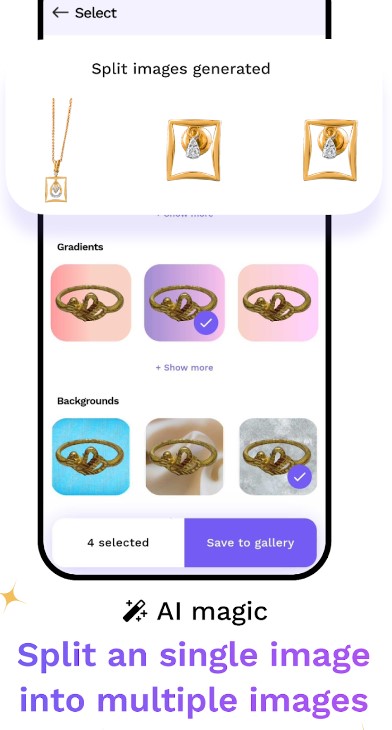
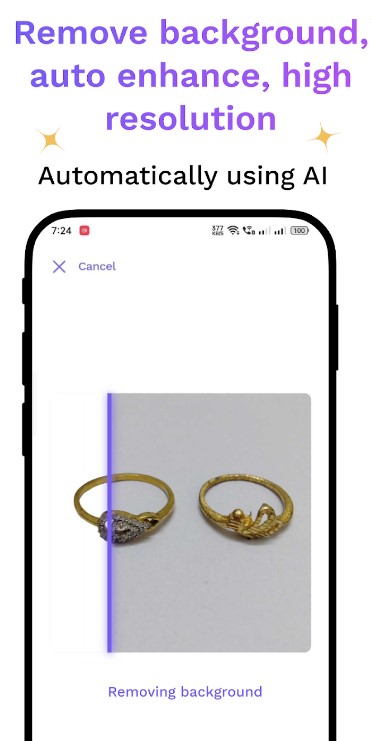


Fotor
Unleash your inner jeweler without installing a single program. Fotor steps in as your convenient online editing haven, offering a blend of user-friendly tools specifically tailored to enhance the brilliance of your jewelry photos.
Edit on the Go:
- Accessibility at Your Fingertips: No downloads required! Fotor operates entirely within your web browser, allowing you to edit from any device with an internet connection. This makes it perfect for photographers on the move or those who prefer a cloud-based workflow.
- Background Removal with Finesse: Gone are the distracting backgrounds. Fotor’s background removal tool allows you to isolate your precious stones and metals with precision. Imagine placing your jewelry against a variety of elegant backdrops to cater to different marketing needs.
Highlight the Sparkle:
- HDR for Enhanced Vibrancy: Add depth and dimension to your jewelry photos with Fotor’s HDR effects. This technique can bring out the subtle color variations within gemstones, making them appear even more realistic and captivating.
- Selective Adjustments for the Discerning Eye: Fotor empowers you to focus on specific areas of your jewelry. Use the adjustment tools to refine details like brightness, contrast, and color balance. Imagine brightening a diamond to showcase its fiery brilliance or deepening the shadows beneath a gemstone to accentuate its cut.
Who should shine with Fotor?
- Small business owners: Easily edit product photos for your online store without the need for expensive software.
- Social media managers: Quickly create engaging content featuring your jewelry directly from a web browser.
- Travelers showcasing their jewelry finds: Edit and share breathtaking photos of your discoveries on the go.




Photoroom AI Photo Editor
Struggle with complex editing software? Photoroom steps in as your AI-powered editing genie, transforming jewelry photo editing into a smooth and efficient process.
Effortless Magic:
- AI Background Removal: Ditch the tedious manual selection tools. Photoroom’s AI instantly removes distracting backgrounds, allowing you to focus solely on your sparkling jewelry. Imagine placing your pieces against various backgrounds in seconds, perfect for creating eye-catching product mockups or social media posts.
- AI-Generated Shine & Sparkle: Breathe life into your photos. Photoroom’s unique AI automatically enhances the natural shine and sparkle of your jewelry. This adds a touch of realism, making your photos captivate viewers and truly reflect the brilliance of your pieces.
- Smart Presets for Instant Polish: Don’t waste time with endless adjustments. Photoroom offers a curated selection of presets specifically designed to enhance the visual appeal of jewelry photos.
Who should shine with Photoroom?
- E-commerce jewelry businesses: Quickly edit large batches of product photos without the need for extensive training in complex software.
- Social media content creators: Effortlessly create stunning visuals to showcase your jewelry and captivate your audience.
- Individual sellers: Enhance the presentation of your jewelry for online marketplaces or personal branding purposes.
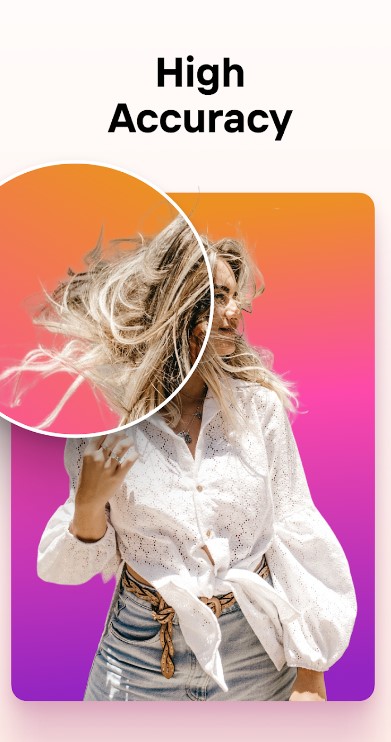



You may also like: Free Apps to Add Captions to Photos
Pixelcut AI Photo Editor
Pixelcut isn’t just another photo editor; it’s a dedicated AI-powered jewelry studio condensed into a convenient app. This innovative tool empowers you to transform your jewelry photos with minimal effort, allowing them to truly sparkle and captivate your audience.
Shine with AI Assistance:
- AI-powered Background Removal: Gone are the days of tedious manual work. Pixelcut’s AI seamlessly removes unwanted backgrounds, placing your jewelry center stage.
- Automated Sparkle Enhancement: Infuse your photos with life. Pixelcut’s AI intelligently analyzes your jewelry and automatically enhances its natural shine and brilliance.
- Style Presets for Instant Appeal: Skip the time-consuming adjustments. Pixelcut offers a curated collection of jewelry-specific style presets.
Ideal for:
- Busy jewelry businesses: Effortlessly edit and upload high-quality product photos to boost your online presence.
- Social media influencers: Create eye-catching content to showcase your jewelry and stand out on social media platforms.
- Individual sellers on marketplaces: Enhance the presentation of your pieces to attract potential buyers and increase sales.
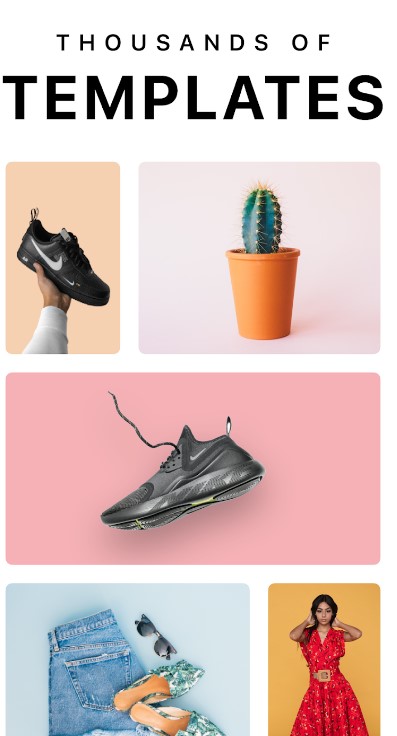



Photo Editor Pro – Polish
Polish offers a variety of features, but remains limited in its effectiveness for professional jewelry photo editing. Here’s a breakdown:
While it possesses some potentially useful tools:
- Background Eraser: This could be helpful for isolating jewelry from distracting backgrounds.
- AI Photo Enhancer: This might offer minor adjustments like brightness and contrast, but jewelry editing demands more precise control.
- Blur Background: This could be used to create a shallow depth of field effect, commonly used in jewelry photography.
However, significant limitations exist:
- Focus on General Editing: The advertised features cater towards broader photo editing rather than specialised tools crucial for jewelry. It lacks functionalities like highlighting shine, adjusting color balance for gemstones, or emphasizing intricate metalwork details.
- Limited Control: The emphasis seems to be on pre-set filters, effects, and stickers, which might not provide the granular control needed for professional jewelry editing.
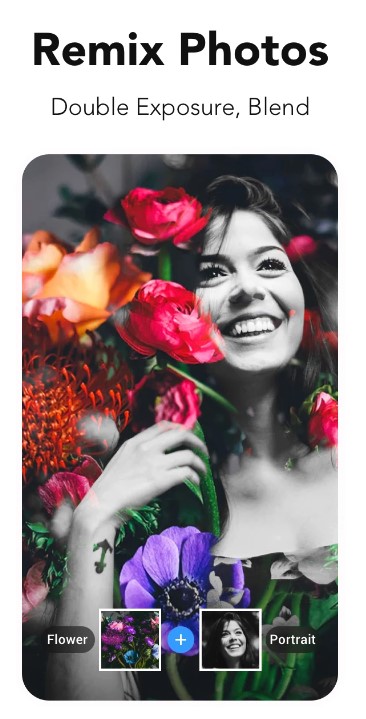
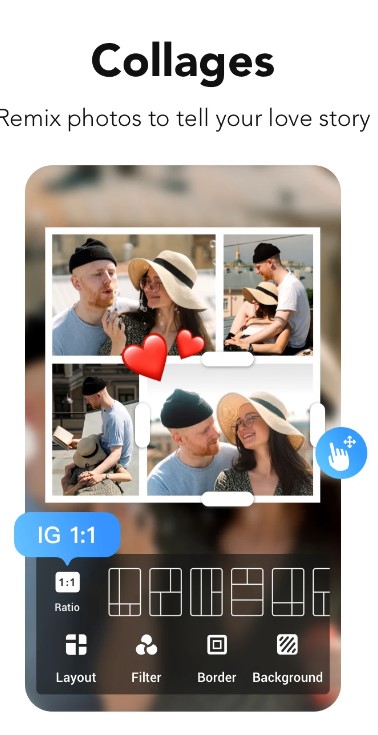


You may also like: Best Photo Apps That Take Multiple Pictures
AirBrush – AI Photo Editor
While AirBrush boasts impressive AI-powered features for photo editing, it falls short as a dedicated tool for professional jewelry photography.
Glimmer of Potential:
- AI Enhancements: AirBrush’s AI might offer basic improvements like brightness and contrast adjustments, potentially enhancing the overall image quality of your jewelry photos.
- Selective Adjustments: The app allows for limited adjustments to specific areas. This could be somewhat helpful for removing minor dust particles or blemishes on the jewelry surface.
However, these functionalities pale in comparison to the specialized needs of jewelry photo editing:
- Portrait-Centric Focus: AirBrush prioritizes portrait retouching and beautification features, not tailored to the intricacies of showcasing jewelry.
- Limited Sparkle and Shine Control: A crucial aspect of jewelry photography is emphasizing the natural brilliance of gemstones. AirBrush lacks specific tools to achieve this refined effect.
- Background Woes: Isolating jewelry from backgrounds is essential. While basic cropping might exist, AirBrush likely doesn’t offer advanced background removal tools needed for professional jewelry editing.