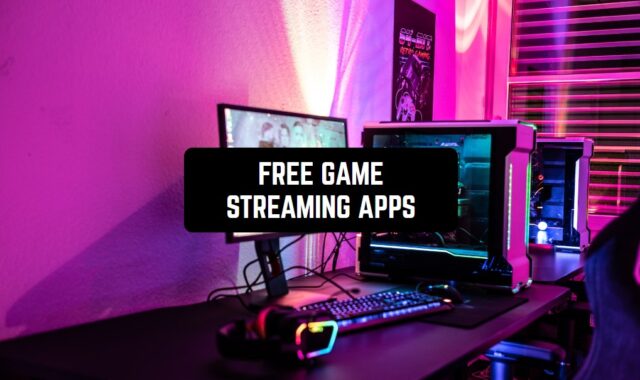The Android security system is different from the PC security system. We all know that PCs are well protected from hacking and identity theft. How to protect your smartphone? Download the firewall apps that required no root access. Almost all apps require permission to access the Internet. Some developers may steal your data.
The app from this article will help you protect yourself. There is the best list of free Android firewall apps no root access required. Try them all or choose only one.
NoRoot Firewall
This app has a simple interface. It doesn’t request suspicious permissions. The app doesn’t request a root. It protects your personal information from sending it to the Internet. Rogues may steal your personal data. This app will help you avoid this. When your data is sent to the Internet, the app will ask you for permission.
This is a great way to control your smartphone from unwanted activity. The app allows you to create filtering rules for an ID address, hostname or domain. You will get excellent control of your smartphone and all hidden actions. This app will provide you with the reliable protection of all your personal data. It is easy to use.


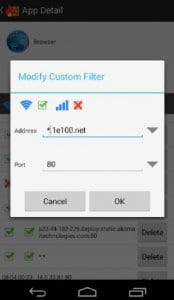
This app requires a minimum of permissions. It doesn’t require your number or location. This app is a great solution if you need an app without root. It will allow you to fully protect your Android. The app weighs only 1MB. It works in the background. It has been downloaded more than 5 million times.
You may also like: 11 Best Phone Virus Cleaners for Android & iOS
NetGuard – no-root firewall
This app has advanced and fast ways to block Internet access for apps. This will protect you from the thieves of your data. It doesn’t require root. This app helps you save battery. It will also reduce data usage. You can improve your privacy. This app is easy to use. This is a 100% open source.
It doesn’t track your calls. The app doesn’t analyze your information. It doesn’t have ads. Nothing will distract you. The app can run in the background. The app is actively developing and improving. The app will offer you to block certain apps. Only you can decide what to block.

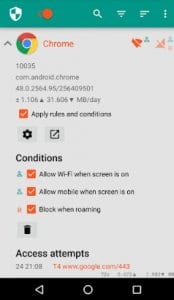
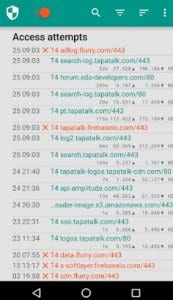
If you have any problems or questions, you can write to technical support. It will quickly solve your problems. If some app invisibly transmits data over the Internet, you will quickly receive a notification about it. Since the app runs in the background, your smartphone will be protected 24/7.
Mobiwol: NoRoot Firewall
It is a perfect Android firewall app. It can serve you as a battery saver. It reduces the amount of data sent by other apps. You can’t be afraid of the loss of personal data. This is a great protector of personal information. Some apps steal your data. The app will notify you if data transfer occurs.
It will provide you with real-time reliable protection because it works in the background. It doesn’t affect the performance of the smartphone. You can take control of your apps. It is easy to allow or block the activity of apps. You will be notified of the new Internet outputs.



You can control what your smartphone shares with the world. You can prevent unwanted data transfer thanks to this app. It will automatically be launched when you turn on your smartphone. It also automatically checks for newly installed apps. This app has been downloaded over 1 million times.
Redmi System manager (No Root)
This app will allow you to block Internet access for any app. You will no longer notice a sudden data transfer. Download it and you will get a large number of tools to control your smartphone. It doesn’t require root. It can block Google’s bloatware. Your life will be much easier without ads on YouTube.

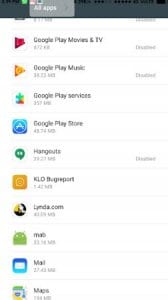

You can easily uninstall apps without rooting. You will have a lot more free memory. Your personal data will also be protected. The app monitors the entire data transfer in real-time. If some app sends something via Wifi, you will be notified about this. You can prevent this or allow it to continue. The app has been used by more than 500 thousand people.
Firewall – Network Blocker Firewall Internet Guard
This app is an excellent Internet guard. It quickly blocks access to the Internet. You can individually block or allow Internet access for apps. Your personal data will be protected from hacking. No app can send it to the Internet. The app will notify you if your data is sent to the Internet.



The app is constantly updated and improved. It will show you a list of apps that are allowed to transfer data to the Internet. You can disable this at any time. The app doesn’t take up much memory of your smartphone. It weighs only 5.8 MB. If you want to protect your smartphone this app is what you need.
DNS Changer (no root 3G/WiFi)
This app will bring you freedom while surfing the Internet. Don’t be afraid that you will lose your data. The app reliably protects them from the sudden transmission. You can see a list of all apps that are allowed to transfer. Just one click and you can block the transfer of data. It is a really good firewall app without root.



It has a modern design and an intuitive interface. This app supports both smartphones and tablets. This is the easiest way to protect your data from unwanted transmission via Wi-Fi. The app has been installed more than 5 million times. It has been verified by millions of users and the app does its job perfectly.
Droid Firewall
If you want to protect your personal date from sending it to the Internet, try this app. It tracks all permissions of other apps. You can easily control all permissions. Just one click and you can deny or allow access to send data. The app scans information about all apps and shows it to you in a convenient way.
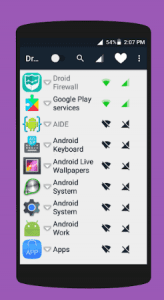
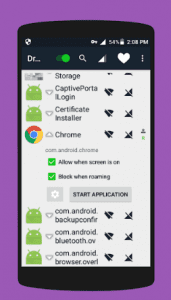
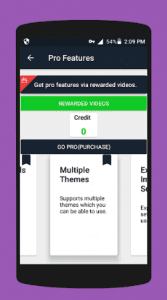
The app has a nice interface in which all the necessary information is displayed. The app has a color indicator. This is a great solution if you want a firewall app for Android. It has been used by more than 100 thousand people. Download it and all your personal information will be protected.
Karma Firewall
You can regain control of your smartphone again. This app perfectly blocks permissions for apps. The app has a list of all permissions and prohibitions. If other apps are allowed to send data to the Internet, then you will see a green icon. If other apps aren’t allowed to send data to the Internet, you will see a red icon. Just one click and you can change the icon.

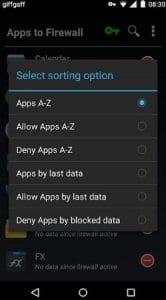

This is a simple firewall app with an intuitive interface. It will allow you to protect your personal information. Download this app and you will no longer have questions about the sudden sending of data to the Internet. Some apps that don’t need the Internet to work send your data. If they fall into bad hands this can end badly.
X Firewall (non-root, root, xposed)
If you want to find a simple firewall app no root required, here it is. It does an excellent job. This app scans your apps and compiles a list of Internet access permissions. You can easily and quickly manage permissions. You can customize the list of apps by size or download date.



The app has a modern design. You will find a dark interface that doesn’t irritate the eyes. The app has no ads. Nothing will distract you. The app can run in the background. This will provide real-time protection. The app weighs only 1.5MB. Download it and your phone will be under reliable protection.
NoRoot Firewall – Android Firewall, Data Saver
This is a well-advanced app that prevents sending data to the Internet. It protects your personal information. The app reduces data usage. It saves your money. It will save your battery even though it is running in the background. You will increase your privacy. You will be able to take control of your apps. It is easy to use.


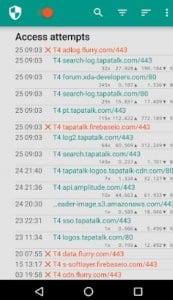
You can easily allow or block sending of data to the Internet. You can also block the background activity of any app, which allows you to save a lot of battery. You will be notified if the new app has Internet access. It will notify you to decide whether to allow this access. If you have children, this app has a children’s mode. You can block adult websites.
AFWall+ (Android Firewall +)
This is a powerful data transfer control tool. Have you ever wondered why some apps allow Internet access? They can steal your personal information by transmitting it through Wi-Fi, 2G or 3G. Download this app to protect yourself. The app itself doesn’t require any permissions and confirmations by phone number.



The app scans your smartphone and finds all permissions even hidden. You can see the whole list of apps. Sort them by size, by date and frequency of use. You can customize the design of the app. Choose the perfect theme. You will be able to hide app icons on the desktop. The app has been downloaded more than 500 thousand times.
You may also like: 15 Best Android Antivirus Apps