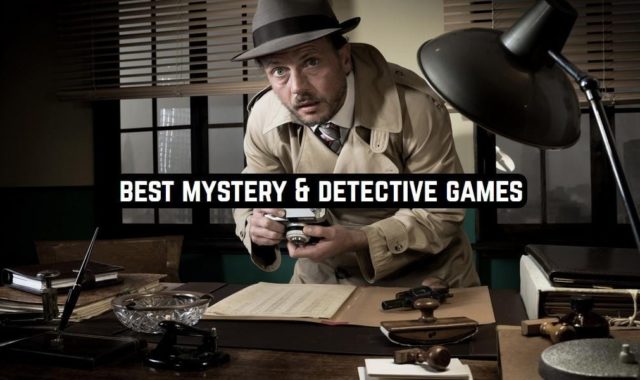In most cases, people are satisfied with the built-in dialing app and contact book, but it is not always convenient to switch between the call recorder, contact book, and dialing apps.
That’s why apps have been created that include more than just these three functions. In the following article, you will find the best dialer apps with call recording. By the way, in addition to those you might want to install an app that will alert you about the missed calls.
Drupe
Drupe is one of the apps, that capture the hearts by design. It has a colorful simple interface and funny animations.
The first time Drupe starts up, it shows all the basic functions.
Drupe is always available. The icon with four semi-transparent dots on the left launches the application by swiping to the right.
Drupe makes it easy to manage all contacts. For the desired action, just move the contact to the desired icon. You can edit, delete, share and pin the contact by swap.
You can attach personal information to the contact such as birthday, nickname, website, or email. You can also add a personal ringtone or gif by editing contacts. All contact changes, made in Drupe, are displayed in other contact books.
Drupe collected all popular messengers for easy interaction with contacts. Just move the contact to the desired icon to start a conversation. It supports SMS and phone, and by moving the contact to the related icon you can quickly contact the person on WhatsApp, Skype, or Hangouts.
Drupe has missed calls and messages manager that won’t let you miss anything It lets you set reminders based on contacts, time, or subject.
Built-in smart caller ID identifies unknown callers and blocks the spam. This allows focusing on simple communication without hassle.



You may also like: 11 Free Call Forwarding Apps for Business (Android & iOS)
Truecaller
The feature of this application is a large database of spammers updated by millions of people around the globe. It helps identify and block potential scammers or just know roughly who’s calling.
When you receive a call from someone not in your contacts, the app drops its caller data in a window over the stock Android’s caller number.
When an unknown number calls you, the application window shows the supposed data of the caller. After the call, you can mark the number as spam or add it to your contacts.
You can also see the caller’s location, but this does not always work. The idea is interesting but very clumsily done because sometimes the caller’s data does not match the number.
The app interface consists of several tabs with contacts, messages, recent calls, and settings. Some unknown numbers in the list of recent calls are also signed by the app, which allows you to see the data of callers if the call was missed.
In addition to spam calls, the app blocks spam messages and promotions, leaving only the most important messages in the main tab.



Phone by Google
The application from the well-known company did not fail in design and functions. The feature of this app is access to google contacts, which practically makes this app cloud storage for your contacts.
In addition to saving contacts to the cloud, Google’s Phone can sort contacts by name or surname. Some special contacts are displayed in a separate tab for quick interaction, dialing, and editing.
Google’s Phone also blocks spam calls. In the settings, you can enable Caller ID, which will not only show the names and logos of the registered companies that call but also the names of some unknown callers.
The app has Customize Quick Responses, which greatly saves time. You can select one of four quick answer options from the settings menu.
For those who never let go of their phone and are ready to take a call even in the shower, Google has included an auto-answer feature. In the settings, you can choose between Auto Answer options: Always, Headset Only, Bluetooth Only, and Headset Only or Bluetooth Only.
You can also search for places nearby in the app. It seems that the developers have mixed up the dialer app and Google Maps, but maybe someone will need such a feature.


You may also like: 15 Free Android apps for notification tones and ringtones
True Phone Dialer
True Phone Dialer is a popular dialer used all over the world. Its main feature is a large photo of the caller’s contact. In addition to the usual function of changing the contact’s photo, you can customize the appearance of the contact’s picture.
Almost everything is customizable in the application: from the style of the incoming call to the color of the numbers on the dialing keypad.
The application interface consists of four tabs: Favorites, Contacts, Dialer, and Contact Groups. You can change the tabs and their appearance in the settings.
The app has a customizable gesture system. If you feel comfortable doing everything with swipes – no problem, with clicks or pinching – also. You can also set up actions that you will perform with gestures.
There is a smart search system that finds a contact not only by first and last name but also by the data about the person that you entered in the contact description. In the priority of the search, the app enters the most contacted, which you can turn off.
True Phone Dialer is one of the first call dialers, which introduce video calling over cellular. To dial a contact on a video call, simply select the video calling from the context menu, but as long as your cellular provider supports video calling.


You may also like: 11 Best Funny Ringtone Apps for Android & iOS
Showcaller
Like True Caller, Showcaller positions itself as a spam-blocking app with a smart Caller ID that shows caller details even if the caller is not in your contacts.
If you suspect the incoming caller is spam, the number is blocked with a single tap. The app also displays a warning window if the suspected number is a spammer.
The interface design is very minimalistic but practical. The interface itself consists of four tabs: last calls, contacts, call screen saver, and blacklist.
The function of setting the background of the call screen with the option to put a gif with sound there is an interesting feature of this application. The screensaver library has about a dozen gifs to choose from, or you can put your photo or gif and the app will show you a preview.