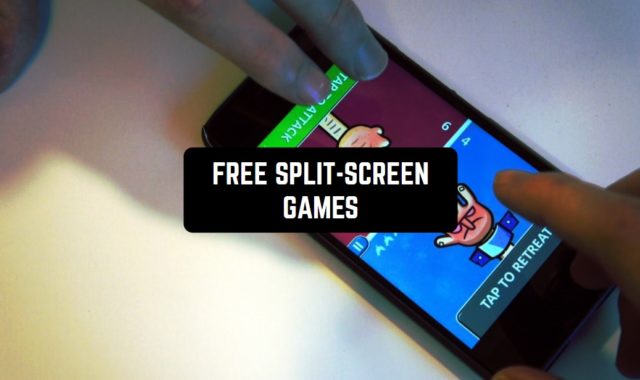Applications that run by themselves and cannot be cleaned out of Task Manager are a real problem for all users. Worse such utilities can only be those applications that can not be removed in any way! In order to solve these problems, users need to install additional applications that can help them.
The basic idea of the Android system is to be able to install as many services as you want. However, problems do occur as well. Are you already tired of running several apps in the background that slow down your smartphone?
Then you need auto killer apps. They can solve your problem, and we can help you with them. We’ve found 12 best apps for you to help you shut down unnecessary utilities in your device. And there are also apps to cool down your Android device.
AppKiller: close apps
This app can optimize your phone by eliminating unnecessary utilities, which, in turn, enhances device performance and prolongs battery life. This feature alone is quite impressive. However, we have much more to cover, so stay tuned!
It does provide some basic features such as closing apps, saving battery, and boosting performance. However, it lacks any additional fancy extras or customization options.
Of course, no review would be complete without some noteworthy flaws. It has been reported that the tool may not always effectively terminate apps as advertised. Visualize attempting to swat a fly with a feather – while it is possible to eventually succeed, it can certainly be quite an inconvenience.
In summary, I am sure you will appreciate this app because it is able to auto-kill all the applications you do not need.
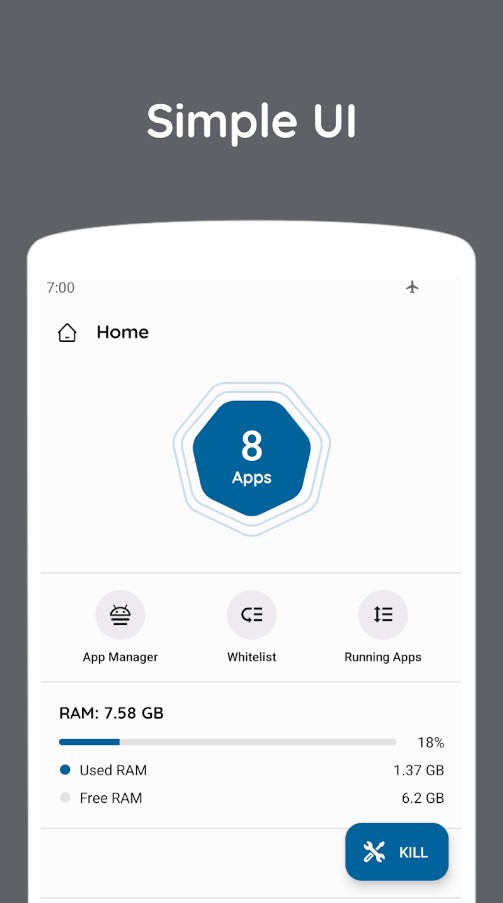


You may also like: 11 Free Android Cleaner Apps to Optimize Your Mobile
AVG Antivirus Free
Another application that is quite similar in functionality to Clean Master. AVG is a service that will not only protect your smartphone from viruses and malware, but will also scan its status and files.
A huge number of people have already installed and rated AVG and now actively use it to improve the quality of their phone.
To speed up your smartphone, you will need to run AVG and run the scanning process. The application will remove those tasks and background processes that slow you down.
By removing some tasks, you will increase the battery life of your smartphone without recharging it. Each application can be rated from the security side.
You can see all the permissions and access levels that the utility has. Is there something suspicious or unsatisfying for you? In AVG application you can change all these parameters.
Also in AVG you can scan networks for security level, applications and games, and certain websites. If you find files that you haven’t been using for a long time, optimize your smartphone memory by deleting everything that you don’t use.



Greenify
If you notice that your phone has become slower, it is likely that you have other applications running in the background. If you don’t want to run out of battery power too fast, or if you’re not happy with the fact that some of the applications continue to run even after they’re turned off, Greenify can help you.
With Greenify, you’ll immediately feel the difference – your smartphone or tablet will run as fast as it did the first days after it was purchased. You won’t need to change the battery or the whole device.
It’s worth noting that the app takes responsibility for its operation and turns off absolutely all running services.
You should understand that even the alarm clock or social networking widgets will not be able to send you any notifications after it is turned off. If you don’t agree with this, put these services on the “untouchable” list.
The Greenify app itself consumes a minimum amount of your smartphone power. Using administrator rights, it can shut down any application and shut itself down when you are done. If you are satisfied with all the nuances that Greenify has, install it safely and start using it quickly.



Advanced Task Manager
Advanced Task Manager will become your personal manager, which will stand on the protection of your memory load. After installing this application, you will definitely not experience any inconveniences with the background processes, as well as keep the full charge of your battery.
The application kills certain processes, which you choose by yourself. You can configure the process so that when you turn off the screen, all applications will automatically shut down too.
The process of cleaning RAM is regular and turns on itself at certain intervals. It is also worth noting that with the help of Advanced Task Manager you can quickly delete applications without any residual files.
The only nuance that should be noted when working with Advanced Task Manager is consistency. At the moment when an application is busy with a certain process – for example, deleting an application – it cannot kill other running processes.
In fact, Advanced Task Manager does everything fairly quickly, so there is no inconvenience with this point.



KillApps
This app aims to assist you in disabling unnecessary utilities on your phone, acting as a digital janitor for your device. By clearing away background processes that drain battery life and slow down performance, KillAll helps optimize your phone’s functionality.
You can take control of your phone’s resources by closing all those unnecessary background apps. It’s like putting an end to the misbehaving apps and reclaiming your device’s performance!
Select specific apps to exclude from the cleanup process. It’s important to avoid accidentally deleting any important applications.
Also, Automated app termination enables the app to automatically terminate background applications at designated intervals. It proves to be useful for individuals who may occasionally forget to manually clean up their phone’s running processes.
While it may seem beneficial to kill background apps to conserve battery life, the truth is that modern smartphones are already efficient at managing these processes automatically. Constantly manually closing apps can actually have negative effects on battery performance and overall device functionality.
In summary, I think KillApps is comparable to that unique and well-meaning tool who can sometimes be disorganized. It does offer useful features for those seeking app management control, but the user interface is chaotic and the frequent ads can be bothersome.
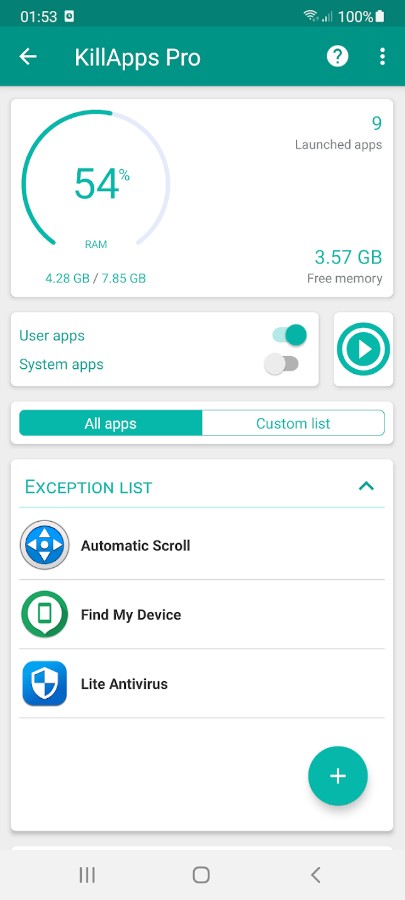


App Killer and Manager
This app offers a solution to close running apps that consume valuable phone resources. The app claims to enhance your device’s performance by automatically shutting down unnecessary utilities. It sounds promising, doesn’t it? Well, there are indeed some commendable aspects to consider.
A key feature of the app is its automatic ability to close running apps in the background, providing potential benefits such as extending battery life and freeing up memory.
Users can also customize the app’s behavior to meet their specific needs, adding a personal touch to the experience. It’s akin to having a virtual butler that helps tidy up your phone.
In terms of functionality, the device has some limitations. It is capable of automatically closing apps, but beyond that, it doesn’t offer any advanced features or customization options.
There are no fancy extras or impressive capabilities to leave you in awe. It’s a simple and straightforward tool that serves its purpose, although not in an extravagant or showy manner.
And now, for the most glaring issue – the significant flaws. Brace yourself for this one. The app is inundated with advertisements. It feels like an unending barrage of pop-ups and banners.
However, there is a catch. If you were expecting a free app that covers all your needs, think again. Auto Kill Apps offers a premium version with extra features that require payment. So, if you want to access the full range of capabilities this app has to offer, you’ll need to be willing to make a purchase.
To put it simply, Auto Kill Apps is like that well-meaning friend who often creates more problems than solves them. Its task seems straightforward – closing running apps. However, it falls flat in terms of its design and functionality. The user interface is messy and navigating through the app can be frustrating.
Finally, I can say this tool will be useful for you to get rid of some apps that disturb you.



DontKillMyApp
Stop your phone from unnecessarily closing background apps with this app. No more frustrating moments when you thought you closed an app, only to have it mysteriously reopen itself. This app ensures that doesn’t happen anymore.
This resource offers insights into the background process optimization settings on your phone and how they can impact your apps. It provides recommendations for managing these settings, offering an opportunity to learn and improve your device usage.
If you enjoy diving into the specifics, the app offers comprehensive information about the optimization status of each individual app. This feature allows you to identify which apps are being forcefully closed and take appropriate action.
One useful feature allows you to create a whitelist of apps that will always be prioritized and never closed, regardless of your phone’s desire to shut them down. This is particularly helpful for essential applications like alarm clocks or music players.
However, you should prepare yourself for an overwhelming amount of advertisements. This app bombards you with a multitude of popup ads, almost as if they are trying to make a statement about not killing apps by testing your patience with excessive advertising.
In summary, this app aims to prevent your phone’s aggressive memory management from closing your apps.



CCleaner
CCleaner offers several useful features. It promises to remove unnecessary files, optimize storage space, and enhance device speed. Additionally, it assists in app management and system resource monitoring.
In terms of functionality, the app has a mix of features. The free version provides basic functions like cleaning junk files and managing apps.
However, to access the full range of features, you will need to purchase the premium version. Keep in mind that using the free version may come with annoying ads and frequent prompts to upgrade, which can become tiresome over time.
To make matters worse, the app’s name, CCleaner, implies that it specializes in tidying things up. But unfortunately, it doesn’t quite live up to its reputation. Many users have expressed their disappointment, claiming that it falls short of its promises and fails to efficiently declutter their phones.
This app promises to remove unnecessary files and free up storage space. It effectively cleans up junk files, although there is room for improvement.
You can also easily uninstall unnecessary apps and clear app caches, which can be quite useful in optimizing your device’s performance.
To sum it up, if you’re seeking a more seamless phone-cleaning solution without as many drawbacks, it might be worth exploring other options.



You may also like: 11 Best Phone Virus Cleaners for Android & iOS
Applore – Phone Asistant
This app acts as your personal phone cleaner by closing unnecessary apps and processes, taking care of all the tasks you used to have to do manually.
The user interface design is delightfully simple, making it accessible to users of all skill levels. Even those without technical expertise, like your grandma, will have no trouble navigating and using it.
Here are the main features of this app:
- Auto kill unnecessary background apps to optimize device performance
- Monitor RAM usage to ensure efficient memory management
- Boost phone performance for smoother operation and faster app loading times
- Improve battery life by optimizing power consumption and reducing energy drain
In general, it is a basic app designed to automatically close other apps running in the background, but don’t anticipate any additional capabilities.



Kill Running Apps
This app boasts a clear and straightforward feature that sets it apart. It presents itself as an “auto kill” app designed to optimize your phone’s performance by shutting down unnecessary utilities.
So, what does this app do? It claims to have several features like closing running apps, clearing cache, and optimizing RAM.
Now, let’s address the primary concern – are there any notable drawbacks? Apart from the outdated design and redundant features that your phone likely already possesses, there is another aspect to consider. While the app is accessible for free, as expected, there are also paid features available.
Essentially, it implies that while you can use the app without incurring any costs, if you want to access premium content or additional functionalities, a financial commitment is necessary. This approach may seem familiar—a classic strategy aimed at enticing users to invest in enhanced offerings.
Finally, you should definitely try this app if you want to keep all the apps in order.



Force Stop App
It allows you to easily disable apps on your phone, playing the role of a digital executioner. If you’re looking for a way to manage those annoying apps, this could be the perfect solution for you.
This app, as its name implies, allows you to force-stop apps on your Android device. Say goodbye to those stubborn apps that refuse to quit, draining your battery and monopolizing your valuable resources. It’s like giving your phone an ultimate power move, and the best part is that it’s completely free – definitely a big win!
One noticeable drawback is the app’s lack of distinctive and notable features. It essentially serves a single purpose – allowing you to view and force-stop running apps.
There are no extravagant embellishments, customization options, or any form of AI-powered capabilities. It’s as thrilling as observing paint dry. However, it does fulfill its intended function, so one might question whether we can truly find fault with it.
While it may seem limited, that simplicity is actually what makes it appealing. There are no paid features or premium versions to complicate things.
It’s all about keeping things simple and straightforward. Some may argue that this simplicity is a drawback, but if you’re looking for a quick and effective way to remove unwanted apps, then this app gets the job done efficiently.
While there are no glaring deficiencies, it’s worth noting that the app may not satisfy those seeking more advanced functionalities like task automation, app freezing, or comprehensive resource management.
If you simply require basic functionality as advertised, then it should suffice. However, for more sophisticated capabilities, a more robust app manager might be a better option.
To put it simply, I find this app a straightforward and free solution that does exactly what it claims, despite having a basic user interface.



AppDash: App Manager & Backup
It promises to help you optimize your phone by shutting down unnecessary utilities. This includes getting rid of apps that consume battery power and take up valuable storage space. So, one of its main advantages is offering this useful feature.
While it claims to assist in disabling unnecessary utilities, its capabilities are quite limited. You might anticipate being able to view a comprehensive list of your apps and choose which ones to disable, but unfortunately, it is not that straightforward.
Instead, the tool offers predefined “profiles” such as “Work Mode” or “Battery Saver” that you can apply. However, if you desire more control over individual apps, this tool may not meet your needs.
And now for the exciting part – this app isn’t completely free. That’s right, there is a basic version that you can use at no cost, but there is also a premium version available with extra features. So, if you want to enjoy all the bells and whistles, you’ll need to invest some money. No surprises there!
In conclusion, while AppDash app does offer some features for shutting down apps and services, it falls short in terms of user interface clarity, functionality, and value. It may not be the revolutionary app management tool that users expect.



Android used to have no such thing as optimization. However, over time, manufacturers began to integrate automated device optimization.
Unfortunately, it does not always work correctly, and application developers began to look for tricks that bypass the optimization. This is exactly the kind of situation that makes it worth installing auto kill apps on your smartphone.
Accelerate your Android device without any extra effort!