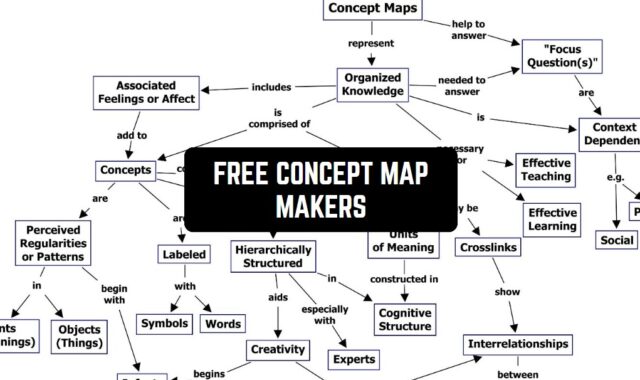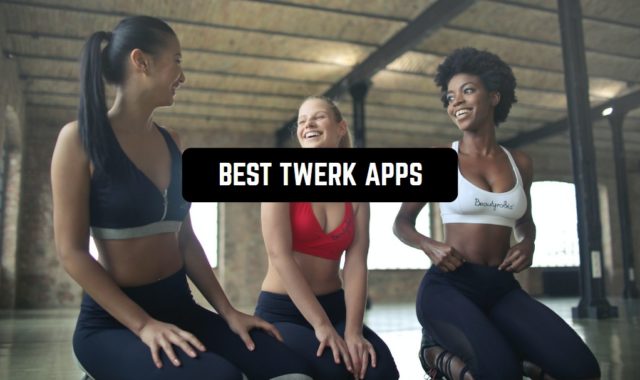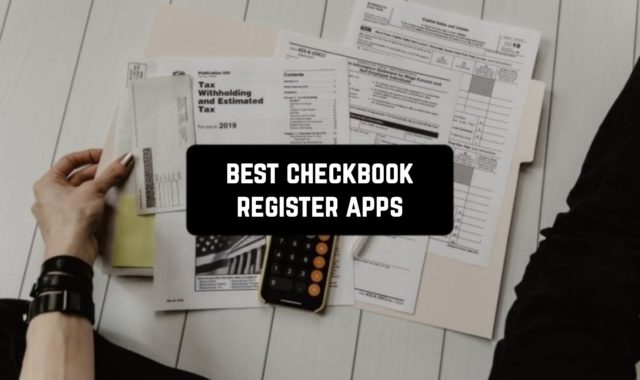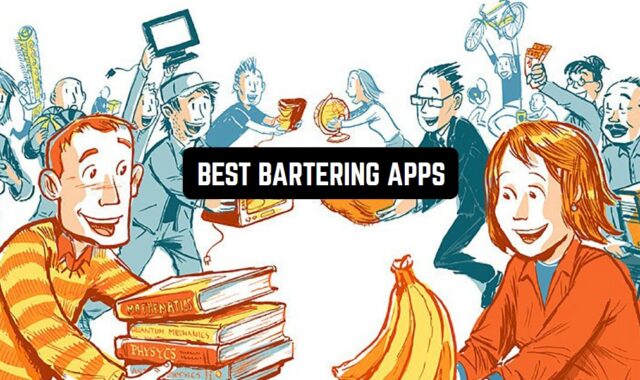We’re living in a world where everyone share pics and post on Instagram. And sometimes we all need something that can make our photos stand out, right? This article will show you the way!
There are lots of photo border apps for Android and iOS that grants you to turn your pics into something uncommon. These apps empower you to try everything from making collages to modifying the borders and adding a frame. By the way, we also have an article about the best perspective correction apps that you might also want to check out.
Here’s the list of 11 best free apps that category that worth your attention. Have a look!
VSCO: Photo & Video Editor
Let’s start with an app called VSCO: Photo & Video Editor. This is one of those multi-purpose apps that can turn your amateur pics into a work of art. And it is not surprising that it grants you to crop the pics and settle the borders.
As it was mentioned below, the main point of this app is to be the only photo altering instrument that you need. At that, it offers you a bunch of features from color correcting presets to the frames.
The presets this app offers you is probably the main reason it is so commonly used but we are here to discuss the borders, right?
So the basic thing you can do is to construct a layout or a collage. Into the bargain, you can switch the color of the space between your pics and even switch color to some images.
You can also use flashes and mix several presets on one layout. It is even a tool that grants you to add different filters to each pic from the project. Of course, some instruments require payment but there are lots of free ones.
Apart from collages, you can also crop pics in various shapes – from a regular round to the triangles and stars. Therewith, you can add the simple black borders and then modify it you want.
You can pick it to be one single color, a gradient, and an illustration. another funt tool to use is to blur the borders and even make them black and white. I doubt you haven’t seen a single pic on Instagram that looks like that.
In the long run, if you want an all-in-one instrument that serves as an excellent photo editing, consider trying the VSCO: Photo & Video Editor app.




You may also like: 11 Overlay Pictures Apps for Android & iOS
Snapseed
The next app is called the Snapseed and it is basically the same as the previous app but with some extra instruments.
Frankly speaking, the main thing that distinguishes Snapseed from VSCo is the wide range of touching correcting instruments that helps you get more into detailing your pics.
To impress you, even more, there are thirty types of those instruments and each one can be modified individually. So as for this app, the presets are not that impressive and you may need more than one to male your pics look decent.
As for the borders and layouts, it is not the main reason to try this utility, but it still has a nice assortment of options. The layout frames are pretty basic but you still can work with details by changing the shade and view of the space between pics.
You can also be more precise with you pics by zooming it in and working with certain problem areas that you think need improving.
The same thing goes for the borders. You can go for the basic black ones or play with color a little bit. The app also grants you to blur the borders and mirror them as you want. There’s also an option to make the borders look like a gradient or switch it to some pic from your collection.
To crown it all, if you want to be more precise while altering your pics, you should give the Snapseed app a try.




Afterlight — Photo Editor
Afterlight — Photo Editor is also an app that you can use to alter the borders of your pic.
Above all, this app is also not narrowly focused on borders and it has lots of stuff to offer you. So if you spend time working on your pics you probably heard of the original Afterlight app.
Well, this one is a renovated version of it. Apart from filters and stuff, this app has multiple instruments for working with the color scheme of your pic and also a large assortment of textures. Besides, this app is much more user-friendly and it’s a pleasure to use it.
As for the frames, there are lots of options to choose from. The handy thing is all of them are categorized so you won’t be thrown into a sea of unrelated frames trying to find the right one. So, there are lots of categories and also a search engine that does its job quite decent.
The app contains lots of modern and stylish retro frames that you can pair with some dust texture to make your pics look even more 90’s.
The border selection here is also nice. You can crop you pic as you want and there are lots of shapes to try – from hearts to the stars. You can also adjust the borders by blurring it and changing its color. You can even make it look like a gradient. The app also empowers you to construct mirror borders and blur them as well.
In the long run, if you don’t mind having a multipurpose app to add the borders to your pics, make sure to try the Afterlight — Photo Editor.



Pic Stitch – #1 Collage Maker
As its name supposes, Pic Stitch – #1 Collage Maker is an app that is mainly made for you to make stunning collages.
And we finally have come to the narrowly focused app! As you already guessed, this app is perfect for all you collage lovers out there. Pic Stitch has hundreds of free layouts you can use and modify.
In case you’re a professional in making project you can even start with a blank canvas and construct a unique layout. You can then save this layout to use in the future.
More by token, this app supports fifteen photo formats. Once you distributed all the pics to your project you can customize all the borders and change its shade. Needless to mention, each pic can be zoomed, mirrored and flipped individually. You can also save your projects within the app to save the memory of your gadget.
Therewith, you can decorate your pics with elements from Giphy including the animated ones.
Furthermore, the quality of the collages is quite great and if you want your collage to have a smaller weight you can select the lower quality. It is also easy to share your projects with the world – the app has related buttons for all commonly used social networks.
To crown it all, if you’re into creating collages you definitely need to try the Pic Stitch application.




InFrame – Photo editor collage
InFrame – Photo editor collage is another app that grants you to experiment with the borders of your pics and also make photomontages.
The main point of this app is to provide you with a bunch of fun and aesthetic photo outlines, textures, and filters.
It needs to point out that this app is not as multi-purposing as the first apps from this list, but it still empowers you to do basic color correction after you’re done with your collage.
In fact, you can not only edit each pic individually but also put the same color correction to all the pics in your layout.
Over and above, this app includes lots of frames and borders made specifically for Instagram so it has the size you need right away. At that, you’ll never face the situation when you’ve spent hours picking up a proper frame and as you try to post it the Insta crops off all the beauty.
Furthermore, the app grants you to combine for up to nine pics in one layout.
You are also powered to improve the shape of frames within the collage. You can try everything from rounds to hearts and more complicated figures.
You can also choose to start with a blank canvas or use some pre-made layout templates. The app also subtracts you to modify the tone of the backdrop and even make it look like a gradient.
In the long run, if you need an app for precise work with collages, InFrame is a proper option for you.




Photo Frames Unlimited – Photo Collage Maker, Love Frames , Pic Editor
Photo Frames Unlimited is an app that presents you with a huge selection of frames.
The main thing that needs to be pointed out here, this app has a bunch of frames but it’s not that useful when it comes to filters.
At that, you might need another service to do all color correcting stuff. But this app is very good at what it is intended to do.
There are lots of collage templates – from the very basic ones to the ones that are full of decorating elements.
The handy thing is – ll the frames and collage plans are split into categories. Into the bargain, there are new categories coming out with each update so you won’t get bored.
For now, there are more than fifty categories of frames and collage layouts which is quite impressive cause each section includes at least five elements. There are also lots of holiday-related layouts.
Furthermore, you can not only use pre-made templates but also start with a blank canvas. Each item in the project can also be customized individually.
The collection of decorative elements is also huge. The app even grants you to change the shape op pics within the project. You can add some templates at your favorite for further use.
To crown it all, Photo Frames Unlimited is a powerful collage making service that worth your time. Try it now!




You can also like: 11 Best Headshot Photo Apps for Android & iOS
Frames – Picture Collage Maker
Frames – Picture Collage Maker is an app that grants you to construct stylish collages and add borders on your pics.
The main thing that makes this app stand out from related ones is the fact that it only offers the kinds of layouts and frames that are incredibly popular online.
In this app, you won’t see any old-school looking collages with strange glitter bows and creepy decorative angels, no.
This app is made for you to subdue Instagram users. Due to now, there are more than a thousand frames and collage designs that you can resize and modify.
Over and above, once you started a project you can come back and work on it even if you lost connection to the Internet. Furthermore, there’s an auto-saving instrument that keeps you away from the situations when you’ve been altering for hours and it gets lost in a few seconds when the app catches a lag.
You can also choose the resolution your project will be saved in.
Apart from all that edges and frames stuff the app also has a built-in body resizing tool. The color correction engine is also quite decent which is rare for those narrowly-focused utilities.
The app also has a bunch of textures including this stylish retro dust and polaroid flash ones. You can also make your pic look like a real drawing or a sketch.
In the long run, if you need an app for stylish collages and frames for your Insta posts, make sure to try the Frames application.



ShakeItPhoto
ShakeItPhoto is an app that grants you to make polaroid looking pics. And that is basically all it is able to do.
This app works simply – you give it access to your cam and shot a pic.
Once you do that the shot will appear in a polaroid frame with related color-correcting filter. It needs to be mentioned, the app does a decent job with tone correcting and the filters look good in all types of backdrops.
The cute thing about this app is you need to shake your gadget for the photo to appear – just like you would with the real polaroid. Once the photo is ready you can resize it for it to for your Insta profile. You can also adjust the borders to make it look as you want.
Furthermore, you can decide the format of the pic it will be saved in.
To crown it all, if you’re into retro vibes polaroid pics, you need to take your time trying the ShakeItPhoto app.



Instasize
The “Instasize” app is a great free assistant for Instagram bloggers or for people who want to improve their photos or videos. Enjoyable bonus is the simple usage.
“Instasize” can edit photos with advanced features. You can add text and format it with all sorts of fonts and a large selection of colors.
Adding structures to the photo itself or to the background behind it. You can also change the size of the photos: the perfect fit to an Instagram post, stories, or reels.
It is also possible to edit videos in “Instasize”, according to such parameters as light correction, sharpness, size. You can add frames, change audio volume and trim the video.
Now, making collages is easier than ever. A distinctive feature of this app is the simple creation of a mixture of video in a photo or vice versa: it is done with a couple of clicks. There are also many cool adjustable filters, that “Instasize” provides you for free.




April – Camera360 cute Layout and Template
April – Camera360 cute Layout and Template is a multi-purpose app that does a great job with the borders and collages.
This app is made to be the only service you use when it comes to photo altering.
It also the perfect place to show your creativity as it has lots of stuff you can use to make your pics look unusual.
Apart from the basic layout mode that contains the same tools as any other app on that list, April also has the poster mode. This one serves for the more complicated collages with lots of decorating elements.
Nevertheless, there are two things that you might find annoying and absolutely unneeded. The first one is your location services. It may sound strange, but the app will ask for GPS access every time you open it. And the other thing is the app is not worried about your battery at all as it runs in the backdrop.
Those factors are not impossible to work with but it still can be quite disturbing.
To crown it all, if you want a tool with professional tools making collages be sure to try the April app.




BeFunky Photo Editor
And the last but not the least, BeFunky Photo Editor is an app that includes multiple frames and border options you can add to your pics.
The main point of this app is to grant you the most precise way of working with pics and making collages.
All the frame options are split into categories so you won’t get lost. The search engine works nicely so it won’t take long to find a proper frame. There are various border options as well.
Over and above, you can crop pic as you want and there are lots of shapes to try – hearts, triangles, stars and more. You can also adjust the borders by blurring it and changing its color and turning to a gradient. Each pic can be zoomed, mirrored and flipped individually. Therewith the collection of decorative elements is also huge.
In the long run, if you need a nice service for making collage projects, pay your attention to the BeFunky app.




You may also like: 13 Best Apps For Combining Photos (Android & iOS)
White Border
White Border may not be the trendiest app out there, but it definitely lives up to its name. It’s like your ultimate tool for adding white borders to your photos.
The app is highly reliable and stable, plus it’s incredibly simple and user-friendly.
Now, its main feature is adding white borders, it specializes in this one task and does a great job at it. You have the option to adjust the size of the border and change the border colour to any colour except for white (with a pro version), which adds a fun twist to things. Plus, it doesn’t add any watermarks while doing its job.
This tool does not offer a wide range of additional features. If you’re seeking advanced editing tools or filters, it might not meet your requirements.
But you don’t have to worry about this app taking up valuable space on your phone: it’s just 3.6 MB.
Another nice thing it there are no bothersome ads to interrupt your experience. The app has a fixed-price pro version that costs $2.99 – no subscription required.