With the rise of VR and 360-degree cameras, the apps that can take panoramic shots have quickly become a must-have for all photography lovers out there.
Looking for an app to take marvelous 360-degree shots? This article has you covered.
There are lots of panoramic camera apps for Android and iOS that will turn your mobile into a full-on 360-degree camera.
Those apps empower you to take panoramic pictures, selfies, and even record videos. Besides, all of those apps are easy to use and some of them have even fixed the problem of shaking hands!
Here’s the list of 11 apps that category that worth your attention. Have a look!
Take mesmerizing pics without much effort using these free 3D photo apps.
Camera360: Selfie Photo Editor with Funny Sticker

Let’s start with an app called Camera360: Selfie Photo Editor with Funny Sticker. As you can see by the title, this is an all-in-one app for photo editing including the panoramic camera.
If you’ll ever search for a panoramic camera app Camera360 will be the first result that will pop up.
That’s because it has a long list of features for panoramic photos and it can even work with 360 angle videos and VR. Along with that, the service includes thousands of filters and collage layouts options.
The interface in this app looks great and all the buttons are placed wisely. What is more, this app has a whole section of instruments for selfies.
This section includes various beauty filters that make your skin look better and all that. Those features might be really helpful especially if you’ll decide to take a panoramic selfie.
However, a large number of features can also be a problem cause if you’re looking for a simple app for vacation pics Camera360 might feel a bit overwhelming for you.
At that, this app is more aimed at pro photographers than on the non-pros. Besides, some of the tools are only available for premium subs. Another dismiss of this app is the fact that the Android version is somehow more stable than the iOS one.


In the long run, if you want an all-inclusive app with a panoramic camera, give the Camera360 app a try.


You may also like: 11 Free Photo Border Apps for Android & iOS
Panorama camera: 360 Photos & Virtual Tours

The second app is called the Panorama camera: 360 Photos & Virtual Tours. This is the service for taking panoramic pics and vids.
Apart from the previous app, the main destination of this one is to turn your mobile into a full-on panoramic camera.
At that, this app doesn’t have many filters and layouts but it still includes basic instruments for color correction. With this service, you can shoot 360-angle videos and take spherical pics.
Along with that, the app works with high quality so you can be sure all your shoots will look nice. You can also automatically share your best shots with the world by posting it on Twitter and Facebook. All your pics will be marked with a geotag so you will not forget where you took them.
What is more, the service has a simple interface so that every user can figure ot how to take a panoramic shot. In case you have trouble with that you can tap on the question switch and read the tutorial.
Here’s the key for the good panoramic shoot – tap on the recording switch and gently roll your mobile from left to right. Try to be as steady as you can because harsh moves can ruin the whole shoot.


To crown it all, if you need a simple app that you can only use for panoramic shots, be sure to try the Panorama camera 360.


360VUZ – Live Stream 360° VR Video App

360VUZ – Live Stream 360 VR Video App is a 360-degree camera application for the best panoramic shots in your life.
This service is also narrowly focused on panoramic shots and doesn’t expect it to have lots of instruments for photo editing.
Apart from taking your own shoots this service also includes a collection of 360-angle videos for the world’s latest events such as football games or concerts and you can watch it live stream or recorded in 360.
At this point, you can level up your experience even more by using VR glasses. Along with that, you can follow the channels to never miss a new stream or a vid.
You can also follow some searching tags to keep an eye on all the latest news. The app even supports high quality capturing so you can not worry about your shots to be grainy and blurred.
Besides, controlling an angle of this vid is quite simple you just need to touch your screen and move it as you want. However, this app works with subscription packs and you can choose between monthly and yearly ones.
You can also follow some searching tags to keep an eye on all the latest news. The app even supports high quality capturing so you can not worry about your shots to be grainy and blurred.


In the long run, if you need a panoramic app that also works as a social network with news, pay your attention to the 360VUZ app.


Bimostitch Panorama Stitcher

Bitmostich is a good quality editing app for your photos.
This program allows you to put a couple of overlapping photos together to create a panorama.
Press the “Gallery” button to select pictures from your phone gallery. or click the “Camera Button” to snap a couple of new pictures, then go back.
The app will make a panorama for you automatically, you just have to wait for it to upload the pictures, process, and match them.
When you made your first panorama it will appear on the main screen. Then, all of your created pictures will be there.
The app is rather lightweight, it won’t take up much storage of your phone, so you can use that to take more photos! It is also completely free, however, there are some ads. Still, the ads are not as annoying as in some other similar programs.
Bitmostich has been recently updated so all the bugs are fixed and the app is easy to use.


This is a decent app to make panoramas. Of course, if you are a professional it may not be the best option for you but if you’re looking to create panoramic images for yourself then it is great!

360cam

360cam is an app that grants you to take panoramic shots and vids. Along with the previous app, this one also permits you to experiment with the angle of your shots.
In other words, you will be able to shot from up to down and even do panorama in the different shapes like round or a triangle.
You can also take panoramic selfies with a wide-angle. At that, you can also record 360-angle videos and stream them automatically to your Facebook.
The service even has a pack of filters that will make your shots look like a 3D drawing or cartoon-like. In case you want to go further with your fun experience you can sync the service with your VR glasses and enjoy your shots in virtual reality.
Furthermore, the app marks all the shots you take with a geotag so you can always see where each shot was taken. Those tags also help you find the exact pic or the group of the ones taken in the same place.
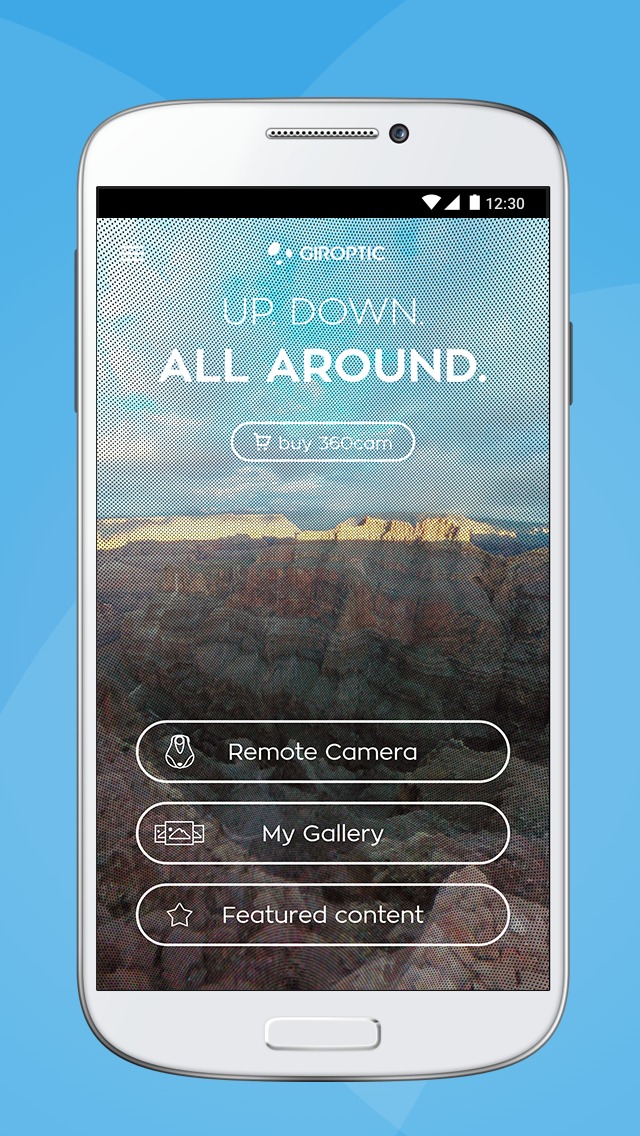

To crown it all, if you need a powerful instrument for 360-angle shots, pay your attention to the 360cam app.

Google Street View

Google Street View is a well-known app that permits you to look around at any area on Earth at 360 angles. Besides, the service also empowers you to take your own panoramic shots and record videos with that angle.
As it was already mentioned, the main destination of this service is to let you explore the world right from the screen of your mobile.
At that, you can explore the monuments, the streets of large cities you’ve never been to and even the nature of our planet in general. But apart from that, this service is a nice instrument for taking panoramic shots.
The best thing about this service – once you take a shot it automatically becomes part of the Google Street app so other people can see it too.
Imagine having your spherical pic published along with the ones from pro photographers. If you’ll face difficulties with taking a shot the app will pop up small advice that will help you out.
All you pics will be marked with a geotag so it can be published. However, you can only publish the shots via wi-fi so if you don’t have a connection to one your pics will remain private until you’ll decide to post it. You can also automatically share your shots on Facebook.


All in all, Google Street View is a powerful service for all the people who want to take 360 angle shots.

You may also like: 11 Best Apps for Filmmakers (Android & iOS)
Photaf Panorama (Free)

Photaf Panorama (Free) is another app for spheric shots with a simple user interface.
Along with that, the service has a long list of instruments that can enhance your photographic possibilities.
The main goal of this service is different photo modes that grant you to take shots in HD and Ultra HD. There’s also a portrait mode and a couple of vignette ones.
Besides, the app has a strong color correcting tool and even double exposure instrument. The app also automatically crops your shots so that it can be your mobile’s wallpaper.
Plus, this app functions as a social network so you can communicate with other users and follow the ones you like. However, the app includes ads that can not be removed.
The interface of the app is made for users with different photography skills so you’re most likely won’t have trouble with that.
But in case you do, there’s a section of quick tutorials that will explain to you what to do. All the pics you make will have a unique geotag so that you can split it into collections and always know where the particular photo was taken.


In the long run, if you need a decent panoramic app with high-quality pics, make sure to give the Photaf Panorama app a try.

Roundme

Roundme is a fully feature-packed app for 360 angle shots that empowers you to look through VR pics right on your mobile.
Similar to the Google service, this one also grants you to explore the world and look around areas and cities you’ve never been in.
Most of the pics in the app were taken by the pro photographers so you can see the greatest landscapes from all over the Earth. The searching engine in the service is quite nice so you can search via tags and the title of places you want to see.
Along with that, all the pics you see are high quality and the ones you can take will be the same qualitywise.
All the pics you take will be marked with a geotag so you can sort them into collections and see where the particular one was taken. If you decide to share your shot on Facebook or something the geotag will stay in place.
The Roundme app is quite easy t use but if you have difficulties with that you can tap on the question button and read a tutorial. To cut in short, you need to slowly move your camera and try to not shake it.


To crown it all, if you need a panoramic camera app that will also be a source of inspiration, be sure to give Roundme a try.

DMD Panorama

DMD Panorama is an app for taking spheric shots that empower you t express your creativity.
This is a narrowly focused app that’s the only purpouce is to let you make 360 angle shots. But that doesn’t be it can’t be creative and fun to use. This app grants you to take spherical selfies which is harder than you think.
Besides, you can experiment with directions and the angles of your shots and even take panoramic photos in different shapes.
At that, this app also has a 3D viewer instrument that will make your shots look even more realistic. This service can also loop your video so it will be easier to post it on Instagram.
Plus, the service works as a social network so you can get the inspiration from more than two million panoramas shared from all corners of the Earth.
You can also play with the exposure while taking your panoramas.
Furthermore, you can follow other people’s accounts to never miss their newest shots. You can even tag you pics and add a description to it.


In the long run, if you need a panoramic camera with the ability to communicate with users, you will enjoy the DMD Panorama app.


360 Panorama Camera

Not all smartphones are capable of providing panorama pictures. But with this app, it is quite possible for everyone. Your images and photos will be as bright and clear as possible.
To take panoramic pictures, you only need to turn on the program and rotate your device 360 degrees in any direction.
The pictures will be stitched automatically, so you will get gorgeous photos. You can put your work in the archive on your device, and then use it to publish or share with other users.


A simple and user-friendly interface allows you to quickly understand the principles of the camera in the app. It provides all of its functionality absolutely free of charge. Thus, anyone can use it.

You may also like: 11 Best photo booth apps for Android & iOS
HD Panorama Camera 360

With this modern service, you can turn any camera device into a panoramic camera. It will give you the opportunity to view and take photos in 360 degrees, capturing the entire area you want to capture.
To take pictures in this mode, you will need to rotate your smartphone sideways and at the end press the button again. The main thing is to do it slowly so that the frames connect to each other as well as possible.
This app provides its users with clear panoramic images that do not need extra editing. Thus, you can use them in the future to post on Internet platforms, social networks, and so on.
In order not to lose your pictures, you can put them at once in storage. And then at any time, you will have access to them.


To use the service, you’ll need to give access to your camera and storage data, but you don’t need to set it up yourself. So anyone can use this program.







