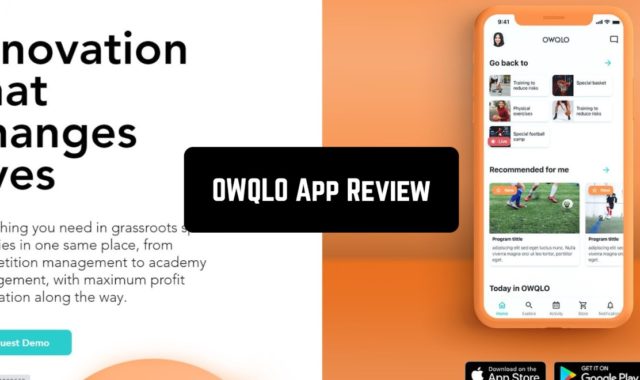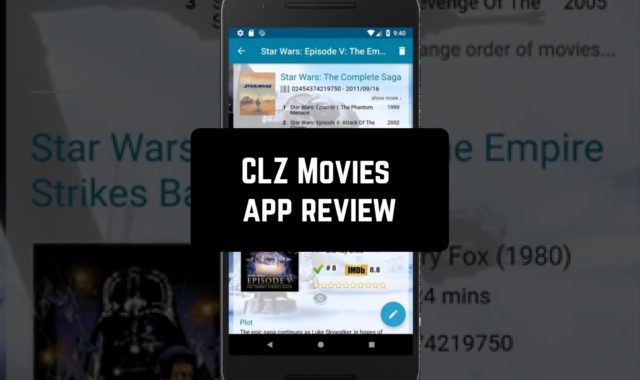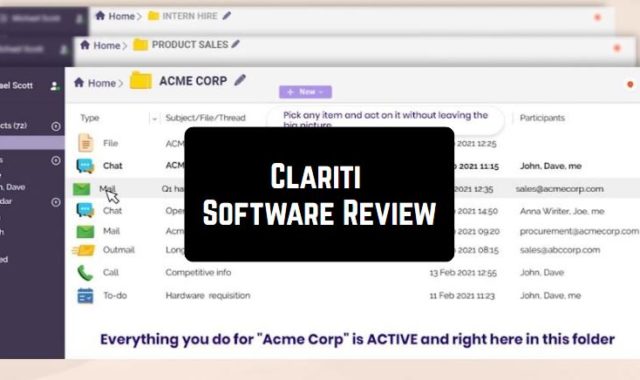The game Parks Landscapes is a set of fascinating puzzles that are presented in the form of different parts of nature, such as flowers and much more.
The game Parks Landscapes is a set of fascinating puzzles that are presented in the form of different parts of nature, such as flowers and much more.
Interface and control
The first time you launch the application, an information window opens in front of you. Here you can read a short instruction to the game.
Then click “Alright, let’s go!” to go to the game menu. Here you will see the standard menu from this developer. The animation in this game is very beautiful, which is visible immediately at the first launch.
First, you need to choose between the types of puzzles. Here you can find Beach, Hills, Lake, Mountain, Savanna, Desert, and Moon. You can also run the Daily Time Challenge on this menu. You can switch between modes by simple right and left pile.
To select the mode you want, just press it. But, not all modes are available. To open new modes, you need to go through a certain number of levels for each mode. Once you’ve selected a mode, you’ll see a window with puzzles that are currently available.
There are a total of 100 puzzles in each section. They all look like sudoku. But they’re all made in a more interesting way. When you click on any available puzzle, you will see the window with this puzzle. Not all puzzles are available, but only those that you unlocked as the game progresses. Be sure that in the end, you will unlock all levels.
The higher is the level, the bigger is the field and accordingly the more squares it is divided into. At the bottom of the screen, there are icons, with which you can control the application.
There is a button to go back to, a section with information about all landscapes, hints, cancel the action, and restart the game. Also in this window, you can enable night time, but for this, you need to pass at least 5 levels. Let’s go back to the home screen. In the instructions section, there are a lot of hints to control the game.
Settings
In the settings, you can check your achievements and leaderboards. There are also available updates for the game. From the app settings, you can turn on the light theme, turn on and adjust the sound, the screen mute timer, the text color, disable hints, and much more. Also here you can view other developer games.


The logic game Parks Landscapes is the analog of the Parks Seasons game from the same developer. Here you will be able to continue solving the usual puzzles in a new way or start a new way and master the new training for the brain.
You may also like: 15 best Sudoku apps for Android & iOS