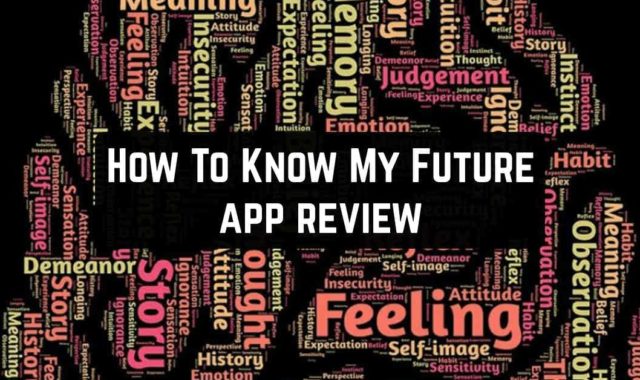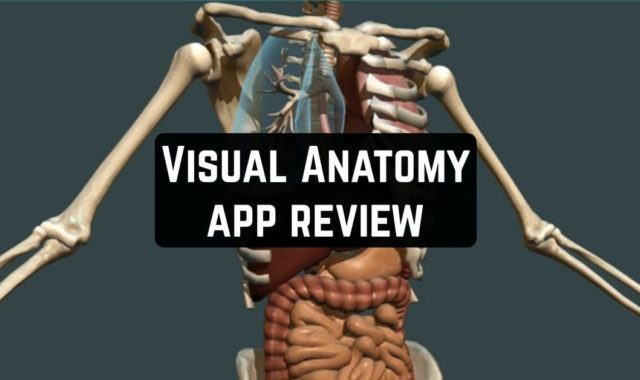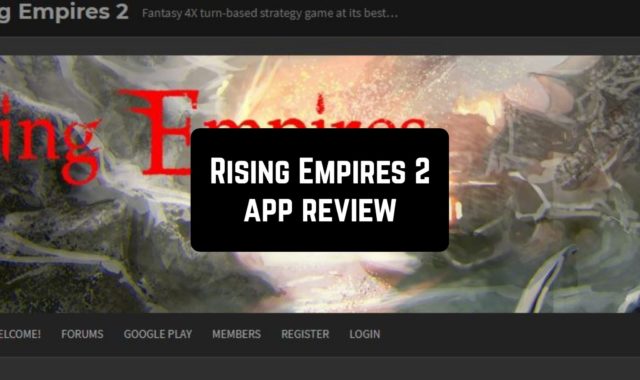Connect seems like a simple toy to kill time during a break or commuting. But as you gradually dive into it, you notice that it may require a strategic approach, and the levels become more difficult.
This is a logic and strategy puzzle board game. However, if not taken seriously, it may well entertain a child from about 5 years old.
We also recommend checking the best apps to cartoon yourself – in case you want to add more interesting effects to your pics.
It installs quickly and does not require registration. When you are on the home screen, you can choose from 3 game modes. The Small one consists of the smallest number of tiles; respectively, they are large and convenient for children or impaired vision people. By the way, the application is designed so that people with color blindness could play it comfortably.

Medium and Large modes have more tiles, which are smaller.
Don’t forget to check our list of the best cut and paste apps for the best editing of your pictures.
So what’s the point?
The screen is filled with icon tiles. There are different topics. For example, in the Sports Scheme, the icons are the sports equipment images. Find two identical icons next to each other on the board, for example, two balls. Tap on them one by one, and they will disappear, freeing up space. Your goal is to remove all icons from the board. When you have made the first space, you can connect all the icons around it. You don’t even need to move them – just tap two and they will disappear.

If you don’t see any more options to connect, shuffle the tiles. You can do this up to seven times per game. Adults may not need it, but small players will get great help to finish the game.
Include strategic planning by choosing the pairs for the priority connection that gives you more opportunities, taking into account the next moves. To do this, pay attention to which tiles are next to those you intend to connect.
In addition, we recommend reading the article about the best multi-player games – in case you want to discover more interesting game apps!
When you get comfortable, add the countdown, or gravity mode. The latter will move tiles after your moves. It can be right, left, up, down, and even towards the middle. This makes strategic planning even more interesting.
Calculate, get involved, entertain yourself and your children with Connect!